Windows 11 event live blog: All the big news from Microsoft’s event
All the details from the Windows 11 event

Microsoft just wrapped up its Windows 11 event, and yes, that's its real name. And this isn't just a minor update either. Multitasking is getting a lot of bells and whistles, some great Xbox tech is going to make gaming look better and run faster on PCs and Teams is taking over messaging. Oh, and Android apps are coming to Windows.
And the leaks were mostly true. The Start menu moved to the middle of the task bar, windows now have a rounded look, and there's a lot of transparency and opacity. The Web Widgets bar is a glass-looking menu that slides out from the left side of the screen, replacing live tiles. These new widgets are here to display information, including weather, news headlines and sports scores — including local news. Read on for everything we learned about Windows 11!
- Here are the best Windows laptops available right now
- Why the Windows 11 leak is causing a backlash
- Plus: Windows 11 won’t work on your PC without a TPM — how to check
| Row 0 - Cell 0 | Row 0 - Cell 1 | Row 0 - Cell 2 |
| Row 1 - Cell 0 | Row 1 - Cell 1 | Row 1 - Cell 2 |
| Row 2 - Cell 0 | Row 2 - Cell 1 | Row 2 - Cell 2 |
So it won't be long before we see what's next for Windows. And Microsoft chief product officer Panos Pany seems excited. Could we see new Surface hardware as well? It's not likely, but you never know.
See you tomorrow...😉https://t.co/bDONj8sPL4 https://t.co/nR3lbQafc2June 23, 2021

Apparently, Windows 11 will see Skype left put in the cold when it comes to pre-installed software. That's according to analysis of a leaked build of Windows 11. We'd take this with a pinch of salt, but as Slack seems to be one of the more popular instant messaging tools for work, we'd not be surprised if Skype wasn't as popular as it once was, and thus is a candidate for Microsoft's the cutting floor.
The big changes visual to Windows 11 will be a centered start menu and a new user interface, that looks rather like macOS. This has already split opinions, and our own Marshall Honorof believes Windows 11 looks like a solution in search of a problem.
What would you like to see from Windows 10? We'd certainly like to see a slightly cleaner UI and some improvements to notifications. And anything that can be done to improve gaming performance on Windows, would also be appreciated.
If you want to follow the Microsoft announcement live today, then check out our how to watch the Windows 11 event guide.
And here's what we expect to see from the Windows 11 event.

Of course, the leaks ahead of the reveal have come thick and fast, from a full leak to early benchmarks that tease a performance boost.
But we advise you avoid the leaked version for the time being. best wait for a full release or at least a stable beta.
The Windows Twitter account has just tweeted a teaser video for the event, which seems to suggest that it will touch upon touchscreen controls.
Arguably, touch controls are one of the weaker parts of the Windows experience. So perhaps Microsoft has taken a leaf out of Apple's iPadOS playbook and optimized Windows 11 for better touch interactions.
Set a reminder to experience what’s new, live, June 24th at 11 am ET 📅 https://t.co/r7D0GQnR4x pic.twitter.com/UJrji0WxxBJune 23, 2021
If you head to the Windows event page you can set yourself a reminder to tune in, so you can watch the action unfold, as well as join us here for the ride. The event will almost certainly stream on Microsoft's YouTube channel as well.
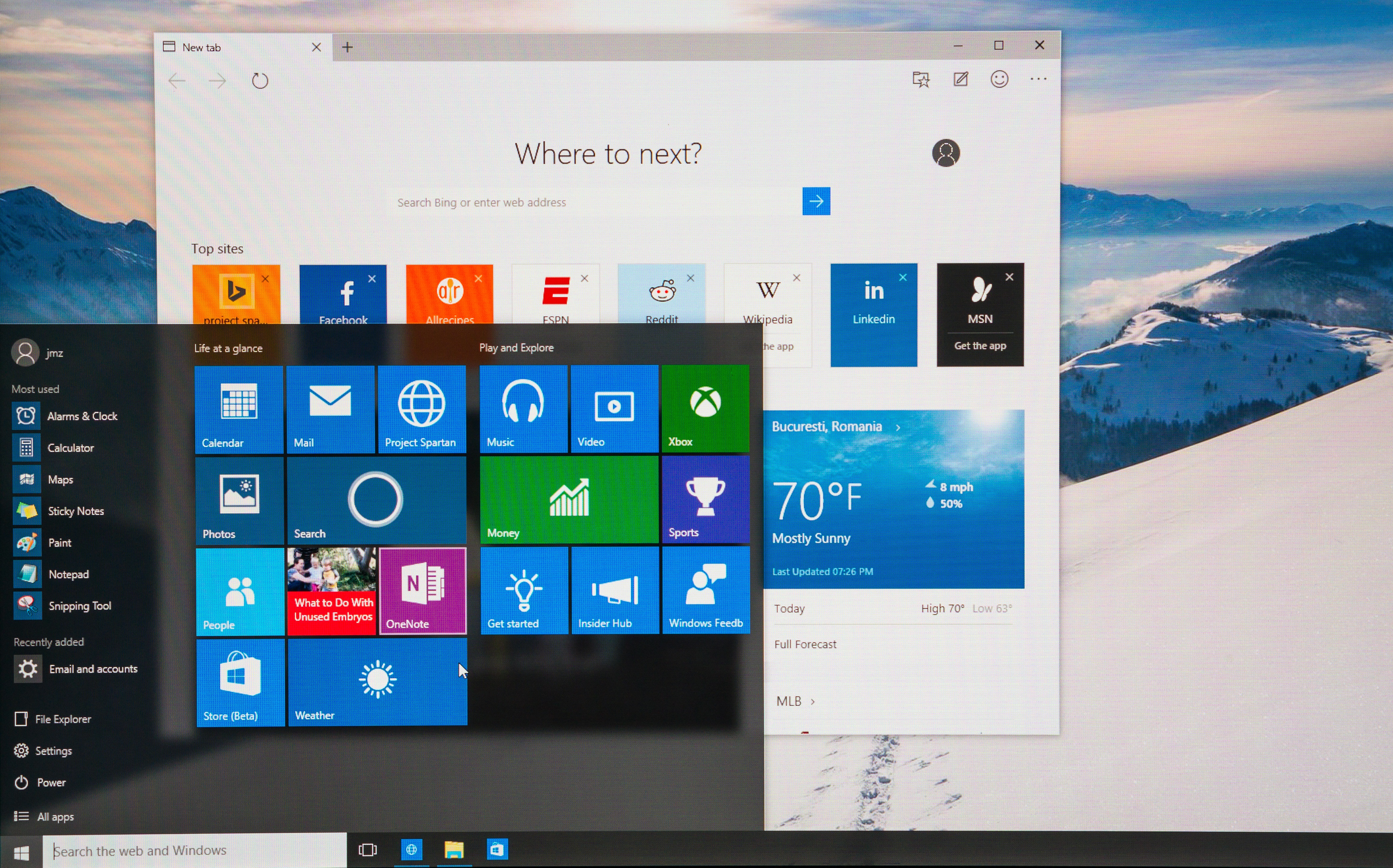
All the taking about a user interface all that's got us thinking that a major UI change to Windows could filter down to an interface refresh for the Xbox Series X, which is arguably looking a little less than next-gen at the moment. We're a little tired of tiles.
Let us know your thoughts on Windows 11 so far and what you'd like to see, as you can tweet us @tomsguide. And make sure to follow us for all the best tech news, updates, reviews, guides and a whole lot more.

According to Microsoft and Windows expert Mary Jo Foley over at ZDNet, she expects several changes for Windows 11. These include "a new UI with more consistency, rounded corners and fancier icons, Windows 11 also will support better touch controls and a new Store."
Foley also touches on a number of new widgets in Windows 11. Plus, you can expect a new way to snap apps more easily. Interestingly, Teams Chat could replace Skype in Windows 11, as Microsoft pushes the service more towards consumers.
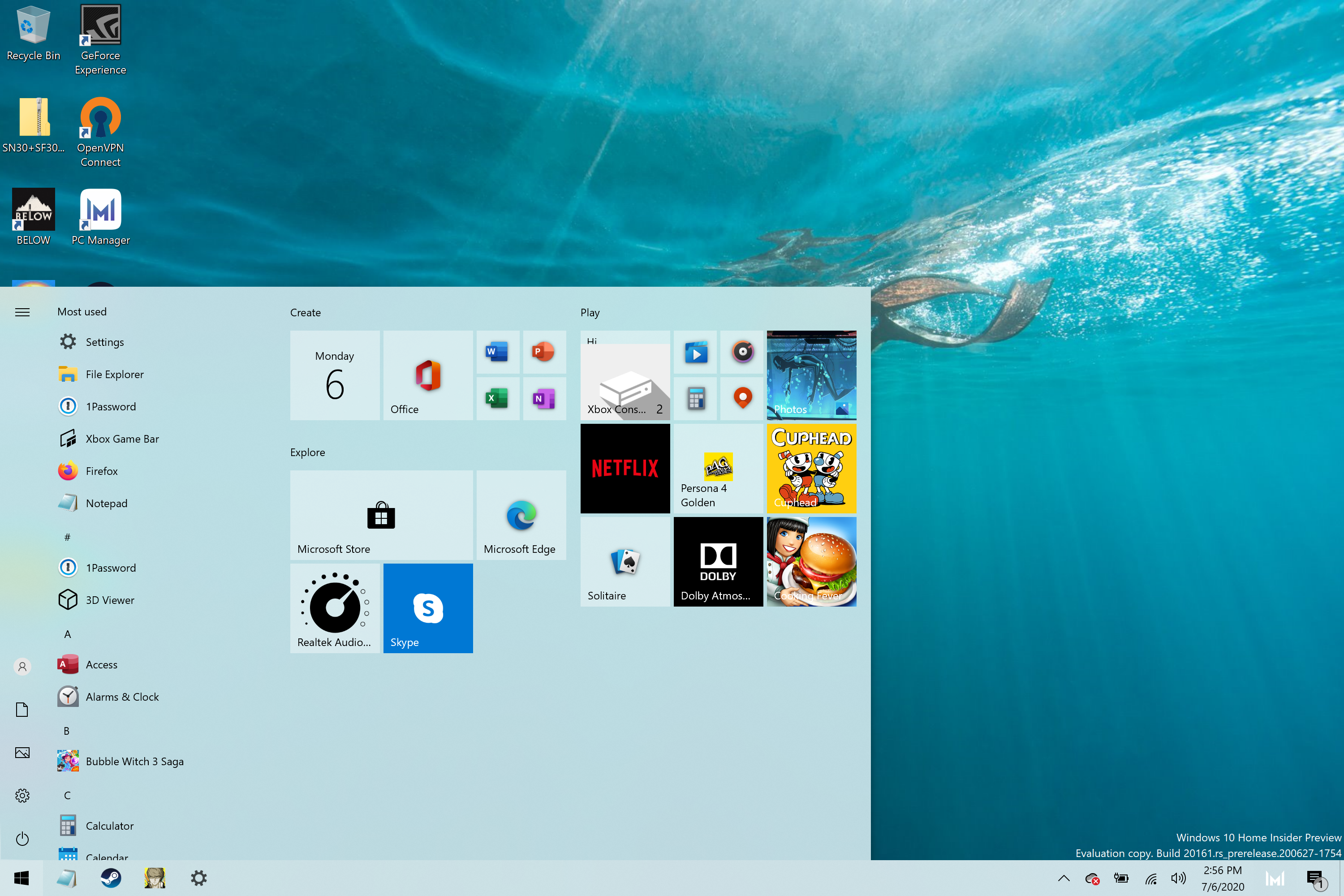
Our big hope for Windows 11 is that it's not just an upgrade over Windows 10. A redesign might yield a new interface but we want to see more powerful tools and a slicker user experience.
Better file management, device management, troubleshooting and clearer settings would be handy. Granted, Windows 10 is fairly easy to use, but there's definitely room for improvement.
While we've been referring to the next version of Windows as "Windows 11" there's no actual official name yet. Windows Sun Valley has been tipped for a potential name, but that's likely a codename or version name. Last time Microsoft released a new version of Windows it leapt from Windows 8 to Windows 10; who knows what the company might have up its sleeve for Windows 11's naming convention.

The arrival of Windows 11 will mean the end of Windows 10. But that doesn't mean you need to panic just yet as Microsoft has said Windows 10 support will end in 2025.
But time has been called on Windows 10, despite Microsoft’s Jerry Nixon declared that Windows 10 would be the “last version” of Windows.
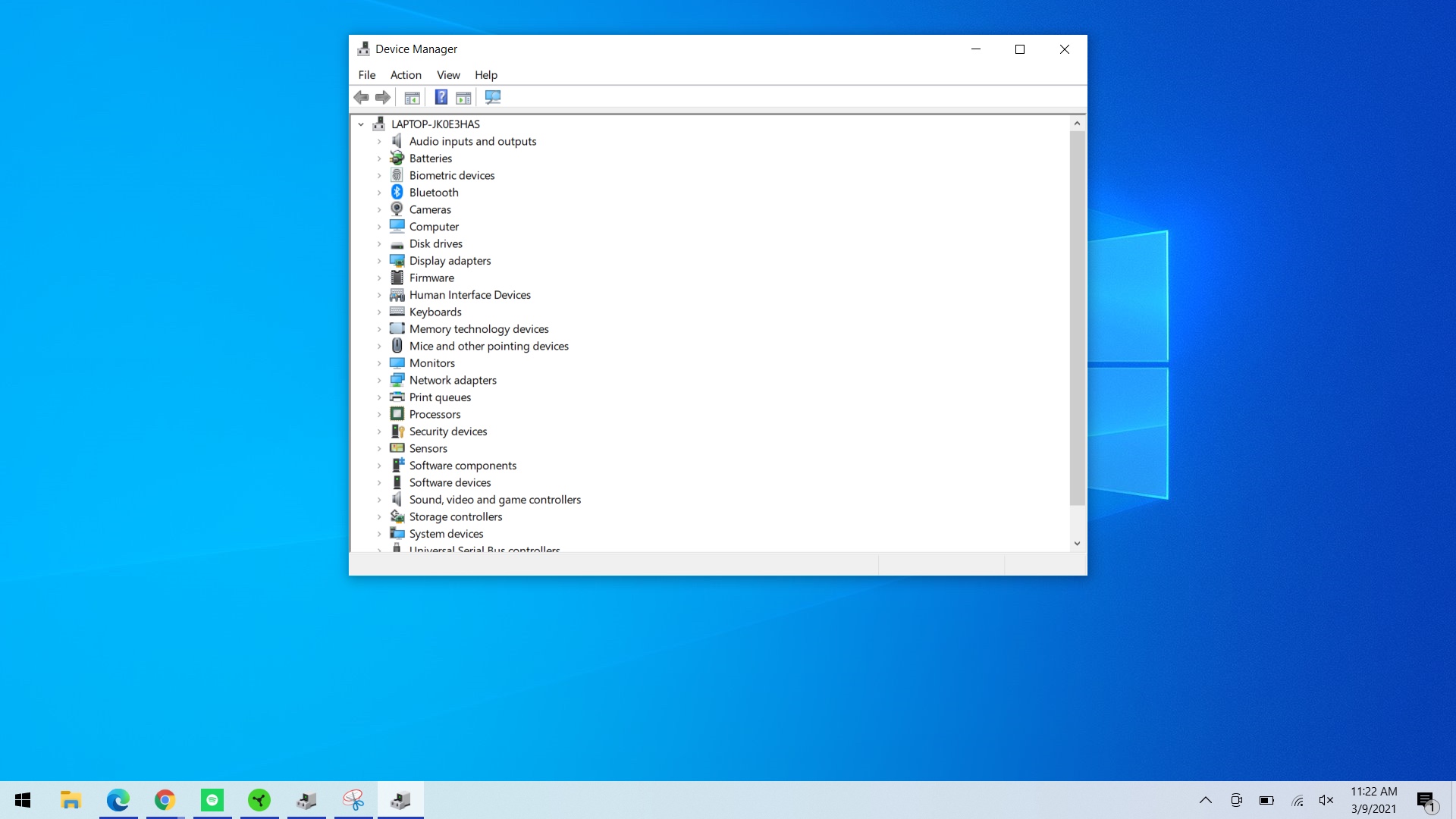
It's been over 5 years since Windows 10 came out, but the many different-looking interfaces for all the many options sections of the operating system are still confusing and sometimes redundant.
Rumors have long circulated that Windows 10 was going to be killing off the Control Panel in favor of Settings, but that hasn't exactly happened yet. Maybe Windows 11 is going to be the place where this big change finally happens. Of course, Microsoft will risk a user backlash over change, as all software interface changes often do.
👀 https://t.co/GIgwIcsJK8June 23, 2021
Microsoft is just teasing us with jokes at this point, posting tweets back and forth to each other with the pair of eyes emoji. Of course, the easy way to look at this is that they know all eyes are on today's Windows 11 event.
But what if there's more than meets the eye to these tweets? Could Windows 11 be doing more with eye-tracking? Previously, you needed a kind of niche device such as the Tobii Eye Tracker 4C to do control your Windows 10 machine with your eyes. We wonder if Microsoft has plans to roll this kind of functionality out to more users, so that its rumored touch changes aren't the only thing changing. Of course, this is pure speculation, as we're having fun reading the tea leaves.
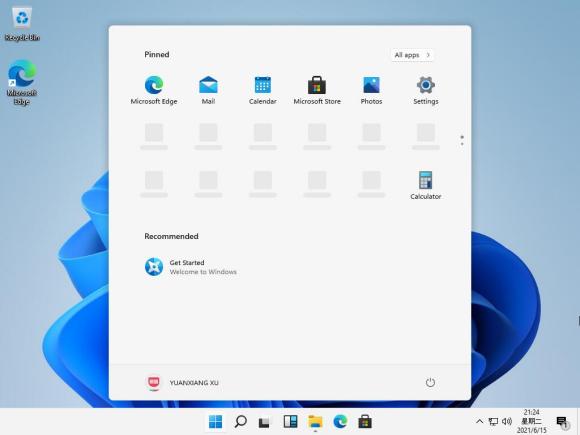
Remember Windows 10X? Well, a piece of that modular Windows, built for dual-screen devices, that was reportedly shelved for the time appears to live in Windows 11. Leaks suggest that Windows 11 has a little of what made that OS stand out: its launcher-style Start Menu.
Centered by default, this menu looks to have a list of apps (which can be pinned) and recently documents that are "Recommended." There is an "All Apps" button visible in the Windows 11 start menu, which looks like where you'll find that long alphabetical list of apps that has long defined the Start menu.

Looking for the Windows 11 event stream? Well, the show isn't live yet, but you can watch the above graphic with soothing music right now.
As for where? While there is no stream up on the Microsoft YouTube yet, Microsoft's got a stream up on its own site. We expect Microsoft to put a feed up on its YouTube channel, but no such option was ever officially announced — it just seems like a given these days.

A bunch of us at Tom's Guide stream on Twitch, and so one thing we really want from Windows 11 is a streamlined audio channel management. Yes, we use StreamLabs and other clients to manage audio feeds, but the Windows 10 sound preferences still feel a little archaic and stuck in yesteryear. They're better than what Apple's got for sure, but they can always do more.
If Microsoft could manage to give us a better, more unified, audio management solution, it would help those troubleshooting moments when some apps just fail to send audio out to the rest — when we can still hear them clearly.

OK, we're getting closer to the actual event starting. Microsoft moved from a static image to an animation with small particles moving in front of the Windows-logo shaped window. A countdown timer in the top right corner indicates how close we ar to game time.
T-minus 1 hour #pumped #MicrosoftEvent https://t.co/bDONj8sPL4 pic.twitter.com/IKU9k8no96June 24, 2021
Looks like the team at Microsoft is ready, this tweet from Panos Panay shows him and Satya Nadella looking focused and ready. Nadella quote-tweeted this with the message "Please join us today as we share the new generation of Windows."
We're still curious about if new hardware will be shown off, to highlight what makes Windows 11 so amazing.
We're less than 3 minutes to go, and there's still no YouTube feed. Weird, right? Well, buckle up, folks. We're on the road to Windows 11.

We are live! Microsoft's Chief Product Officer Panos Panay just kicked off the Windows 11 event. And, then our feed died.


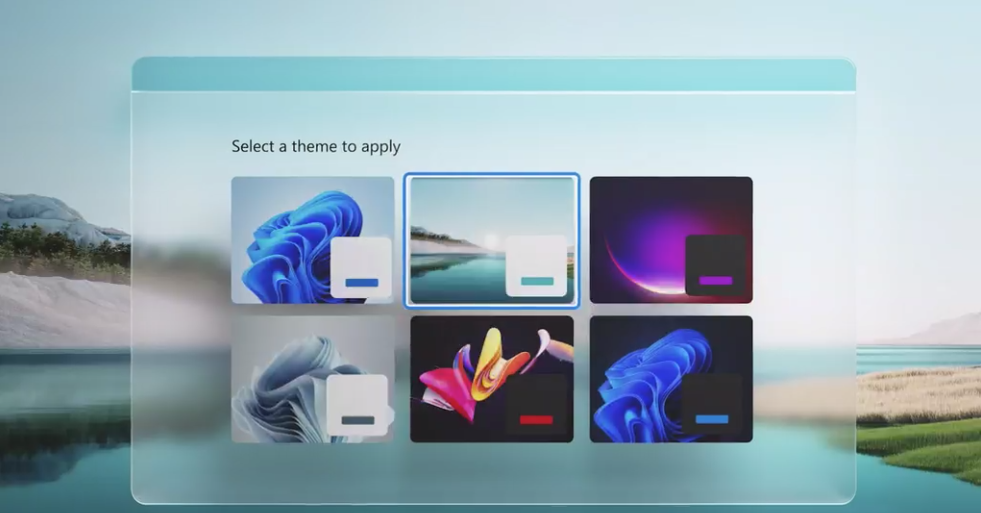
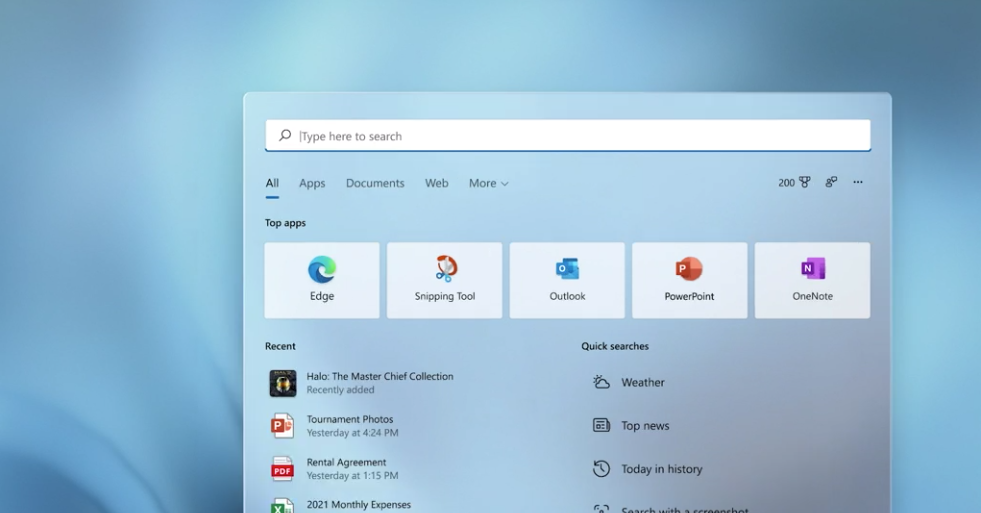
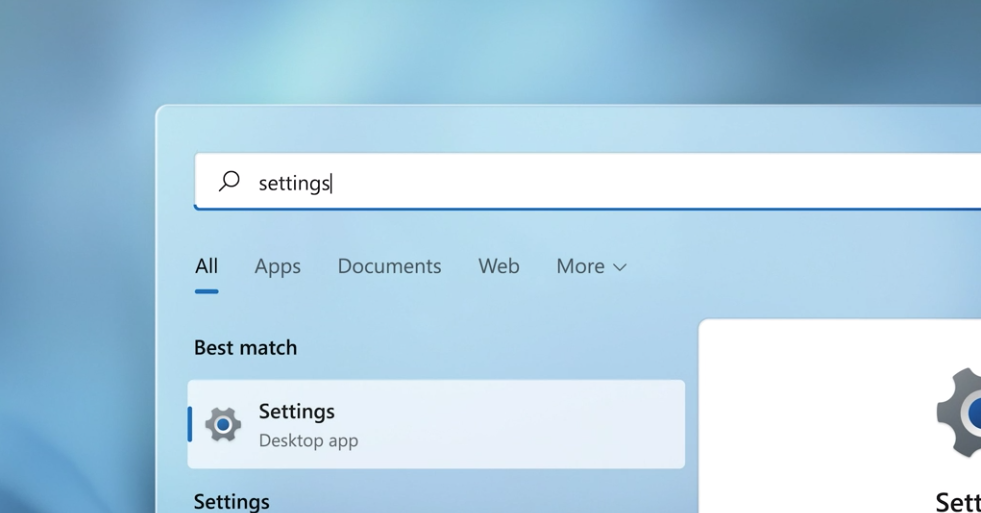

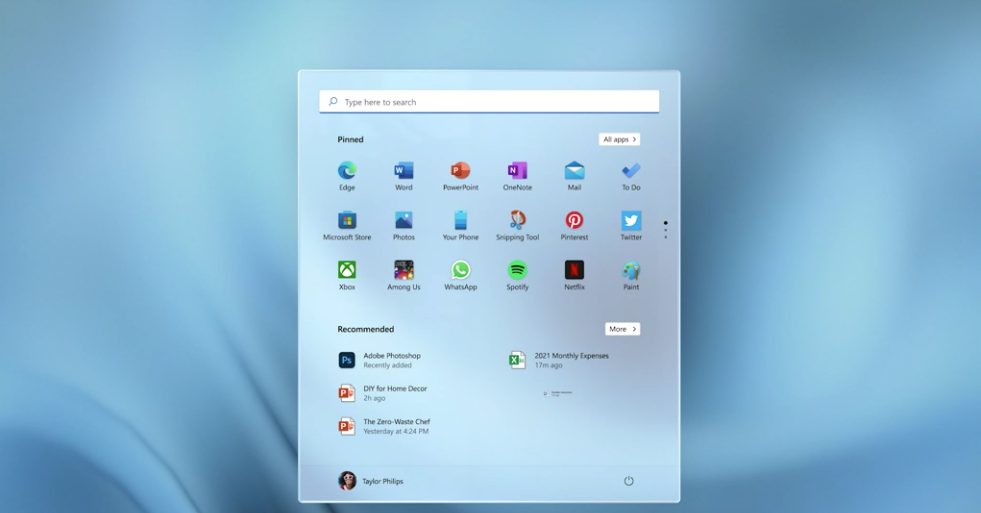
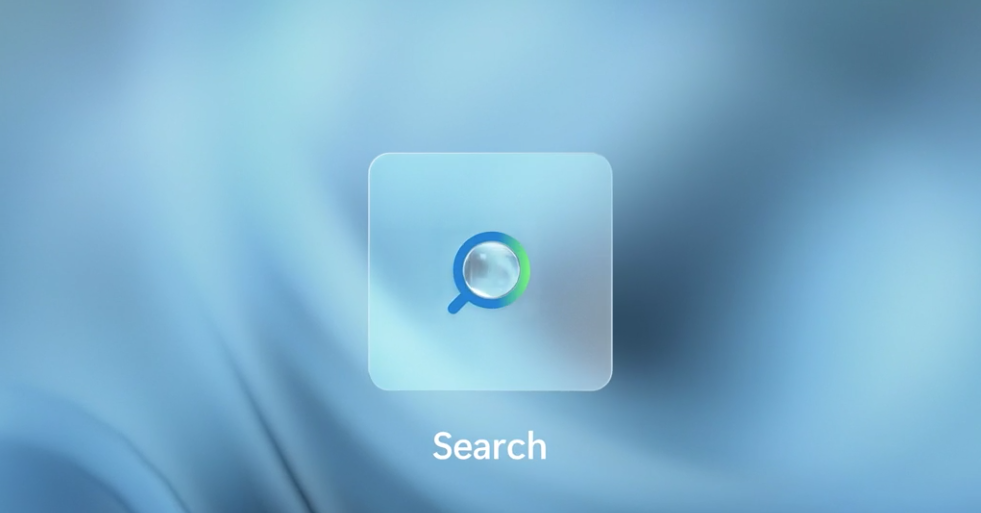
Microsoft's feed is back up but buffering, but we're seeing a very translucent look at Windows 11. Rounded edges and all. Panay is talking about light mode and dark mode, making everything stand out. Putting content first. The widgets menu looks like a sheet of glass that slides over your desktop, and then slides away. He's focusing on transitions as well in this new user interface.
After Panay talked about browsing being faster on Windows in every browser than before, he brought up one of Windows' historic issues: Windows Update. Windows updates are 40% smaller and more efficient, happening in the background.

Multitasking will improve with Snap Layouts, which will organize up to four apps on screen in one of six layouts, which seem to customize to your monitor — since all displays are different.
You'll be able to minimize these grouped apps into Snap Groups, so you can pull them back from the Task bar when you need them.
Windows 11 is also changing the Desktop. You can have individual desktop layouts and customizations for each of your needs. One for work, one for school, one for gaming and any other situation you have.
Oh, and anyone who uses external monitors should be happy. Disconnecting from a display means windows on that monitor minimize to your laptop. Reconnect to the monitor? Everything is there where it was before.

Microsoft is making Teams a much more important app. It's now directly integrated into Windows, right next to the Start button. This definitely feels like Skype is dead, and Panay claimed platform and device agnostic interaction. Communication with Android and iOS was even mentioned.
Teams looks like the new default messaging app for everyone. It was even shown as the way you'd video chat with relatives.
If you detach your laptop or move it to tablet mode, you'll see Windows 11 change its looks for touch-focused interactions. Windows will change slightly for better interactions.
The Widgets menu will slide over from the left side of the screen. It's got a news feed that Microsoft claims will adjust to your preferences. The news feed also supports local creators, whom you can "give a tip." This sounds more like a way to suggest a story than to pay them, but it wasn't exactly clear.

Sarah Bond of the Xbox team is here to talk gaming. Windows 11 is bringing top Xbox gaming tech to the PC, including Auto HDR. Shown off with Skyrim footage, Auto HDR will improve contrast and color output, without any work from devs or gamers.
Direct Storage-supported PCs will also gain super-fast performance, gains first seen on the Xbox Series X and S.

Panos is talking Microsoft Store tech, and while most of what he said was about business, he made a huge reveal. Android Apps are coming to Windows.
He focused on TikTok, but didn't give any specifications of how many apps will be there, but they're coming via Intel Bridge. Microsoft is bringing them to Windows via the Amazon Android app store, coming to the Microsoft Store.
As someone who's used Android apps on Chromebooks, I can say that Microsoft has a lot of work to do to make sure this works properly.
Windows 11-ready laptops will be a thing, it seems. Expect hardware OEMs to talk a lot about them going forward.

Satya is back to wrap things up. He's talking about personal agency, and how Windows has been about "sovereignty for creators," and that it's a "platform for platform creators," and "a platform where things that are bigger than Windows can be created," a series of shots across the bow at Apple, if ever there was.
We're assuming Windows 11 will be free. No word about that yet.
And that's our show. Windows 11 sure looks different, and its gains for multitasking, external monitors and gaming (inherited from Xbox) will give something to everyone.
We're just excited to get the real Instagram app experience on a PC. Hopefully, the Android on Windows experience is smooth.
