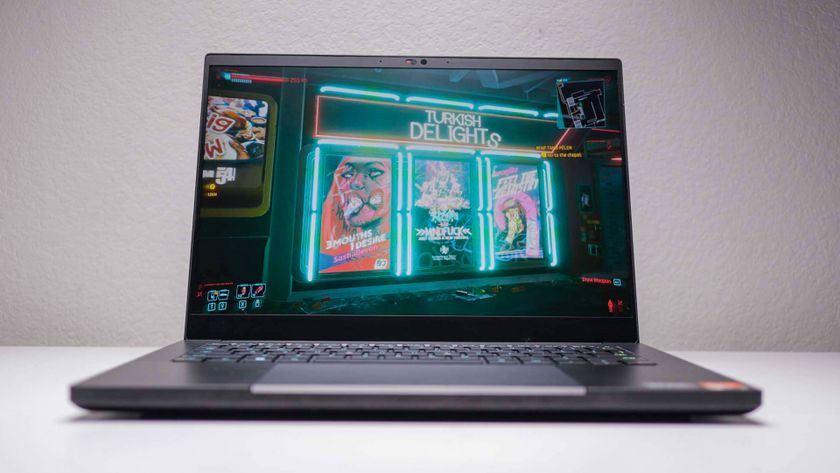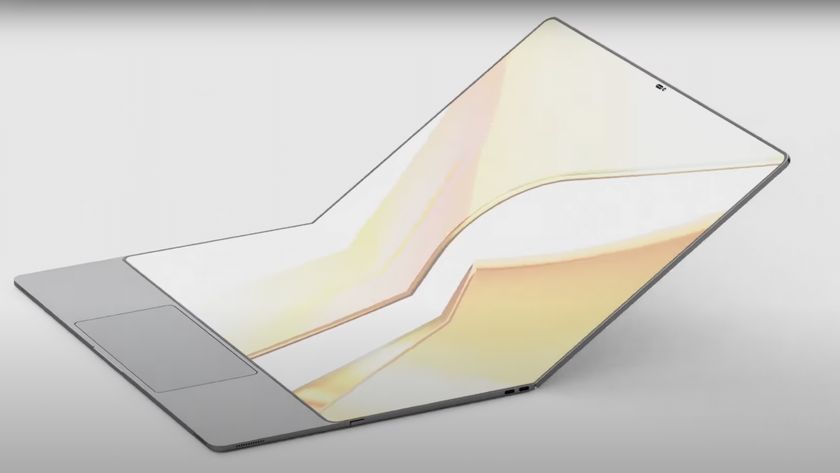Lenovo ThinkPad X13s release date, price, specs and more
Here’s all we know about the Lenovo Thinkpad X13s

Snapdragon and laptop are terms you rarely hear in the same sentence. Qualcomm’s mobile processors are found in smartphones and tablets, but it’s rare for laptops to feature these System-on-Chip (SoC) processors.
That's why the new Lenovo ThinkPad X13s is so interesting: Lenovo claims it's the world’s first laptop powered by Qualcomm's Snapdragon Gen 3 chip, which itself is the world's first 5-nanometer SoC for Windows PCs. Put simply, that means it delivers more power in a smaller chip.
This ultra-slim, ultra-light laptop weighs 2.3 pounds and is capable of lasting for up to 28 hours on a single charge. It runs a special ARM version of Windows 11 Pro optimized for always-on business use, and connectivity options like 5G and Wi-Fi 6E let you work from anywhere at home or out in the world.
Here’s everything we know about the Lenovo Thinkpad X13s.
Lenovo ThinkPad X13s: Specs
| Row 0 - Cell 0 | Row 0 - Cell 1 |
| Starting price | $1,099 |
| Display | 13.3” WUXGA (16:10) IPS AG (300nit, 100% sRGB) |
| CPU | Snapdragon 8cx Gen 3 |
| GPU | Intel Xe integrated graphics |
| RAM | Up to 32GB |
| Storage | Up to 1TB |
| Ports | 2x USB-C 3.2 Gen 2, Audio, SIM |
| Webcam | 5MP RGB camera, 5MP IR camera |
| Size | 11.76 x 8.13 x 0.53 in |
| Weight | 2.3 pounds |
Lenovo ThinkPad X13s: Release date and price
The ThinkPad X13s will be available starting May 2022 with a starting price of $1,099 (or less with the right Lenovo coupon codes). In the U.S., the ThinkPad X13s will be available on AT&T and on Verizon later in 2022. Lenovo says more specific availability and pricing will be shared later.
Lenovo ThinkPad X13s: Design and display

The ThinkPad X13s is both light and thin, with a footprint of 11.76 x 8.13 x 0.53 inches and a weight 2.3 pounds. The Thunder Black chassis is made from 90% recycled magnesium and looks quite fetching. Though the laptop is small, it features a full keyboard that should give you plenty of space to comfortably type.
Due to its small size and low weight, the laptop should be ideal for carrying around your home, office or favorite cafe.
Sign up to get the BEST of Tom's Guide direct to your inbox.
Get instant access to breaking news, the hottest reviews, great deals and helpful tips.
The ThinkPad X13s has a 13.3-inch 16:10 (1920 x 1200 pixels) IPS display, and it can be configured with varying levels of brightness (300 to 400 nits) and touch functionality.
Lenovo ThinkPad X13s: Ports

The Lenovo ThinkPad X13s has 2 USB-C 3.2 Gen 2 ports, an audio port, and a SIM card slot. That isn't a lot of ports, but we wouldn't expect a laptop designed to be small and ultra-thin to feature a ton of ports.
Lenovo ThinkPad X13s: Performance
The Lenovo ThinkPad X13s is powered by the Snapdragon 8cx Gen 3 compute platform. Qualcomm says new prime cores integrated into the chipset's Kryo CPU can achieve a performance boost of up to 85% over a comparable x86 processor.
As with past Snapdragon 8cx chips, this new generation includes 5G connectivity — which is one of the ThinkPad X13s' connectivity options. Snapdragon 8cx Gen 3 supports Wi-Fi 6E and its 3.6Gbps wireless speeds.
The Snapdragon 8cx Gen 3 includes Qualcomm's AI engine and Hexagon processor, and Qualcomm says the chipset is capable of 29-plus trillion operations per second (TOPS). That's 3x more than the competition, enabling Snapdragon 8cx-powered laptops like the ThinkPad X13s to offer more sophisticated AI-driven experience such as facial recognition and blurred backgrounds on video calls.
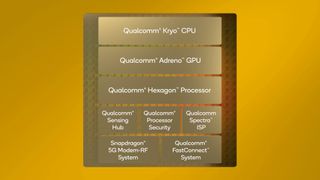
On the video front, the Snapdragon 8cx Gen 3 chipset includes Qualcomm's Spectra image signal processor (ISP), which can support 4K HDR video and up to four cameras. Improved startup times should let users jump onto video calls 15% faster than they would with Gen 2-powered machines, and there's also support for noise and echo cancellation technology.
We'll proper hands-on time with the ThinkPad X13s to truly gauge its performance under real-world conditions. But based on what we know about Snapdragon Gen 3, the ThinkPad X13s should deliver impressive performance for a laptop of its type.
Lenovo ThinkPad X13s: Battery life and charging
According to Lenovo, the ThinkPad X13s' 49.5 Wh Li-ion polymer battery can last up to 28 hours on a single charge. That's enough to last for three 8-hour workdays. It also means you should rarely have to worry about the laptop running out of power at an inopportune time.
Lenovo ThinkPad X13s: Hybrid work capabilities

The ThinkPad X13s was made for people who work from home and the office.
It has connected standby and instant-on features so you can quickly resume work from wherever you left off. Its upgraded processor should facilitate higher-quality video conferencing with lower latency. The 5MP camera has always-on user presence detection that keeps you in frame, so you can worry less about looking out of place during meetings. There's even a digital wellness feature that includes posture and screen time awareness, as well as visual health notifications.
These features seem interesting, especially visual health notifications. We don't know exactly how that functions, but if you're sitting in front of a laptop all day, having something tell you to correct your posture sounds like a good thing.
Lenovo ThinkPad X13s: Outlook
The ThinkPad X13s is unique because it's the first Windows on Snapdragon laptop we've seen to sport Qualcomm's new Snapdragon 8cx Gen 3 chip. This should give the laptop extreme battery life and impressive performance. The fact that the X13s and its packaging is predominantly made from recycled materials is a big bonus in a world that's thinking more about sustainability.
We'll have to wait until May before we're able to go hands-on with the ThinkPad X13s but we look forward to putting it through the proverbial paces to see how well it performs. If it's as good as advertised, this laptop may earn a spot on our best laptops list.

Tony is a computing writer at Tom’s Guide covering laptops, tablets, Windows, and iOS. During his off-hours, Tony enjoys reading comic books, playing video games, reading speculative fiction novels, and spending too much time on X/Twitter. His non-nerdy pursuits involve attending Hard Rock/Heavy Metal concerts and going to NYC bars with friends and colleagues. His work has appeared in publications such as Laptop Mag, PC Mag, and various independent gaming sites.