The Apple Watch is getting two new running features I can't wait to try
Automatic Track Detection and Race Route are coming to watchOS 9

Apple isn’t quite finished with the updates to its watches and there are two big ones coming soon that’ll make a difference if you’re using the watch for serious training. I’ve run over 100 miles with the Apple Watch, alternating between wearing the Apple Watch Ultra and my Apple Watch Series 8 on my wrist, and there are two new features I’m looking forward to dropping — Automatic Track Detection and Race Route.
Both are coming soon, but if you’re using your Apple Watch for serious running training, you’ll want to listen up.

What is Automatic Track Detection?
watchOS 9 saw some huge upgrades to the running experience on the Apple Watch. At last, the Apple Watch gained advanced running metrics like Stride Length, Ground Contact Time, Vertical Oscillation, and Running Power.
While it’s still a different running experience to some of the best running watches or the best Garmins on the market, the new workout views elevated the running experience — I could finally see my Segments, Splits, Heart Rate Zones, and Elevation from my wrist by scrolling through the customizable screens on the Apple Watch. Plus on the Ultra, I could see more metrics than ever before thanks to the 49mm face.
I could also, finally, build workouts and add them to the watch — a key metric for anyone following a training plan. Yet going back to the track, I was impressed when I used my Apple Watch Ultra next to my Garmin Fenix 7 when running training, but I found the Ultra was just a couple of seconds out — not too much to worry about, but a couple of seconds on a track feels like a lot.
Automatic Track Detection will automatically detect when you arrive at a track (only in the U.S.) and, according to Apple, “uses both Apple Maps data and GPS to provide the most accurate pace, distance, and route map.” When you get to the track, the watch will ask you what lane you’re using for the most precise metrics.
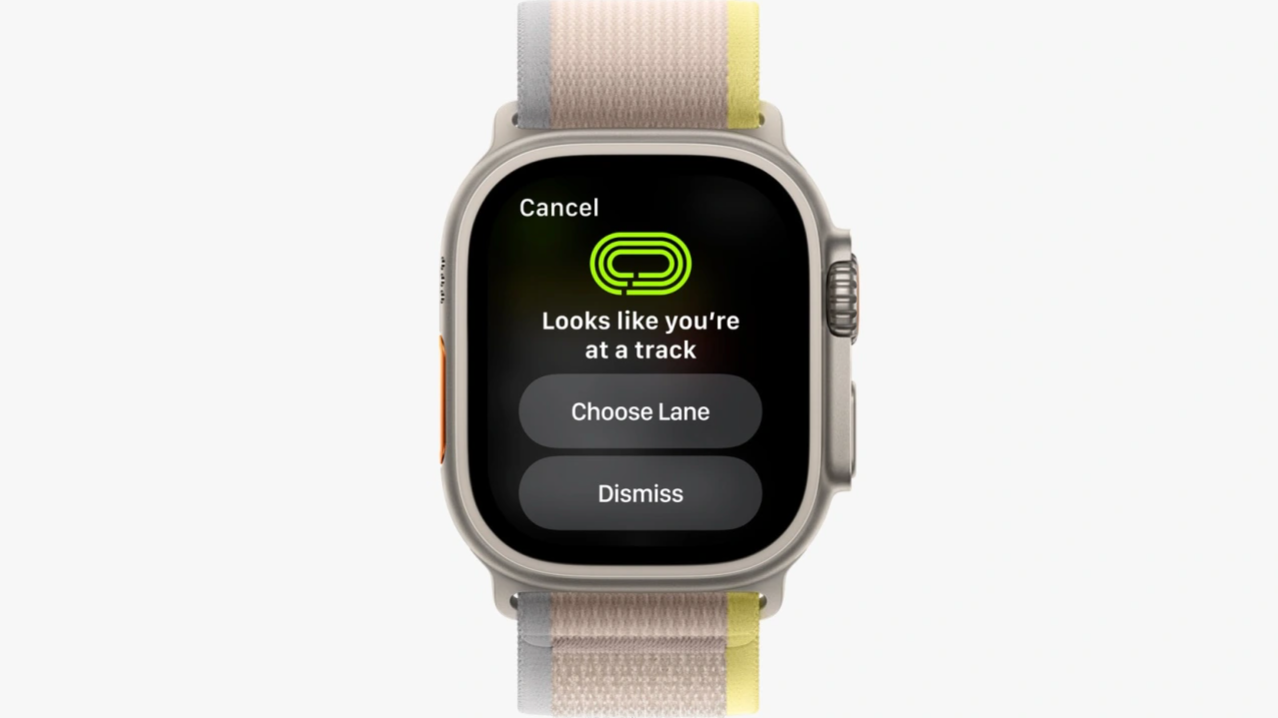
When you're in an outdoor run and you reach one of the thousands of running tracks in the United States, you'll automatically be prompted to select your lane. If someone else arrives and starts racing you (we've all been there, right?), you can change lanes at any time by swiping to controls on the Apple Watch.
Sign up to get the BEST of Tom's Guide direct to your inbox.
Get instant access to breaking news, the hottest reviews, great deals and helpful tips.
Once your track session is complete, you'll get a map in the Fitness app with lane-level precision.
Automatic Track Detection will be part of watchOS 9, so will be available on Apple Watch Series 4 and later, Apple Watch Ultra, and Apple Watch SE running watchOS 9.2.
Race Route
Another feature that'll be available on most of the best Apple Watches before long (again, those that can run watchOS 9), is Race Route. This new feature allows you to race against your last or best result over a certain route. Once you've completed a route at least twice, you'll be able to select it and choose between racing against your last, or your best performance.
On the run, you'll get alerts for being ahead or behind your last run’s pace. Or if you’re going off-route, you'll also be able to see how far is left to go. This feature will also work for Outdoor Cycling workouts and is great for the competitive runners and riders out there.

These features won’t be for everyone — if you’re using your Apple Watch to run a commute and look cool sat at your desk, you might not be bothered; heck, I didn’t care too much about the Oceanic+ app as someone who doesn’t love diving.
Yet while these features might seem gimmicky, for those who are perfectionists about their sport, whether amateur or athlete, they help elevate the Apple Watch from a smartwatch to a watch that should be taken seriously in the fitness space. Keep the updates coming Apple.
Read next: This hidden Apple Watch hack is a major upgrade for your watch face. And check out what happened when I ditched my Garmin running watch for the Apple Watch Ultra.

Jane McGuire is Tom's Guide's Fitness editor, which means she looks after everything fitness related - from running gear to yoga mats. An avid runner, Jane has tested and reviewed fitness products for the past five years, so knows what to look for when finding a good running watch or a pair of shorts with pockets big enough for your smartphone. When she's not pounding the pavements, you'll find Jane striding round the Surrey Hills, taking far too many photos of her puppy.
