iPhone Crash Detection fooled again — this time by winter activity
Emergency services have flooded with false alarms in snowy U.S. states

Apple’s iPhone 14 Crash Detection feature has once again fallen foul of false reports, this time caused by winter activity in snowy U.S. regions.
As reported by MPR News (hat tip to 9To5Mac), high-octane winter sports and activities like snowboarding skiing, and riding snowmobiles, have been setting off Apple’s fall and crash detection features unnecessarily.
In one specific situation, Stearns County Emergency Communications Center got an automated alert claiming an iPhone user had experienced a crash and wasn't responding. As a result the sheriff’s office sent a deputy out to investigate the coordinates Crash Detection provided along with the sound of a snowmobile engine. But when the deputy got to the location they saw no sign of a crash or any snowmobiles. That was all because Crash Detection had been triggered accidentally and seemingly went unnoticed by the user at the time.
Obviously, this wasted valuable emergency services time. But other activities where sharp turns, bumps and traveling over rough terrain, such as skiing or snowboarding, has also been found to trigger Crash Detection when it's not needed.
These false alerts have also blighted St. Louis and Cook counties, with one alert seemingly triggered by a person shovelling snow.
Cook County Sheriff Pat Eliasen told MPR that this all feeds into a wider problem of false emergency calls, noting the county's dispatch center received about 700 false 911 calls in 2022, some of which were accidentally triggered by crash detection features. As a result residents in Cook and Stearns County have been encouraged to turn off automatic emergency call features (this applies to other such services, not just Crash Detection) when snowboarding or skiing, or when such a safety feature ins't needed.
All this follows reports last year that Crash Detection was being accidentally triggered by rollercoasters; ironically, some initial reviewers claimed that they weren’t able to trigger the alert even when simulating car crashes.
Sign up to get the BEST of Tom's Guide direct to your inbox.
Get instant access to breaking news, the hottest reviews, great deals and helpful tips.
This would all suggest that Apple's Crash Detection needs some further tuning. If you feel like you need to turn off the feature, even temporarily, then read on.
How to turn off Crash Detection on iPhone
Note: There are of course risks involved with this, and we would suggest for most to leave this feature enabled, but if you are in a situation that could trigger it and feel safe, It’s fairly simple to turn off Crash Detection on iPhone.
1. On the settings app tap on Emergency SOS.
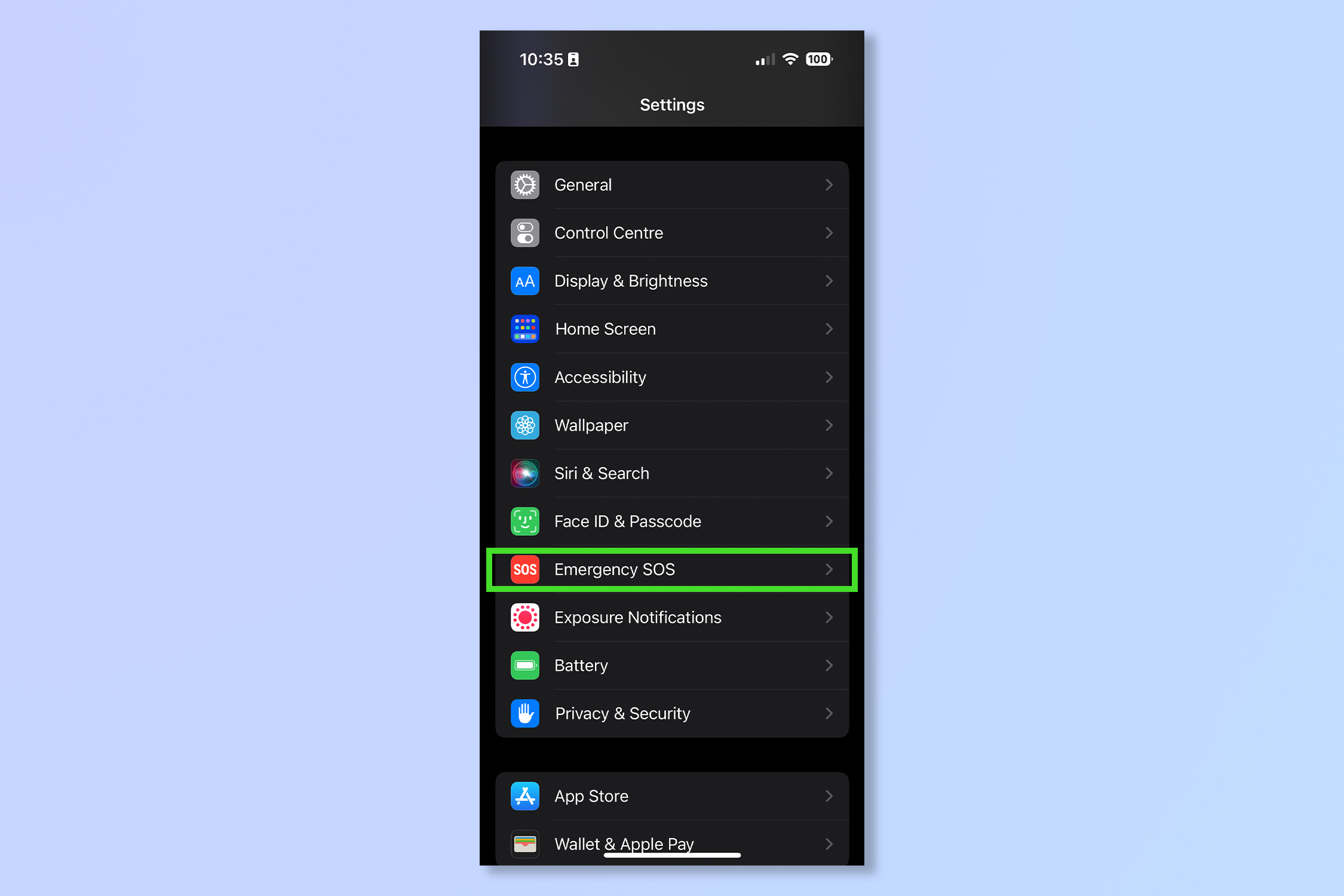
2. Toggle Call after severe crash, then when prompted tap turn off.
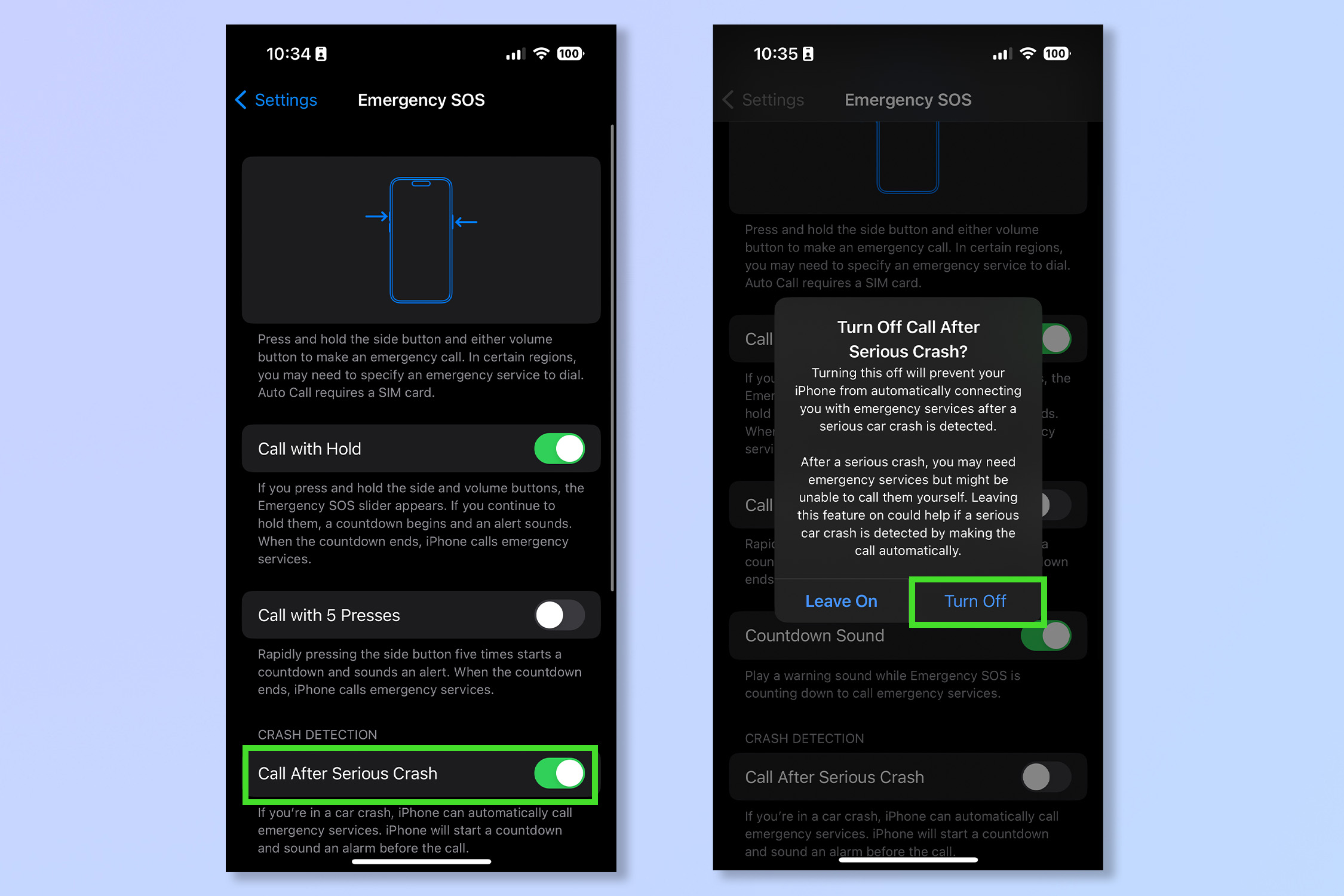
That’s all there is to it, but it’s probably wise to turn it back on once you’ve finished your activity. If you’re an aspiring iPhone power-user then try these 11 hidden iPhone tricks everyone needs to know.
Andy is a freelance writer with a passion for streaming and VPNs. Based in the U.K., he originally cut his teeth at Tom's Guide as a Trainee Writer before moving to cover all things tech and streaming at T3. Outside of work, his passions are movies, football (soccer) and Formula 1. He is also something of an amateur screenwriter having studied creative writing at university.
