iPhone apps must now show privacy data — where to find it and what it means
App Store entries now feature privacy labels so you can see the data being shared
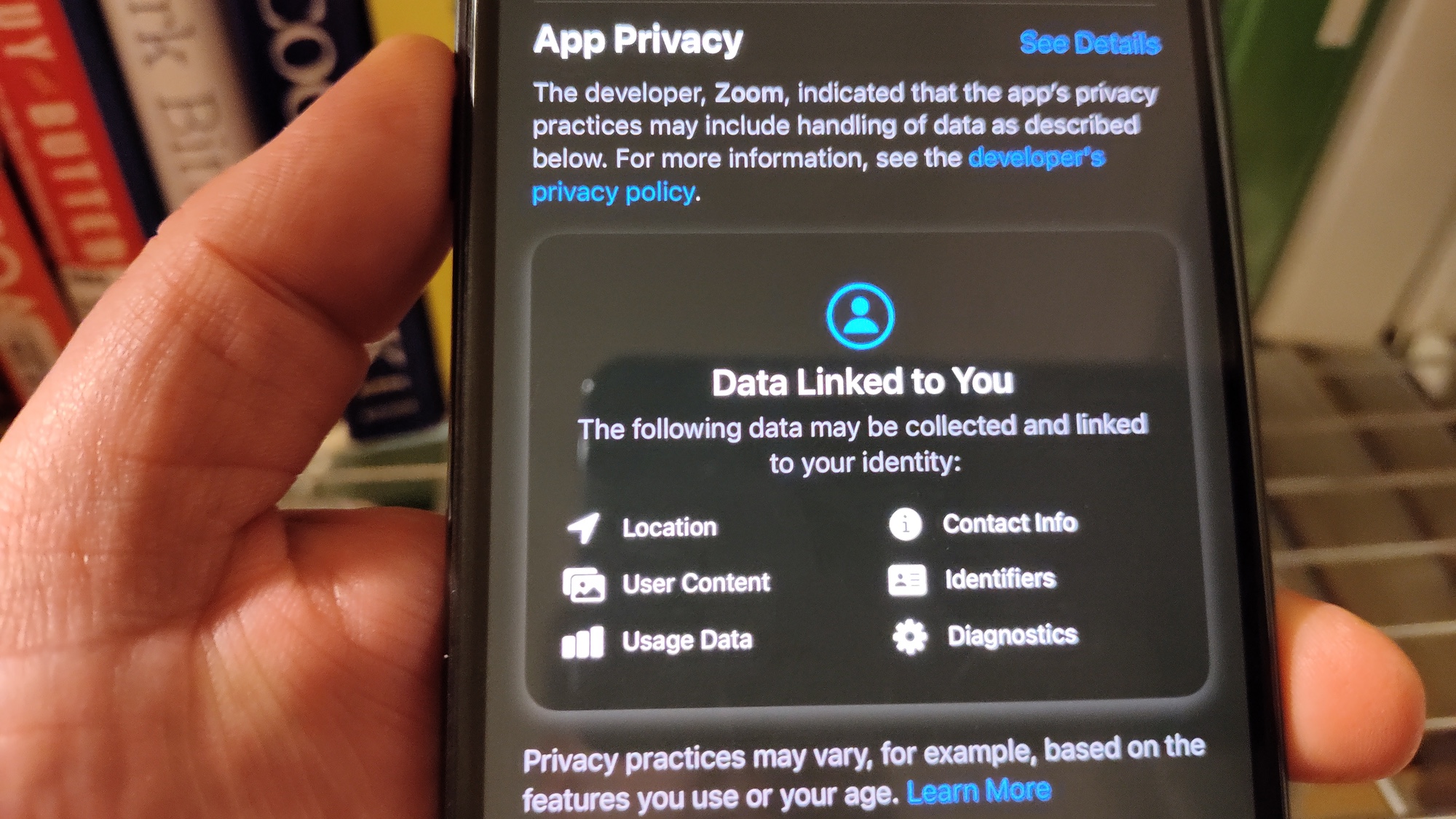
If you’re unsure how all that information you're sharing across apps installed on your iPhone is being used, it’s about to become a whole lot easier to tell.
As originally promised with the release of iOS 14 earlier this year, Apple’s self-described “nutrition labels" for privacy are here. They’re meant to offer more transparency around just what you’re sharing with other people. And it’s going to be included with every app available for the iPhone.
- Best iOS apps: Must-have apps for your iPhone and iPad
- How to add a widget to your iPhone’s home screen in iOS 14
- Plus: Amazon Alexa upgrade brings Live Translation to Echo devices
Apple first announced plans to offer a buffet selection of privacy disclosures in this manner when it previewed iOS 14 at its Worldwide Developers Conference in June. By November, Apple confirmed that developers would be required to provide the type of information they gather by Dec. 8.
The threat of potentially losing the ability to add updates to individual apps was likely a boon for some developers to speed up the process, which brings users access to a litany of information per app, even outside the Apple ecosystem.
But what kind of information is now available? You get three different categories to peruse with each app: data used to track you, data linked to you, and data not linked to you. Essentially, you'll find out what kind of data is being recorded that can be used to track you across the internet and on a day-to-day basis, the data being gleaned that can be matched to you, and additional data that isn't matched to you but still being gathered.

You’ll find the privacy info included with app entries in the App Store app on your iOS device. The data appears roughly two-thirds of the way down the App Store entry, sandwiched between user ratings and additional information about the app.
The data being tracked can include everything from personal information, such as your name, address, and other vital identifying tidbits, to location data like where you are when you're using an app. This is all data used in a bid to better tailor advertising or to meet other ad-related metrics. Apple also applies the phrase "data tracking" here to include sharing device information with companies that end up selling it.
Sign up to get the BEST of Tom's Guide direct to your inbox.
Get instant access to breaking news, the hottest reviews, great deals and helpful tips.
Data linked to you means anything that can be used to link you to a specific app and identity you. This includes information taken from a specific app that would allow for a user to suss out that you, specifically, are a proponent of said app. Data not linked to you is a set of generic data that's being collected, but isn't being attached to you. This could include information like browsing history or other tidbits that aren't necessarily tied to what you're doing.
According to Apple, labels must remain up to date and accurate with each app update, and those rules go for both third-party and Apple’s own apps. You can view the labels via the device you're currently using as well as on the web, to make things easier.
Brittany Vincent has been covering video games and tech for over 13 years for publications including Tom's Guide, MTV, Rolling Stone, CNN, Popular Science, Playboy, IGN, GamesRadar, Polygon, Kotaku, Maxim, and more. She's also appeared as a panelist at video game conventions like PAX East and PAX West and has coordinated social media for companies like CNET. When she's not writing or gaming, she's looking for the next great visual novel in the vein of Saya no Uta. You can follow her on Twitter @MolotovCupcake.

