iPhone 14 Pro always-on display: What it is and how it works
The details of the iPhone 14 Pro's biggest display upgrade

Of the iPhone 14 features announced, the iPhone 14 Pro's always-on display is the one we've been waiting for the longest.
The always-on display (or AOD) has been a common feature on the best Android phones for some time, not to mention smartwatches. But now we finally have an iPhone with AOD capabilities, which works in its own unique way compared to those we've seen before.
Along with the new iPhone 14 Pro Dynamic Island, Apple's gone all-out with the display this year. So read on to learn more about the new always-on display, and which models it's available on.
iPhone 14 Pro always-on display: How it works
The journey to the iPhone 14 Pro's always-on display began with the ProMotion 120Hz displays that the iPhone 13 Pro and iPhone 13 Pro Max introduced to the iPhone last year. These screens use a material called LTPO (low-temperature Polycrystalline oxide, if you want to be formal) that allows them to dynamically alter their refresh rate, rather than sticking with fixed hertz values or using additional hardware to add it to older LTPS displays.
That adaptive scaling allows displays to drop as low as 1Hz when on-screen activity is static, which is the basis for adding a power-efficient always-on display to a device.

Since always-on displays are, well, always on, they can be a huge drain on a device's battery, at least in theory. Keeping the refresh rate down mitigates this, allowing users the benefit of the always-on display without costing them precious hours of battery life.
The iPhone 13 Pro models don't support always-on displays, but they did lay the groundwork Apple needs to add the feature to the iPhone 14 Pro.
Get instant access to breaking news, the hottest reviews, great deals and helpful tips.
Unfortunately, anyone buying a regular iPhone 14 or iPhone 14 Plus won't get this AOD ability since they also lack ProMotion display tech. Your lock screen and all the widgets you add to it on these iPhones will only be available when you press the side button, as with previous iPhones.
iPhone 14 Pro always-on display: Features
The iPhone 14 Pro's always-on display is in effect a darkened version of your lock screen, including the customized clock and widgets and Live Activities features added in iOS 16. That's unlike the always-on display used by Android phones, which are generally simple monochrome widgets showing only a clock and perhaps your notifications.
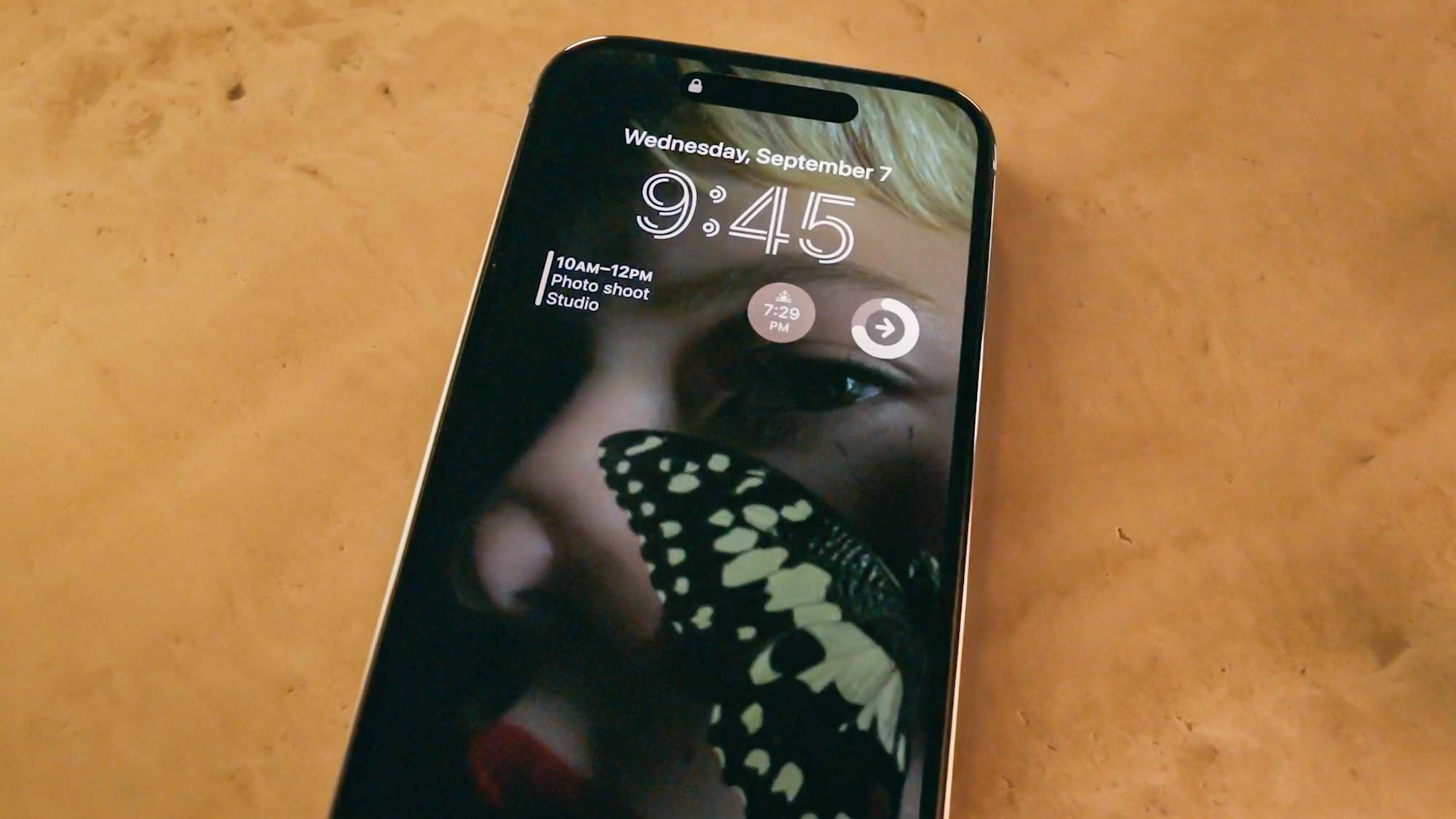
iOS 16's ability to use multiple interchangeable lock screens with different widgets and clock typefaces should add even more functionality to the AOD compared to ones we've seen before, allowing different at-a-glance information to appear depending on the time or location and which Focus mode you have active.

As of iOS 16.2, you can turn the AOD on and off, or disable the wallpaper and/or notifications. These settings don't have a big impact on battery drain, so it's down to your preference whether you like Apple's original AOD or something more subtle.
iPhone 14 Pro always-on display: Outlook
Apple's revealed the new iPhones and is about to release them to retailers, so it won't be long until we find out how exactly the always-on display will look and play out on the iPhone 14 Pro.
As well as it being simply exciting to have the feature to begin with, Apple's method of implementing it with full color makes it look a lot more impressive than any rival AODs. And the potential customization options on top of that look to be much deeper too, thanks to the new additions of iOS 16.
For our thoughts so far on the latest crop of iPhones, take a look at our iPhone 14 Plus and iPhone 14 Pro Max hands-ons. Also, check out our iPhone 14 dynamic island and iPhone 14 cameras guides to see what Apple's also been up to with photography and the notch for the new iPhones.
Next: The iPhone 14 sticks with a 60Hz display — and that’s ridiculous.

Richard is based in London, covering news, reviews and how-tos for phones, tablets, gaming, and whatever else people need advice on. Following on from his MA in Magazine Journalism at the University of Sheffield, he's also written for WIRED U.K., The Register and Creative Bloq. When not at work, he's likely thinking about how to brew the perfect cup of specialty coffee.
