
iOS 14 received a whole host of new features last year, and Apple continues to improve it. Yet, one new feature went completely under the radar and it could completely change how you use your iPhone.
There’s a new button on the iPhone 12 and other iPhones that run iOS 14. It isn’t a physical button, but rather a clever implementation of the phone's internal sensors to give the iPhone increased functionality.
- iPhone 12 Pro review: Our verdict is in
- The biggest upgrades: iPhone 12 vs iPhone 11
- Plus: The best iPhone 12 Black Friday deals
Meet Back Tap
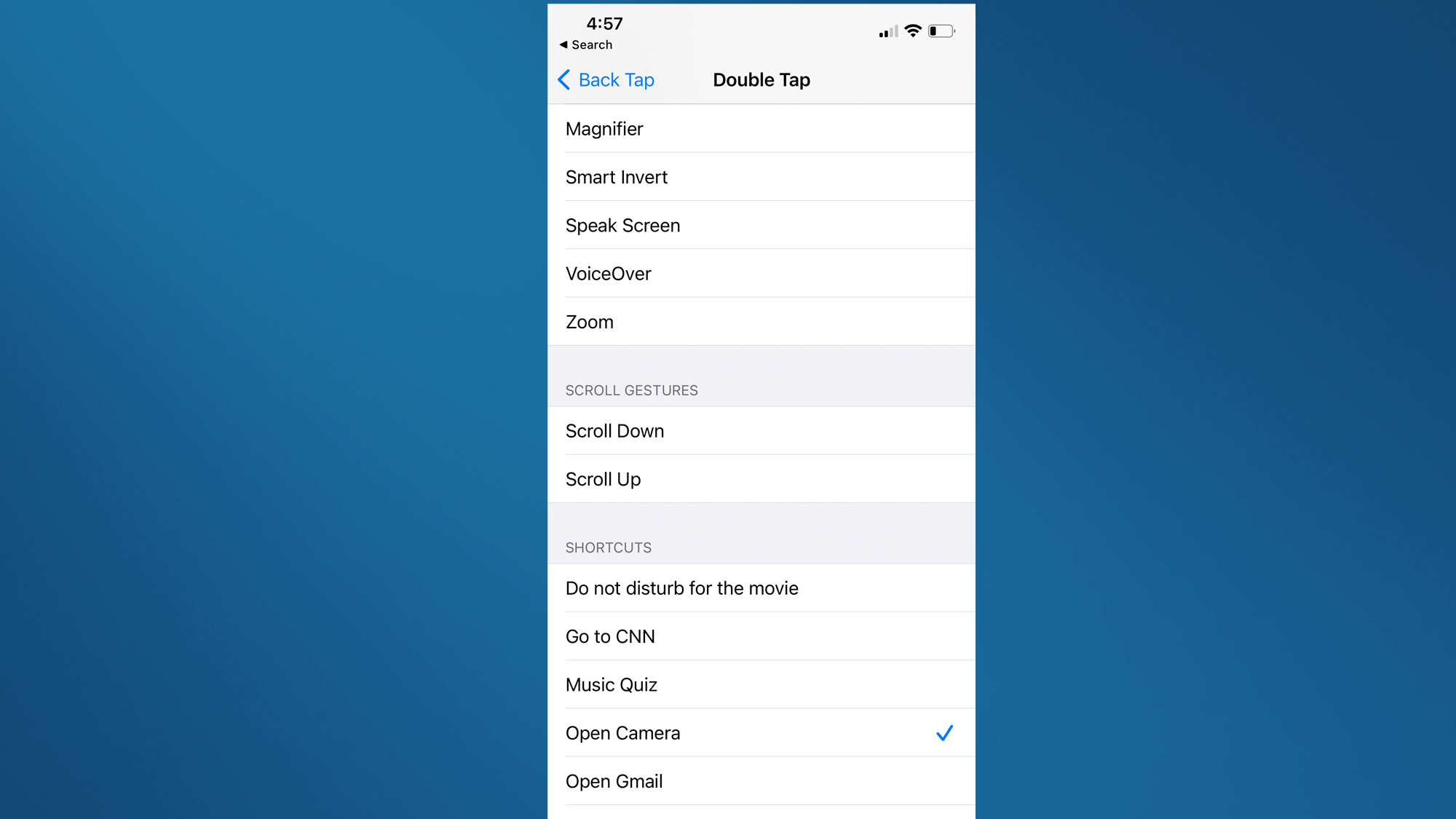
By going into accessibility settings, users can enable back tap. As the name suggests, users can double tap the back of their phone to launch apps or other software functions, like the App Switcher, notification menu, Siri, instant screenshot or Maps.
It’s also possible to add functions with triple tapping to launch anything from the Control Center, to Spotlight, or even mute. What’s cool is that the back tap feature can work when the phone is off or while using another app.
How to use Back Tap
- Open settings on your iPhone
- Scroll down to (or search for) Accessibility
- Select touch
- Scroll down and tap Back Tap
- Select Double Tap or Triple Tap
- Choose a Double tap option, ranging from App Switcher and Mute to Screenshot and Home.
- You can also select a shortcut, and create new Shortcuts to activate with Back Tap in the separate Shortcuts app.
All the iPhones that support Tap
As mentioned above, any iPhone with iOS 14 can use back tap. Units compatible with iOS 14 include the iPhone lines 11, XS, XR, X, 8, 7, 6s, SE (1st and 2nd generation), and iPod touch (7th generation).
Apple unveiled iOS 14 alongside the new iPhone 12. While it still lacks some of the functions found on top-of-the-line Android phones, it brings with it enough enhancements to be worthy of an upgrade for those on older devices. Just be sure to buy a new charger for fast charging.
- See the best early Black Friday deals now
Sign up to get the BEST of Tom's Guide direct to your inbox.
Get instant access to breaking news, the hottest reviews, great deals and helpful tips.
Imad is currently Senior Google and Internet Culture reporter for CNET, but until recently was News Editor at Tom's Guide. Hailing from Texas, Imad started his journalism career in 2013 and has amassed bylines with the New York Times, the Washington Post, ESPN, Wired and Men's Health Magazine, among others. Outside of work, you can find him sitting blankly in front of a Word document trying desperately to write the first pages of a new book.

