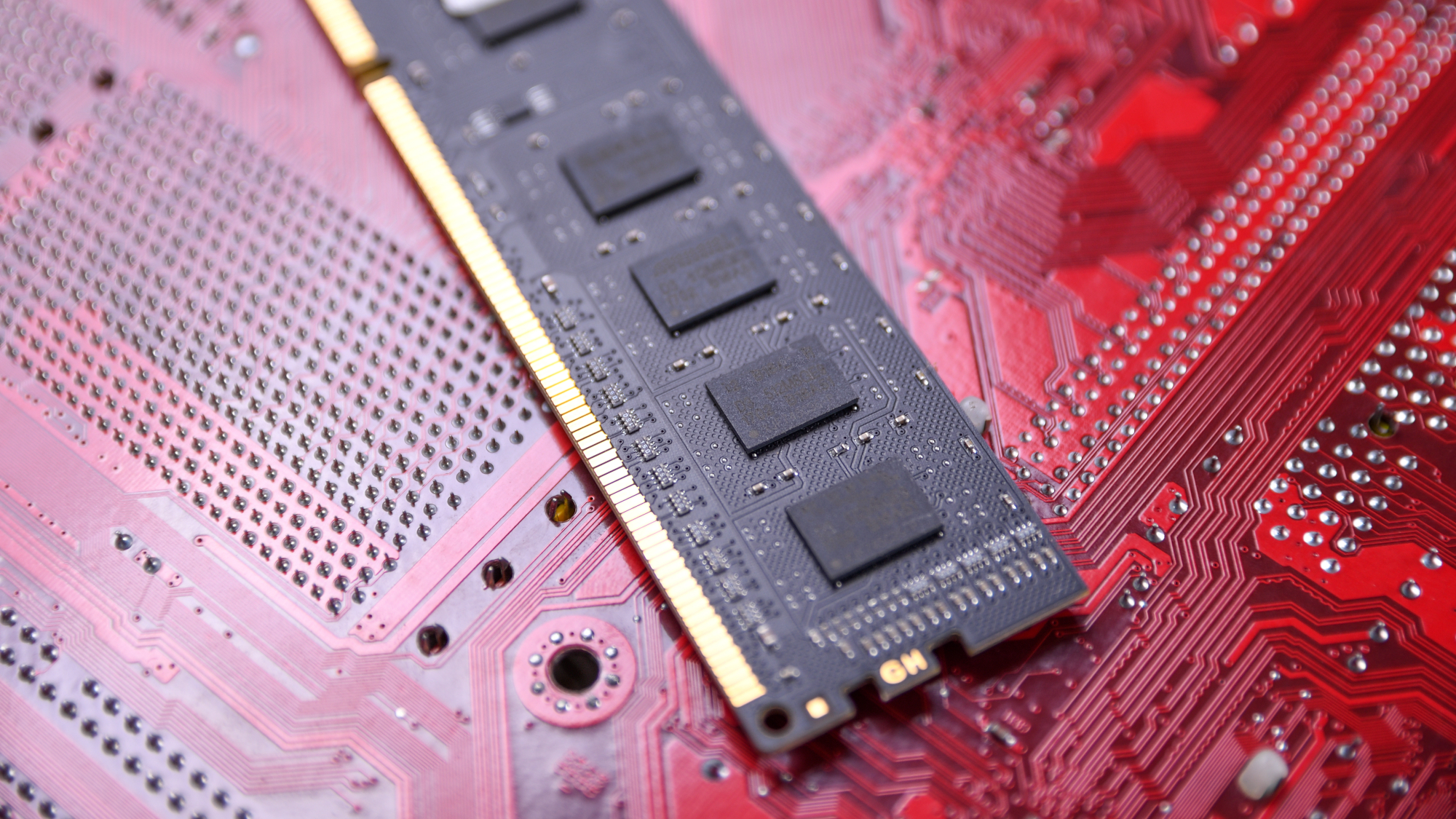Hidden iPhone 11 Upgrade Will Make AirDrop Better

AirDrop was already a great way to share photos and files between Apple devices, but the company just made it better with the release of the iPhone 11 line of devices. Inside the new smartphones is an Apple-designed UI chip that supports Ultra Wideband technology for spatial awareness.
Ultra Wideband connections pack a strong connection with low power consumption, meaning its introduction to the iPhone won't hinder those impressive battery life projections. Rather, it'll support spatial recognition with efficiency and help the new devices have a more intuitive sense of its surroundings.
MORE: iPhone 11 vs. iPhone 11 Pro vs. iPhone 11 Pro Max: Which Should You Buy?
Now with U1 chip, you can hone your iPhone in your intended AirDrop target by pointing your device towards the recipient's. AirDrop will prioritize your target, speeding up the AirDrop process. This could prove useful in crowded places with many Apple devices present.
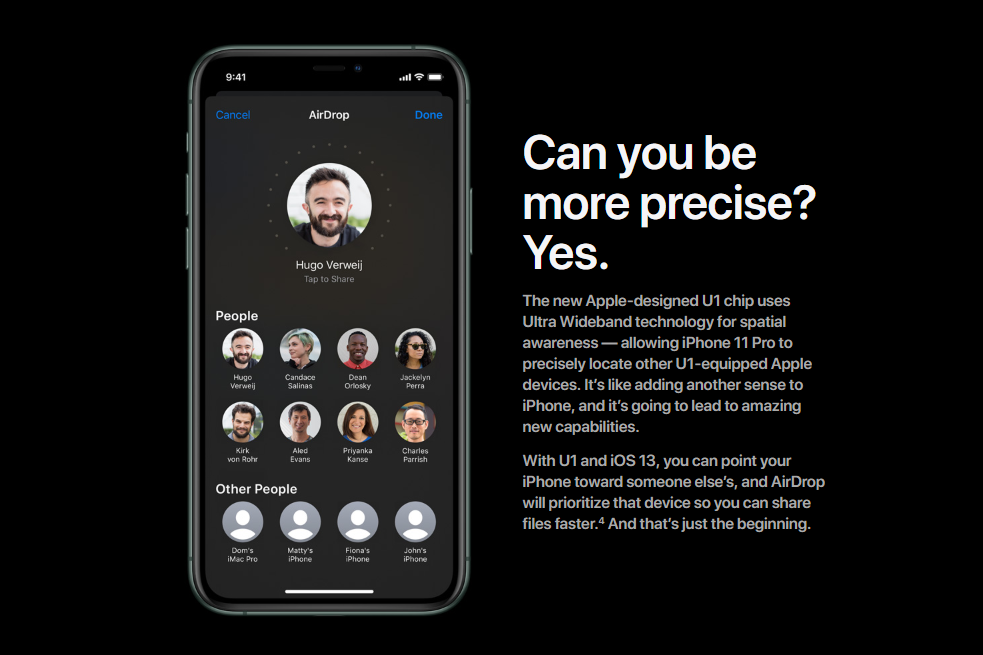
Apple didn't announce the AirDrop improvement at its September 10th event, but we found information about the U1 chip on the iPhone 11 information page. We see a refreshed interface for AirDrop that prioritizes the intended recipient.
The same technology could be used to power Apple's rumored Apple Tag, which is poised to compete with Tile lost item trackers. Apple hasn't announced Apple Tag yet, but the "And that's just the beginning," cliffnote in the copy above makes us think the U1 chip might support it, too.
- How to Preorder the iPhone 11, iPhone 11 Pro, and iPhone 11 Pro Max
- iPhone 11 Pro Hands-on Review
- 5 Ways the Galaxy Note 10 Beats the iPhone 11 Pro
Get instant access to breaking news, the hottest reviews, great deals and helpful tips.

Kate Kozuch is the managing editor of social and video at Tom’s Guide. She writes about smartwatches, TVs, audio devices, and some cooking appliances, too. Kate appears on Fox News to talk tech trends and runs the Tom's Guide TikTok account, which you should be following if you don't already. When she’s not filming tech videos, you can find her taking up a new sport, mastering the NYT Crossword or channeling her inner celebrity chef.