iPadOS 16.4 adds an Apple Pencil hover upgrade — but there's a catch
Certain iPad Pro users have gained an Apple Pencil hover upgrade with iPadOS 16.4
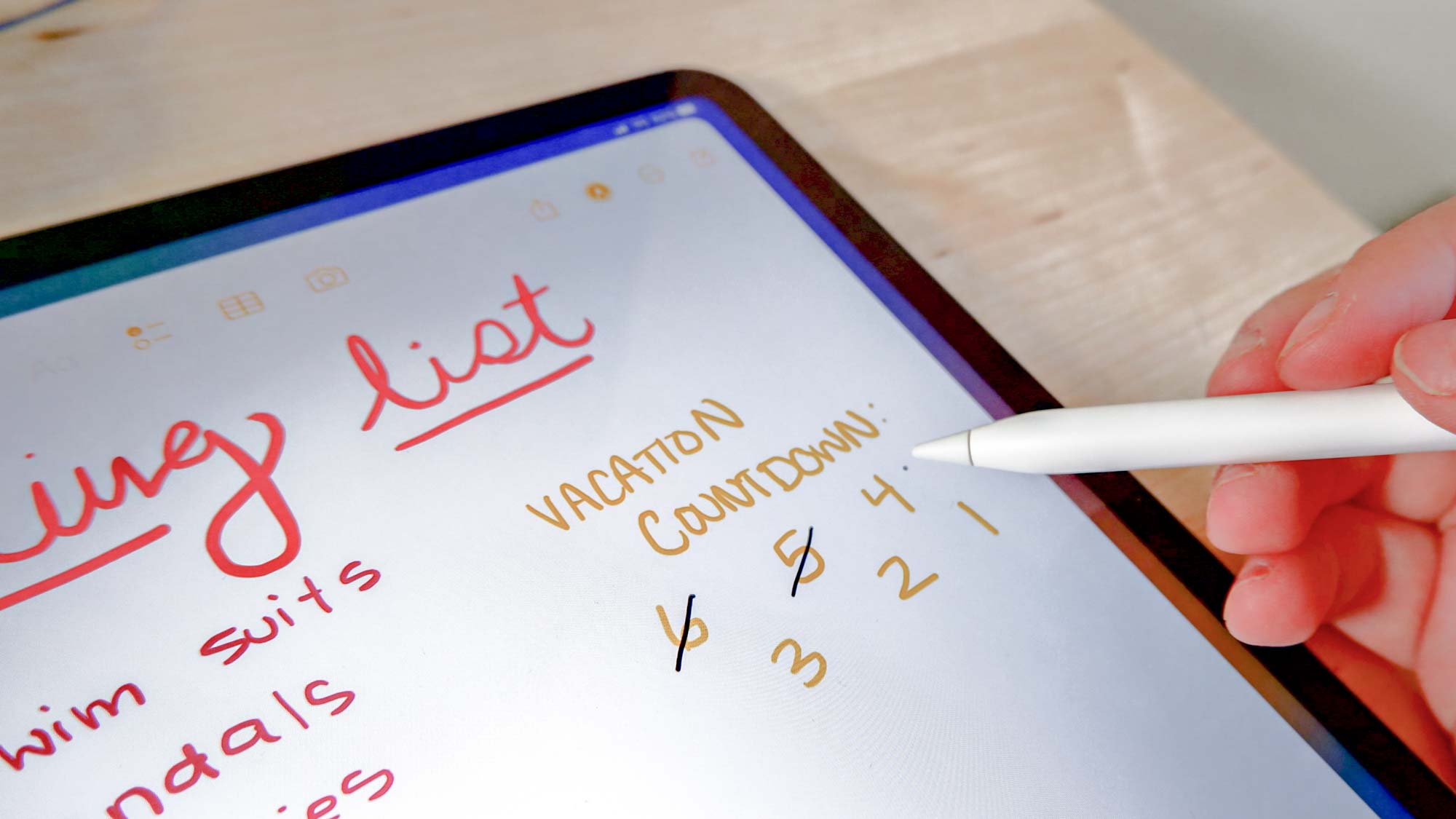
iOS 16.4 has just launched for recent iPhones, but you should pay attention to iPadOS 16.4's arrival too as Apple Pencil hover has also got a new ability with the OS update.
In an interview with Apple director of Input Experience Leslie Ikemoto and director of Platform Product Marketing Stephen Tonna conducted by TechCrunch, we learned that Apple Pencil hover has been improved too, although you can only use this on the iPad Pro M2.
To be precise, the iPadOS 16.4 update now adds tilt and azimuth support to the Apple Pencil hover feature, which in simple terms means the iPad can now track the vertical and horizontal angles at which you're holding the Apple Pencil, and adjust the preview on-screen as a result.
Like with the original version of Apple Pencil hover, this enhancement will work with third-party apps like ProCreate as well as Apple's own apps such as Notes and Markup, with the API easy to implement on any app according to Ikemoto.
High rollers only
It's a shame this feature is exclusive to Apple's most recent and most expensive iPad models, with the cheapest iPad Pro M2 starting at $799/£899/A$1,399. While these models deserve their status as our no. 1 pick of the best iPads, that's a lot of money to fork out just for one feature.
Hopefully, as future iPad refreshes appear, more users will be able to take advantage of Apple Pencil hover as Apple adds more powerful silicon like the Apple M2 chip to the new models. We'd expect the successor to the iPad Air 2022 to have an M2 chip or better, and perhaps future base 10.9-inch iPad or iPad mini models will move from A-series to M-series chips too.
iPadOS 16.4 still offers a reliability update for the Apple Pencil in the Notes app for all users, per Apple's patch notes. Plus it contains almost all of the same features as iOS 16.4, so even if you don't have an Apple Pencil, there's still fresh stuff to try out. You could take a look at your new emoji options, make use of Safari-based web notifications, enjoy the new animations in Apple Books, or just appreciate the other small fixes that should make your iPad subtly more pleasant to use.
Sign up to get the BEST of Tom's Guide direct to your inbox.
Get instant access to breaking news, the hottest reviews, great deals and helpful tips.
More from Tom's Guide

Richard is based in London, covering news, reviews and how-tos for phones, tablets, gaming, and whatever else people need advice on. Following on from his MA in Magazine Journalism at the University of Sheffield, he's also written for WIRED U.K., The Register and Creative Bloq. When not at work, he's likely thinking about how to brew the perfect cup of specialty coffee.
