iPad Air 4 vs Galaxy Tab S7: Which tablet is best for you?
Here are all the differences between the iPad Air 4 vs Galaxy Tab S7

The iPad Air 4 and Galaxy Tab S7 mark the start of a new moment, when both Apple and Samsung offer great tablets for those who want more power than an entry-level tablet provides without having to spend more than $1,000. So, we thought it was a perfect time for an iPad Air 4 vs Samsung Galaxy Tab S7 face-off to show how these two tablets stack up.
As I noted in my Galaxy Tab S7 review, the recently-released slate's biggest feature is new design, which looks an awful lot like the iPad Pro 2020. Similarly, the iPad Air 4 also inherited the iPad Pro's look (but not all of its features). I just finished our iPad Air 4 review, and I'll be updating this face-off soon with the results of our testing.
- The best tablets: Where the iPad ranks
- Read our full Samsung Galaxy Tab A7 review
- iPadOS 14 hands-on preview: testing out Apple's new iPad software
Before you get to our round-by-round breakdown, we should note that we haven't received the iPad Air 4 yet for a full review. Still, Apple showed off enough of the new tablet to let us see how it stacks up to the Tab S7 in several key ways.
iPad Air 4 vs Galaxy Tab S7 specs
| Row 0 - Cell 0 | iPad Air 4 | Galaxy Tab S7 |
| Starting price | $599 | $649 |
| Display(resolution) | 10.9 inches (2360 x 1640) | 11 inches (2560 x 1600) with up to 120Hz refresh rates |
| CPU | A14 Bionic with Neural Engine | Qualcomm Snapdragon 865+ |
| Storage | 64GB, 256GB | 128GB, 256GB |
| Rear camera(s) | 12MP | 13MP & 5MP |
| Front camera | 7MP | 8MP |
| Battery life | 10 hours (rated) | 13:16 (tested) |
| Size | 9.7 x 7 x 0.2 inches | 10 x 6.5 x 0.2 inches |
| Weight | 1 pound (Wi-Fi); 1.01 pounds (Cellular) | 1.1 pounds |
| Colors | Silver, space gray, rose gold, green, sky blue | Mystic Black, Mystic Silver and Mystic Bronze |
iPad Air 4 vs Samsung Galaxy Tab S7: Price and value
Since when is Apple the more affordable one? In a shocking turn, the iPad Air 4 costs $599 (it's not yet available for pre-order at Apple.com), making it $50 less than the $649 Galaxy Tab S7 (available now at Amazon). But when it comes to add-ons, Samsung is undercutting Apple, with optional LTE cellular connectivity costing $130 extra on the iPad Air, while it's $100 more on the Tab S7. If you want a 5G Tab S7, though, that's an extra $200.
Samsung can also argue that the Tab S7's value proposition is better because it includes the S-Pen stylus in that $649 price. Apple charges $129 for the 2nd Gen Apple Pencil, and while I like the feel of that Apple Pencil more, I wish Apple included it like Samsung does. Samsung's Galaxy Tab S7 Bookcover keyboard ($99 right now, normally $199) is also a lot cheaper than the iPad Air 4's Magic Keyboard ($299).
The Galaxy Tab S7 also starts with more memory, at 128GB to the iPad Air 4's 64GB. Apple charges $150 extra to upgrade to 256GB, while the 256GB option costs an extra $80.
iPad Air 4 vs Samsung Galaxy Tab S7: Design
Sporting aluminum shells measuring 0.2 inches thick with thin bezels and some interesting color options, the iPad Air 4 and Galaxy Tab S7 both look a lot like the iPad Pro. Both feature one port: USB-C, for charging and data.
Sign up to get the BEST of Tom's Guide direct to your inbox.
Get instant access to breaking news, the hottest reviews, great deals and helpful tips.

While the Galaxy Tab S7 has a smaller footprint — 65 square inches to the iPad Air 4's 67.9 square inches — we're not going to guess that anyone will notice that difference in real life. Having seen multiple Tab S7 units in person, I'll say that the Mystic Bronze hue is the one to look for. But I'll give credit to Apple: it's green and sky blue iPad 4 models look equally tempting.

Both the iPad Air 4 and Tab S7 even have their fingerprint readers in the same spot: their lock/power button. The iPad Air 4's button is likely going to be slightly easier to use, as it protrudes out a bit — the Tab S7's is slightly recessed — making it easier to find visually.
The biggest difference between these chassis is where you store their pen. The S-Pen snaps to a bump on the back of the Tab S7, making it slightly obscured, while the iPad Air 4 snaps its Apple Pencil 2nd Gen to its side, which is a bit more convenient.
iPad Air 4 vs Samsung Galaxy Tab S7: Display
Samsung gives you slightly more screen, at least on paper. The Tab S7's 11-inch 120Hz 2560 x 1600-pixel panel features refresh rates up to 120Hz, while the iPad Air 4's 10.9-inch 2360 x 1640-pixel panel does not have this capability (Apple does not advertise its refresh rate, but it's likely 60Hz, the standard for LCD panels).
The Tab S7's also got a higher pixels-per-inch ratio, with 274ppi to the iPad Air 4's 264ppi. Not that many eyes will be able to tell the difference.

But while this round leans in favor of the Galaxy Tab S7, we need to get the iPad Air 4 into our lab to test its display with our Klein K10-A colorimeter. According to our testing, the Tab S7 produces 152% of the sRGB gamut and gets as bright as 499 nits. We look forward to finding out if the iPad Air 4 matches, exceeds or fails to meet those measurements.
iPad Air 4 vs Samsung Galaxy Tab S7: Performance
This round seems a bit hazy right now. The Qualcomm Snapdragon 865 Plus in the Galaxy Tab S7 proves capable but not impressive, with a Geekbench 5 multi-core score of 3,074 (which fell below a 10th Gen Core i5-powered Surface Pro 7 and the A12Z-powered iPad Pro). While I saw decent snappiness as I performed real-life testing of the Tab S7 (though even Asphalt 9 didn't run perfectly), I didn't feel like I was using a beefy or powerful processor.

Meanwhile, the Apple A14 Bionic chip, which is making its debut in the iPad Air 4, has six CPU cores and four graphics cores, and will power the iPhone 12 and possibly even Apple Silicon Macs.
Which is why we can't wait to get our hands on the iPad Air 4 and run it through our tests. Once we do, we'll update this story accordingly.
iPad Air 4 vs Samsung Galaxy Tab S7: Security
Samsung likely takes a win here, boasting both facial recognition and a fingerprint reader. The iPad Air 4 just has its fingerprint reader in its power button (the same place where the Tab S7's is). If only you didn't need to buy an iPad Pro to have Face ID in an iPad.
As I noted above, I wish the Tab S7's lock and fingerprint sensor button was more pronounced, and not recessed into the edge of the tablet. A visual indicator of its presence would help you easily know where to tap.
iPad Air 4 vs Samsung Galaxy Tab S7: Cameras
The Galaxy Tab S7 has a leg up at the moment, both in terms of number of cameras and megapixels. The Tab S7 features a pair of rear-mounted cameras (13MP and 5MP) with an 8MP front-facing selfie cam, while the iPad Air 4 has a single rear camera (12MP) and a 7MP front-facing FaceTime HD camera.

In my testing, the Tab S7's 13MP rear camera proved decent for capturing accurate colors and detail, and its front-facing camera was great for selfies, reproducing the pinks of my skin tone and shirt, as well as small hairs and cloth textures. Its 5MP wide-angle rear camera produced shots with little detail at all.
That being said, we're not throwing in the towel for Apple on this round. The Neural Engine in the A14 Bionic chip allows for added image processing, which could make up for the Tab S7's camera tricks.
iPad Air 4 vs Samsung Galaxy Tab S7: Stylus and Keyboard
While Samsung earned points in the price and value section for including the S-Pen by default, the actual styli are pretty different. The Apple Pencil 2nd Gen has a more substantial size and weight to it, making for more a natural feel, while the S-Pen is lighter, and still feels a little flimsy.
Both should look at the reMarkable 2's marker to find a common middle-ground. The S-Pen has caught up with the Apple Pencil on speed. Both have a low 9 millisecond latency that will be hard to notice unless you're looking for it.

And while Samsung's S-Pen enables handwriting conversion in the Samsung Notes app, iPadOS 14's Scribble feature allows you to hand-write in any field, and watch your chicken-scratch get converted to text.
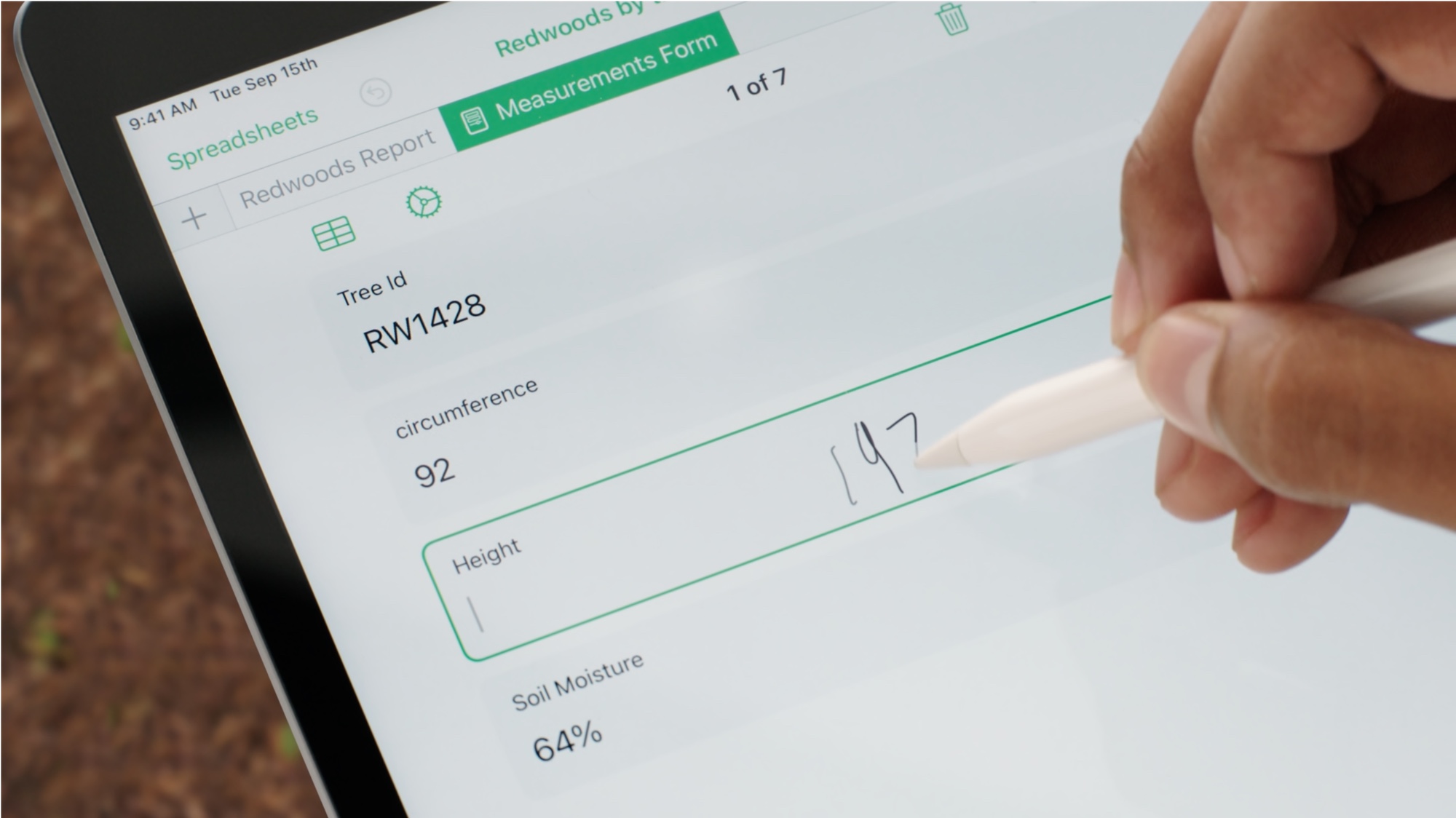
Samsung's Galaxy Tab S7 Book Cover keyboard ($99 right now, normally $199) may be a lot cheaper than the iPad Air 4's Magic Keyboard ($299), but it's worse in every other way. The Book Cover is a 2-piece case that splits itself between back-and-kickstand and the keyboard, which gets annoying to separate when you want to detach them. Meanwhile, the Magic Keyboard is a single part that you just pull the iPad Air 4 out of.

The Magic Keyboard lets you adjust the tablet's angle by simply moving it on its floating hinge, which is slightly easier to do than reaching around to the back of the Tab S7 and moving the hinge back and forth.
iPad Air 4 vs Samsung Galaxy Tab S7: Multitasking
The iPad Air 4 will allow for up to 3 apps at once, with slide over and split-view modes at the same time (plus picture-in-picture for video). That's not as many as Samsung's DeX mode can put on its 11-inch screen at once, but with screens this small, you're not going to really fit more comfortably.

That being said, DeX mode — which gives a windowed app interface to Android apps — cannot be overlooked. This desktop-level OS mode is a really nice thing to have, to make the Tab S7 more like a laptop. We just wish that Android app developers could remember it exists. Google Meet couldn't full-screen when I tried to have a webcam call with my boss, and I had inconsistent Android Options menus when I moved into DeX mode, losing access to certain features (including Dolby Atmos sound mode) that had nothing to do with the screen.
iPad Air 4 vs Samsung Galaxy Tab S7: Battery life
The Galaxy Tab S7 posted a massively impressive time of 13 hours and 16 minutes on our Wi-Fi-based web browsing battery life test. That leaps over Apple's claimed iPad Air 4 battery time of up to 10 hours, but there's a reason this round isn't over yet.

The iPad 2020 is also rated for the same 10 hours, but it lasted 12 hours and 57 minutes on the Tom's Guide battery test. So, we're going to have to wait to get the iPad Air 4 in for testing, to see how long it lasts.
iPad Air 4 vs Samsung Galaxy Tab S7: Outlook
While these tablets look the same, minus a color or two, they've got some significant differences. DeX mode makes the Galaxy Tab S7 a more laptop-like device, and Samsung also wins points by including its stylus by default and not charging as much for its external keyboard.
Meanwhile, Apple's Pencil and Magic Keyboard offer better user experiences, and the iPad Air 4 looks to offer a less complicated process of moving from tablet mode to using the device with a keyboard.
But since we still need to test the iPad Air 4, we can't declare a true winner (yet). While we wouldn't be surprised to see Apple's A14 Bionic chip beat Samsung on performance, the Tab S7's battery life and excellent display are good enough to make it a solid investment for any Android user.
So, stay tuned for our iPad Air 4 review and the update to this face-off that delivers our final verdict.

Henry is a managing editor at Tom’s Guide covering streaming media, laptops and all things Apple, reviewing devices and services for the past seven years. Prior to joining Tom's Guide, he reviewed software and hardware for TechRadar Pro, and interviewed artists for Patek Philippe International Magazine. He's also covered the wild world of professional wrestling for Cageside Seats, interviewing athletes and other industry veterans.
