iPad 8 vs iPad 7: Should you upgrade?
The iPad 8 vs iPad 7 battle seems like a mirror match, but there are some key differences

When Apple rolled out the iPad 8, many iPad 7 owners were probably wondering if this new model is worth upgrading to. While the 8th and 7th Generation iPads look identical, we found some interesting results by looking under the hood with this iPad 8 vs iPad 7 face-off, to see how the new king of our best tablet list compares to its predecessor.
Of course, both run iPadOS 14, so no matter which tablet you get, you'll get some seriously cool new perks, like Scribble and widgets. But did our tests from our iPad 2020 review show that this slate good enough to convince us to plunk down another $329?
- The best tablets to buy now
- iPadOS 14 hands-on preview: testing out Apple's new iPad software
In order to answer this question, we've put these tablets up against each other in an 8-round face-off to see how far the iPad's gone in the year since Apple last updated it. Here's how the iPad 8 and iPad 7 stack up.
iPad 8 vs. iPad 7 specs
| Row 0 - Cell 0 | iPad 8 | iPad 7 |
| Starting price | $329 | $329 |
| Screen size (resolution) | 10.2 inches (2160 x 1620) | 10.2 inches (2160 x 1620) |
| CPU | A12 Bionic | A10 Fusion |
| Storage | 32GB, 128GB | 32GB, 128GB |
| Rear camera | 8MP (f/2.4) | 8MP (f/2.4) |
| Front camera | 1.2MP (f/2.4) | 1.2MP (f/2.4) |
| Battery life | 12:57 | 11:58 |
| Size | 9.8 x 6.8 x 0.29 inches | 9.8 x 6.8 x 0.29 inches |
| Weight | 1.08 pounds (Wi-Fi), 1.09 pounds (cellular) | 1.07 pounds (Wi-Fi), 1.09 pounds (cellular) |
| Colors | Silver, gold, space gray | Silver, gold, space gray |
iPad 8 vs iPad 7: Price and value
Both the iPad 8 and iPad 7 currently start at $329, with the former sold at Apple and all other retailers and the latter only available from stores like Amazon. The iPad 7th Gen will likely get more frequent discounts as sellers try and clear out stock, such as the $299 Silver iPad (32GB/Wi-Fi only) available right now on Amazon.
That being said, the iPad 8 is just as likely to get sale pricing on Amazon Prime Day 2020, Black Friday and Cyber Monday, as the iPad 7 got big discounts during the holiday shopping season last year.
The iPad 8 costs $459 with cellular connectivity, and you can upgrade its standard 32GB of storage to 128GB for an extra $100.
Both tablets provide solid value for what they are, but we're still hoping Apple finds a way to release a tablet that's under $300 (though the iPad 8 is $299 with the education discount).
Sign up to get the BEST of Tom's Guide direct to your inbox.
Get instant access to breaking news, the hottest reviews, great deals and helpful tips.
iPad 8 vs iPad 7: Design
There's not much difference between the new iPad and 7th-generation iPad it's replacing. Both have a 10.2-inch Retina display, a 9.8 x 6.8 x 0.29-inch body and are sold in the standard three Apple device colors: silver, gold and space gray. The design is slowly aging, but Apple has the iPad Air 4 if you want thinner bezels without spending iPad Pro prices.

Both also share the same home button with Touch ID and Lightning port. The lock button and volume buttons also remain. We'd love to see the iPad add Face ID or USB-C, though.
iPad 8 vs iPad 7: Display
Again, Apple's new iPad is a lot like its old one. Both the iPad 8 and iPad 7 have the same 10.2-inch Retina display measuring 2160 x 1620 pixels.
In terms of color reproduction, we actually noticed a teeny-tiny reduction: the iPad 8, according to our Klein K10-A colorimeter, produces 97% of the sRGB spectrum, which is within spitting distance of the 105% rating we recorded from the iPad 7 last year.
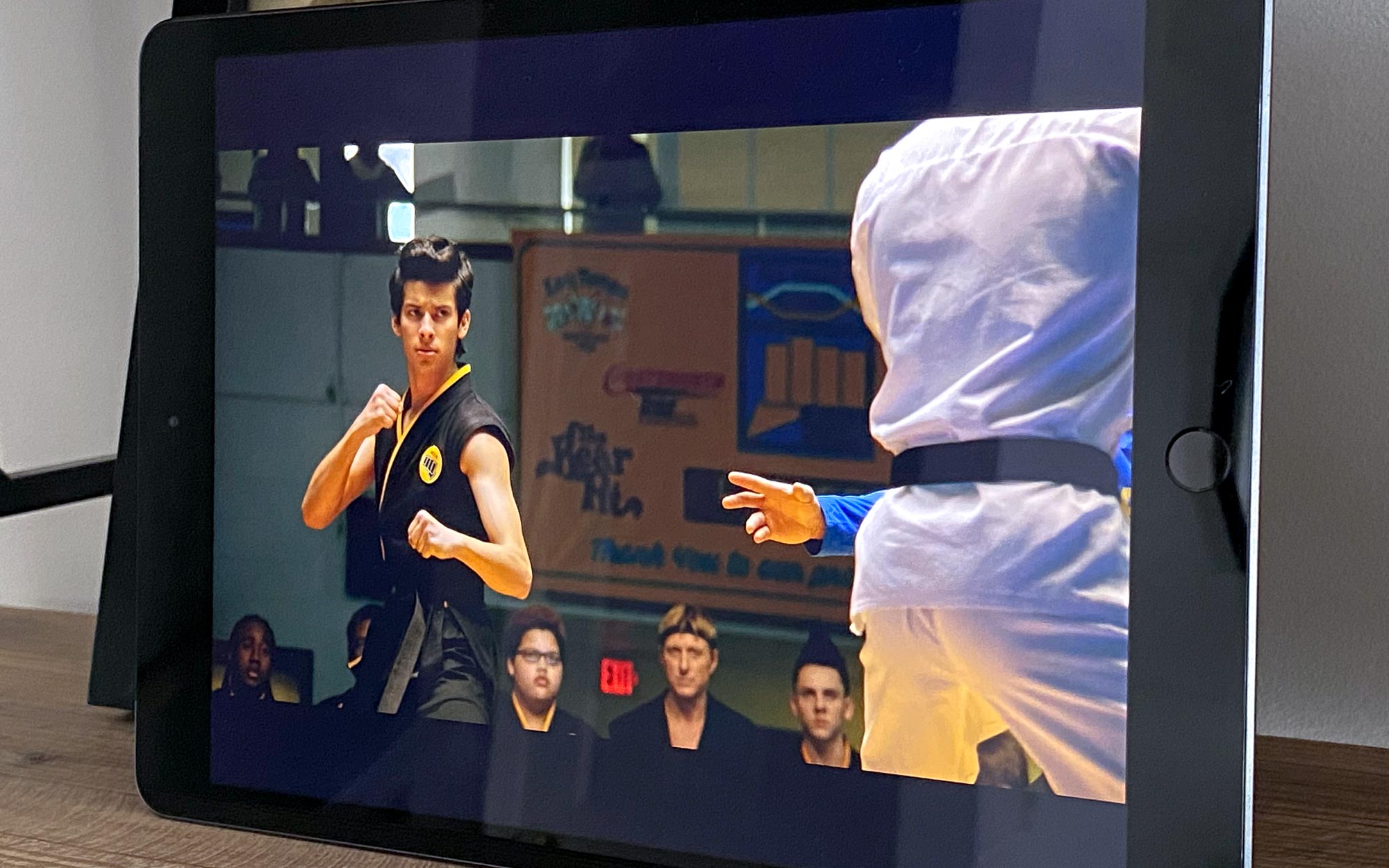
The iPad 8 is a little brighter, though. Our colorimeter rated its screen as maxing out at 484 nits, while the iPad 7 produced up to 450 nits. But overall, you should expect a similar experience on both tablets when watching movies and shows.
iPad 8 vs iPad 7: Performance
Now that we've gone past the shell, we find the real changes in the iPad 8 under the hood. Replacing the A10 Fusion CPU has long been overdue (the chip came out in September 2016), so Apple obliged with the A12 Bionic chip (which is half as old, coming out in September 2018).
While Apple rates the A12 chip as enabling the iPad 8 to offer 40% faster CPU performance and 2x faster graphics than the iPad 7, benchmarks say Apple's being modest.
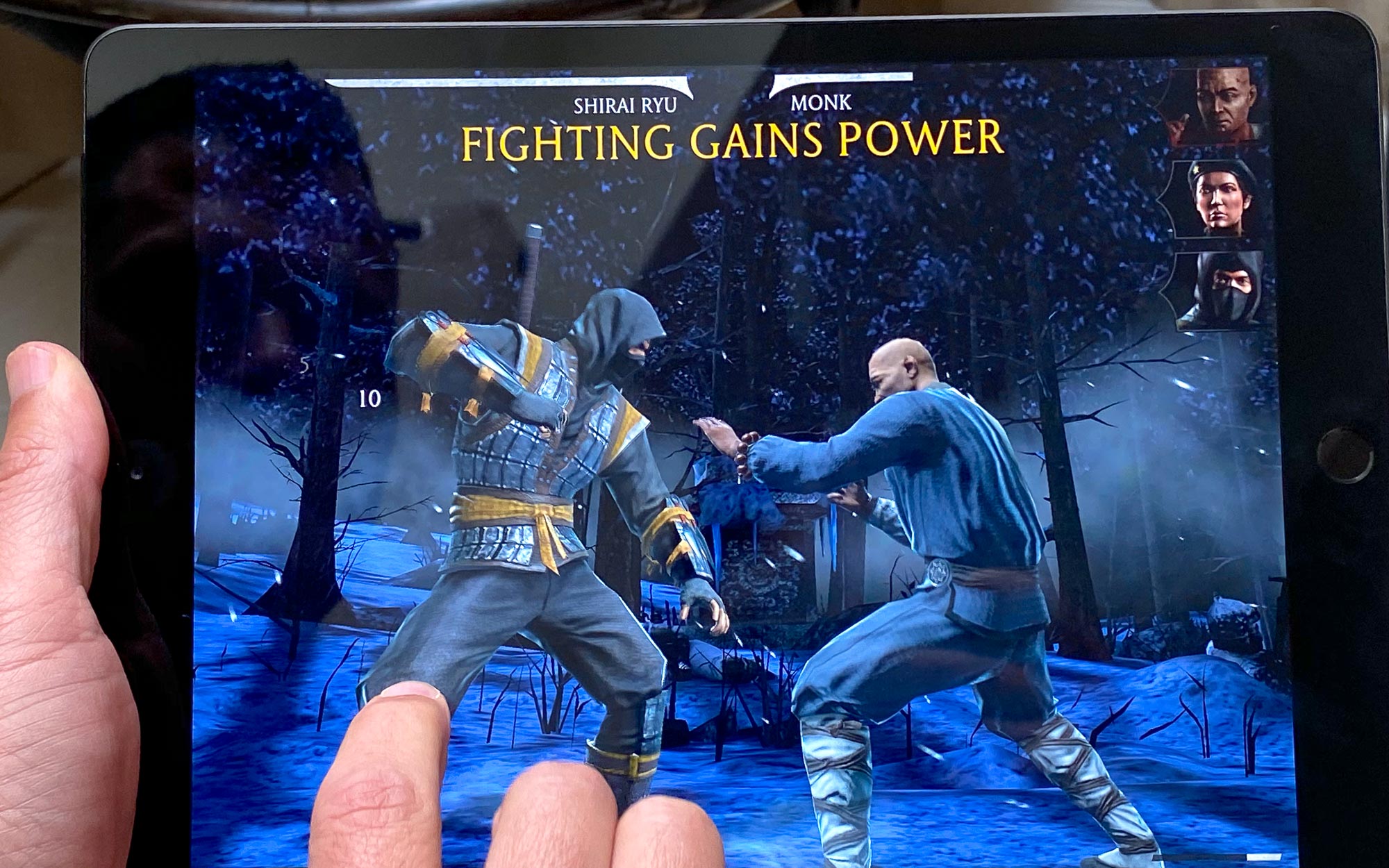
On the Geekbench 5 multi-core general performance benchmark, the iPad 8 pulled in a 2,685, which almost doubles the iPad 7's 1,429.
When we tested the iPad 8, we noted that the Mortal Kombat and Sayonara Wild Hearts games ran snappily, and — just as impressively — Pixelmator enabled speedy image editing. But when I reviewed the iPad 7, I noted that "it could be a bit speedier."
iPad 8 vs iPad 7: Cameras
The iPad 8 features the same camera set as the iPad 7, starting with the rear 8MP wide camera (with an ƒ/2.4 aperture) that supports Live Photos and HDR photos. On the front, both have a 1.2MP FaceTime HD camera.

There is a difference, though, thanks to the image processing help from the A12 Bionic chip and its Neural Engine — the first time the regular iPad's had the former component. In our testing, we saw the iPad 8 handle natural light without issue, for even exposures and tons of detail of flowers.
That being said, don't expect a world of difference in Zoom calls or Hangouts.
iPad 8 vs iPad 7: Apple Pencil and Keyboard
The iPad 8 and iPad 7 support the same Apple accessories: the original Apple Pencil and the Smart Keyboard Folio. And while the Apple Pencil continues to offer silky smooth input for your notes and drawings, it's an inartful solution at best. You pair the Apple Pencil to the iPad by taking off the tiny cap at the base of the stylus and plug that into the bottom of the iPad, in its Lightning port. This is also how you charge the Pencil, and the process does not feel that reliable when you plug the Pencil into the iPad.

I recommend you have some sort of cup to store the Pencil's cap in at your desk, because this thing is small and easily lost, thanks to having mostly rounded edges. We wish Apple had found a way to make the 2nd Gen Apple Pencil work with the iPad, as it neatly snaps onto the side of the iPad Air 4 and iPad Pro, thanks to magnets for pairing and charging. But neither entry-level iPad gets that perk.
As for the Apple Smart Keyboard, it's solid for writing, but its keys again pale to those of the Magic Keyboard for the iPad Pro and iPad Air 4, which have a lot more vertical travel.
iPad 8 vs iPad 7: iPadOS' Special Features
Both the iPad 8 and iPad 7 get a really cool new trick in iPadOS 14: Scribble. Provided you bought the Apple Pencil, you can now hand write with that stylus in any text field, and watch as the iPad translates your chicken scratch to typed letters, numbers and characters.
Also, iPadOS 14 brings widgets and default mail and browser apps to the iPad, finally. And since iPadOS 14 is supported by both the iPad 8 and 7, you don't need to upgrade for these overdue perks.
iPad 8 vs iPad 7: Battery life
Apple has a very good track record of under promising and over delivering when it comes to the battery life of its tablets. The iPad 8 continues this trend, lasting 12 hours and 57 minutes on our Wi-Fi-based battery test, beating Apple's conservative estimation of 10 hours.

The iPad 7, also rated for 10 hours by Apple, lasted 11:58 on the same test. If your iPad's a year old, this extra hour probably won't make the hugest difference, but it's great to see Apple deliver a longer lasting tablet. Anything to cut down on the chances of picking up a tablet that needs to be plugged back in.
iPad 8 vs iPad 7: Scorecard
| Header Cell - Column 0 | iPad 8 | iPad 7 |
|---|---|---|
| Price and value (10 points) | 6 | 6 |
| Design (10 points) | 6 | 6 |
| Display (20 points) | 17 | 17 |
| Performance (20 points) | 18 | 12 |
| Cameras (10 points) | 8 | 6 |
| Apple Pencil and Keyboard (5 points) | 3 | 3 |
| iPadOS Special Features (5 points) | 4 | 4 |
| Battery Life (20 points) | 19 | 17 |
| Total Score | 81 | 72 |
iPad 8 vs iPad 7: Should you upgrade?
Apple's iPad 8 is very similar to the iPad 7, almost to the point that makes us wish there were more new features. That being said, as the iPad's productivity tricks grow as iPadOS evolves, the significant performance boost of the iPad is the kind of upgrade that will probably drive sales for those who want better speed but don't want to spend the money on the iPad Air 4 or iPad Pro.

But if you just use the iPad for streaming Netflix, casual consumption of music or keeping up with email, you don't really need the iPad 8 if you have the iPad 7 or can find it at a big discount. Hopefully, the iPad 9 shakes things up with a new design, but that's a conversation for next year.

Henry is a managing editor at Tom’s Guide covering streaming media, laptops and all things Apple, reviewing devices and services for the past seven years. Prior to joining Tom's Guide, he reviewed software and hardware for TechRadar Pro, and interviewed artists for Patek Philippe International Magazine. He's also covered the wild world of professional wrestling for Cageside Seats, interviewing athletes and other industry veterans.
