iOS 17 Journal app: What it is and what you can do with it
This isn't your childhood diary, it's so much more.
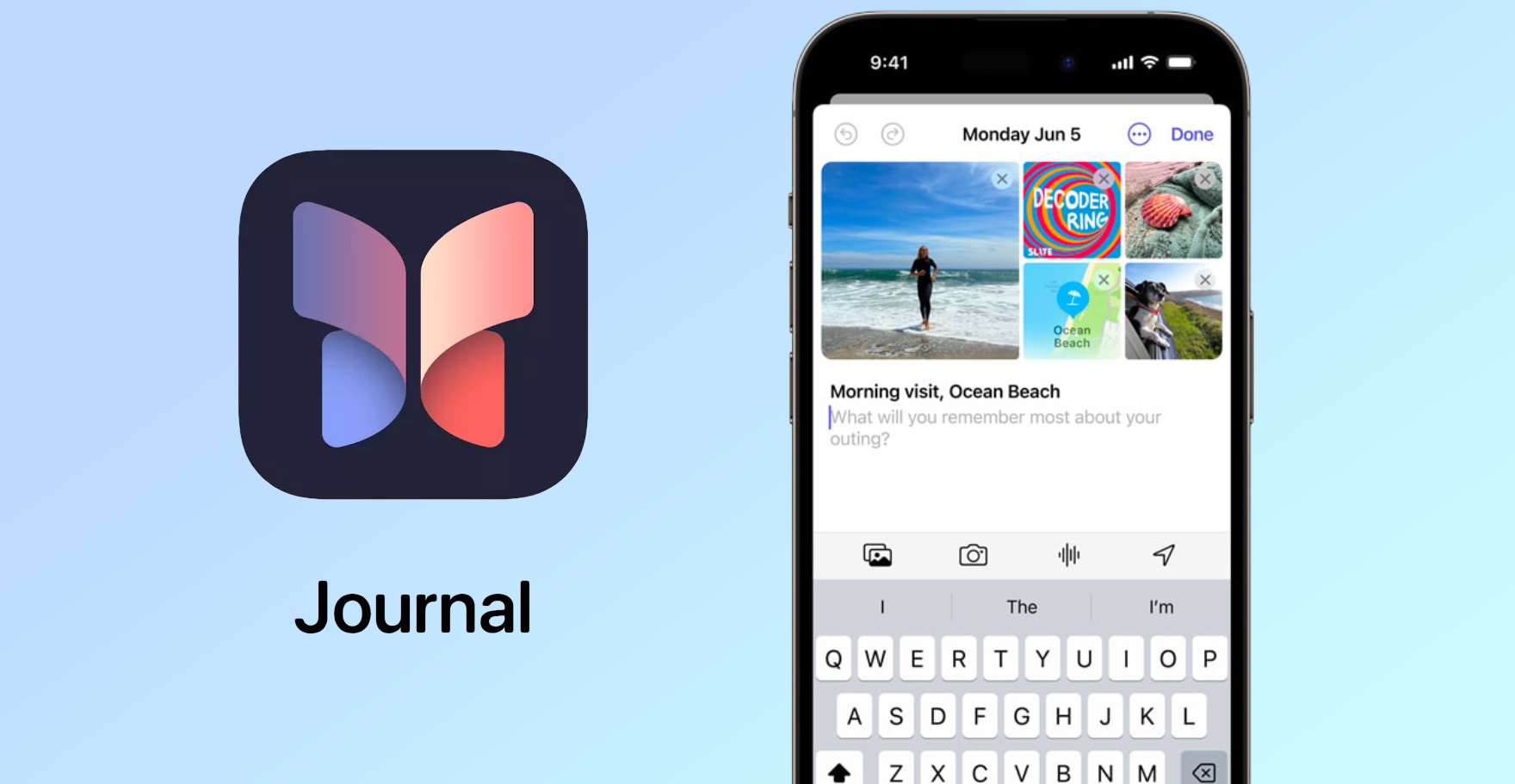
Memories are precious moments in time. You probably don’t realize it, but you’re making tons of memories by using your smartphone. From taking family vacation photos, to using turn-by-turn directions for traveling, these actions on our phones all have some component to making memories. Apple’s taking a new step to how we create and preserve these special moments in our lives with its upcoming Journal app in iOS 17.
The Journal app in iOS 17 is about more than just you writing your thoughts with an iPhone, since it combines the many actions with your iPhone through a unique journaling experience like nothing seen before. Even though writing is the focus with any journal entry, there’s actually much more being done behind the scenes — so you’ll want to check out our guide here.
Journal is a brand new app for iOS 17
Yes, it’s actually a new app that will debut with iOS 17’s release. The Notes app for iOS already provides users with a way to jot down notes, stories, and reminders among other things, but it lacks Journal’s ability to aggregate content that you’ve directly, or indirectly captured.
How does the Journal app work?
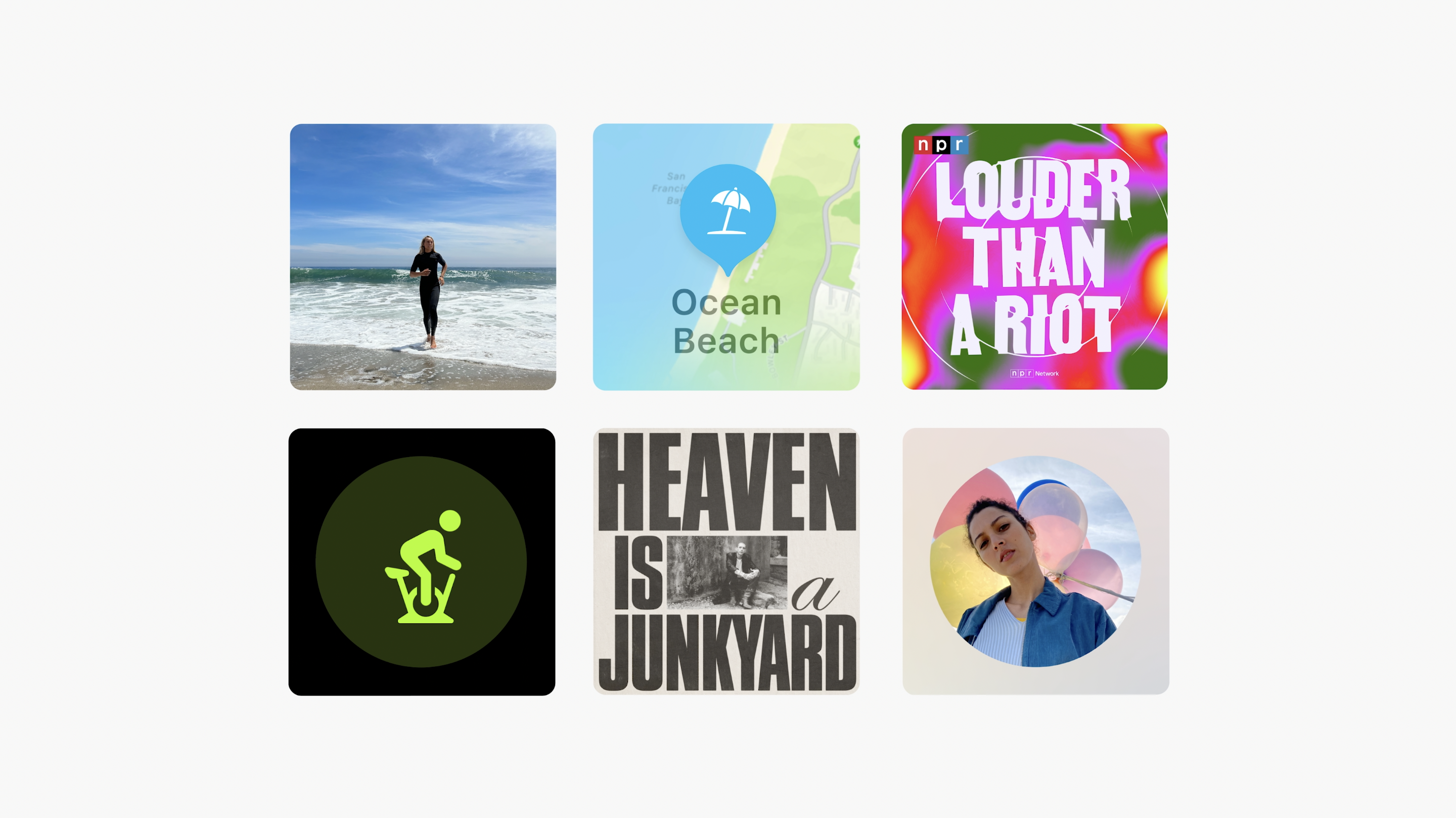
What makes the Journal app for iOS 17 different is how it leverages on-device learning to give users personalized suggestions to write about their experience — while fostering improved mental health and wellbeing. It does this by curating stuff you’ve done with your iPhone, such as the photos and videos you’ve captured, places you’ve visited, people you interact with, and even your workouts.
By analyzing these experiences, the Journal app for iOS 17 will suggest creating a journal entry for them. It’s very similar to how the iPhone already curates your photos and videos to create memories in the Photos app. If you watch the WWDC 2023 keynote with Adeeti Ullal, Apple’s Senior Manager of Sensing and Connectivity, you will see how the iPhone will automatically suggest writing a journal entry for these moments.
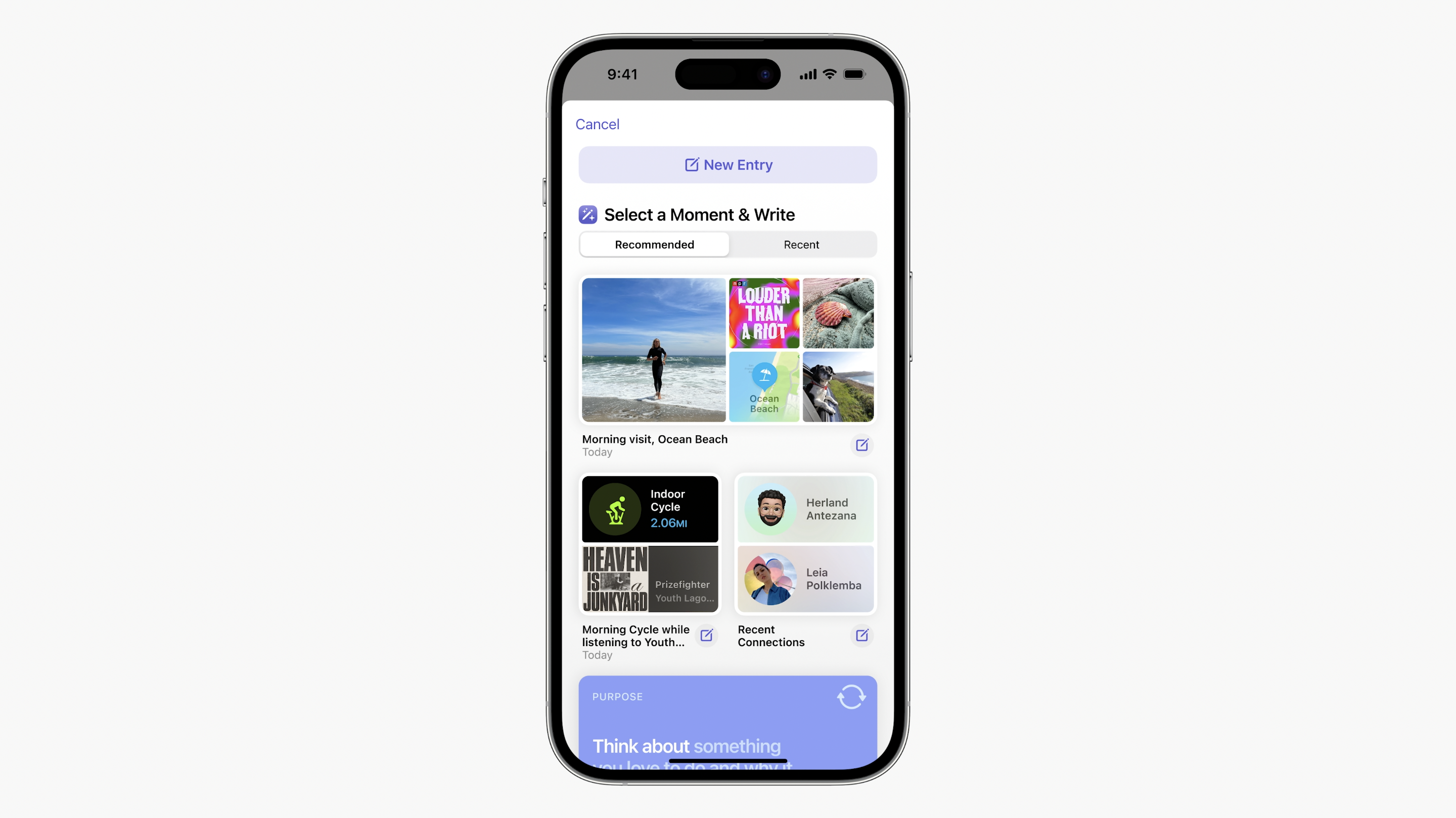
Apple’s curation is pretty impressive, making it easy for anyone to write about these precious moments. Studies have shown the positive impacts of writing, so we’re excited how this may inspire and motivate iPhone users to write more. Later this year, the Journaling Suggestions API will be made to developers. That way, there will be even more moments for the iPhone to curate from.
When will the Journal app for iOS 17 come out?
While Journal is tied to the iOS 17 update, it's not clear that the app will debut when the new software arrives in the fall. Apple lists Journal as coming "later in the year," which means it will likely appear as a subsequent update to iOS 17. You may remember that Live Activities debuted that way, appearing in the first update after the initial release of iOS 16.
Sign up to get the BEST of Tom's Guide direct to your inbox.
Get instant access to breaking news, the hottest reviews, great deals and helpful tips.
iOS 17 is currently available as a developer beta, and people who've used that version haven't seen Journal yet. That would seem to suggest it won't be available in the iOS 17 public beta, which arrives in July.
Is the Journal app for iOS 17 safe and secure?
Apple said that these journal entries will be private, thanks in part to on-device processing and end-to-end encryption — so you can be rest assured that your private journal entries remain protected. In fact, Apple wouldn’t be able to access them either.
How much space do journal entries take up?
It’s tough to say how much space entries will take up on an iPhone, but we’re eager to know whether or not journal entries could be saved to iCloud. Considering how other native apps sync with iCloud, we have a strong suspicion that it won’t be different with the Journal app for iOS 17.
The Journal app is one of many new and exciting features expected to accompany iOS 17's release. Other notable features include StandBy mode, enhanced FaceTime experiences, deeper CarPlay integration, active widgets, and more. See our guide to all the best iOS 17 features for more info.
More from Tom's Guide

John’s a senior editor covering phones for Tom’s Guide. He’s no stranger in this area having covered mobile phones and gadgets since 2008 when he started his career. On top of his editor duties, he’s a seasoned videographer being in front and behind the camera producing YouTube videos. Previously, he held editor roles with PhoneArena, Android Authority, Digital Trends, and SPY. Outside of tech, he enjoys producing mini documentaries and fun social clips for small businesses, enjoying the beach life at the Jersey Shore, and recently becoming a first time homeowner.
