iOS 17 Health — two big changes are coming to your iPhone app
Mental health is the big focus for this year's iOS 17 update
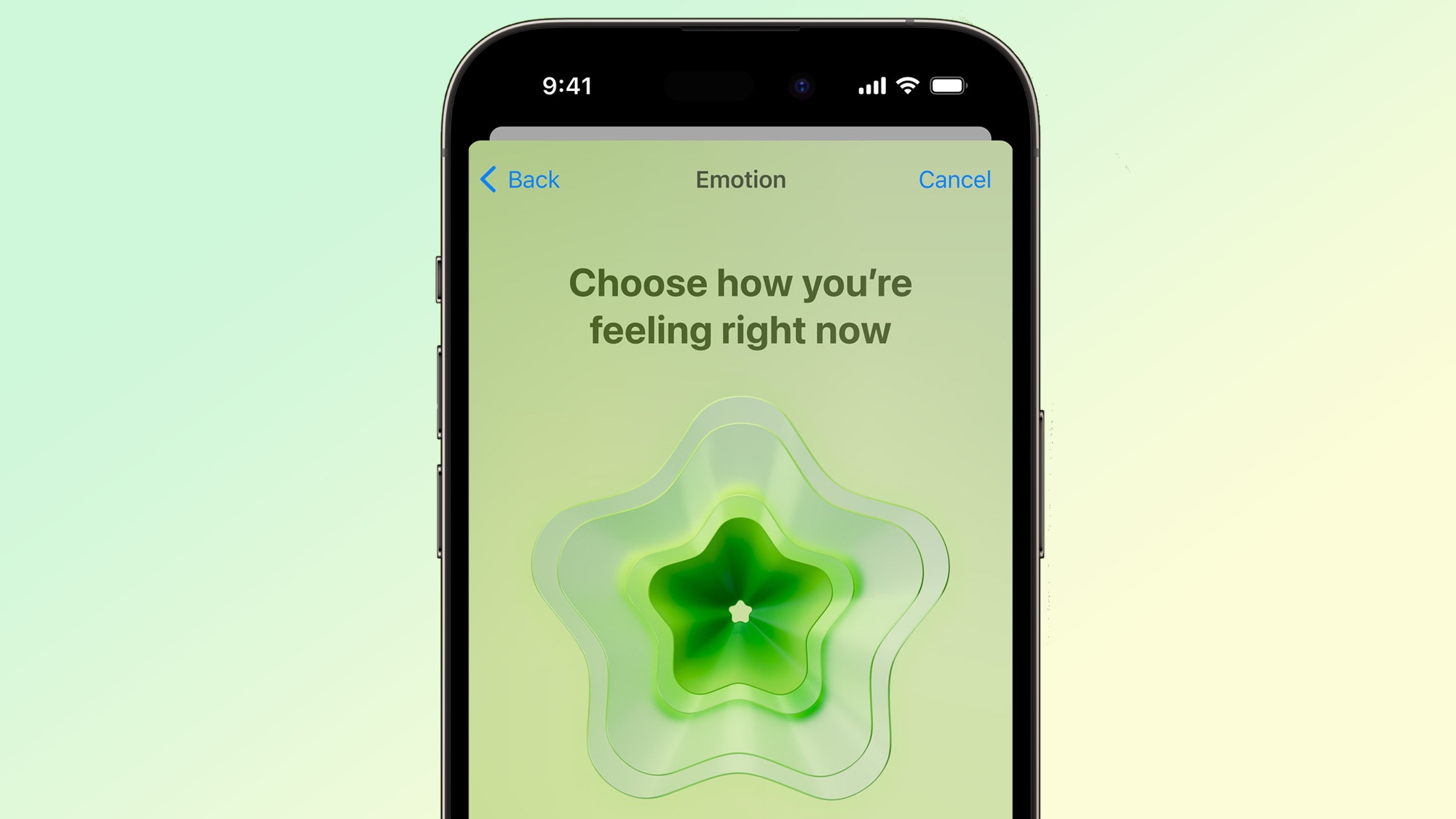
The new iOS 17 update includes a couple of important upgrades for the Health app. Mental health now gets a place of its own in the Health app, and new tools for staving off vision problems are also coming to iOS 17. These new areas of focus to the app that take their place alongside previous features for tracking your medications, body measurements, activity and other such data.
Here's a closer look at what's changing in the Health app for iOS 17 based on Apple's preview of the software update, which is currently available as a developer beta. A public beta of iOS 17 will arrive sometime this month, though, giving more people a chance to see what's new in iOS 17 Health prior to full release later this year.
iOS 17 Health mental health features
Past versions of the Health app have driven home the importance of logging data about your physical health in one place, whether it's for your own monitoring or to share with your doctor. In iOS 17, the Health app extends that approach to mental health.
And why not? Your mental state is as important as your physical condition, and treating things such as anxiety and depression as seriously as you would a sprain or fever can go a long way toward improving your overall health.
To that end, iOS 17 Health introduces a new tool that lets you log your mood. As seen in a demo at WWDC 2023 in June, the new mood tracking feature includes a slider that you can adjust to show how you're feeling at a particular point in time, with an onscreen graphic that adjusts to reflect your mood.

The feature doesn't end there, though, according to people who've been using the iOS 17 beta. You can then log what's contributing to that mood — family, work, current events or some other factors — by tapping on possible reasons. Following that you can also tap on descriptions that further describe your mood, such as anxious, excited, worried, relieved and so forth.
The idea is that regularly logging your mood can show you the ebbs and flows of how you're feeling mentally, giving you insight in how to better manage your mental health. To make sure that you're keeping regular records, you can have the app notify you when it's time to log your mood, just like Health can currently remind you to take medications.
Sign up to get the BEST of Tom's Guide direct to your inbox.
Get instant access to breaking news, the hottest reviews, great deals and helpful tips.
Logging your mood seems to tie into another iOS 17 addition — the new Journal app that's slated to appear after iOS 17's initial release. That app encourages you to jot down your thoughts on special moments, by curating photos, videos and other data stored on your iPhone into journal entries. The idea is to reflect on your experiences, using the Journal app to add to your sense of well-being.
Back to the Health app, there are other features aligned with monitoring your mental health. The app will now include standardized mental health assessments — these are surveys you might fill out before a visit to your doctor that can identify whether you're at risk for depression or anxiety. You don't use these assessments for self-diagnosis; rather, they're a way to flag early warning signs that you can then discuss with your physician.
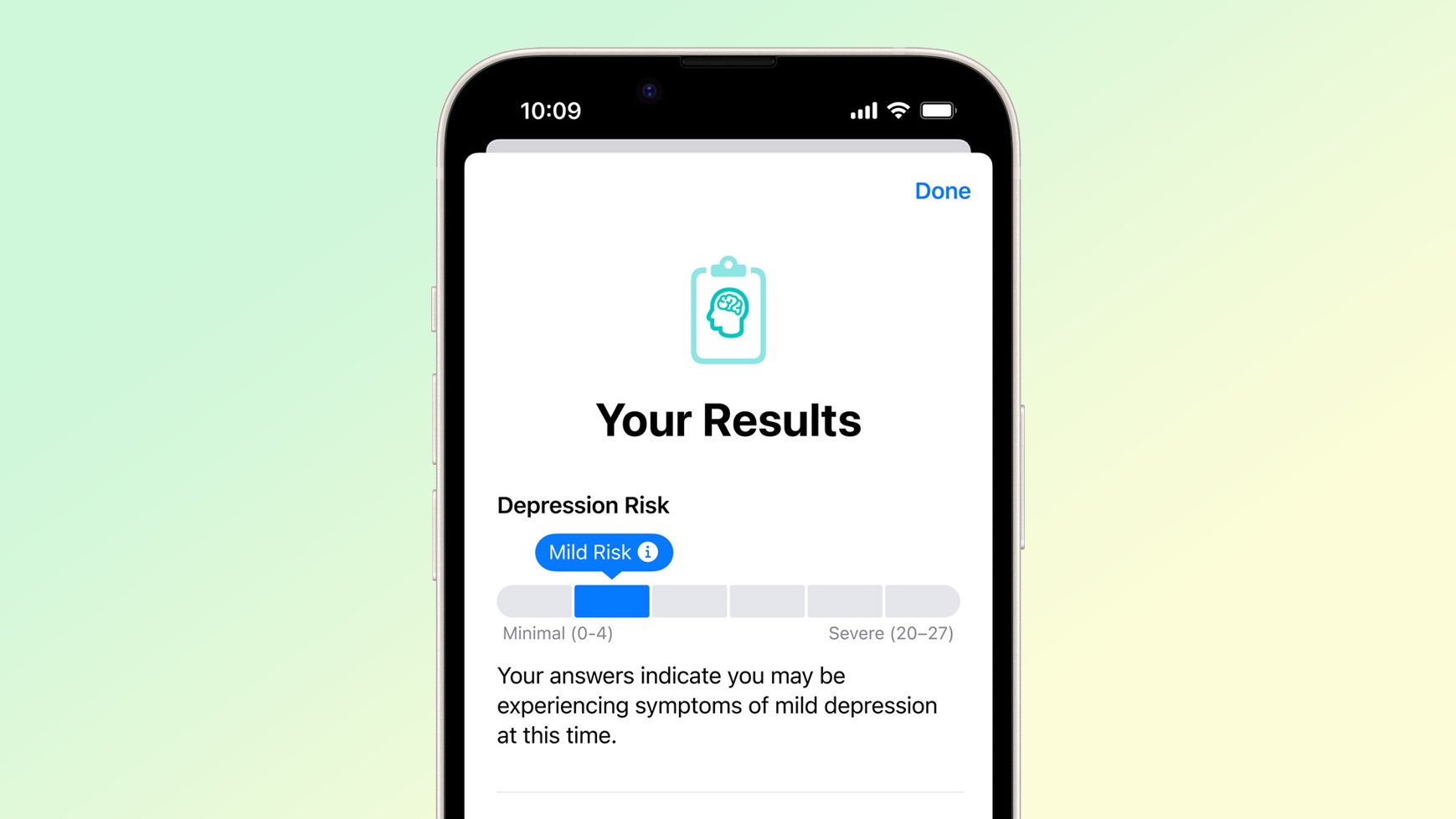
To make sharing that info with your doctor even easier, you can save any assessments you take as PDFs. The iOS 17 Health app will provide access to resources and articles on mental health, too, just as it does for other health conditions.
iOS 17 Health vision features
The iOS 17 Health app's new vision features are aimed more at prevention than monitoring, with a specific focus on kids and eysight. On its iOS Health page, Apple notes that nearsightedness — also known as myopia — usually develops in childhood. A pair of new features aims to combat the increase in nearsightedness by improving eye health.
As part of the watchOS 10 update, Apple Watches will be able to use their ambient light sensors to measure how much time a child spends outdoors. (The feature will require at least an Apple Watch SE 2, an Apple Watch 6 or later or an Apple Watch Ultra.) Spending 80 to 120 minutes outside can help reduce the risk of nearsightedness, which is why time outdoors becomes a critical stat to monitor.

Here's where iOS 17 comes in. Using the Family Setup and Health Sharing features on the iPhone, parents will be able to log that time outdoors data, just in case their child doesn't have a phone. (For example, my daughter wears an Apple Watch, but has yet to get a phone, so I can monitor her data from my iPhone.)

Another new feature, Screen Distance, taps into the TrueDepth camera on certain iPhone models to warn children when they're too close to a device screen. You set up Screen Distance in Screen Time on iOS, and you'll need an iPhone that supports Face ID for the feature to work. (With iOS 17 requiring an iPhone XR or later, that basically means only the iPhone SE 2020 and iPhone SE 2022 won't be able to use Screen Distance.)
iOS 17 Health outlook
In previewing the arrival of Health on the iPad with the iPadOS 17 update, Apple talked about interactive charts with rich details coming to the Favorites section of the app — presumably that change will find its way to the iPhone as well. But it's the mental health additions that figure to have the biggest impact.
For many iPhone users, Health has been a helpful tool for helping them get on top of important conditions involving the heart, mobility, diet and even reproductive cycles. It's good to see the app bringing that attention to mental health as well.
More from Tom's Guide
Philip Michaels is a Managing Editor at Tom's Guide. He's been covering personal technology since 1999 and was in the building when Steve Jobs showed off the iPhone for the first time. He's been evaluating smartphones since that first iPhone debuted in 2007, and he's been following phone carriers and smartphone plans since 2015. He has strong opinions about Apple, the Oakland Athletics, old movies and proper butchery techniques. Follow him at @PhilipMichaels.

