Whoops! iOS 17 has a great new feature if you forget your passcode
Passcode Reset will let your old passcode work for a limited time after changing it

A new Passcode Reset feature has been added to iOS 17, which sounds like a fantastic addition for anyone who's accidentally locked themselves out of an iPhone after swapping passwords (via MacRumors).
Now when you change your passcode, be it a PIN or text-based code, iOS 17 will allow your iPhone to continue recognizing your old code for up to 72 hours.
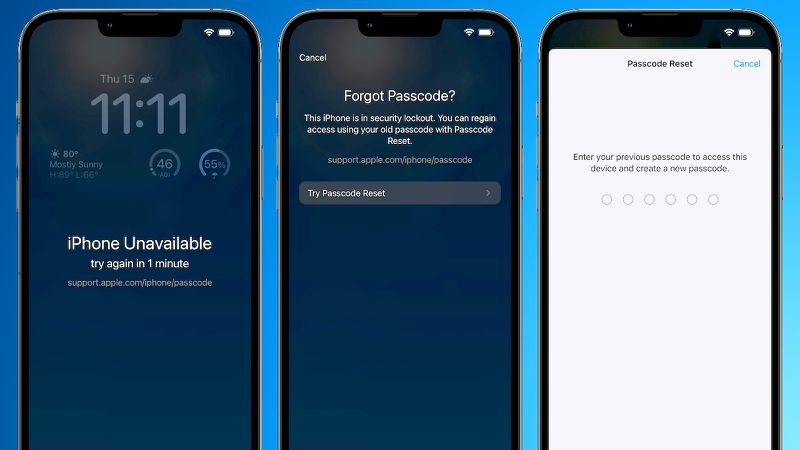
If you input the old code into your iPhone instead of your new one, you'll get a "Forgot passcode?" prompt that will let you use the old password to get you back into your phone without having to rack your brain for what the new password is. Sounds ideal for those of us who tend to forget our log-in credentials after changing them.
Far more forgiving, but still secure
Previously, forgetting your password meant having to reset the iPhone and restoring it from a back-up, a time-consuming process that could lose any data that wasn't part of your back-ups. This new system gives you some leniency, and reminds you when you swap passwords that your old one will remain valid.
There's also an Expire Previous Passcode Now option if you want to cut the three-day period short early. This seems a smart option to use if your password's been compromised, and there's a continued risk of someone trying to break into your phone after you've changed it.

Whenever the grace period ends, be it automatically or manually, you'll again have only one password that will work with your iPhone, along with Face ID or Touch ID, depending on your model.
There are plenty more iOS 17 features to try out in the developer beta, or when the final version goes live later this year. Some of our favorites include the new Journal app for recording your thoughts, Active Widgets that can be used from the home screen, and StandBy mode, which turns your iPhone into a mini smart display when charging. See our iOS 17 best features roundup for more info.
Sign up to get the BEST of Tom's Guide direct to your inbox.
Get instant access to breaking news, the hottest reviews, great deals and helpful tips.
More from Tom's Guide

Richard is based in London, covering news, reviews and how-tos for phones, tablets, gaming, and whatever else people need advice on. Following on from his MA in Magazine Journalism at the University of Sheffield, he's also written for WIRED U.K., The Register and Creative Bloq. When not at work, he's likely thinking about how to brew the perfect cup of specialty coffee.
