iOS 16.3 finally brings widgets to classic iPhone wallpapers
But only certain users will be able to access them

iOS 16 brought many major enhancements to the iPhone last year. One of the biggest tweaks was the lockscreen customization for iPhones. With iOS 16, users can add lockscreen widgets like weather and calendar, as well as change the font and color of the time and date.
Strangely though, Apple removed classic iPhone wallpapers from the update. Now with the latest iOS 16.3 that rolled out recently, Apple has brought back customization to classic iPhone wallpapers as well.
There is one caveat to this — apparently only users who had one of the classic wallpapers on their iPhone while updating to iOS 16 will be able to access this feature. In case you updated your iPhone to iOS 16 and had another new wallpaper on, you won't be able to customize these classic wallpapers.
9to5Mac reports that if you tried to customize classic wallpapers after switching to iOS 16, “the system would warn that the lock screen couldn’t be customized and the user would have to choose a new wallpaper”.
Now with iOS 16.3 a message pops up that asks if you want to add a new wallpaper or customize the current one.
I tried this for myself on my iPhone 14, where I luckily did have a classic wallpaper and it didn’t let me customize it with iOS 16.2.
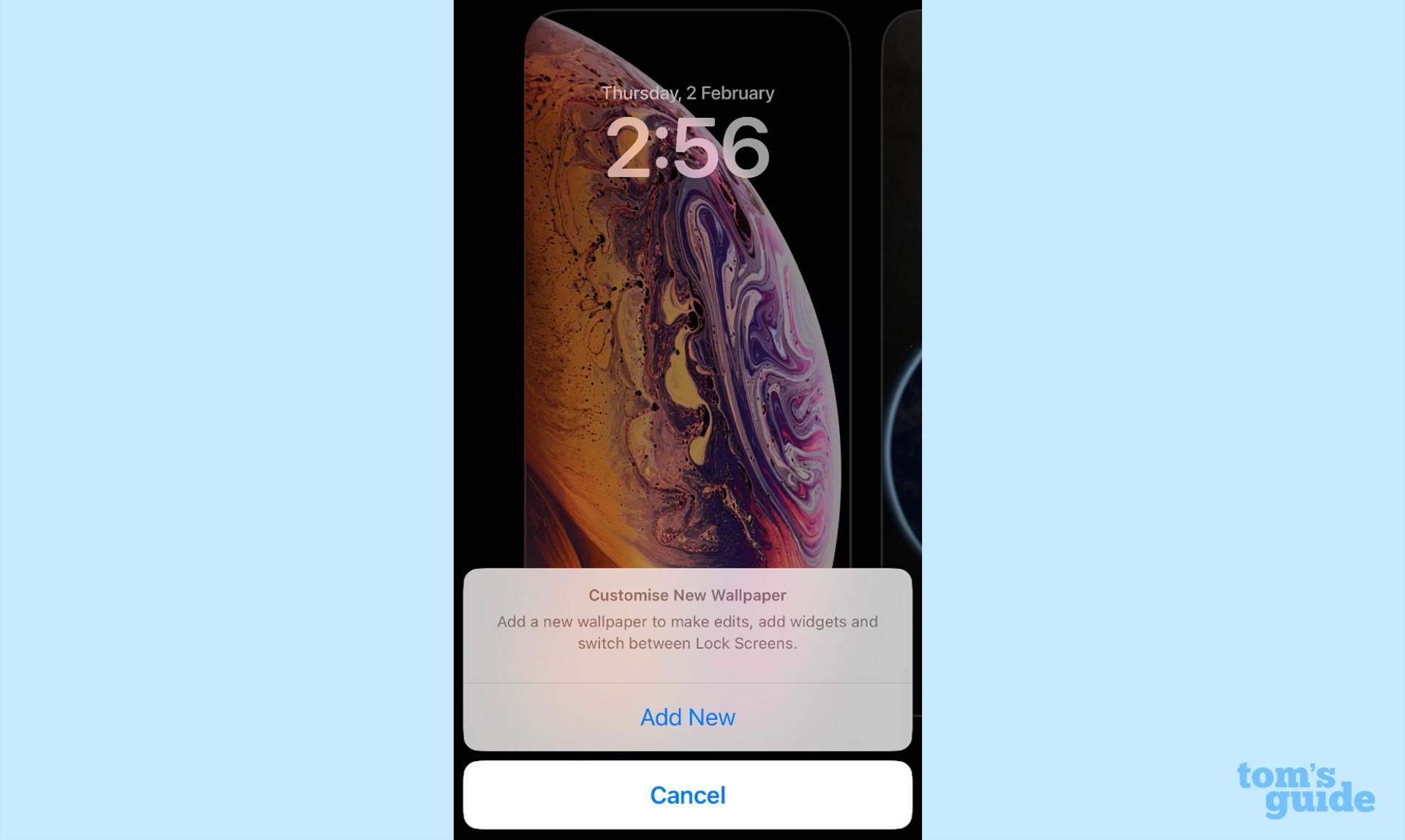
Once I downloaded iOS 16.3, surprisingly, I still could not customize this wallpaper. It could be that my wallpaper is from the iPhone X era, making it an older relic that's probably not even considered classic anymore.
Sign up to get the BEST of Tom's Guide direct to your inbox.
Get instant access to breaking news, the hottest reviews, great deals and helpful tips.
The update still doesn’t add back classic wallpapers unfortunately. If you do remove a classic wallpaper after upgrading to iOS 16, it cannot be added back.
It’s also worth noting that the new wallpapers Apple launched with iOS 16, are no longer static images and are rendered in real time so the animations interact with these new widgets.
iOS 16.3 brings some other important updates to the iPhone's software though. There is now an added layer of security for Apple ID with security key authentication, new modes for Emergency SOS via satellite and there is even an enhancement to the Handoff to HomePod feature where it now displays a new guide that more clearly shows HomePod owners how to use it.
At the same time, Apple's Advanced Data Protection security feature has now been rolled out to other countries beyond the U.S. This security feature brings end-to-end encryption to iCloud, protecting all your info stored in the cloud.
Apple also added a new Unity iPhone wallpaper that incorporates colors of the Pan-African flag with iOS 16.3 to celebrate Black History Months in the U.S.
There are other bug fixes that the new update brings as well.

Sanjana loves all things tech. From the latest phones, to quirky gadgets and the best deals, she's in sync with it all. Based in Atlanta, she is the news editor at Tom's Guide. Previously, she produced India's top technology show for NDTV and has been a tech news reporter on TV. Outside work, you can find her on a tennis court or sipping her favorite latte in instagrammable coffee shops in the city. Her work has appeared on NDTV Gadgets 360 and CNBC.
