iOS 16.2 live now — here’s all the new features for your iPhone
iOS 16.2 adds Apple Music karaoke mode, Freeform, new widgets and more to the iPhone

Note: iOS 16.3 launched in January 2023, and has now replaced iOS 16.2, with a few new features to boot.
iOS 16.2 was the last major iOS 16 update for 2022, and brought with it a few previously promised features that we were very glad to see finally arrive, as well as a few new bits and pieces.
Leading the changes in iOS 16.2 are a new Freeform app for cross-device brainstorming and a karaoke mode for Apple Music. Other features now part of iOS 16 include a Medications widget for the Lock Screen, Apple News integration for the Weather app and a new Dynamic Island update only for iPhone 14 Pro users.
If your iPhone can't run iOS 16.2 there's still some potentially good news. Apple rolled out iOS 15.7.2 to select older iPhones as a security-only update. So while you won't get these great features, you'll still get the security patches provided by iOS 16.2.
Here's a complete look at what iOS 16.2 brings to your iPhone:
iOS 16.2: Apple Music Sing
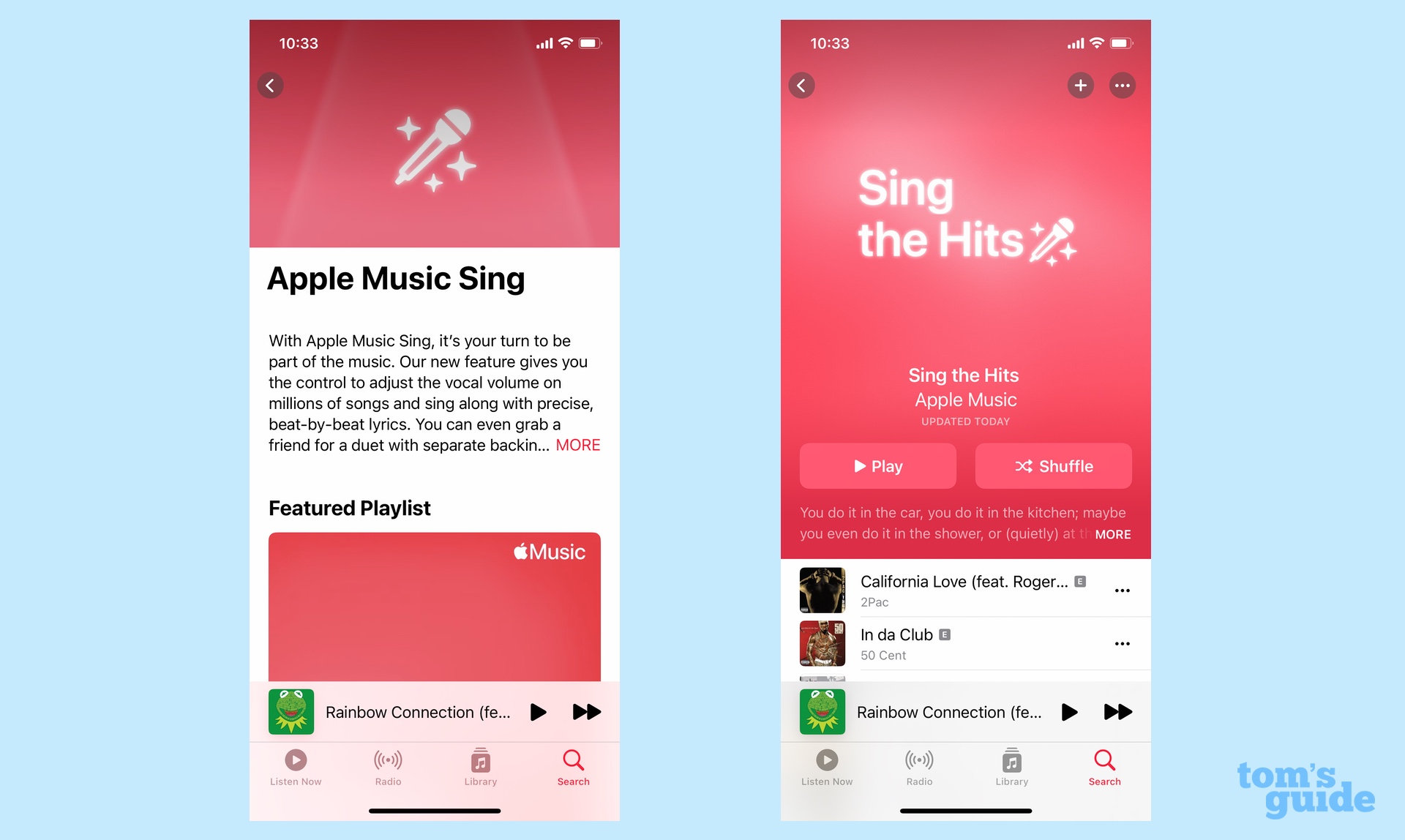
Apple Music Sing is a new built-in karaoke mode for Apple Music users that debuts with iOS 16.2. While you won't get this karaoke mode for every song in Apple's 100 million-plus song library, it promises to be a lot of fun on eligible tracks.
You'll need to subscribe to Apple Music, Apple's $10.99/month subscription service. Apple Music Sing displays the lyrics of the song on your device and gives you a separate volume control for the song's vocals, allowing you to either sing by yourself or with the original vocalist.
Sign up to get the BEST of Tom's Guide direct to your inbox.
Get instant access to breaking news, the hottest reviews, great deals and helpful tips.
iOS 16.2 Advanced Data Protection
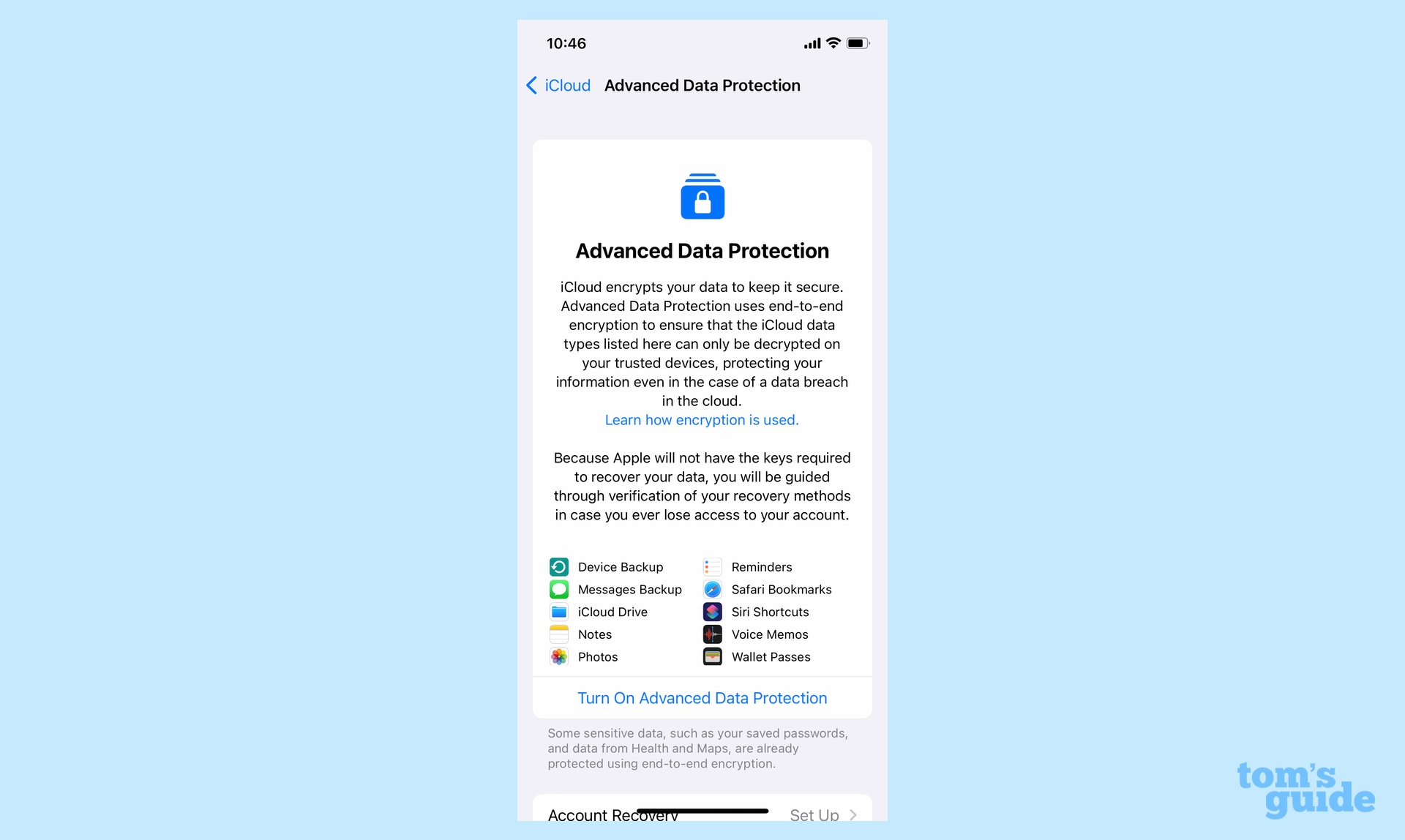
Advanced Data Protection is now part of iOS 16. Just go to the Settings app, tap on your name, and then iCloud. From there, you can turn Advanced Data Protection on.
This security feature brings end-to-end encryption to Apple's iCloud storage service, which is a massive win for iPhone users. While it won't encrypt Mail, Contacts or Calendar data, this is an extra level of data security for a lot of your most sensitive information.
iOS 16.2: Always-on display improvements

iOS 16 added the Always-on display to the iPhone 14 Pro and Pro Max, bringing it in line with its Android competitors. This allowed users to view the time, sports scores, Calendar notifications and more, all without needing to unlock their phones.
iOS 16.2 allows you to disable the wallpaper and/or notifications on the Always-on display. While this may not be a big feature for everyone, it can clear clutter from the Always-on display, giving you just what you need and nothing more.
iOS 16.2 AirDrop
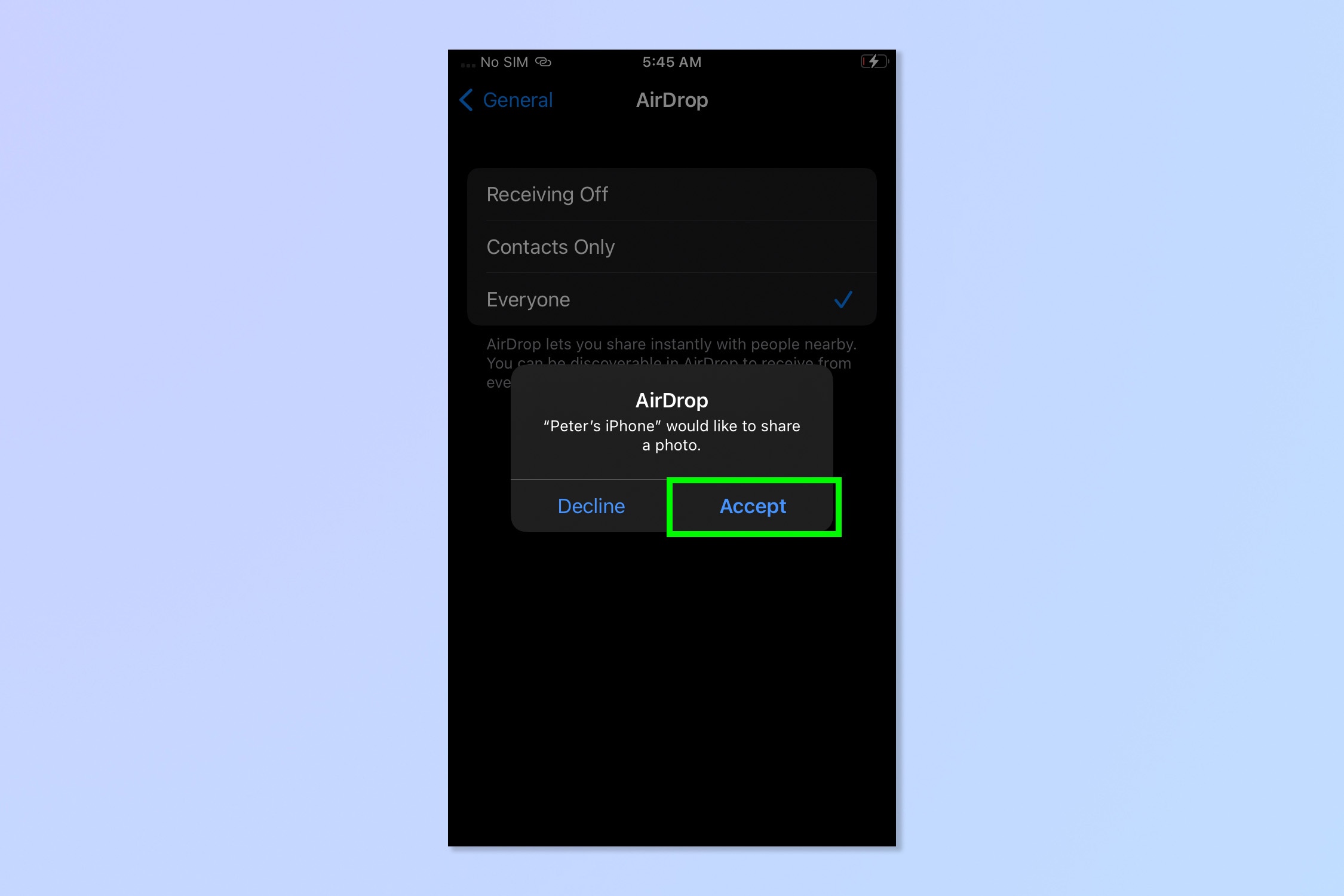
AirDrop allows you to share files from your iPhone to another — no cable needed. Now Apple is changing things up by limiting the ability to receive an AirDrop from "Everyone" to only work for 10 minutes.
This feature change is not without controversy. Apple initially made the change only in China, allegedly at the request of the Chinese government to limit the communication abilities of protestors. Now it looks like the entire world can only leave themselves open to receiving an AirDrop for 10 minutes at a time unless they want to keep it between contacts.
iOS 16.2: Freeform
Maybe you forgot about Freeform, an app that Apple first previewed during its Worldwide Developer Conference in June. Apple touts Freeform as a brainstorming and collaboration tool, with the app serving as a kind of mobile whiteboard that people can work on together in real-time.
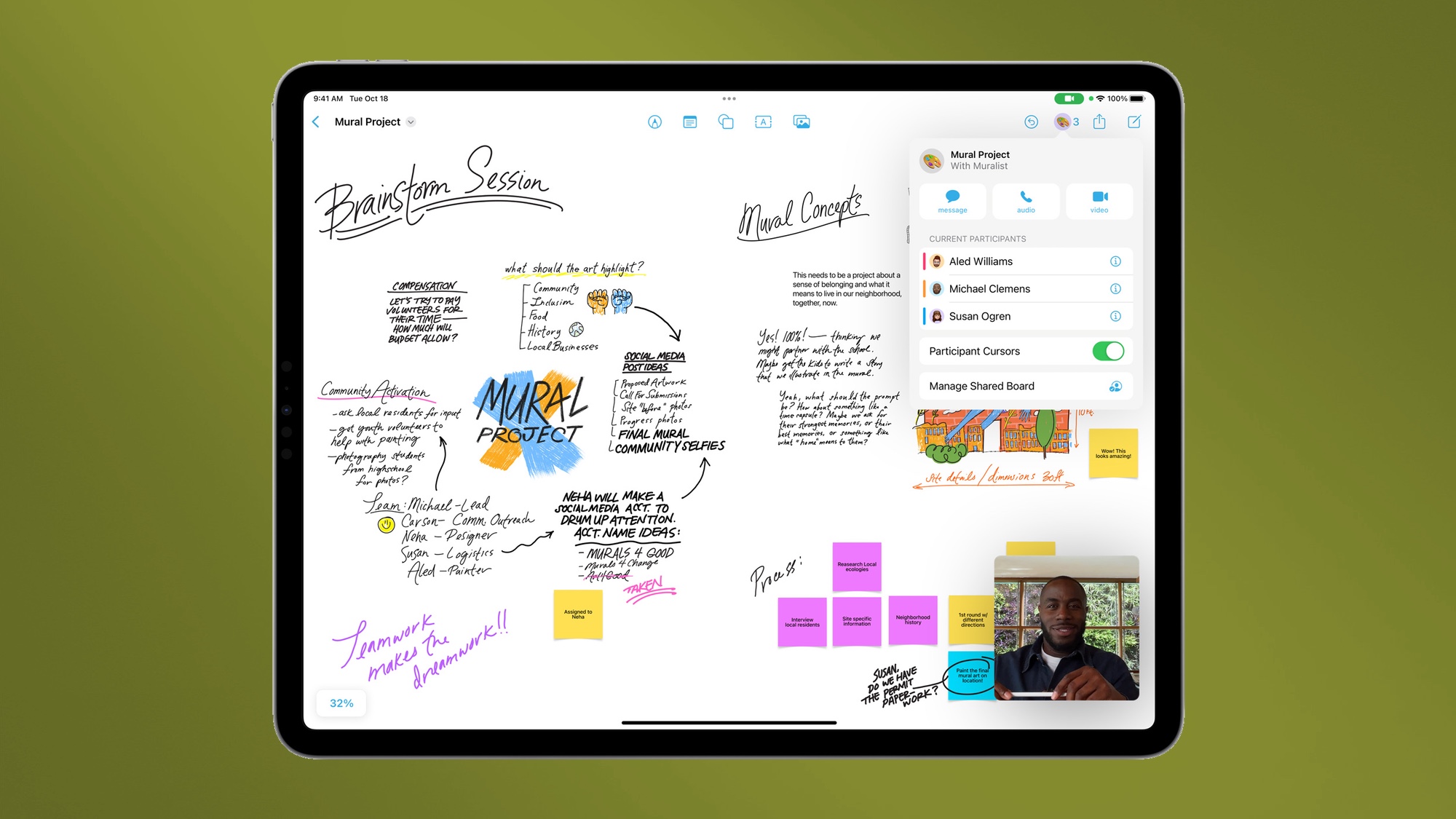
Freeform seems to be primarily geared toward the iPad, taking advantage of that device's larger screen space. (You can read our hands-on with Freeform to see what we think of this whiteboard app.) However, Freeform is designed to work on multiple Apple devices, which is why it's also included in both iOS 16.2 and the new macOS Ventura update.
iOS 16.2: Shortcuts app update

The Shortcuts app has got an upgrade and an addition of some new shortcuts with iOS 16.2. These include new Apple Books shortcuts like Change Book Appearance, Turn Page, Open Book, Play Audiobook, Change Page Navigation, Change View in Books, Open Collection and Search in Books. These will help users with a more hands-free reading experience on the Books app.
In addition to shortcuts in the Books app, Apple has also added a new shortcut to switch between wallpapers in iOS. There is also a new 'Get Wallpaper' Shortcut that returns all of the wallpapers added to the Lock Screen.
Apple says it's improved a whole host of existing shortcuts as well. Batteries, calendar, maps and other shortcuts enjoy some minor improvements. Here is the complete list of updated shortcuts from Apple:
- Get Battery State will now mention if the device is being charged
- Set Parked Car now also accepts location other than the current location
- Edit and Find Calendar events have more details included, users can now set invitee status (declined or accepted) and Find Calendar events can now filter events by number of attendees
- Start Timer has added a prompt to select a time
- Find Health Samples includes sleep phases (core, deep, REM)
- Reliability of Speak Text has been improved
iOS 16.2: Regional Weather app Apple News stories
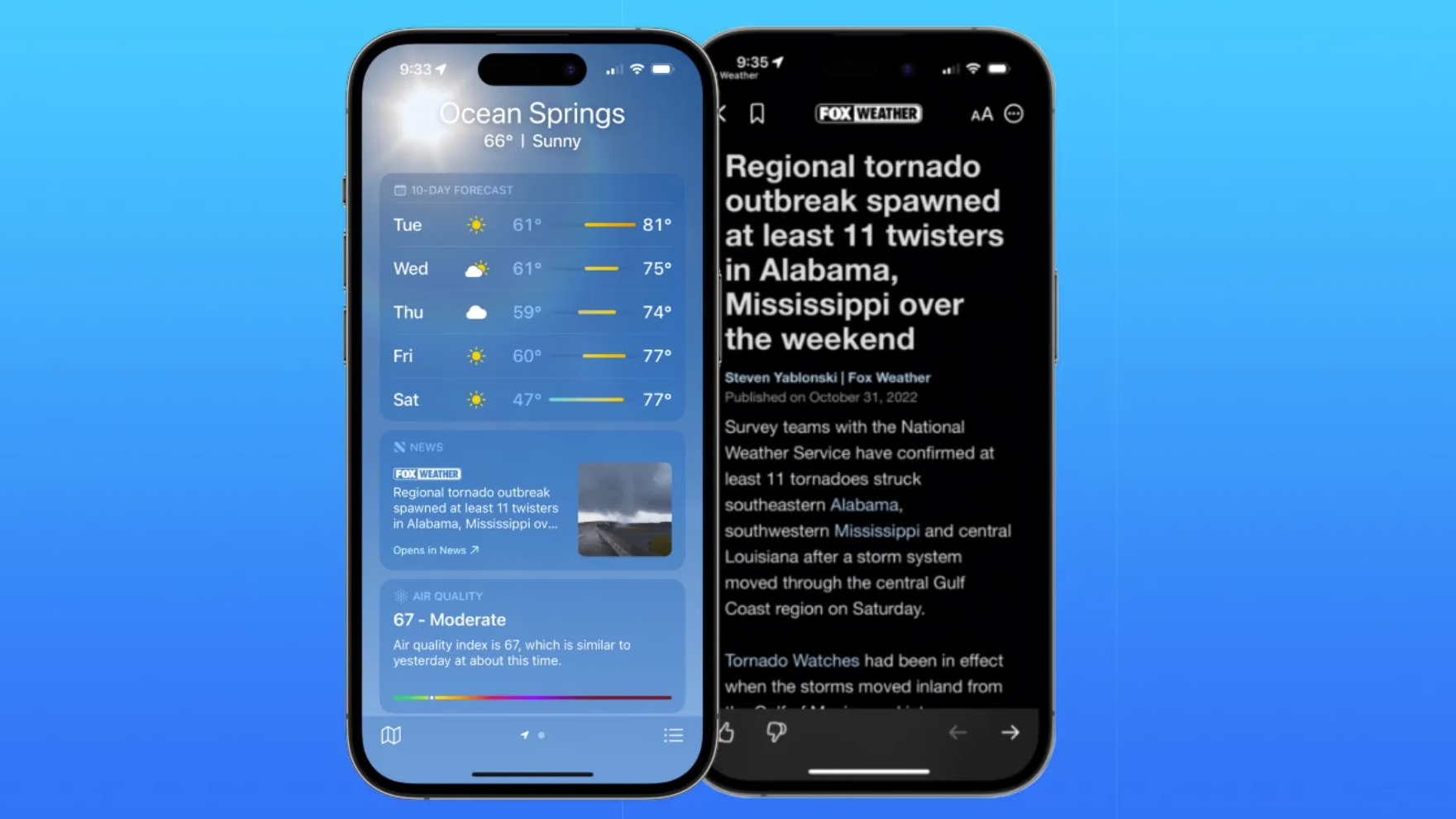
If you open the iOS Weather app, and the current conditions are related to an ongoing news story, then an Apple News widget will pop up to allow you to read more about what's going on in the News app.
This feature currently seemed to limited to certain U.S. locations; we'll see if it expands to more places as iOS 16.2 is installed on more devices.
iOS 16.2: Dynamic Island upgrade for iPhone 14 Pro

iOS 16.2 has a new Dynamic Island upgrade that will now keep the Wi-Fi icon and signal bars in view while playing music on the iPhone 14 Pro.
Earlier, if a user was listening to music on the iPhone 14 Pro, Dynamic Island would show the Now Playing track along with the battery icon and either the signal icon or the Wi-Fi. With this update, the island will shrink down in width and all three icons will now be visible when music is played. It will also have a sleek animation that will set it in place.
iOS 16.2: Live Activities tweaks
Live Activities may have just arrived in iOS 16, but the iOS 16.2 brings an enhancement to these alerts that appear on the lock screen (or around the Dynamic Island if you've got an iPhone 14 Pro or iPhone 14 Pro Max). Live Activities are designed to give you ongoing updates for things like sports scores, delivery statuses and timers.
You now have the option of getting updates at shorter intervals by adjusting the Live Activities frequency within an app's settings.
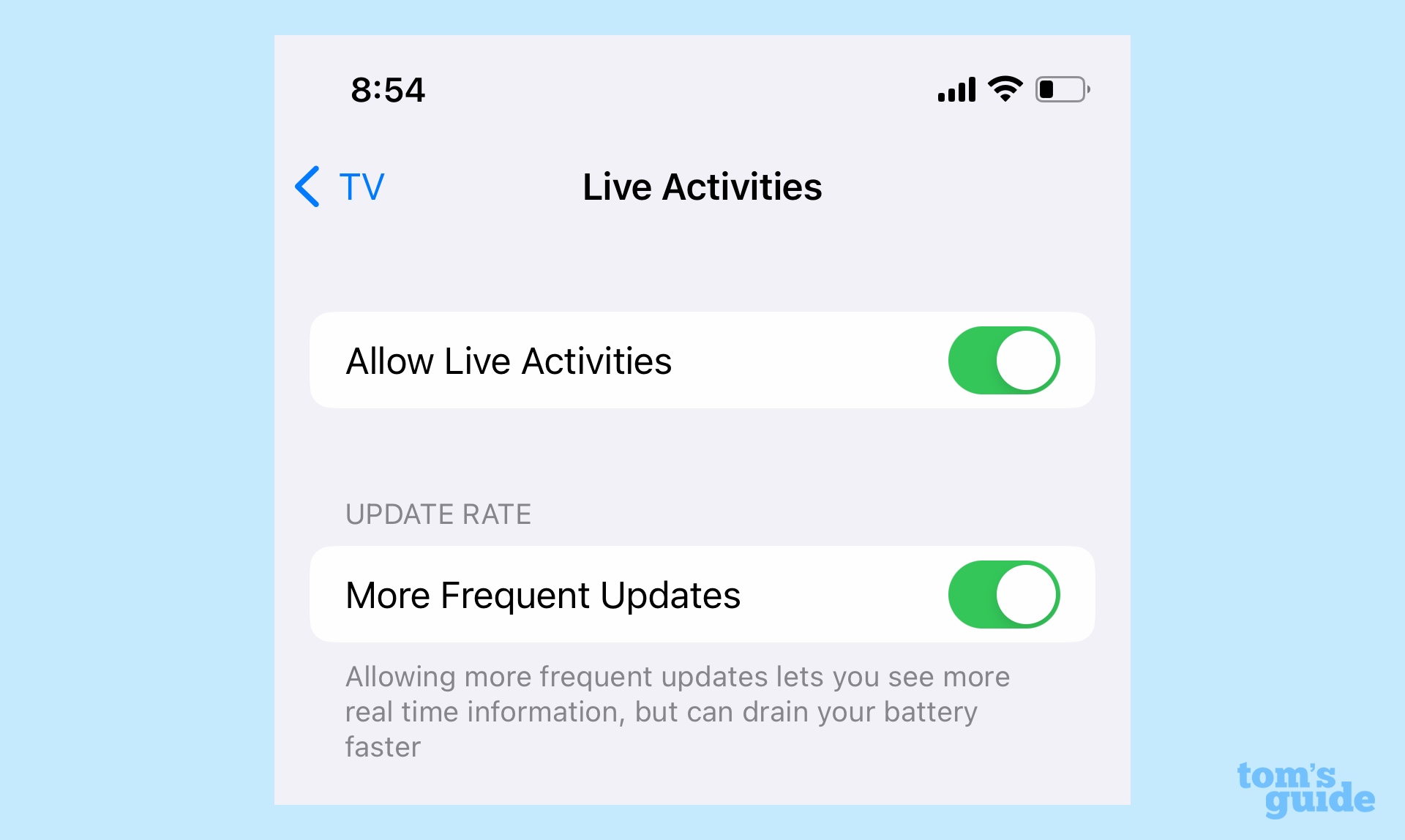
We expect third-party apps will need to be updated to support Live Activities frequency adjustments, but you can find the capability in some of Apple's built-in apps with Live Activities functionality. Go to Settings and tap on the TV app, for example, and you can select Live Activities. On the ensuing screen, you'll see the toggle to adjust the frequency of updates.
Just be aware that increasing the frequency of updates could have an impact on your iPhone's battery life.
iOS 16.2: Expanded ProMotion support
iPhones with 120Hz displays — that's the assorted iPhone 13 Pro and iPhone 14 Pro models — get a performance boost. Apple's release notes say that animated layout changes now happen at 120Hz on ProMotion displays.
iOS 16.2: Sleep widget and Medications widgets
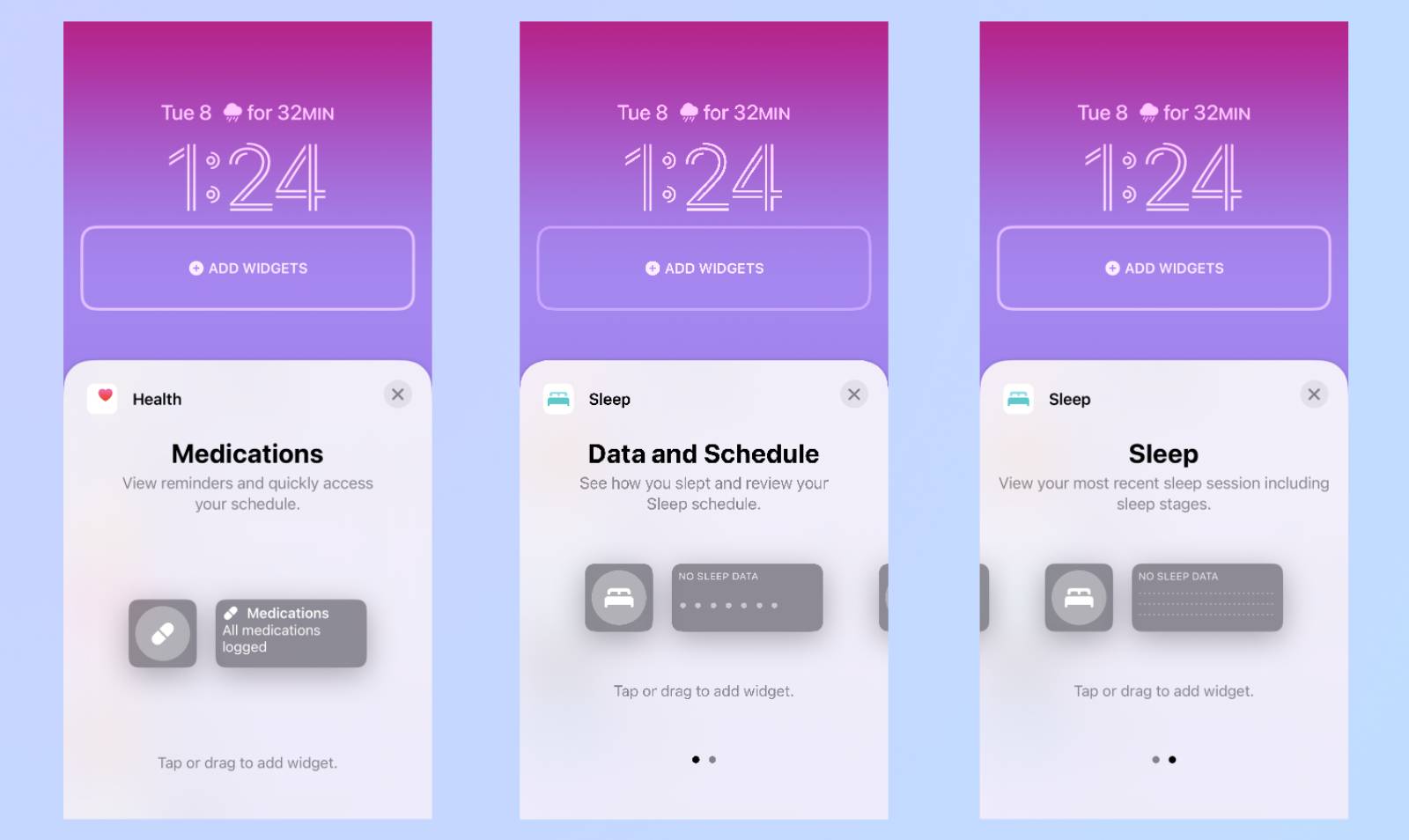
Throughout the iOS 16.2 beta process, we saw new widgets related to the Health app. iOS 16.2 beta 1 added a Sleep Lock Screen widget to iOS, which allows users to view their sleep-tracking data from the Lock Screen. A Sleep Home Screen widget has existed since iOS 15 but with the Lock Screen becoming more integral to iOS, the Sleep widget is getting ported over.
iOS 16.2 beta 2 brought a health widget of its own into the mix. A widget tied to the Medications feature lets users track their medication from the Lock Screen. If you take a fair amount of medications, this can be a highly useful feature given the complexities of many medication schedules.
iOS 16.2: New Home app architecture — now pulled by Apple
When iOS 16.2 was initially rolled out, Apple introduced a new architecture for the Home app. Apple had said the change will bring faster and more reliable performance. But soon after users started complaining about many issues related to the new change. This included various HomeKit devices stuck in an "updating" or "configuring" status, some devices going missing entirely in the app, invites to share the Home with other users failing and the HomeKit Secure Video recording not working. After this it seems like Apple removed the option for users to upgrade their Home app architecture.
The option to upgrade to the new architecture is no longer available and users who did not move to the new architecture won't be able to do so until Apple re-enables the feature. Users who have upgraded to the new architecture will remain on that and there seems to be no option to revert to the previous one as of now.
Home has received a lot of attention in iOS 16, first with an all-new design that makes it easier to view and control smart home accessories. The iOS 16.1 update brought support for Matter, an interoperability protocol backed by Google, Amazon and Apple that should help different devices work together.
Update: Apple has now brought back the new Home app architecture with the iOS 16.4 update.
How to get iOS 16.2
Upgrading to iOS 16.2 is as simple as heading to the Settings app, tapping General and then selecting Software Update. The new update should be there waiting for you.
For more detailed instructions, go to our guide on how to download iOS 16. As usual, we recommend that you back up your iPhone before installing this iOS update.
- Next: iPhone 15 Ultra major price hike tipped. Here's what you could get.
Philip Michaels is a Managing Editor at Tom's Guide. He's been covering personal technology since 1999 and was in the building when Steve Jobs showed off the iPhone for the first time. He's been evaluating smartphones since that first iPhone debuted in 2007, and he's been following phone carriers and smartphone plans since 2015. He has strong opinions about Apple, the Oakland Athletics, old movies and proper butchery techniques. Follow him at @PhilipMichaels.
- Richard PridayAssistant Phones Editor
- Sanjana PrakashNews Editor

