iOS 16.1 second beta just launched — here’s what’s new for your iPhone
iOS 16.1 will bring changes to Apple's updated iPhone software

Update: iOS 16.1 beta just added a handy lock screen upgrade.
iOS 16 is still pretty new, but for those who need something even newer from Apple, there is good news.
iOS 16.1 has been in beta for about a week now and it just got its second update. Currently, the beta is only available for developers, but we expect that to change in the next few days when users running the iOS 16 public beta get the update.
If you are the average iPhone 14 user, this beta is probably not for you, as you can run the stable version of iOS 16 that Apple released earlier this month. However, for those who feel especially tech-savvy, or just need to know what Apple is cooking up, then the iOS 16.1 second beta has some cool updates that will reach iPhones everywhere soon enough.
iOS 16.1 Beta (version 2): Battery updates

There are a couple of updates in this second version of the iOS 16 beta. First, the battery percentage indicator — new to Face ID-based phones with iOS 16 — is getting refreshed. The battery icon will now gradually fill as it charges and empty as you use it. This is a nice update since the previous version of the battery indicator showed up as full until you hit 20%. Even with the percentage number, this was a bit confusing.
Oh, and the indicator is coming to more phones that are capable of running iOS 16. Originally, the iPhone XR, iPhone 11, iPhone 12 mini, and iPhone 13 mini all missed out on the battery percentage feature. Now, users with those phones will be able to display the battery percentage as of iOS 16.1.
Finally, Clean Energy Charging is rolling out. This feature was previously unannounced until the stable version of iOS 16 was released. It allows users to be a little greener with their charging by optimizing their charging times according to their regional power grid.
Sign up to get the BEST of Tom's Guide direct to your inbox.
Get instant access to breaking news, the hottest reviews, great deals and helpful tips.
It is still unclear how well Clean Energy Charging will work, but any improvement will be welcome.
iOS 16.1 Beta (version 2): Live Activities and Lock Screen
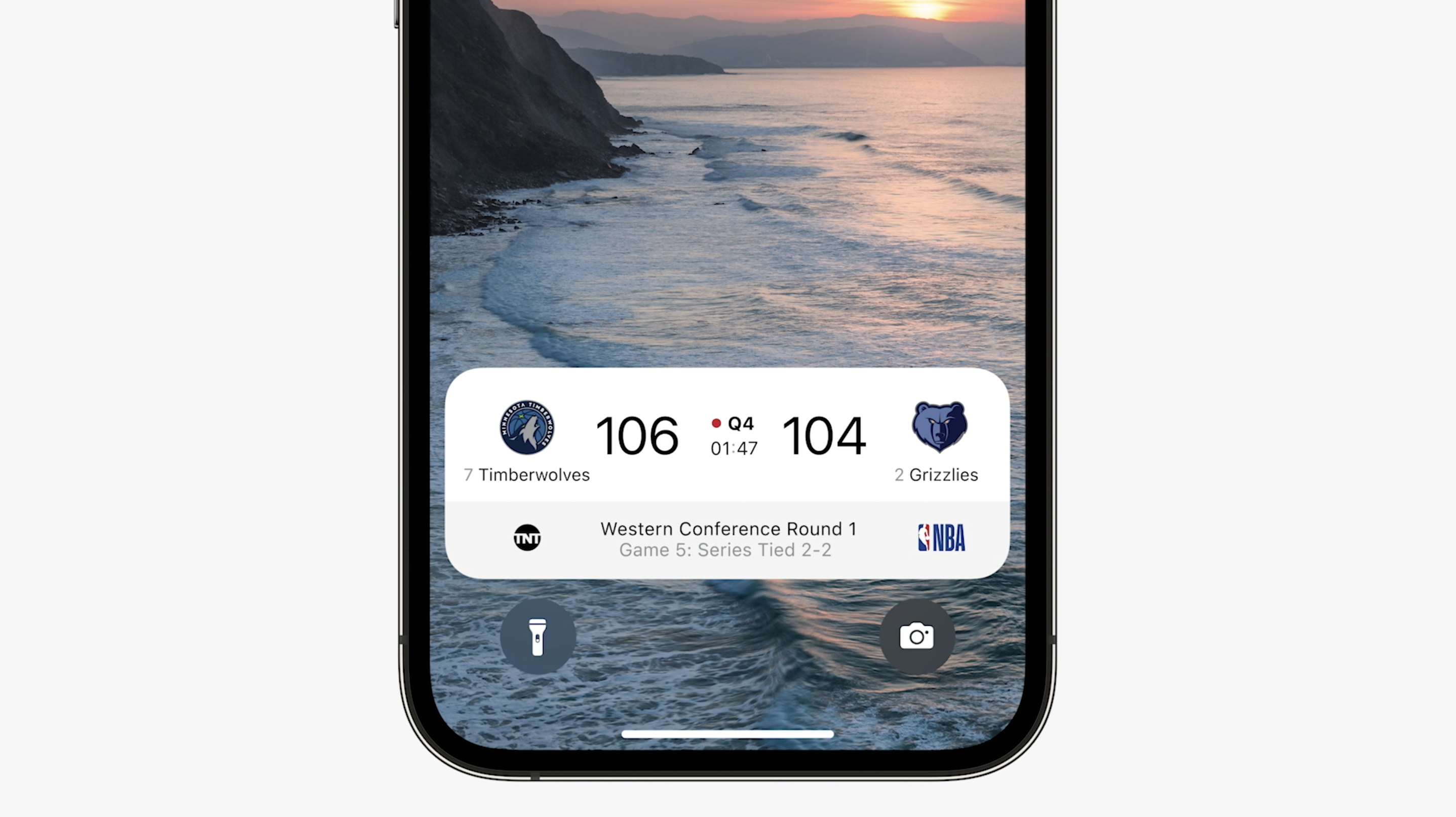
Aside from Clean Energy Charging, Apple had announced some previously announced features will be appearing in some form thanks to iOS 16.1. Live Activities, which are notifications that update in real time, will appear in this version of the iPhone software, after skipping out on iOS 16's initial release. Live Activities can show you things like score updates and the status of ride-sharing requests and deliveries; if you have an iPhone 14 Pro model, they'll even in the Dynamic Island.
Customizing your lock screen was one of iOS 16's biggest additions. In iOS 16.1, you'll be able to tap and hold on the lock screen to customize either the lock screen or your home screen.
iOS 16. Live Activities and an always-on display were part of this overhaul, but so was the level of overall customization users could achieve. In the iOS 16.1 second beta, users can now customize their home or lock screen by pressing for an extended period on the screen and then tapping “Customize.”
iOS 16.1 Beta (version 2): Other updates
Apple also updated a couple of odds and ends that were seemingly minor, but much needed. A paste permissions bug that forced users to ask for permission every time they attempted to copy and paste into an app gets a fix in iOS 16.1. You'll also be able to delete the Wallet app from your iPhone if you wish, bringing iOS 16 in line with EU regulations. (You were already able to delete other built-in Apple apps.)
The Settings app gains a Matter Accessories section. Matter is is an interoperability standard for smart home devices that hasn't launched yet, but will at some point this year. Apple seems to be setting things up with iOS 16.1.
More iOS 16 and iPhone news
That's all the updates for now, but check our our iOS 16 features guide for more on how to make the most of your iPhone's new software. Also, be sure to check out the best iPhone 14 cases and best iPhone 14 Pro Max cases so far.

Malcolm has been with Tom's Guide since 2022, and has been covering the latest in streaming shows and movies since 2023. He's not one to shy away from a hot take, including that "John Wick" is one of the four greatest films ever made.
