iOS 16.1 beta just added a handy lock screen upgrade
You no longer need the long press to swap lock screens back and forth
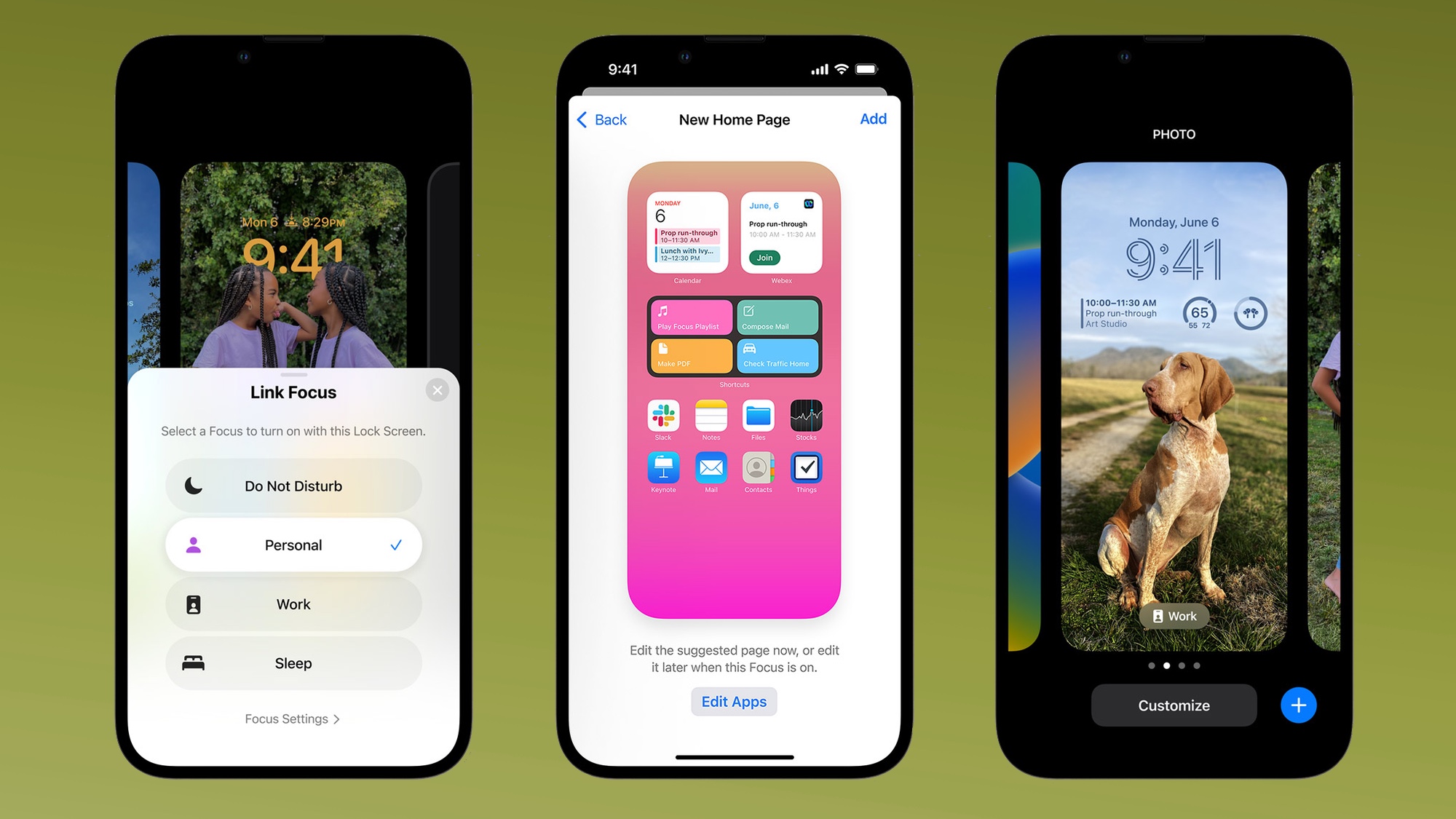
Many iPhone owners have upgraded to iOS 16, but some of the more adventurous Apple fans have switched to the iOS 16.1 beta. Despite rolling out beta 2 just a week ago, beta 3 is already here and it brings some updates to the customizable lock screen.
While the lock screen has been customizable since the launch of iOS 16, iOS 16.1 beta 3 is giving users another way to change it up. 9to5Mac found that the latest version of the iOS 16.1 beta now adds access to switch between your lock screens via the Settings app, rather than by using a long press on the lock screen.
This may seem like a small change but the beta makes it way easier to change your lock screen — largely because now you no longer have to be on the lock screen. Plus, you could already access the customization features through the Settings app. Now, all the lock screen customization options are in one place, making it that much easier for users to take advantage of everything iOS 16 has to offer.
How to customize the iOS 16 lock screen
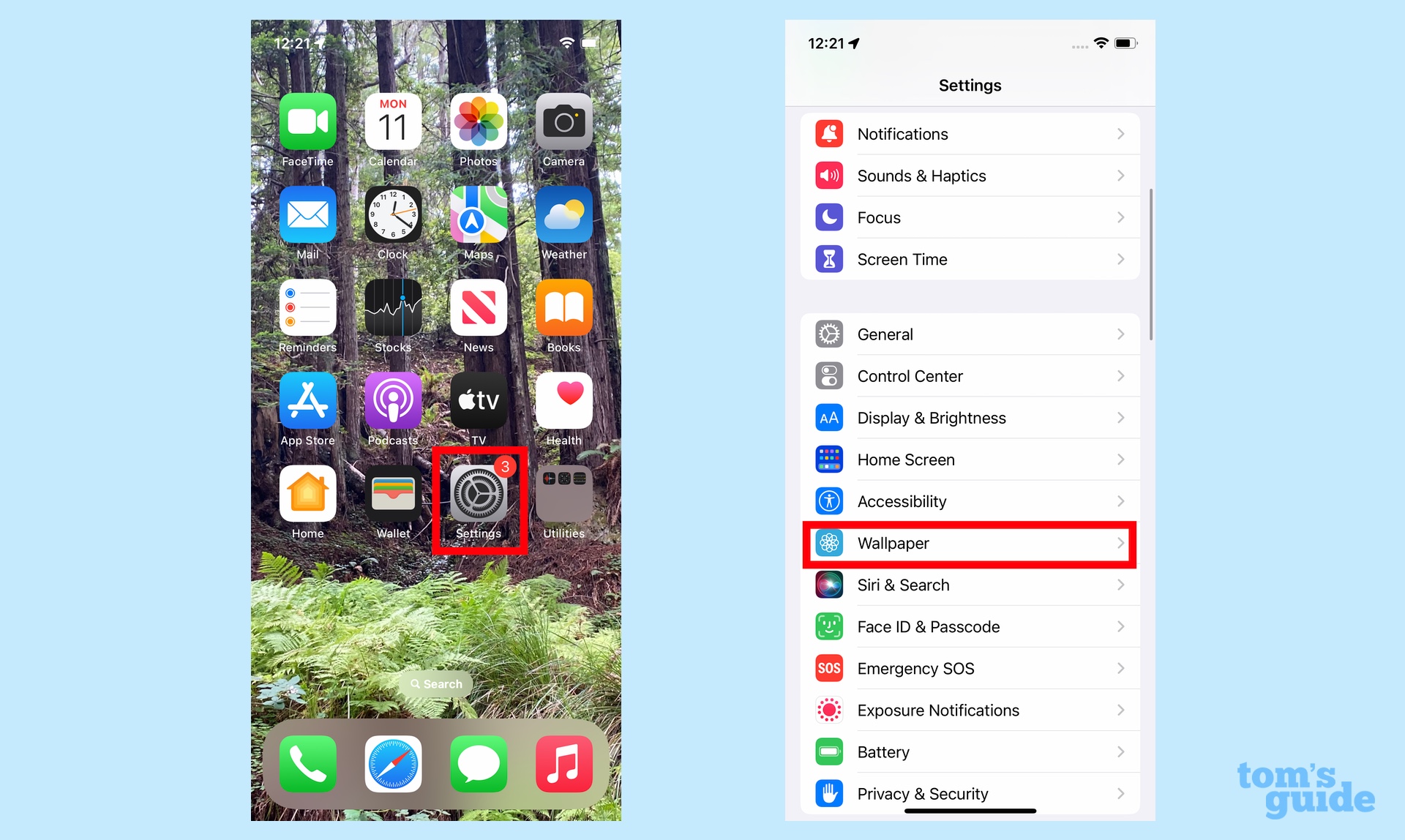
iOS 16 totally shook up how iPhone handles the lock screen. Prior to the new OS, iPhones had largely been limited wallpaper customization — and that’s it. Now with iOS 16, there is support for font customization, wallpaper filters, widgets and more.
Oh, and you can have more than one lock screen and change back and forth between them. Each one can have different wallpapers, widgets, etc. based on the user experience you are trying to cultivate. You can even set a focus mode through a feature called Link Focus. This links one of your Focus modes (e.g. Work Focus) to a specific lock screen so you get exactly the user experience you want, when you want it.
To access all these new features, you have two options. First, you can long press on the lock screen to access customization options and switch between lock screens. Now, you can also do the same through the Settings app in the Wallpapers menu. Your choice.
Other iOS 16.1 beta 3 updates
At the moment, it seems a lot of the most recent updates happened in iOS 16.1 beta 2. This included updates to the user interface — including the arrival of Live Activities — as well as the arrival of Clean Energy Charging and fixing a frustrating paste permissions bug.
Sign up to get the BEST of Tom's Guide direct to your inbox.
Get instant access to breaking news, the hottest reviews, great deals and helpful tips.
Still, we did get a Dynamic Island update in iOS 16.1 beta 3. Starting with this latest version of the beta, Dynamic Island gets support for Live Activities. This means iPhone 14 Pro and iPhone 14 Pro Max users will get the ability to see sports scores updating live in the Dynamic Island, which is a feature that I am definitely jealous of as an Android user.
That's all the updates for now but our iOS 16 features guide has all the latest on your iPhone's new software, so stay tuned. Also, be sure to check out the best iPhone 14 cases and best iPhone 14 Pro Max cases so your new iPhone stays protected.

Malcolm has been with Tom's Guide since 2022, and has been covering the latest in streaming shows and movies since 2023. He's not one to shy away from a hot take, including that "John Wick" is one of the four greatest films ever made.
