iOS 16 — this is the most underrated new feature for your iPhone
iOS 16 has added haptic keyboard feedback, and it's great

Update: Watch out for increased battery drain when enabling the iOS 16 haptic keyboard.
There's a new iOS 16 feature that Apple hasn't promoted much, but that has instantly become my favorite thing about the new OS. Hidden in the Settings app, there's now an option to activate haptic feedback for the keyboard. And not only is it now an option, it works brilliantly.
Apple’s headline features like the new Lock Screen customization options and detailed 3D buildings in Apple Maps are cool, sure. But they don't change the fundamental way I interact with my iPhone daily in the same way that haptic keyboard feedback does.
If you have the beta installed, you can enable it by going through Settings -> Sound and Haptics -> Keyboard Feedback and enabling the Haptic toggle. If you don't know what I'm talking about, basically this option makes the phone vibrate slightly as you type on the onscreen keyboard, just like how it does when you press certain buttons in apps or long-press an icon on your home screen. If you've never tried this before, trust me, it makes a huge difference for such a little change.
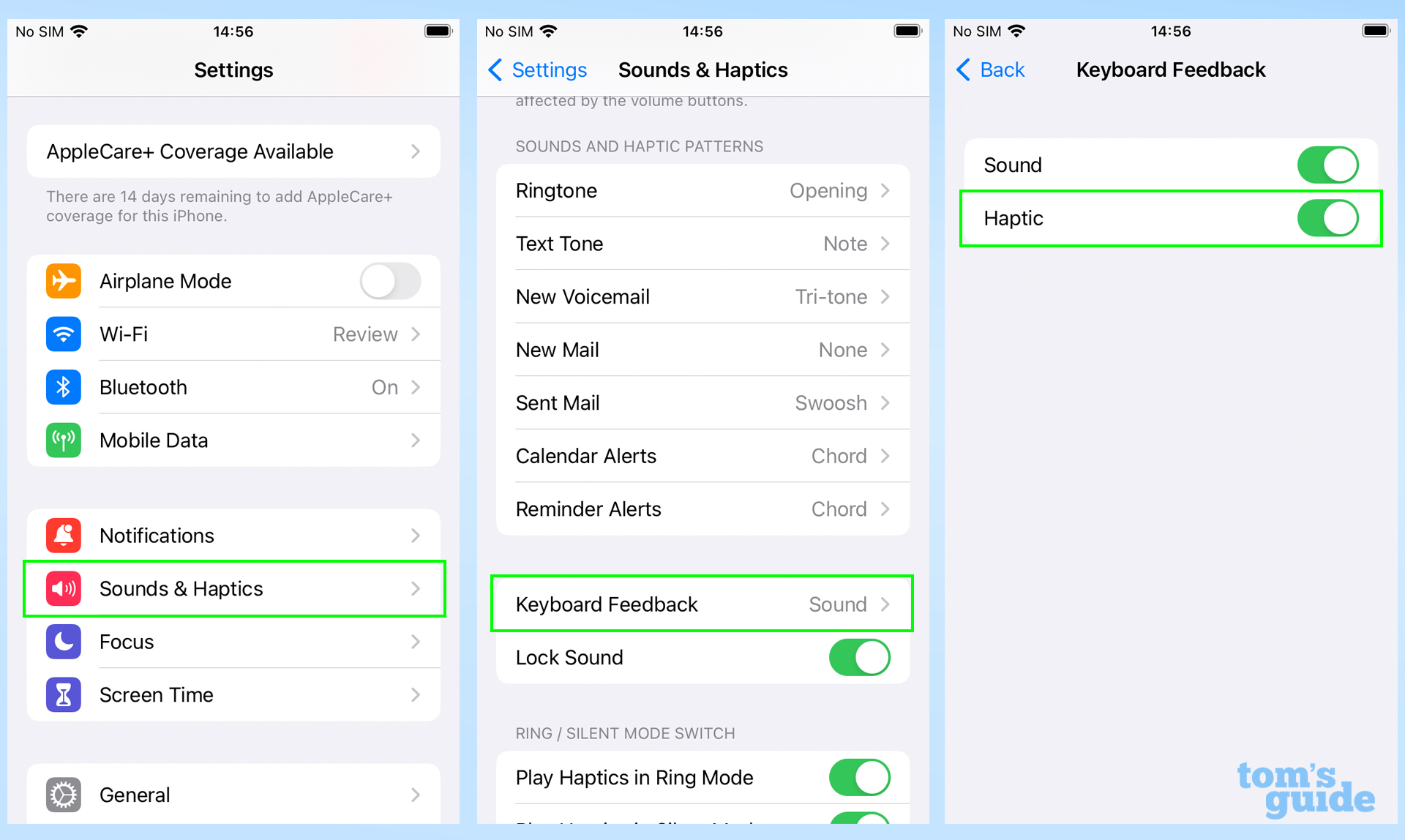
I didn’t try the keyboard feedback option out in the developer beta, but in this initial public beta, it already feels fantastic. Each key produces a pleasant little pop beneath your thumbs, and never distracts from whatever you’re typing out.
iPhones already offer key tap sounds for typing on the keyboard, and while that provides some level of feedback, they don't really compare to the tactility of the vibrations. Plus, the sounds disappear if you put the phone on silent mode. Haptic feedback sticks around, meaning typing quietly still feels like typing rather than just normally tapping on the screen.
It didn't take long typing with haptic feedback for me to realize I couldn't go back to the regular iPhone keyboard. So I have actually done something I don't recommend doing: installing beta software on my main phone.
Sign up to get the BEST of Tom's Guide direct to your inbox.
Get instant access to breaking news, the hottest reviews, great deals and helpful tips.
I started writing this article on the iPhone SE 2022 I was using to try out iOS 16. It seemed like a good way to get properly familiar with how the keyboard felt. But I’ve finished writing this on the iPhone 13 Pro Max I use every day — once I installed the beta there, too. That's how seriously I appreciate this feature, although I'll only recommend my iPhone-using friends enable it once the final version of iOS 16 arrives this fall.
Of course, haptic keyboard feedback on the iPhone can’t really be called a game-changing feature, since Samsung, Google and the rest of the best Android phones have offered haptic keyboard feedback for years already. But Apple finally adding tactile taps has filled an important gap in the iPhone’s arsenal of features, and it has done so in the effortlessly good way that all Apple devices' best features work. It's the epitome of better late than never.
You can also check out our guide on how to use essential iOS 16 features on your iPhone.

Richard is based in London, covering news, reviews and how-tos for phones, tablets, gaming, and whatever else people need advice on. Following on from his MA in Magazine Journalism at the University of Sheffield, he's also written for WIRED U.K., The Register and Creative Bloq. When not at work, he's likely thinking about how to brew the perfect cup of specialty coffee.
