iOS 16 has this awesome photo editing time saver
Editing multiple photos at once just got a lot easier
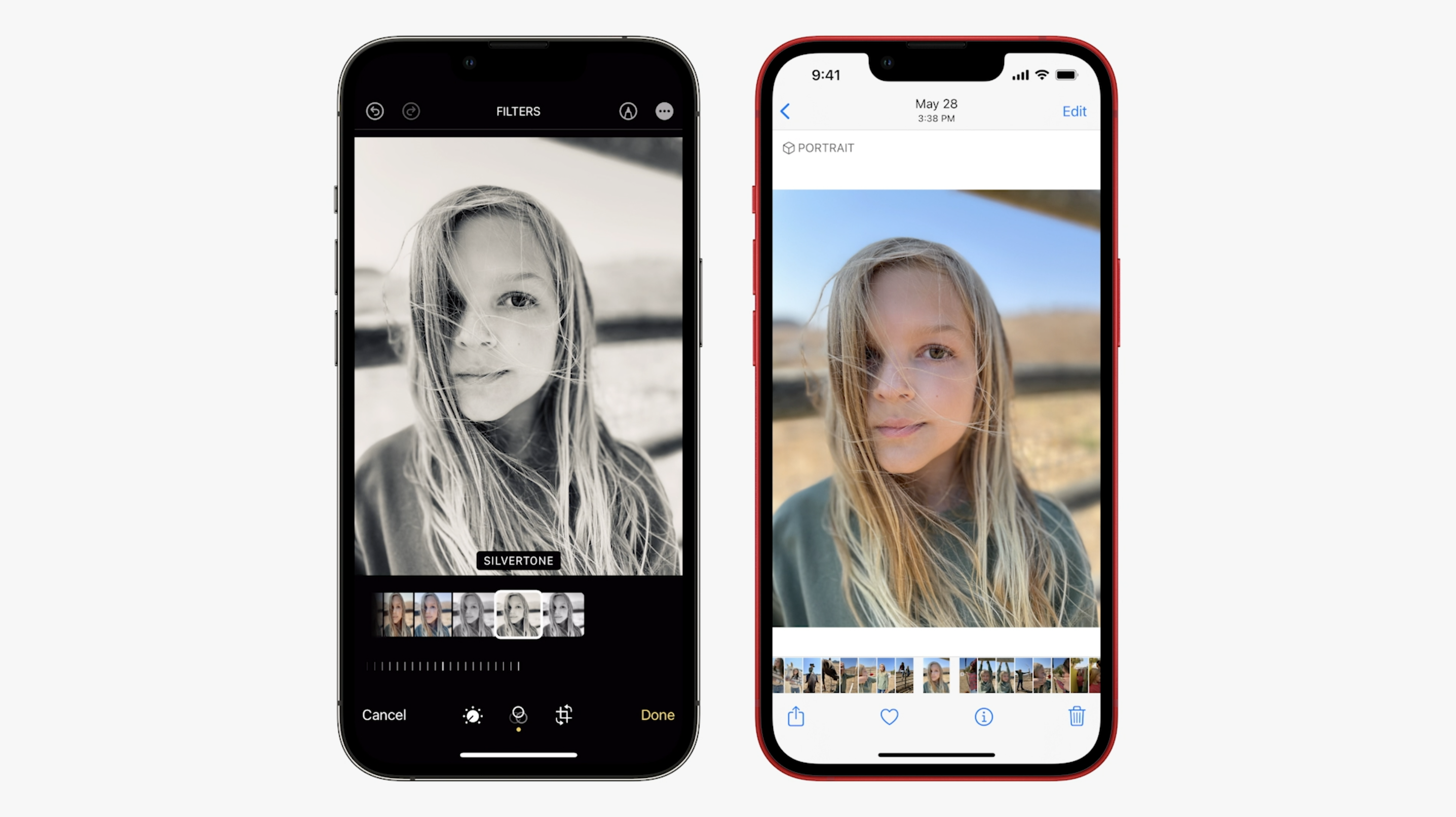
As WWDC 2022 progresses, we/ve been learning more and more about iOS 16. One of the smaller, but still notable, features we've heard about is copy/paste for photo editing. This means that you can copy the edits you've done on an image and paste them to a new one.
Essentially, this would save a ton of time if you want all of your given photos from a shoot to have the same look, or you have a particular aesthetic you aim for in your photography. Copy/pasting edits will make lining up changes seamless, instead of you having to remember what you did with previous edits.
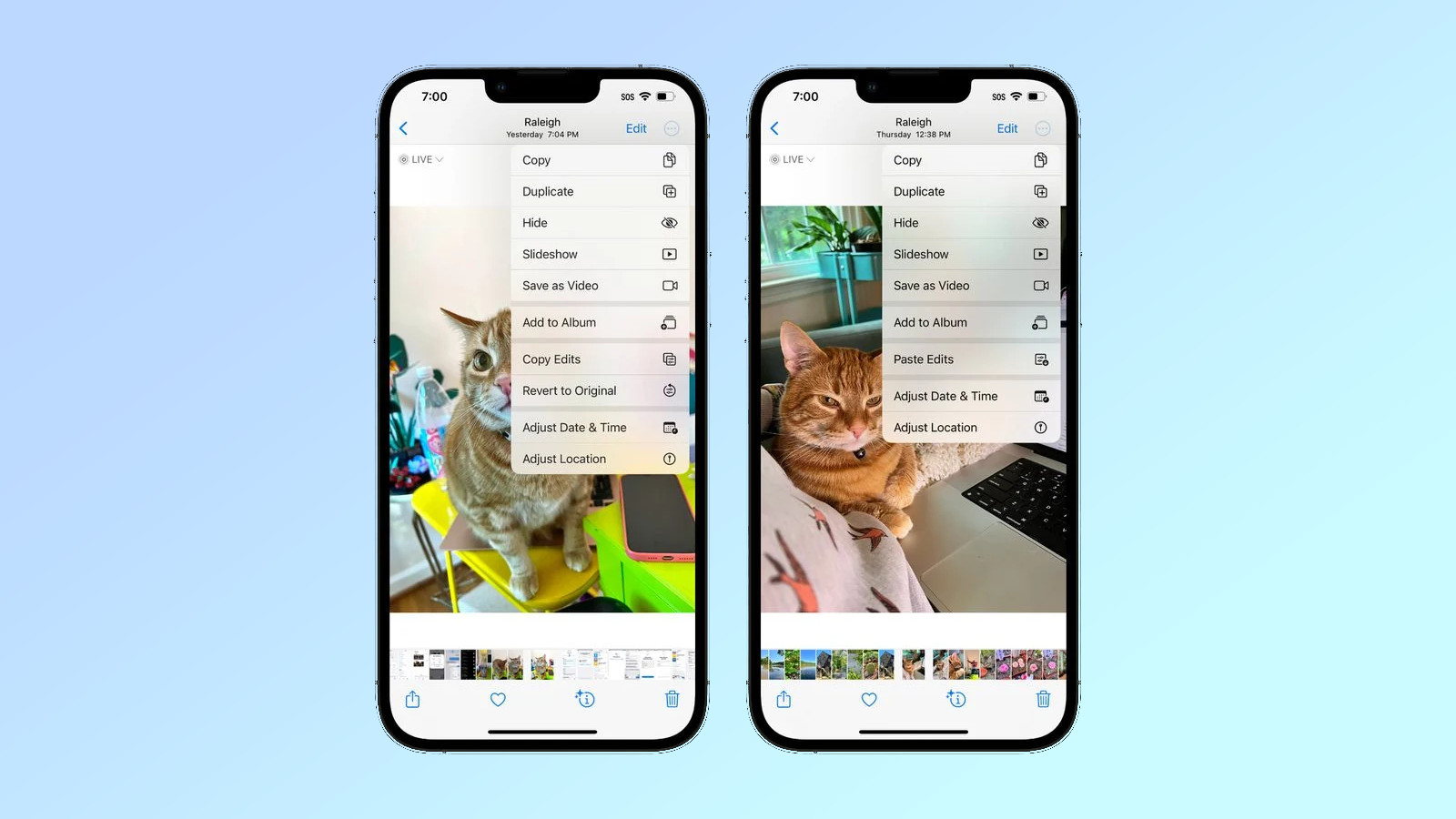
We spotted this addition in iOS 16 courtesy of MacRumors. To do start copy/pasting changes to your pictures, simply edit your first photo at will. When you're done and have confirmed your edits, tap the horizontal three dots in the top right corner. In the list that appears, you'll see an option near the bottom third that says Copy Edits.
Then, go to the next photo you want to edit, tap the same three dots as before, except this time, you're looking for Paste Edits in nearly the same spot where you saw Copy Edits before.
It's a very simple change, but copying-and-pasting photo edits previously required a third-party app to do. So we're happy to see Apple add it natively in the Photos app. On top of the major changes to the lock screen and Messages, we're still discovering new iOS 16 features as Apple reveals more at WWDC, such as Face ID working in landscape mode.
We'll also be diving into the developer beta soon as well as the public beta for iOS 16 once that arrives in July. We expect iOS 16 to launch alongside the iPhone 14 this fall. We believe that Apple may have some iPhone 14 Pro-specific iOS 16 features to show off then, too, such as an always-on display.
FYI: iOS 16 makes transferring an eSim stupidly easy.
Sign up to get the BEST of Tom's Guide direct to your inbox.
Get instant access to breaking news, the hottest reviews, great deals and helpful tips.

Jordan is the Phones Editor for Tom's Guide, covering all things phone-related. He's written about phones for over six years and plans to continue for a long while to come. He loves nothing more than relaxing in his home with a book, game, or his latest personal writing project. Jordan likes finding new things to dive into, from books and games to new mechanical keyboard switches and fun keycap sets. Outside of work, you can find him poring over open-source software and his studies.
