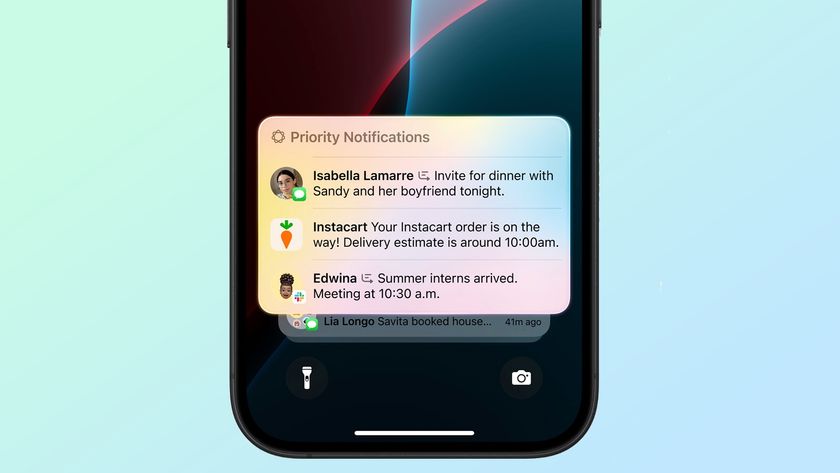iOS 16 beta 4 is out — all the new features for your iPhone
Changes to Messages, Home, Mail and more

Apple has released beta 4 of iOS 16 to developers, with the new version bringing a host of changes to core iOS apps and features. Among the highlights are some tweaks to new capabilities in Messages that let you edit and unsend texts, new wallpapers in the Home app, and updates to some of the new Mail and notifications features.
The beta is in the hands of developers now, which means the changes will soon find their way to the iOS 16 public beta.
Here are all of the changes in iOS 16 beta 4.
Updates to edit and undo send in Messages

One feature a lot of people seem to be looking forward to are the changes in iOS 16 Messages — specifically, the ability to edit text messages and unsend messages. Other platforms such as Signal and Telegram let you edit, helping you avoid the embarrassment of typos, so it's good to see iMessage catch up.
iOS 16 beta 4 introduces some changes to these two features. People will now be able to tap the Edited label to see the original unedited message. Senders will only be able to edit their message five times before the option disappears. As for unsending, Apple has introduced a limit of 2 minutes; previously, you had 15 minutes to recall a text, which the same window for editing texts.
Live Activities API
One of the upgrades to the iOS 16 lock screen is Live Activities, basically app notifications that can update in real-time, like timers and sports scores. Apple has opened up access to ActivityKit for developers, meaning that they can now make sure their apps have Live Activity support when the feature goes live later this year after the initial release of iOS 16 in the fall.
Lock screen notifications and media player

Among the other lock screen updates in iOS 16, notifications are set to get a visual overhaul. Notifications move to the bottom of the lock screen, though you can customize how those notifications look, choosing between list, stack and count. In iOS 16 beta 4, the section of the Settings app where you pick the look of your notifications now offers a handy visual cue.
Sign up to get the BEST of Tom's Guide direct to your inbox.
Get instant access to breaking news, the hottest reviews, great deals and helpful tips.
I can see the notification count option being useful if you like a minimal lock screen, with the stack being the next best option. For reference, list is how iOS lock screen notifications work now.
The media player has also gotten some bold upgrades to make it pop more on the lock screen.
Home screen customization UI

One of the big changes to iOS 16 is the ability to customize your iPhone lock screen, adding widgets and changing the font and color of the time and date. As of iOS 16 beta, the home screen adopts many of those interface customization features, too. You can now choose colors, gradients, photos and so on to make your home screen more unique to you.
Undo send in Mail
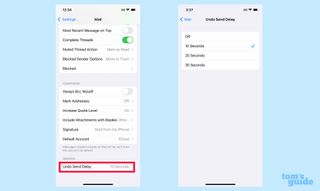
iOS 16 Mail gets an unsend feature, which gave you 10 seconds to recall sent emails in previous betas. With beta 4, you can set a different time window — anywhere from 10 to 30 seconds. You can also turn the feature off.
If you've used Gmail, you'll know how useful undo send can be in emails, just like in iMessages.
New Home wallpapers
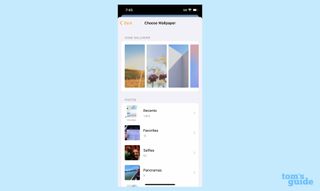
This one's simple. Home now has a few new wallpaper options, like wildflowers and architecture. These will co-exist alongside the regular wallpapers.
New CarPlay wallpapers
iOS 16.0 Beta 4 (20A5328h) changes 🧵: New CarPlay Wallpaper options: pic.twitter.com/O2za3yu6VtJuly 27, 2022
Again, this is a simple change. CarPlay has also gotten some new wallpapers. CarPlay can now use a static version of your iPhone's wallpaper, or go with colored, blue and grey options.
iOS 16 beta 4 outlook
iOS 16 is shaping up to be big revamp of Apple's mobile OS. From the lock screen to updates to Messages, this update already has us excited. In fact, those of us running the beta have a hard time going back to iOS 15.
We've broken down how to install the iOS 16 public beta already, so check that out if you want to try it out on your device. As usual with beta software, we don't recommend running this on your daily driver since there could be serious bugs or issues.
Next: iOS 16 beta 5 is out and it brings the one feature we have missed on iOS for so long. The iPhone 14 Pro's always-on display just leaked — and it beats everything else.

Jordan is the Phones Editor for Tom's Guide, covering all things phone-related. He's written about phones for over six years and plans to continue for a long while to come. He loves nothing more than relaxing in his home with a book, game, or his latest personal writing project. Jordan likes finding new things to dive into, from books and games to new mechanical keyboard switches and fun keycap sets. Outside of work, you can find him poring over open-source software and his studies.