iOS 16 beta 3 is out — what’s new for your iPhone
Latest developer beta brings new features to Apple's iPhone software

We could soon see a public beta for iOS 16 now that Apple has released a new version of its iOS 16 developer beta today (July 6). Available for download from Apple's developer site, iOS 16 developer beta 3 introduces some features not found in earlier instances of the iPhone software.
Each developer beta brings us another step closer to a public beta for iOS 16, the next version of Apple's iPhone software that will get a full release next fall. During last month's iOS 16 preview at WWDC 2022, Apple said to expect a public beta during July. And with well-connected Bloomberg reporter Mark Gurman predicting an iOS 16 public beta release for the week of July 11, the stage could finally be set for the software drop.
Before that public beta arrives, though, the latest developer beta brings some tweaks and additions to Apple's iPhone software, including an entirely new feature plus the arrival of some capabilities first touted during Apple's iOS 16 preview.
Here's what's new with iOS 16 developer beta 3, based on reports from around the internet.
iOS 16's Lockdown mode
The most noteworthy addition in iOS 16 beta 3 is a feature Apple hadn't discussed previously. Billed as Lockdown Mode, the new security feature aims to protect iPhone users who may be targeted by state-sponsored mercenary spyware. That's not a huge percentage of users, clearly, but that doesn't change the fact that this is a very new capability coming to the iPhone.
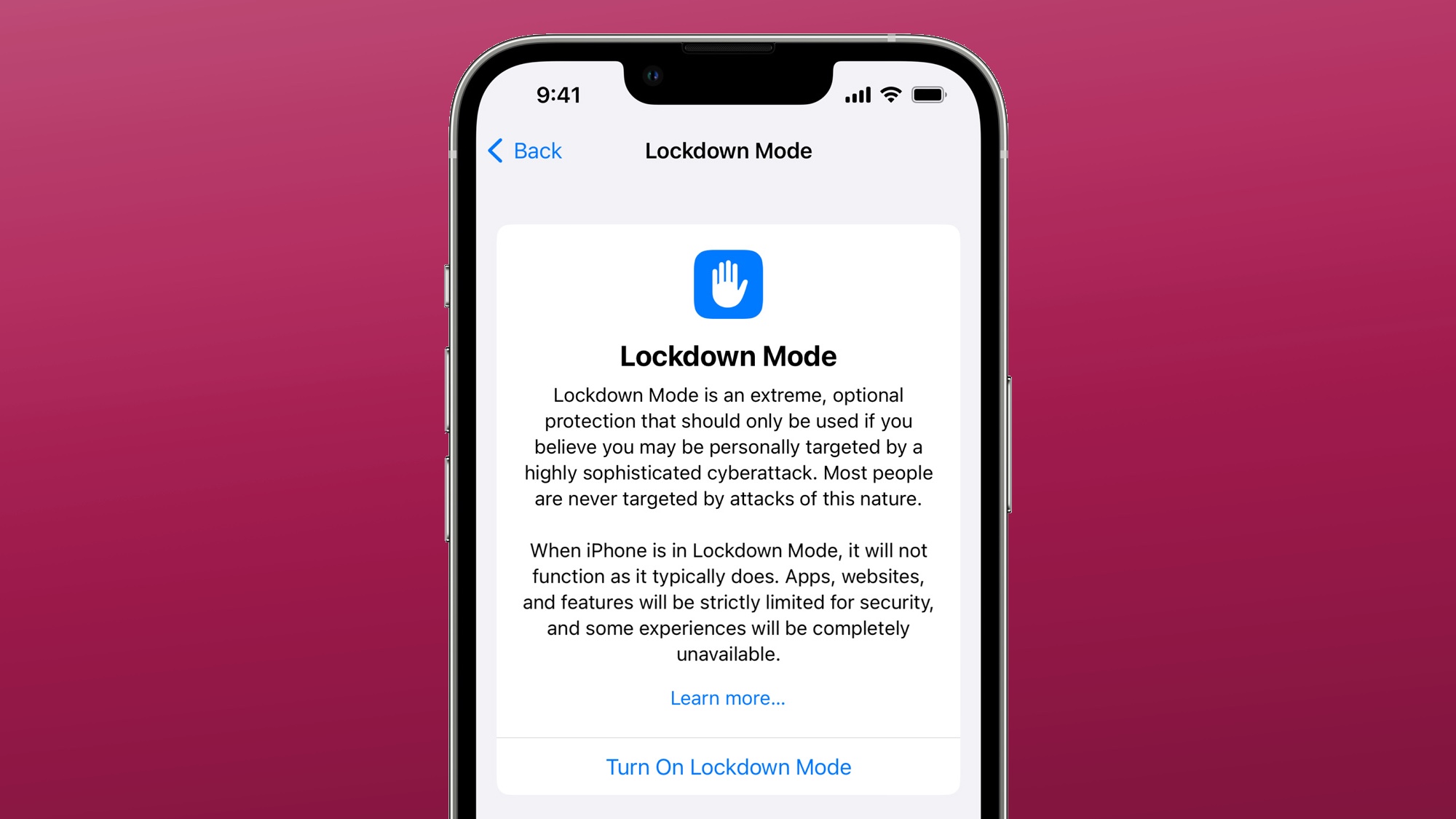
With Lockdown Mode turned on, most message attachment types other than images will be blocked and link previews in Messages are disabled. Just-in-time Javascript compilation when web browsing is disabled, too, unless you specifically exclude a trusted site from Lockdown Mode. Incoming invitations to things like FaceTime calls are blocked if you haven't previously contacted the person sending the invitation. When an iPhone's locked, it won't be able to make a wired connection with a computer or accessory, and configuration profiles can't be installed on your phone.
Again, all of these features — which are also included in iPadOS 16 and macOS Ventura — are extreme measures aimed at a small percentage of users under threat from sophisticated spyware.
Sign up to get the BEST of Tom's Guide direct to your inbox.
Get instant access to breaking news, the hottest reviews, great deals and helpful tips.
iCloud Shared Photo Library
During its WWDC preview of iOS 16, Apple touted the addition of iCloud Shared Photo Library, which lets you share photos with up to six other people via the cloud. Everyone with access to a Shared Photo Library has equal privileges so anyone can upload, edit and delete photos, and you'll be able to add photos directly from the Camera app. There's even a proximity-sharing feature when the people who have access to your Shared Photo Library are nearby.

iCloud Shared Photo Library had been missing from earlier iOS 16 developer betas, but it's there in beta three. You'll find it in the Photos section of the Settings app, when you can turn on and set up a Shared Library.
AFib history in the Health app
Another feature that was touted by Apple but not included in earlier iOS 16 betas, AFib history tracks atrial fibrillation by working with an Apple Watch to detect when a person experiences irregular heart rhythms and for how long. The feature is now part of the Health app, though you'll also need the latest beta of watchOS 9 to make it work.
Clownfish wallpaper in iOS 16
If you've got a long memory, you may remember the clownfish wallpaper that appeared when Steve Jobs demoed the original iPhone. The wallpaper's been MIA in the ensuing 15 years, but that's apparently changing with iOS 16. Some people are saying that it's now a wallpaper option in beta 3, though it's not appearing all users at this point.
Has anyone else noticed this in iOS 16 Beta 3? pic.twitter.com/ywiC0MsfJrJuly 6, 2022
More lock screen fonts for iOS 16
As you're likely aware, iOS 16 lets you customize the look of your lock screen for the first time, changing the font of the time and date that appears on your iPhone. In earlier iOS 16 betas, there were six different font options; those choices increase to eight in iOS 16 developer beta 3.
Additionally, there's been a change to one of the lock screen widgets Apple provides. The calendar widget now obscures details about your upcoming appointment when your iPhone is locked; those details become viewable when you unlock your phone.
Other iOS 16 developer beta 3 changes
That's not the complete list of tweaks brought about by iOS 16 beta 3. A new setting for the Reminders app lets you include tasks that are both due today and overdue in the badge count that appears over the app's icon. If you're using the iPadOS 16 beta, you may notice some changes to Stage Manager including an updated multitasking menu and a window picker for apps with multiple windows.
How to get the iOS 16 developer beta 3
You'll need an iPhone 8 or later to run iOS 16. We've got the full list of iOS 16 supported devices as well as instructions on how to download the iOS 16 developer beta. But in a nutshell, you'll need to be a registered developer with Apple to download this new version, and that means paying a $99 annual fee. That's one of the reasons we advise waiting until the public beta comes out. Not only will the iOS 16 public beta have more quirks stamped out, it's also free for anyone to download.
However, if you've already got the developer beta installed, all you have to do to grab the latest version is fire up the Settings app and head to General followed by Software Update. The iOS 16 developer beta 3 should be there for you to download and install.
Philip Michaels is a Managing Editor at Tom's Guide. He's been covering personal technology since 1999 and was in the building when Steve Jobs showed off the iPhone for the first time. He's been evaluating smartphones since that first iPhone debuted in 2007, and he's been following phone carriers and smartphone plans since 2015. He has strong opinions about Apple, the Oakland Athletics, old movies and proper butchery techniques. Follow him at @PhilipMichaels.

