iOS 15.4 is out now — all the new features for your iPhone
iOS 15.4 is now available, with plenty of tweaks and enhancements to explore

We're now living in an iOS 15.4 world. Apple has released an update to its iOS 15 software, following a beta process that began in late January. That means current iPhones will be able to install iOS 15.4, which also comes pre-installed on the iPhone SE (2022) and green iPhone 13 and iPhone 13 Pro models that hit stores this Friday.
Arriving last fall, iOS 15 has already introduced a slew of features, but subsequent updates have added more capabilities. We've already seen iOS 15 updates that launched SharePlay for watching videos and listening to music with people on FaceTime calls and a new privacy report for all the apps installed on your iPhone.
From the initial beta release, iOS 15.4 signaled that it was going to be a noteworthy refresh for iOS 15. While there's no individual feature as significant as SharePlay or a noticeably MIA feature like App Privacy Report finally arriving, iOS 15.4 does introduce a number of tweaks and fixes. And one in particular will be especially welcome by mask-wearing iPhone users who haven't been able to unlock their phones with Face ID since the start of the coronavirus pandemic. It's also enabled states to start introducing digital IDs for storing your drivers license or state ID card in the Wallet app.
Here's a look at some of the more interesting additions that iOS 15.4 delivers as well as instructions on to get the software loaded on to your iPhone right now. And if you fancy a look into the future, here's what we know about the next update, iOS 15.5, and its features like third-party app payments.
Update: iOS 15.4 includes important fixes for 39 different security flaws. Make sure you get the iOS 15.4.1. update right now.
iOS 15.4 release date
iOS 15.4 debuted March 14. The software update came a few days before the March 18 release of the iPhone SE (2022) as well as a new color option for the iPhone 13 and iPhone 13 Pro. All three phones include iOS 15.4.
But if you've got a compatible iPhone, you can experience iOS 15.4 right now. To grab the over-the-air update, just go to the Settings app, and tap on General. Select Software Updates, and iOS 15.4 will be there waiting for you. From there, you can just follow the on-screen instructions for downloading and installing iOS 15.4.
Sign up to get the BEST of Tom's Guide direct to your inbox.
Get instant access to breaking news, the hottest reviews, great deals and helpful tips.

As always, we recommend backing up your iPhone before installing a software update. You'll likely want to make sure your iPhone is plugged in during the update process.
If you can run iOS 15 on your current iPhone, you'll be able to use the iOS 15.4 update. That means any device including the iPhone 6s or later, as well as the latest generation of the iPod touch. An iPadOS 15.4 update with many of these same features — plus the launch of Universal Control — is coming at the same time.
Top iOS 15.4 features

Use Face ID with a mask
We first covered this when the initial developer beta of iOS 15.4 arrived, because it's pretty big news: You can now turn on a Face ID setting that lets Apple's unlocking technology recognize your face even if you're wearing a mask. Enabling this feature means you'll give up a degree of security, but it also saves you the hassle of having to tap in your passcode each time you need to unlock your phone.
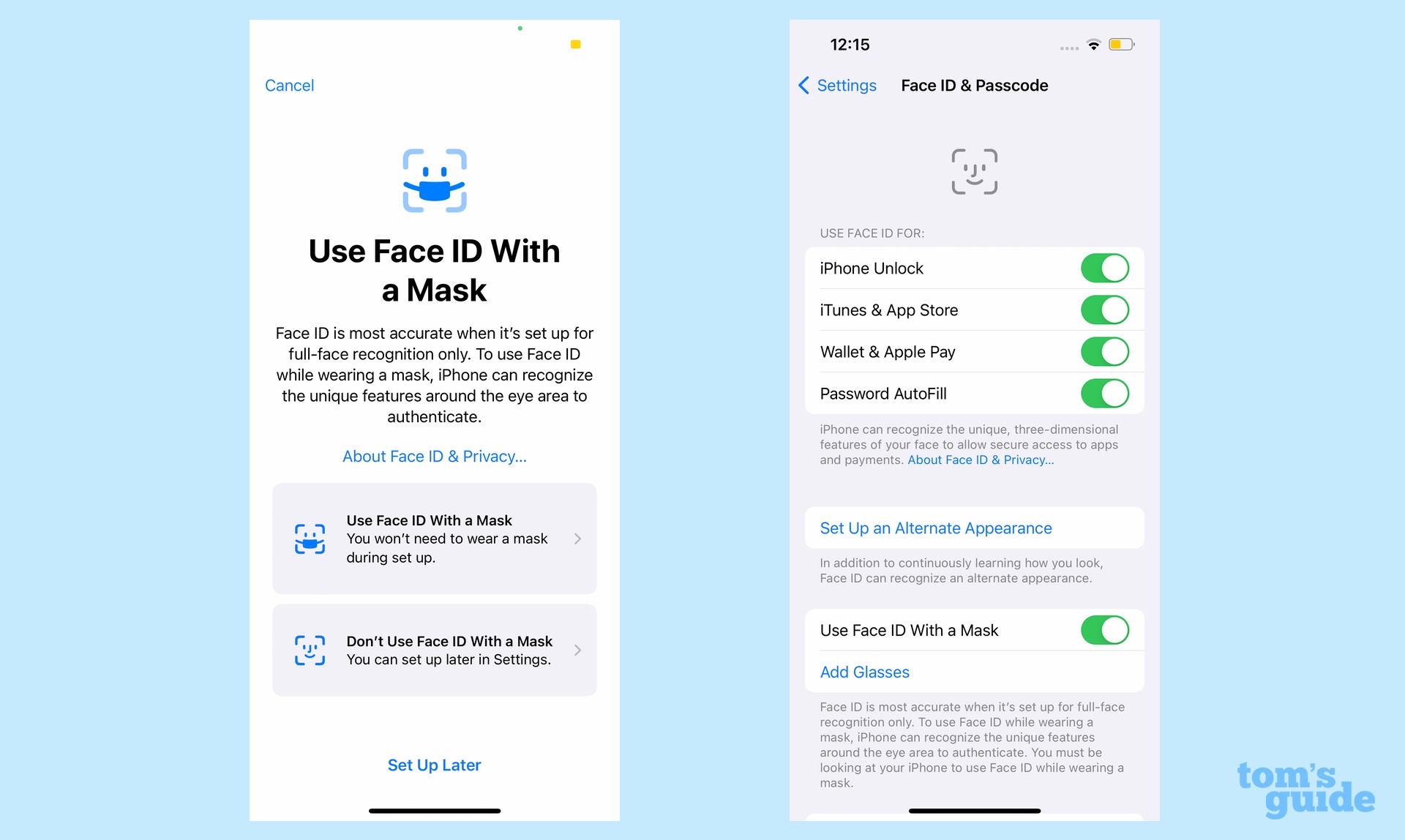
To get the feature up and running, head to Face ID & Passcode where there's now a toggle for using Face ID with a mask on. Turn that on, and you'll be asked to scan your face again. After all that's set up, Face ID should unlock anytime you glance at the phone, even if you've got a mask on.
The feature only works with iPhone 12 and iPhone 13 models. I've got the setting on iPhone 13 running the iOS 15.4 beta, but my iPhone 11 Pro Max running the same beta doesn't include a Use with Face Mask setting.
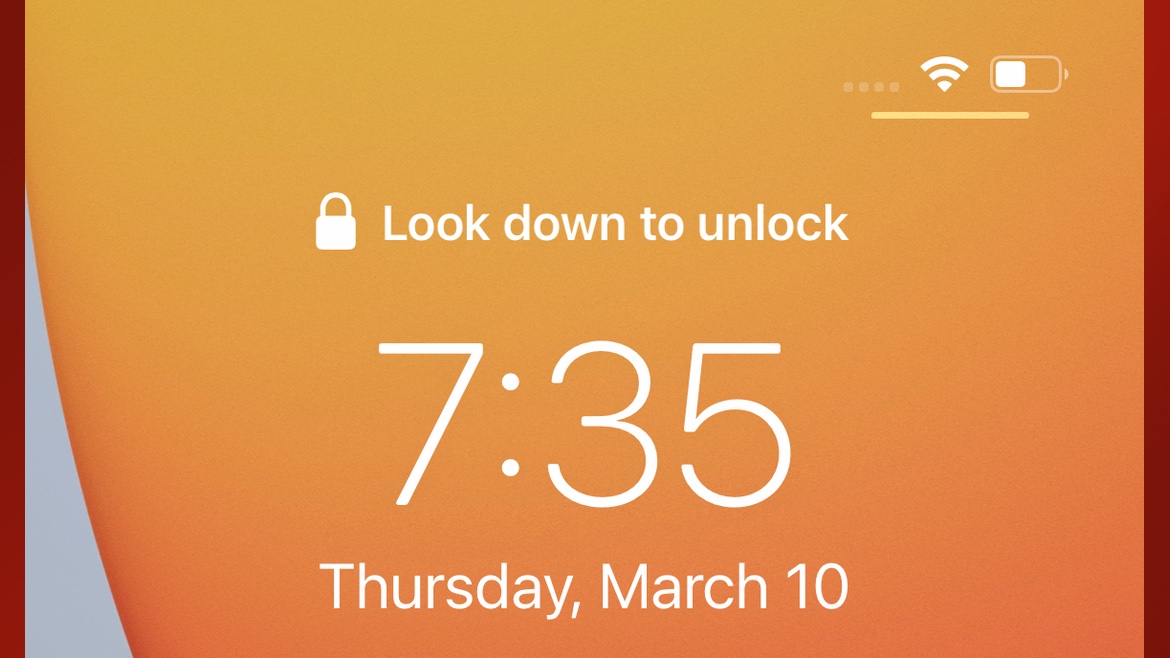
An update to the iOS 15.4 beta further refined the Face ID feature by adding a prompt to look down at the phone when you're wearing a mask for better detection.
A new voice for Siri
Last year's iOS 14.5 update introduced a notable change for Siri — the iPhone's digital assistant no longer defaulted to a female voice. Instead, you got to choose the voice for Siri, and Apple added more options with an eye toward inclusivity.
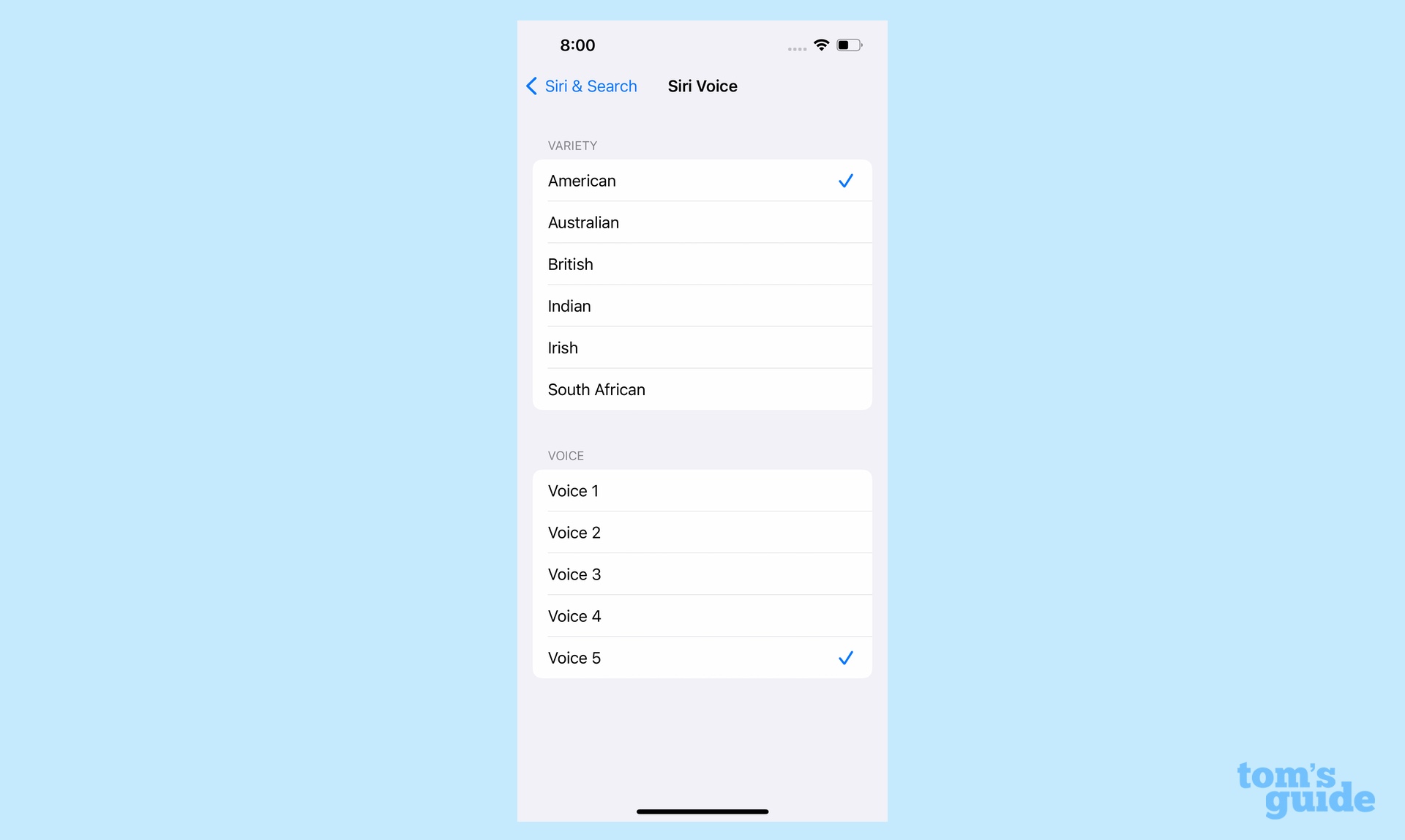
With iOS 15.4, Apple's adding a fifth Siri voice option for American users, and according to media reports, this one's designed to be more gender neutral. You can check out the new voice by heading to Siri & Search in Settings and selecting Siri Voice — the new arrival is Voice 5.
Live Text integration with Notes and Reminders
If you've used iOS 15, you probably already know about the Live Text feature that allows your phone's camera to capture text and paste it into other apps. You could already use Live Text with Notes and Reminders, but iOS 15.4 improves the integration of this text-scanning feature.
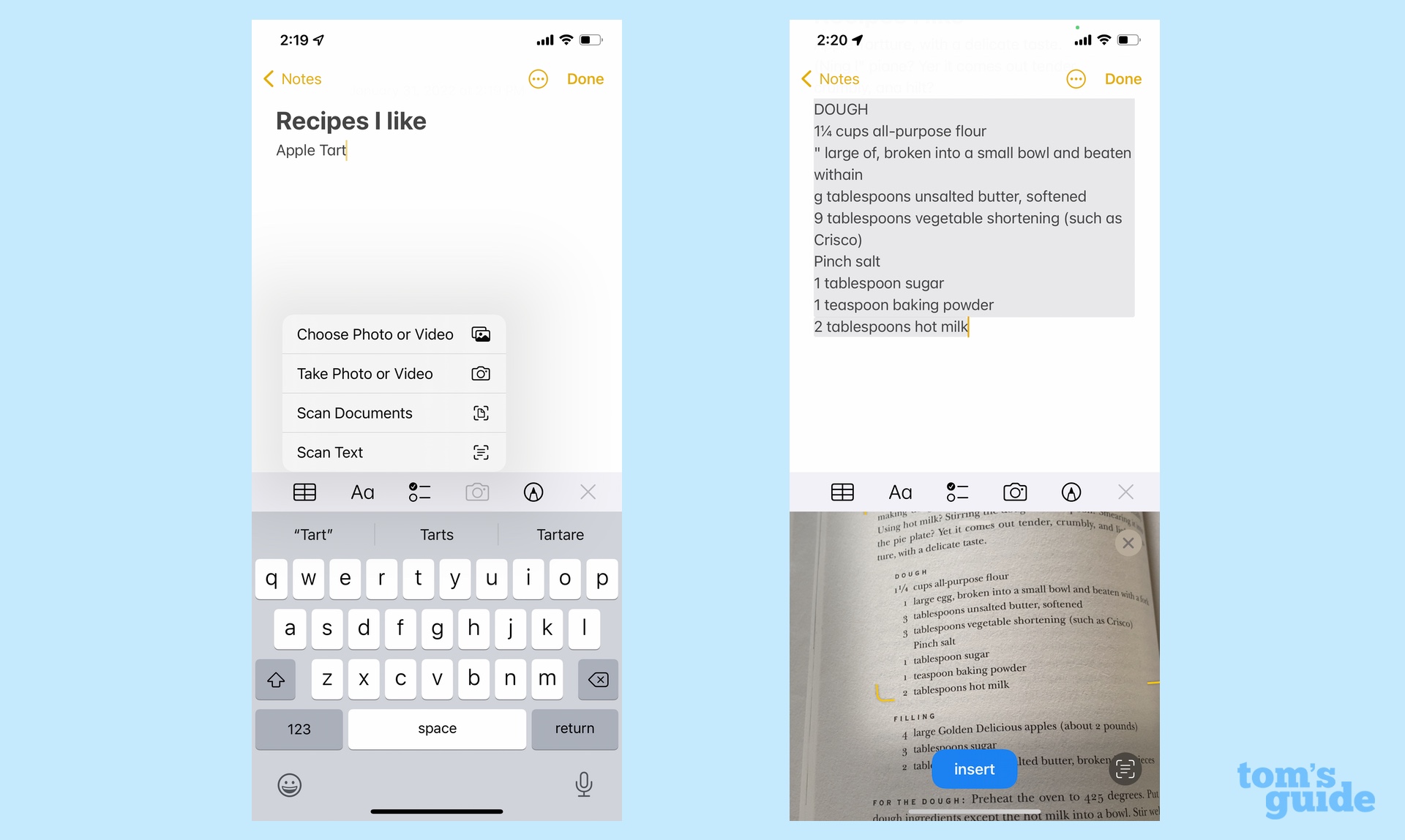
Specifically, there's now a Scan Text command in the pop-up menu that appears in either app. Select that and a camera window appears where you can capture text from a book, note or photo. That text instantly appears in your Note or Reminder, and you can tap insert when you've captured all the text you want.
New Apple Pay authentication screen and Tap to Pay
One of my pet peeves with my iPhone is when I pull the device out of my pocket and find that I've inadvertently launched Apple Pay by double-clicking the side button twice. As a result, instead of my lock screen, I'm staring at all the credit and bank cards I've stored on my phone. It's very disconcerting.
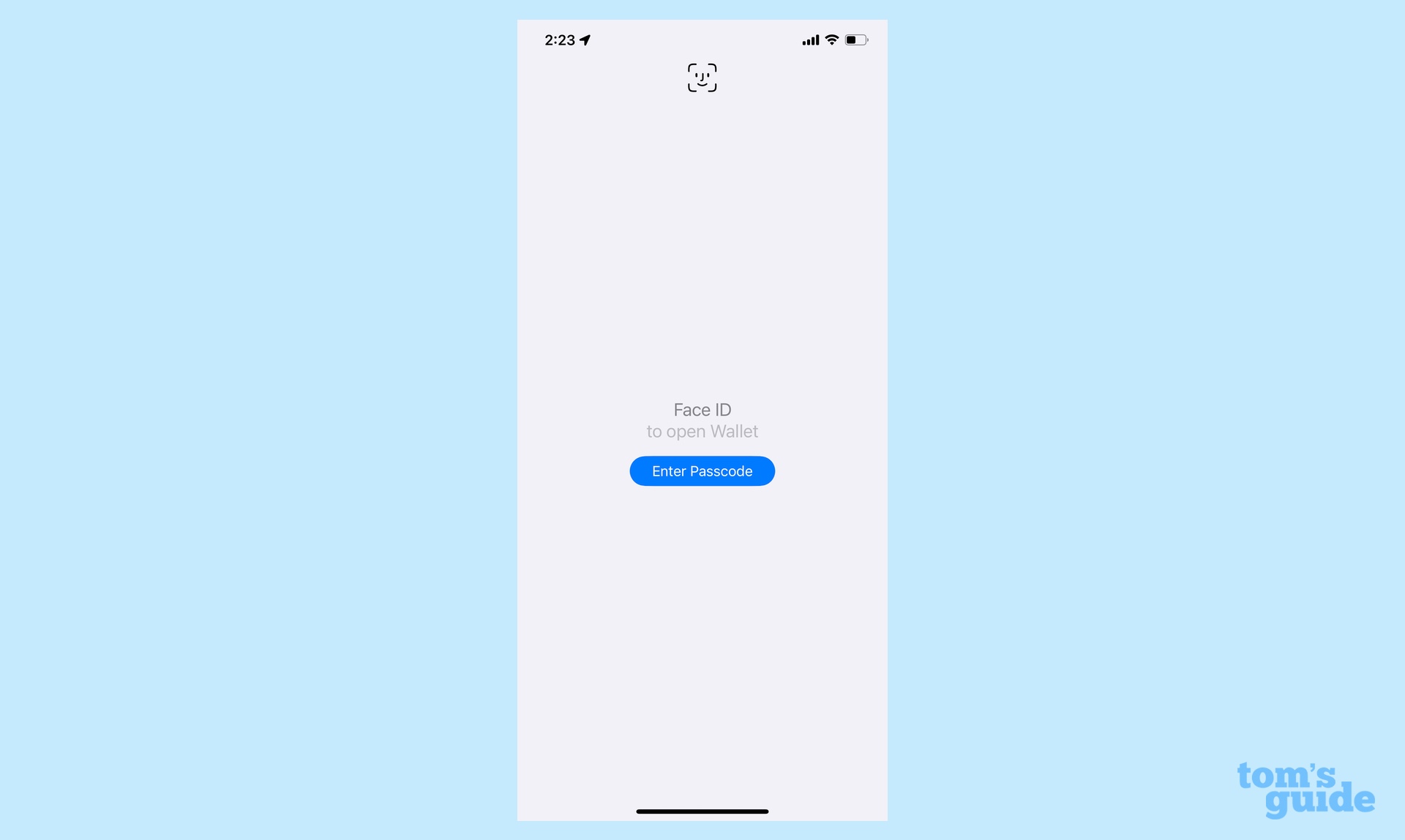
I don't know if other people have the same problem with their iPhone, but Apple is adding a small measure of security. Now when you double-click the side button, an authentication screen appears requiring either Face ID or passcode verification before your credit cards and passes appear. And yes, if you've set up your iPhone to allow Face ID to work with face masks, you can get past the authentication screen just as easily.
That's not the only change coming to Apple's digital wallet with iOS 15.4. The new version of Apple's software will introduce Tap to Pay which will allow anyone with an iPhone to accept contactless payments directly on their device. The switch is seen as a way for small business operators to accept mobile payments without the need for any new hardware other than an iPhone.
Lots of new emoji in iOS 15.4
It's not an iOS update until there are new emoji to add to your text, tweets and emails, and iOS 15.4 obliges with more than three dozen new options.
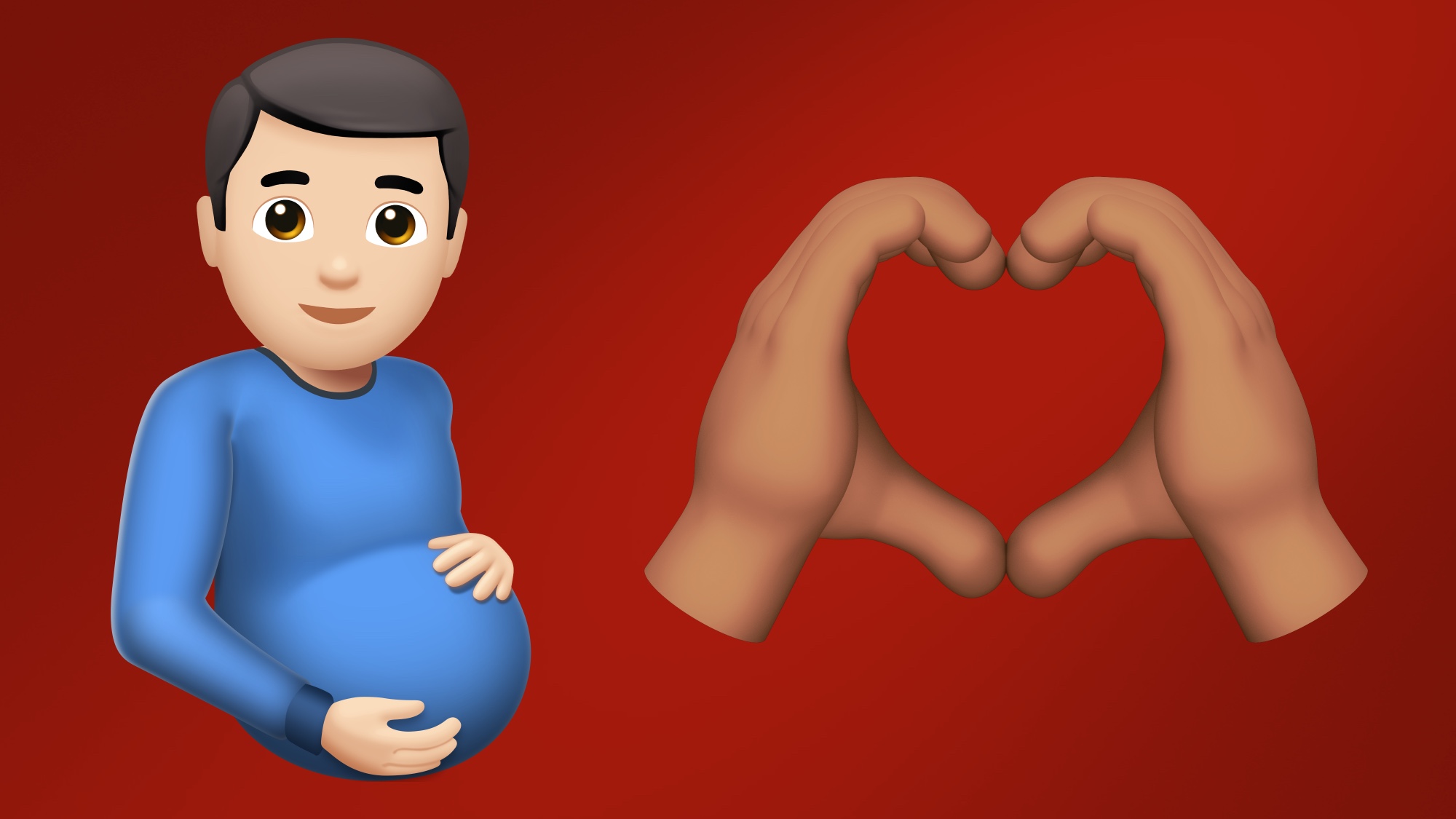
Included among the 37 emoji are melting face, heart hands and disco ball. There's a pregnant person emoji, along with one showing a pregnant man. You'll also find symbols for biting lip, beans, a troll, and a jar. All the emoji coming to iOS 15.4 were approved by the Unicode Consortium last September.

New camera options in the Magnifier app
I've set the side button on my iPhone to launch the Magnifier app, since it can help me zoom in on hard-to-read text and fine print on labels. Now it seems I'll be able to toggle between the different cameras on my iPhone, thanks to new camera modes added in iOS 15.4.
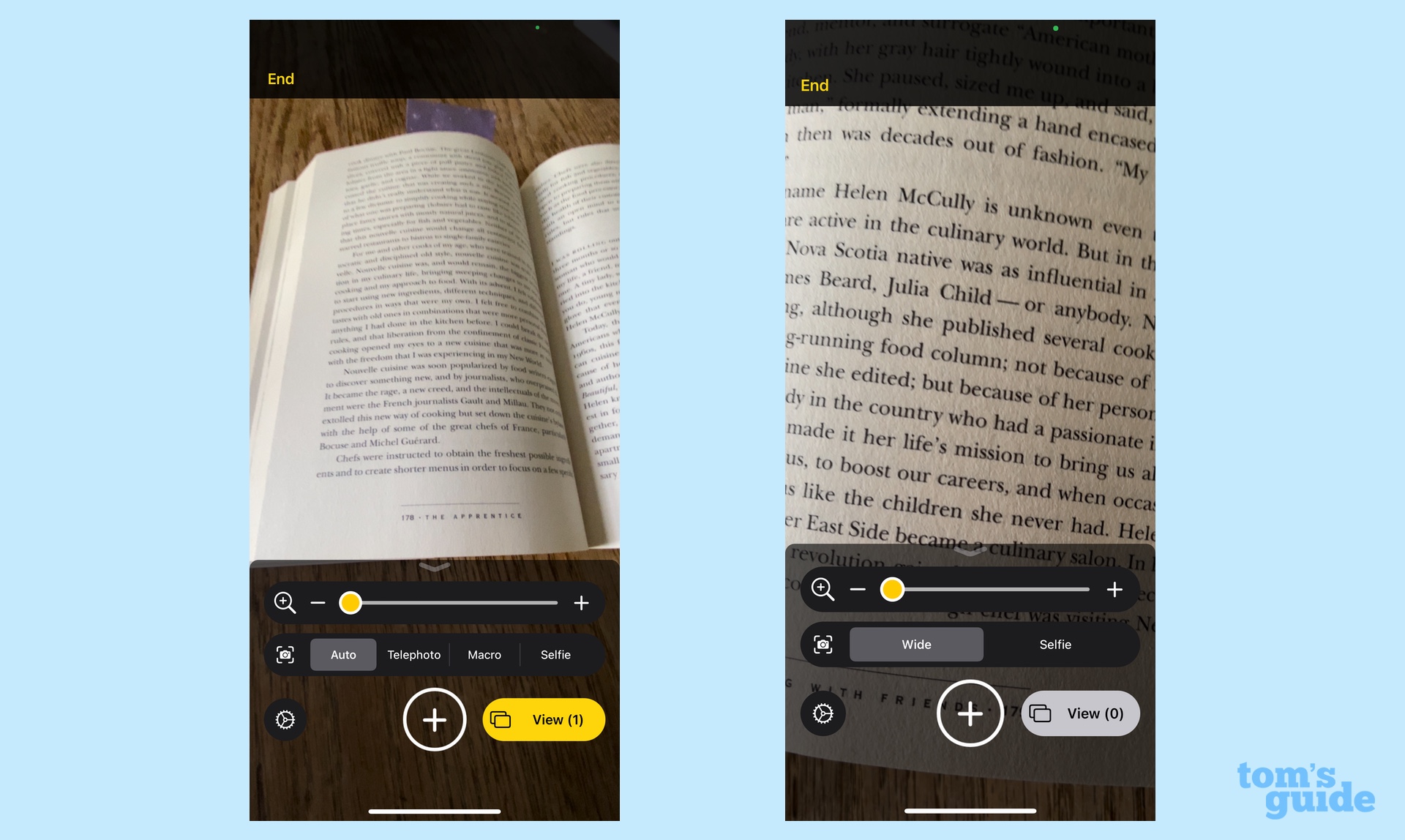
You'll need to dig into the Magnifier app's settings, but you can add a Cameras control to the app for switching lenses. Which cameras are supported depends on what phone you have. On the iPhone 11 Pro Max, for example, I can now switch between Auto, Telephoto, Macro and Selfie options. The dual-camera iPhone 13 only offers wide and selfie choices.
While this feature was pretty prominent in early versions of the iOS 15.4 beta, it seems to have disappeared in the current version I'm running on multiple phones. Apple had been tweaking the looking for camera switching for the Magnifier app throughout the beta process, so we'll see if this addition makes the final cut.
Notes in Keychain Passwords
You can store passwords on your iPhone, keeping them on the keychain for easy logins. That's not new in iOS 15.4, but a notes field is. Head to the Passwords section of the Settings app and you can type in notes about important passwords.
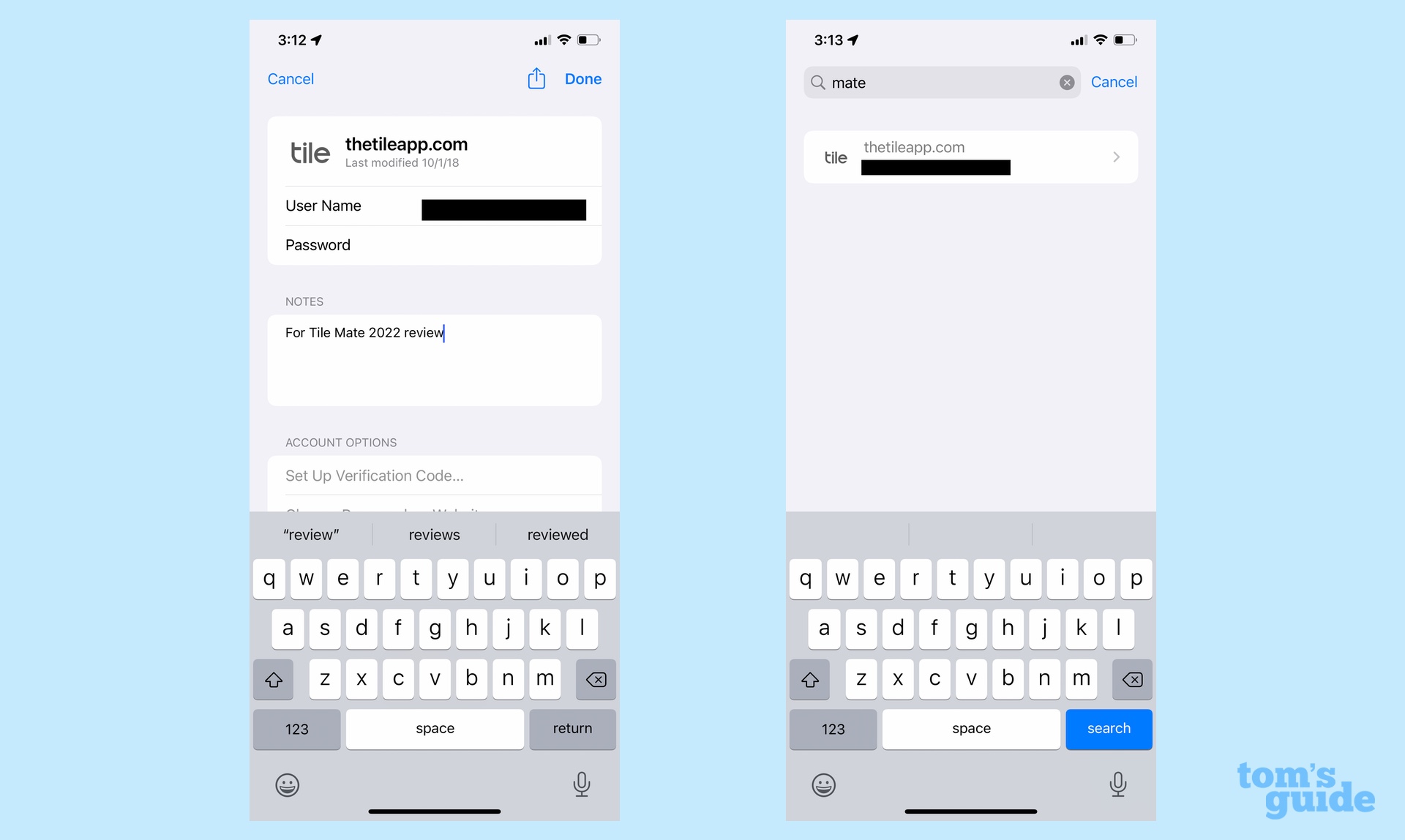
Why do that? Because those notes are also searchable within the Passwords section. And sometimes it's easier to type in the name of what you're using the password for then remembering the name of the app or website you want to log into.
AirTag anti-stalking improvements
The first wave of Apple's upgrades to the AirTag and the associated Find My app features has arrived in this update. You now get a new pop-up when setting up an AirTag to warn you that tracking someone without consent is a crime, and that victims and law enforcement can find your details via the tag when discovered.
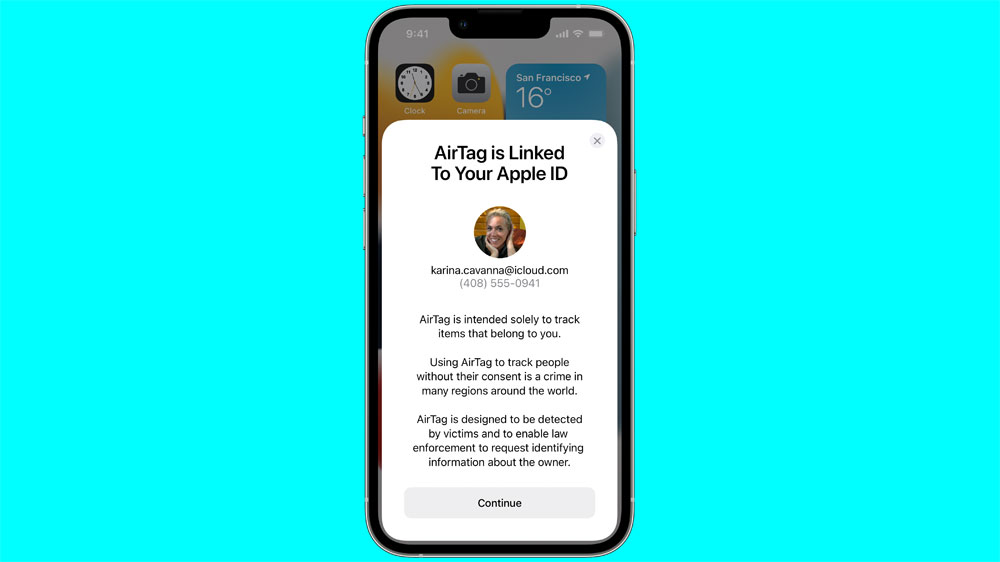
In addition, you can now no longer disable all warning notifications for unexpected AirTags in your vicinity, and other Find My items will now be properly identified in these warnings, rather than coming up with an unhelpful generic alert.
This won't be the end of AirTag changes from Apple, which has pledged to include a number of anti-stalking features throughout 2022.
Digital IDs are here
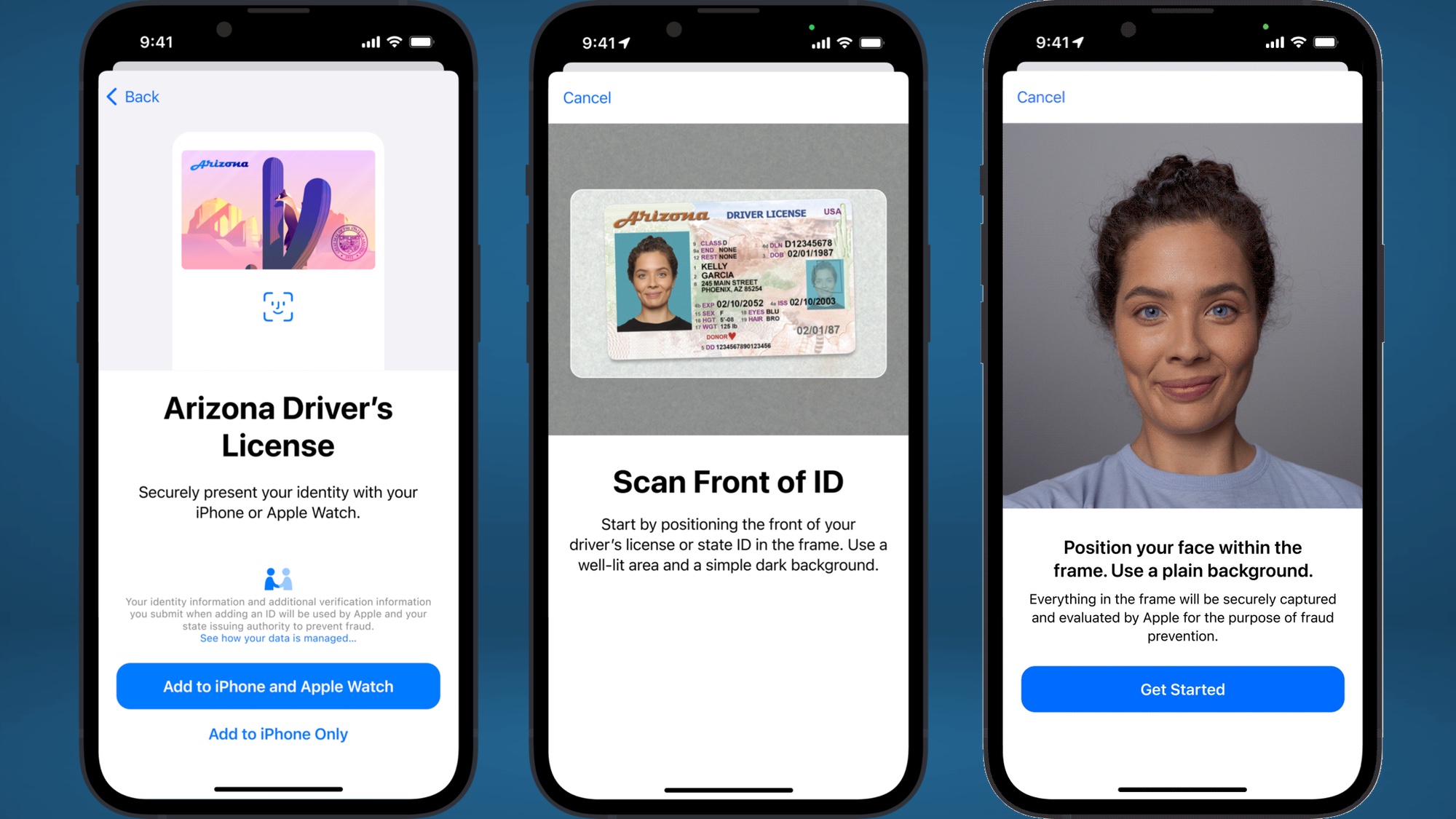
One of the iOS 15 features Apple touted when introducing the software last year was the upcoming ability to store drivers license and state ID cards digitally in the Wallet app. The iOS 15.4 beta contained hints that the feature was about to go live courtesy of code in the software update.
Well, Arizona became the first state to offer digital ID support for the Wallet app on March 23, and Apple says other states will soon follow. Colorado, Hawaii, Mississippi and Ohio are on the way, as is Puerto Rico. Apple has also said that Connecticut, Iowa, Kentucky, Maryland, Oklahoma and Utah are rolling out support, too.
Adding your drivers license or state ID card is a matter of tapping the plus sign on the main page of the Wallet app and following the on-screen instructions. (That is, assuming your state supports the feature.)
Emergency SOS prompt
If the iOS 15.4 beta is any indication, one thing you'll notice immediately when you install the updated software is a prompt to review your Emergency SOS settings. That's the iOS feature that can call emergency contacts when you press down on one of the iPhone's volume buttons and the side button simultaneously.
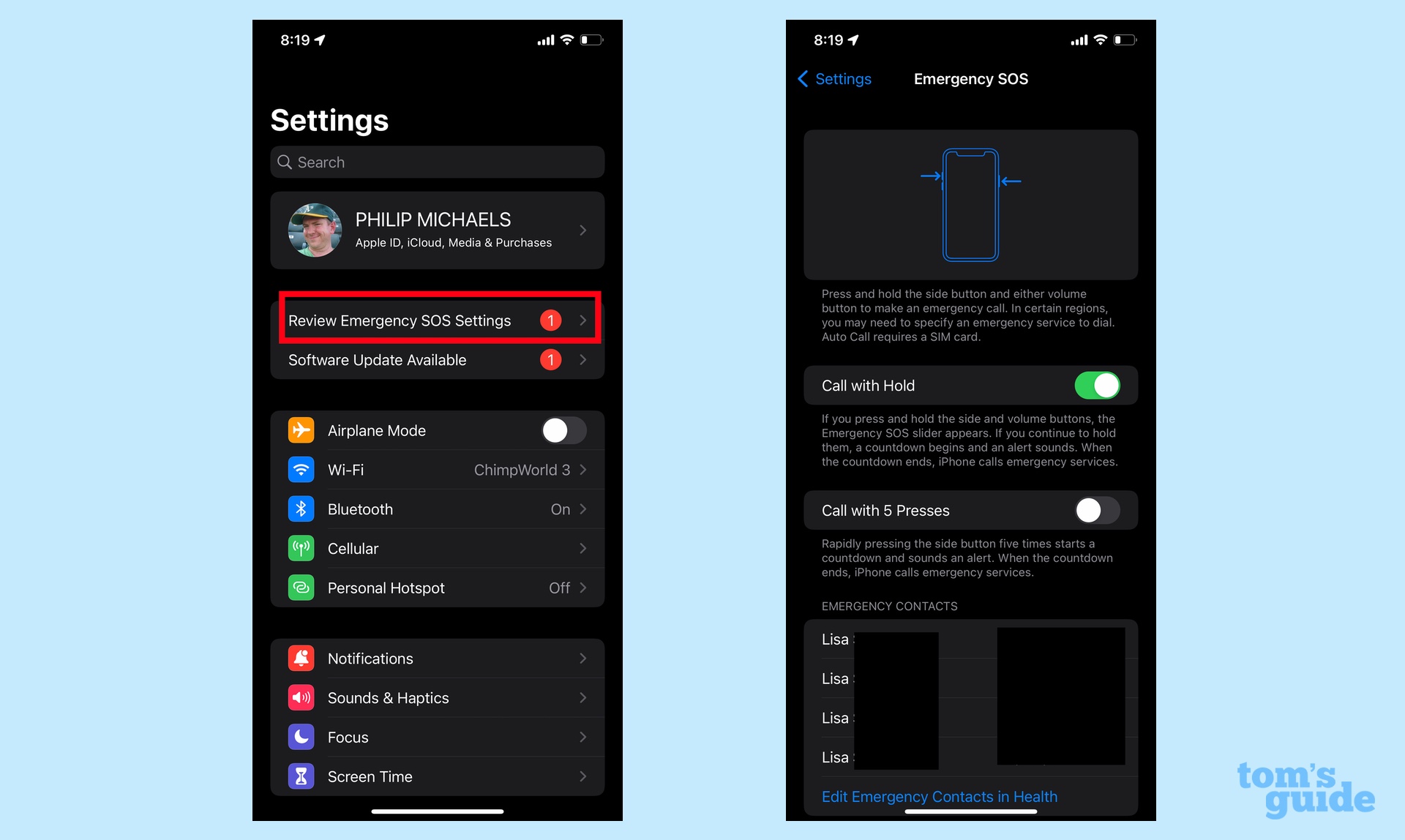
Tap on the Emergency SOS prompt, and you'll see who your current contacts are, with the chance to edit them. You can also set how to trigger the Emergency SOS feature.
Other iOS 15.4 additions and enhancements
There are a few other iOS 15.4 changes of note, even if they're essentially minor tweaks.
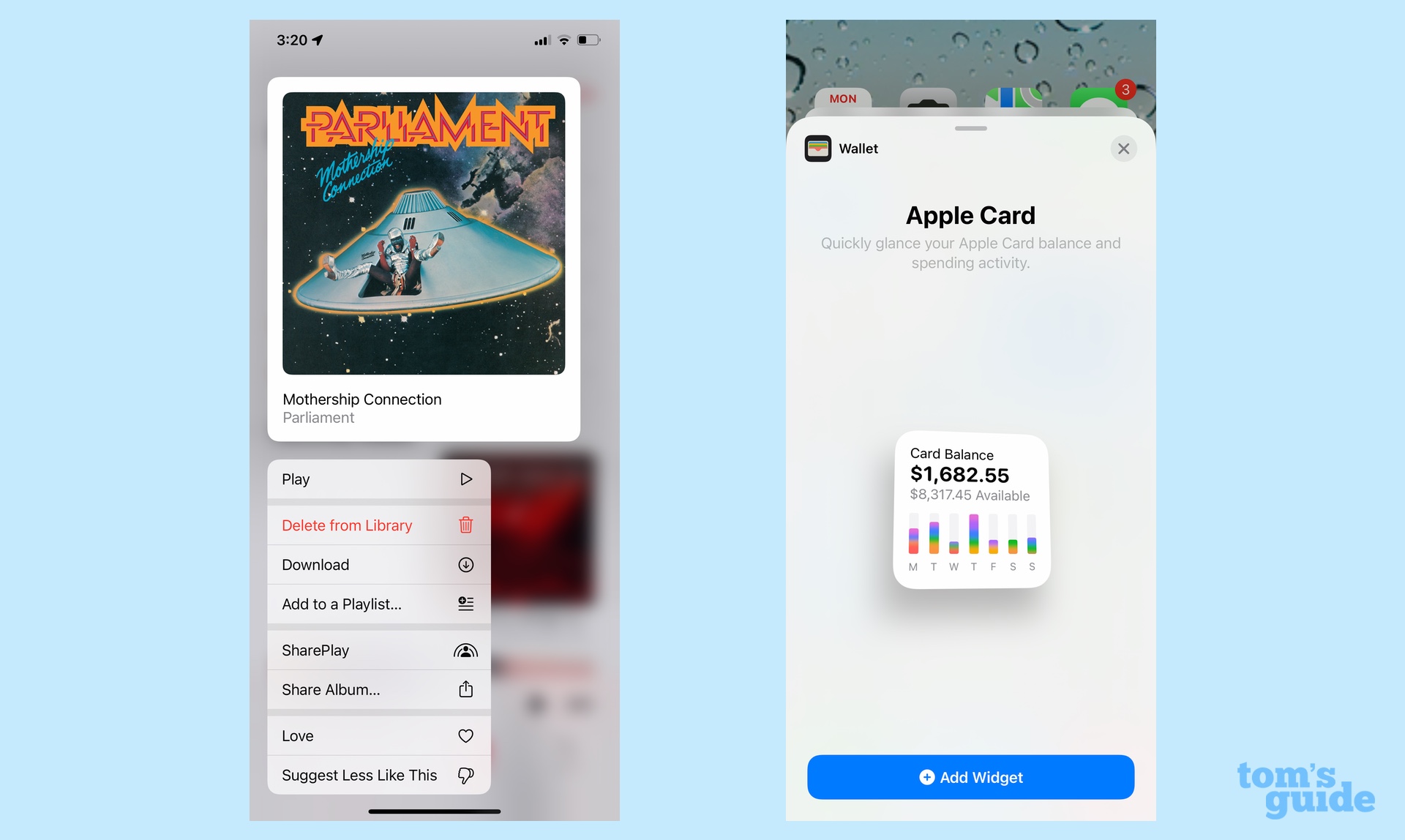
- iOS 15.4 includes security updates, with fixes for 39 different flaws.
- The TV app's Up Next section now lets you pick between Still Frame and Poster Art for listing the shows in your queue. (You make this adjustment in the Settings App for TV.)
- There's now a SharePlay option in the Share sheet for albums and songs within Apple Music.
- An Apple Card widget now lets you see your balance, spending power and spending activity if you have Apple's credit card.
- You're able to run personal automations from Shortcuts in the background without banner notifications if you soo choose.
- The App Store has new notifications panel that lets you manage alerts for New Features & Updates and Recommendations & Offers.
- Podcasts adds new filter options that lets you sort the podcasts you're subscribed to by Unplayed and Downloaded episodes.
iOS 15.4 battery drain complaints
Some Apple users who have upgraded are complaining that iOS 15.4 is causing iPhone battery drain on their devices. However, Apple has responded to the iOS 15.4 battery drain complaints by saying that it is "normal for your apps and features to need to adjust up to 48 hours after an update." For what it's worth, I've been running iOS 15.4 on an iPhone 11 Pro Max since back during the beta period, and I've had no problems with battery drain.
So if you do experience shorter battery life on your iPhone after upgrading to iOS 15.4, we would not be too concerned unless the issue persists after a couple of days. If it does, reach out to Apple support.
At any rate, an iOS 15.4.1 update is now available, and chief among the fixes and tweaks is the promise that the software patch addresses iPhone battery drain issues.
Philip Michaels is a Managing Editor at Tom's Guide. He's been covering personal technology since 1999 and was in the building when Steve Jobs showed off the iPhone for the first time. He's been evaluating smartphones since that first iPhone debuted in 2007, and he's been following phone carriers and smartphone plans since 2015. He has strong opinions about Apple, the Oakland Athletics, old movies and proper butchery techniques. Follow him at @PhilipMichaels.

