iOS 15 hidden features — 11 changes that make your iPhone better
Meet some of the smaller iOS 15 enhancements that will impact how you use your iPhone

iOS 15 is a big update, and we've got the unending list of best iOS 15 features to prove it. The upcoming iPhone software update commanded considerable stage time at Apple's WWDC 2021 event, and you can find a lot of documentation about the changes coming to the iPhone on Apple's website.
Given all that's happening with iOS 15, it's understandable that some features might have escaped your attention. And while not every change is as significant as SharePlay for FaceTime, retooled notifications, or an overhauled Safari browser, they still figure to make iOS 15 a better overall experience.
- iPhone 13 vs. iPhone 11: Biggest changes to expect
- iPhone 13 — what iOS 15 could tell us about the new iPhone
iOS 15's public beta hasn't landed yet, but the developer beta is out, which has given some people a chance to dig deeper into iOS 15. We've taken their findings and compared it to Apple's feature list to come up with a list of significant enhancements and improvements that likely didn't catch your eye at first.
Here are some less heralded iOS 15 features you should be aware in advance of the public beta's arrival in July and the full release of iOS 15 this fall.
iOS 15: Siri can share things
Every iOS update grants new powers to Siri, and this time, Apple seems to have come up with an impressive update for its digital assistant — at least on paper. We've already talked about how Siri's getting faster, thanks to on-device speech processing (at least if you've got an iPhone XR or later), but a Siri improvement that's gotten lost in the shuffle is its ability to share photos, web pages, news articles and other things.

Say you're looking at a photo. Ask iOS 14's Siri to share that with a contact, and you'll get an apology about how that's beyond the digital assistant's current capabilities. But iOS 15's Siri can share that image without a problem, even recognizing which contact you meant.
And in iOS 15, if you ask Siri to share something on your iPhone screen that it can't, the assistant will offer to take a screenshot and send that instead.
Sign up to get the BEST of Tom's Guide direct to your inbox.
Get instant access to breaking news, the hottest reviews, great deals and helpful tips.
iOS 15: Apple ID Recovery
Apple came up with the idea of an Apple ID back when it started selling songs through iTunes and needed a way to make enforce digital rights management so that only you (and a few authorized guests) could play iTunes purchases. Since then, Apple ID has grown to encompass every Apple service, and should you ever lose access to your password or account, you are — to use a precise technical term — hosed.
iOS 15 addresses that by letting you designate trusted friends and family as your Account Recovery Contact. That way, should you lose access to your Apple ID, you can tap one of those contacts to help simplify the recovery process.
In a related move, Apple is also letting you designate Legacy Contacts for your Apple ID. Those contacts will be able to access your Apple account should you pass into the next life, making your subscriptions to Apple News and Apple Fitness the least of your concerns.
iOS 15: Improved 5G performance

This will only be of interest to anyone with an iPhone 12 model — or the iPhone 13 devices that come out in the fall since they'll be 5G-ready, too — but Apple says its enhancing some system functions and built-in apps to connect to 5G networks faster. The end result should be improved iCloud backup times, better streaming from Apple TV and Apple Music (and potentially third-party apps), snappy iCloud Photo syncing and quick downloads of Apple News Plus articles for offline reading.
iOS 15: Accessibility improvements
Changes to accessibility are often the most overlooked in an iOS update, and that's a shame as those accessibility tweaks often make iPhones easier to use for everyone.
iOS 15 boasts a number of accessibility enhancements, but my favorite thus far is the ability to customize display and text size settings on an app-by-app basis. The feature does what it says on the label — you can enlarge the text in one app, while leaving it the same in others. Another improvement that's sure to come in handy for users with impaired vision will be the ability to move you finger over a photo to determine a person's position relative to other objects in that image.
iOS 15: Find My locates devices — even when they're turned off
It's not an especially news that Apple's Find My app can track down the location of any Apple devices when they connect to a network — that's one of the app's primary reasons for existing. But that trick only used to work with apps that were powered up.

iOS 15 expands Find My's location powers by including devices that have been turned off in its searches. (Presumably, this means you'll get the last known location of the device, but we'll figure out exactly what Apple has in mind once the iOS 15 public beta arrives.) According to Apple, the expanded feature means you'll be able to track down devices even if they've run out of battery or a thief has shut them down.
Additionally, Find My will be able to locate devices even after they've been erased — another feature meant to thwart the resale of stolen Apple devices. To that end, the Hello screen of such devices will show that the device is locked and locatable.
iOS 15: FaceTime mute alerts
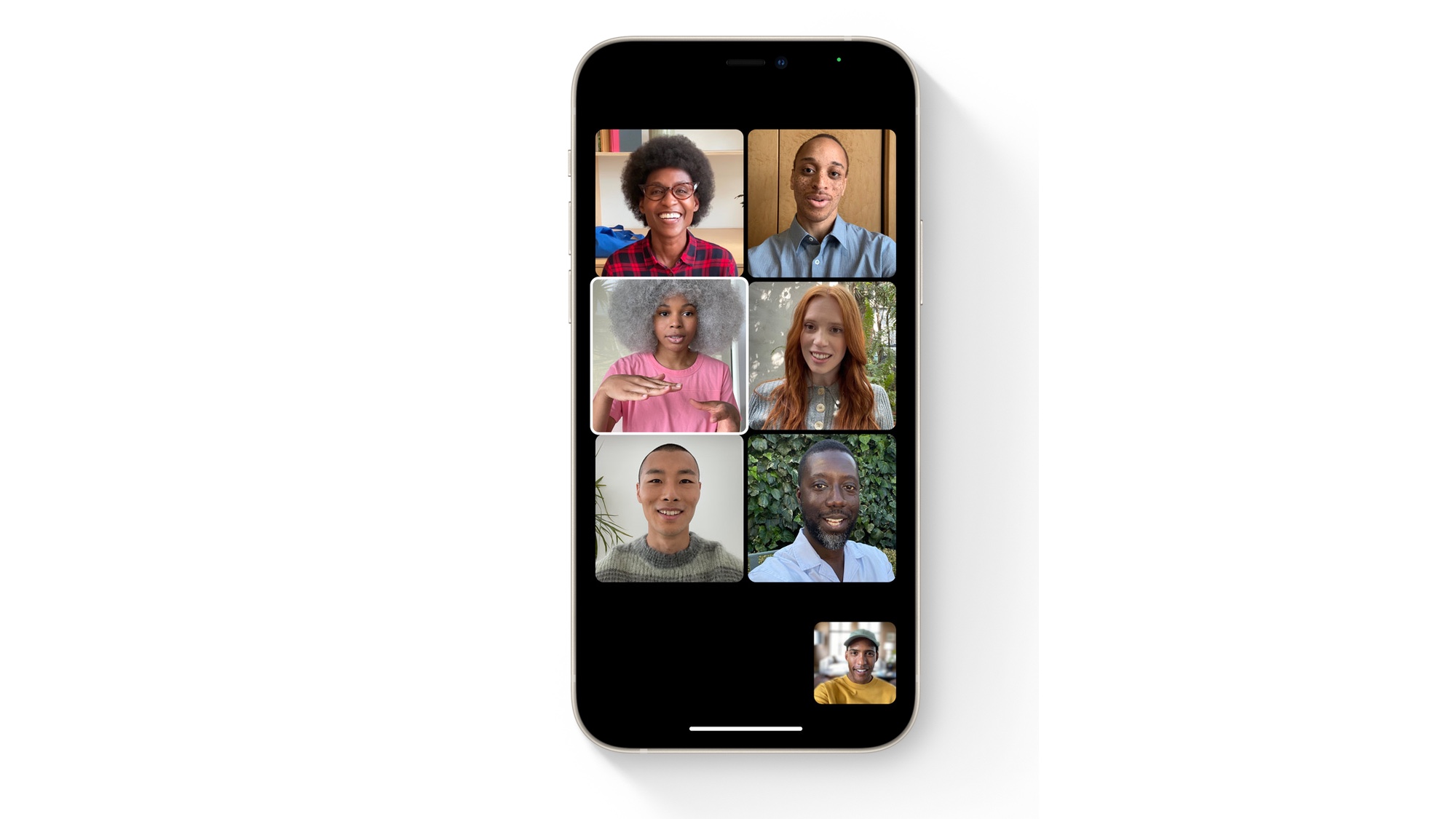
Apple has spent so much time talking up the changes to FaceTime — which include spatial audio and a new grid view on top of the aforementioned SharePlay feature — some less flashy but sill useful enhancements have been pushed to the sidelines. For instance, Apple's video chat app will now feature a mute alert to let you know if you're trying to talking and no one can hear you. You'll have the option to tap that alert, simplifying the unmute process.
Yes, this is a feature other video chat apps offer — not a morning meeting goes by when Google Meet tells me that I'm muted when I do so much as to clear my throat. But it's still a necessary addition to FaceTime, and the fact that the alert is tappable should make the entire feature easier to manage.
iOS 15: Wallet now archives passes
The Wallet app on my iOS 14-powered iPhone currently includes an invite to an event I attended six months ago, and previously, I've had tickets for expired airplane round trips, train rides and baseball games cluttering up my digital wallet until I manually deleted them.
That's changing in iOS 15, as Wallet will now automatically move expired boarding passes and event tickets to a separate list. The change means that the cards, tickets and passes that are relevant to you right now are front and center, and that the clutter disappears. And if you're the sort that likes to hang on to digital tickets as a keepsake, they're still available in another part of Wallet for you to look back fondly upon.
iOS 15: Spotlight searches from the lock screen
I find the Spotlight tool a quick and easy method for tracking down apps and other things stored on my iPhone, and it's going to be even more useful in iOS 15 now that Spotlight can search for photos. But accessing searches means unlocking your phone and swiping down from the home screen — an extra step when all you want to do is search for something vital.
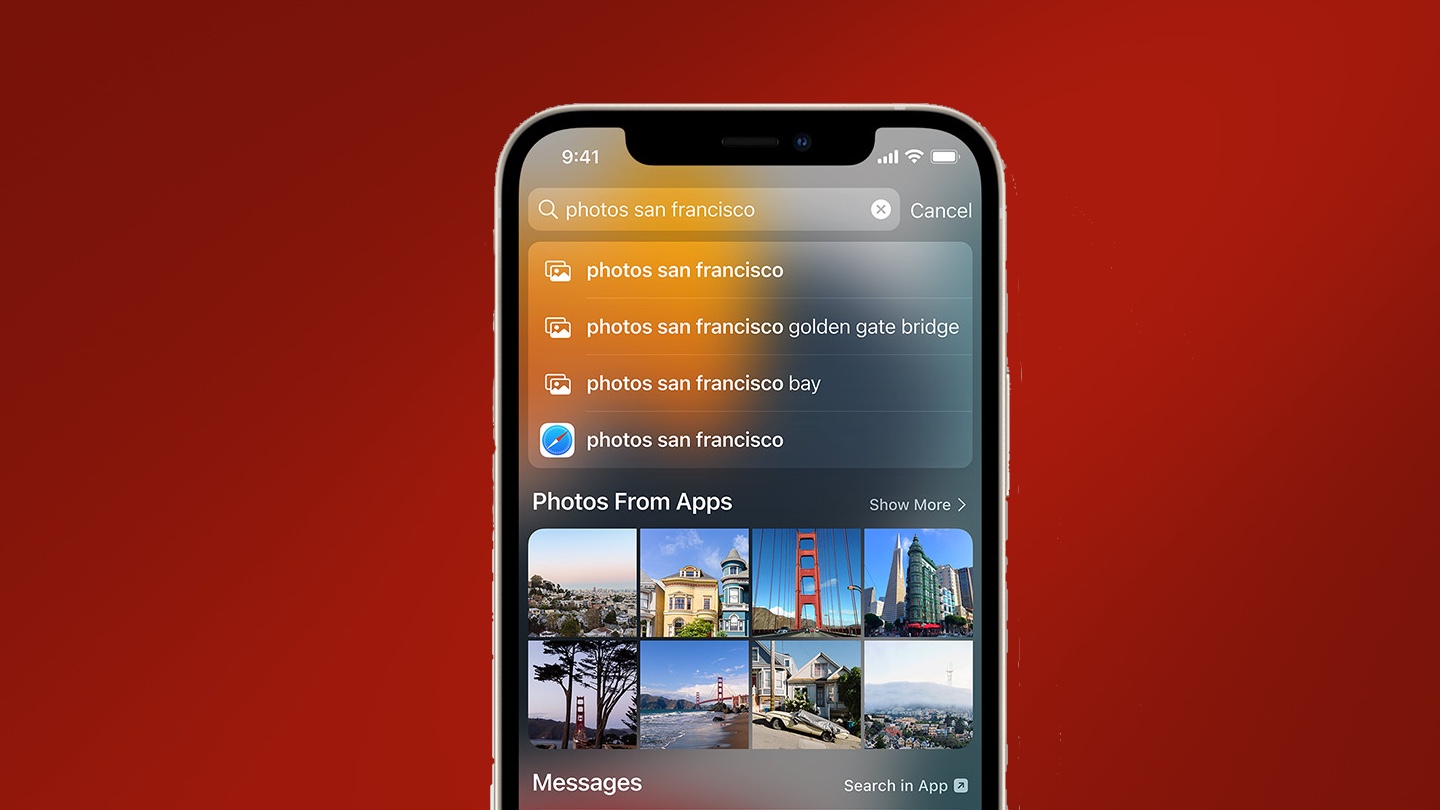
iOS 15 eliminates the need to unlock your phone. Swipe down — even on the lock screen — and the Spotlight search bar appears, accompanied by the usual array of suggested apps. From there, you can search for anything on your iPhone. And, on the off chance that you don't use Face ID to unlock your device or your iPhone is in someone else's hands, Spotlight searches from the lock screen are restricted to the web, so that your messages, apps and photos remain for your eyes only.
iOS 15: Camera improvements
Apple hasn't spent much time talking up camera improvements in iOS 15 — a curious omission given how important camera features have become in distinguishing the best phones. But there are improvements in iOS 15 to talk about, even in advance of the inevitable camera enhancements coming via the iPhone 13 models in the fall.

Your panorama shots in iOS 15 should look better, as Apple says it's improving geometric distortion and doing a better job at capturing moving subjects — at least if you've got one of the four iPhone 12 models. (Presumably, this feature will work with the iPhones coming in the fall as well.) There should be less image noise and banding in your panoramas as well.
When you're capturing a QuickTake video in iOS 15, you'll be able to swipe up or down to control zooming. This is another one of those features that requires an iPhone powered by an A12 Bionic chip or later, though.
iOS 15: Translate's new face-to-face view
iOS 14 introduced a Translate app to the iPhone, and one of its best features was a conversation mode that displayed two translated languages side-by-side, so that you could actually converse with someone, even if you were speaking different languages. That feature returns in iOS 15, with another viewing option that should make such conversations feel even more natural.
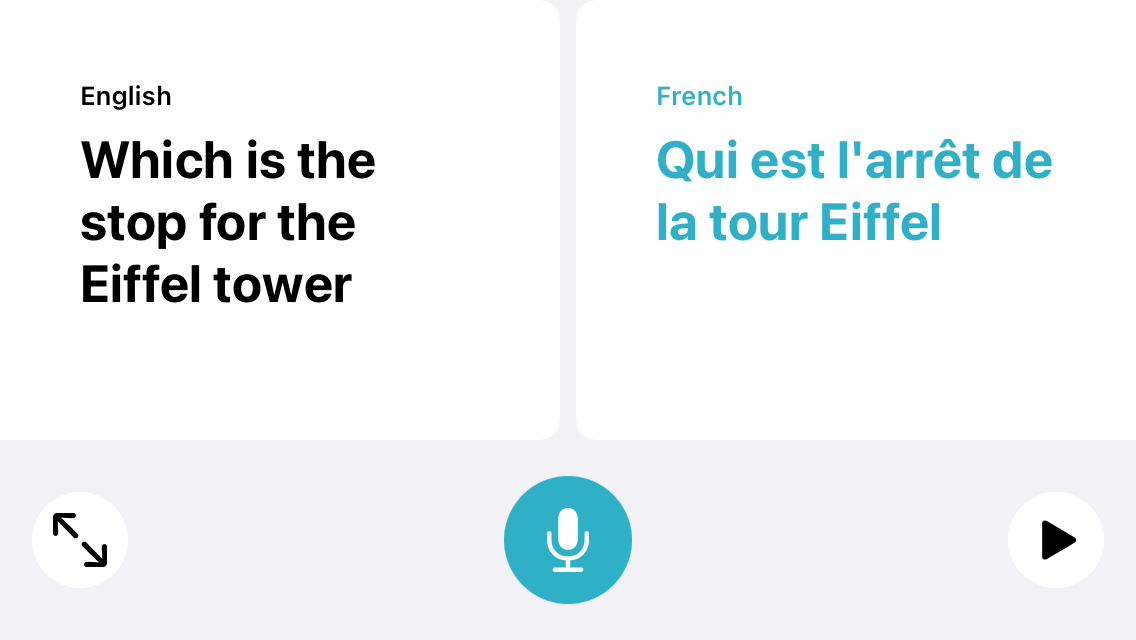
Translate limited you to a landscape view in iOS 14 as seen in the screenshot above, but iOS 15 adds a face-to-face mode. The portion of the screen facing you displays your English statements and the translations from 10 other languages; the other half of the screen flips that around and displays it so that the other person can more easily see what you're saying.
iOS 15: Use temporary iCloud storage for iPhone setups
Here's a feature that will only come in handy when you set up a new iPhone, but you'll certainly appreciate it, if your available iCloud storage is at a premium. iOS 15 will let you use iCloud backup to move data to a new iPhone or iPad, setting aside as much temporary storage as you need to make a temporary backup.
The extra storage is free of charge, and lasts for up to three weeks.
iOS 15 outlook
We've barely scratched the surface of overlooked iOS 15 changes, which include an easier way of saving photos in Messages, interactive Memories in the Photos app, and the ability to skip over silences in iOS 15's Voice Memos app. And that's just the features we know about — as we spend more time with the iOS 15 beta, look for more previously hidden enhancements and improvements to emerge.
- Best iPhone apps: See our top picks now
- How to hide apps on iPhone
Philip Michaels is a Managing Editor at Tom's Guide. He's been covering personal technology since 1999 and was in the building when Steve Jobs showed off the iPhone for the first time. He's been evaluating smartphones since that first iPhone debuted in 2007, and he's been following phone carriers and smartphone plans since 2015. He has strong opinions about Apple, the Oakland Athletics, old movies and proper butchery techniques. Follow him at @PhilipMichaels.

