iOS 15 digital ID feature now live — what states offer it and how it works
Arizona is the first state to let you store your drivers license on your iPhone

Drivers in Arizona will be the first to add digital versions of their licenses to the Wallet app on their iPhones, as Apple launched a feature it first promised when it previewed iOS 15 last summer.
As part of that software update, Apple added support for storing drivers licenses and state ID cards in Wallet to go with the credit card info, tickets and passes the app already holds. It's part of Apple's effort to turn its mobile devices into a true digital wallet, able to handle everything from mobile payments to verifying your identification.
Though iOS 15 went live last September, the digital ID feature wasn't part of that release. That's because Apple has to work with states to add support for digital IDs, and the recent iOS 15.4 launch set the stage for that support to go live.
Arizona is the first state where digital IDs will be available for the Wallet app. According to Apple, iPhone users will be able to present the digital copy of their drivers license or state ID card stored on their device at select TSA Security checkpoints in Phoenix Sky Harbor International Airport.
Other states are expected to follow Arizona's lead. Colorado, Hawaii, Mississippi and Ohio are adding support soon, too, Apple says, as is the territory of Puerto Rico. Previously, Connecticut, Iowa, Kentucky, Maryland, Oklahoma and Utah were among the states identified by Apple as early adopters for the digital ID feature.
How to get your drivers license or state ID into iOS 15's Wallet app
Wallet's digital ID feature requires iOS 15.4. You'll also need at least an iPhone 8. If you want to access the feature on your Apple Watch, you'll need an Apple Watch Series 4 or later running watchOS 8.4.
Alas, I live in California, which has yet to add support for digital IDs on the iPhone, so I can't test out the feature. However, Apple says it takes just a few steps to add your state-issued ID.
Sign up to get the BEST of Tom's Guide direct to your inbox.
Get instant access to breaking news, the hottest reviews, great deals and helpful tips.
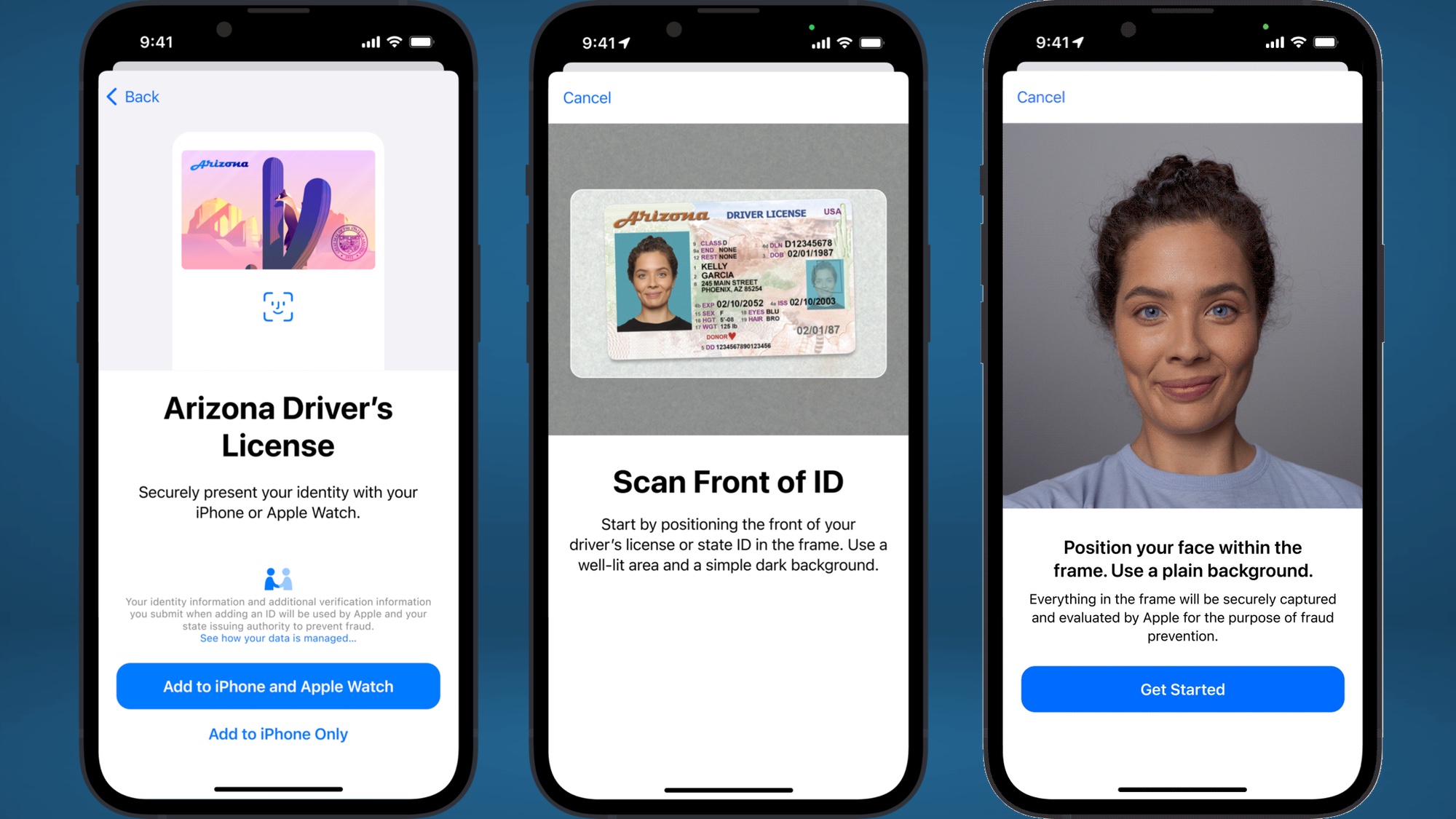
Launch the Wallet app and tap on the Plus button to reach the screen where you would normally be able to add debit, credit or transit cards to your digital wallet. Presumably, if your state supports digital IDs, you'll be able to select it to add your driver license or ID card.
Adding a card requires you to scan the front and back of your ID. You'll be promptly to provide a selfie picture, and you may have to do some facial and head movements similar to setting up Face ID on your iPhone. All that information will then be sent to your state government, which can then verify and approve your request to add your digital ID to Wallet.
Presenting your digital ID at a TSA checkpoint involves unlocking your phone and holding it near the TSA reader, which will take your picture. You'll confirm the information that will be presented to the TSA — basically, the same data that's on your drivers license or state ID card — by pressing the iPhone's side button. And all that's done without having to hand over your phone to a TSA official.
Philip Michaels is a Managing Editor at Tom's Guide. He's been covering personal technology since 1999 and was in the building when Steve Jobs showed off the iPhone for the first time. He's been evaluating smartphones since that first iPhone debuted in 2007, and he's been following phone carriers and smartphone plans since 2015. He has strong opinions about Apple, the Oakland Athletics, old movies and proper butchery techniques. Follow him at @PhilipMichaels.

