iOS 14.5 just stole Waze’s best features for Apple Maps
You'll be able to report accidents and other hazards in the iOS 14.5 version of Maps

If you routinely rely on Apple Maps to help you reach your destination, you may be excited to learn it's introducing a series of features that seem like they’ve been inspired by Google’s Wave, including the ability to alert other Maps users to accidents, hazards, and other road conditions.
These features are coming as part of iOS 14.5, currently available in beta form for both developers and regular users who participate in Apple’s beta software program. The beefed-up Maps app looks to be Apple’s way of better competing with Google Maps and Waze, which have long been the navigation options of choice even for iOS users.
- iOS 14 review: the best iPhone changes in years
- How to use Google Maps: 20 essential tips and tricks
- Plus: iPhone 13 could get this killer 5G upgrade
In Maps, you can type in an address and choose a route to get directions, as before. Once you tap Go, you’ll be alerted to potential hazards along the way, whether they’re accidents or speeds traps. Previously, Maps only displayed potential traffic slowdowns.
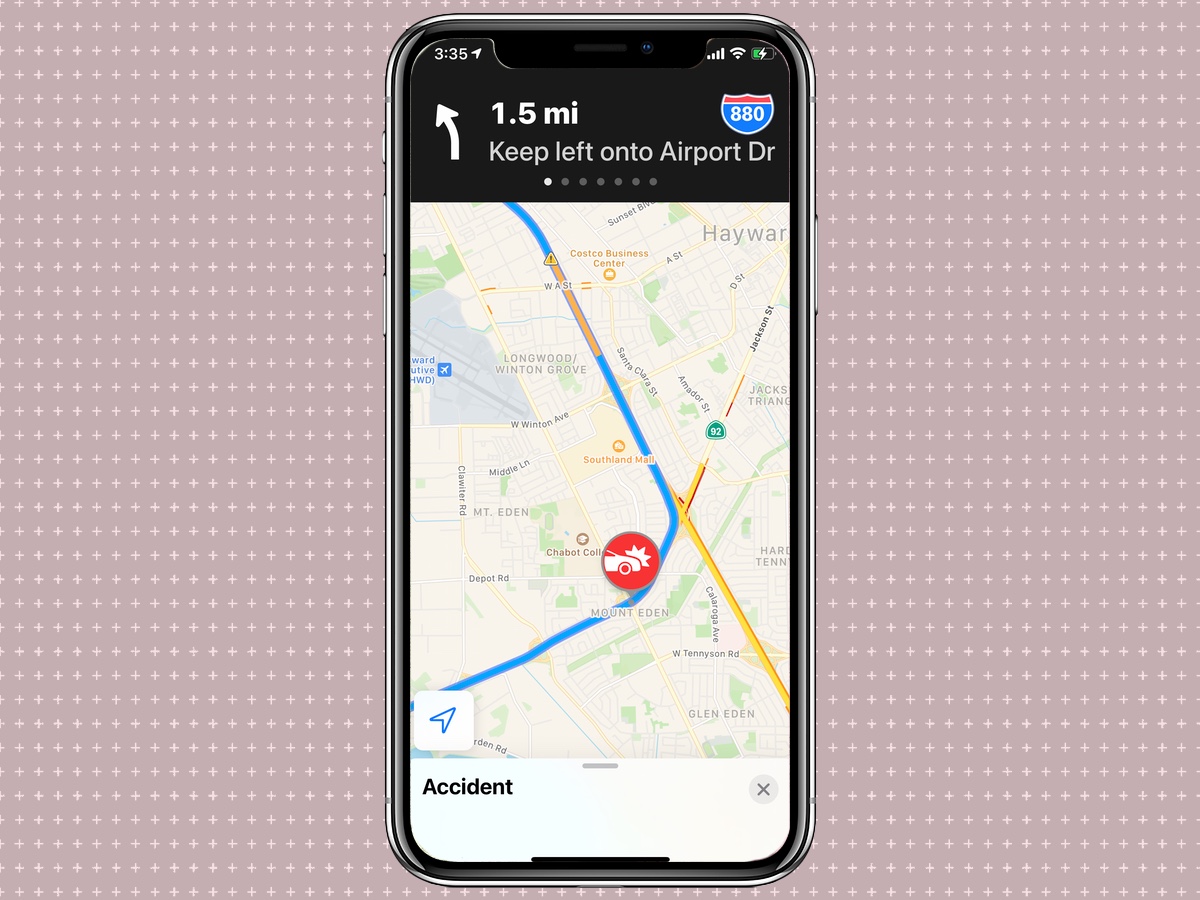
In addition, when you swipe up in Apple Maps to get additional details on a route, there’s now a Report button. Tapping it lets you pick what kind of roadblocks may be in the way, and you'll drop a tag on your location for others to see.
Given that you'll likely be driving when you wish to report any accidents or other issues on the road, you also can interact hands-free with Siri. Saying "Hey Siri, there's an accident" will send an automatic report to Apple Maps. If other users do the same, an icon will appear on the map in that location. You can use this feature via CarPlay as well, MacRumors reports.
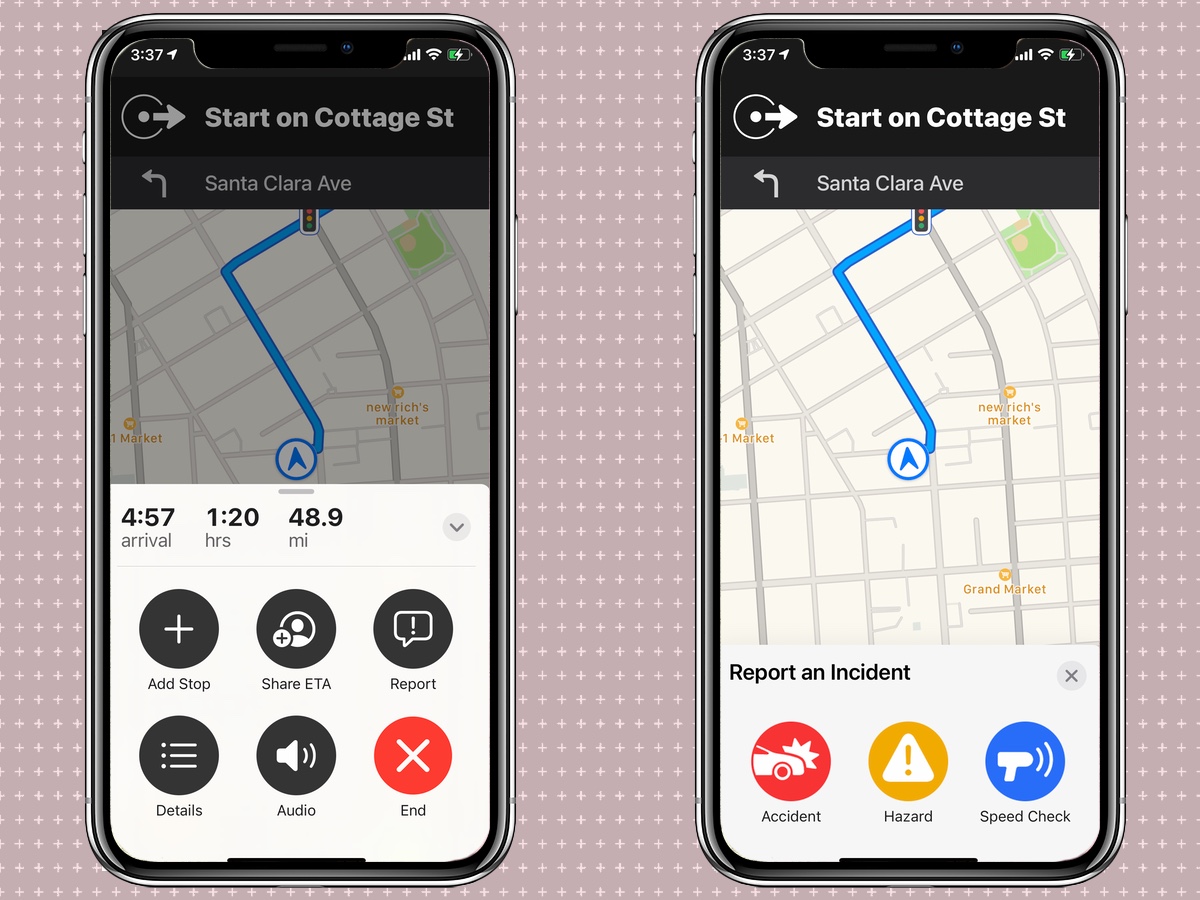
While these crowdsourcing abilities are quite useful additions to Apple Maps’ repertoire of options, but Waze — the app that had these features in the first place — still has more to offer. If you happen to run into an accident on your own, you can set your own markers in Waze to warn others, with alerts for police, crashes, hazards, road closures, and more.
Waze can also show you the routes it believes are the fastest ways to navigate to a particular location, taking accidents, traffic, and construction zones into account. You can swap between routes Waze has prepared for you.
Sign up to get the BEST of Tom's Guide direct to your inbox.
Get instant access to breaking news, the hottest reviews, great deals and helpful tips.
This is likely only the beginning when it comes to additional options for Apple Maps, as these new features are only available for US beta testers and developers at present. If they work well and receive positive reception from users, it’s likely Apple will deploy similar, more full-featured tools in the future to a wider audience.
Brittany Vincent has been covering video games and tech for over 13 years for publications including Tom's Guide, MTV, Rolling Stone, CNN, Popular Science, Playboy, IGN, GamesRadar, Polygon, Kotaku, Maxim, and more. She's also appeared as a panelist at video game conventions like PAX East and PAX West and has coordinated social media for companies like CNET. When she's not writing or gaming, she's looking for the next great visual novel in the vein of Saya no Uta. You can follow her on Twitter @MolotovCupcake.

