iOS 14.5 app tracking option grayed out? Apple just explained why
Not everyone is able to access the new App Tracking Transparency feature in iOS 14.5

The iOS 14.5 update released this week adds the ability to stop apps from tracking you. But this centerpiece addition to Apple's iPhone software isn't available for all users, with some reporting that the option has been grayed out.
Apple removed some of the mystery to why this feature isn't available to everyone by posting a support document detailing the ins and outs of the App Tracking Transparency feature added to iOS 14.5.
- iOS 14.5 best feature: How to unlock your iPhone with an Apple Watch
- How to activate new Siri voices in iOS 14.5
- Plus: MacBook Pro 2021 16-inch — 5 upgrades we need to see
Let's back up for a second in case you're unfamiliar with Apple's efforts to bolster the privacy features for iPhone users. One of the ways Apple tries to do that in iOS 14.5 is with App Tracking Transparency, which lets gives you more granular control over which apps are able to track your activities.
By digging into the Privacy menu of the Settings app, you can toggle a button to remove the ability of apps to ask your permission to track you. There are also controls for individual apps. (Our guide on how to stop apps from tracking you in iOS 14.5 walks you through how to use the feature.)
At least, that's the theory. Some people who upgraded to iOS 14.5 reported that the option for turning off the Allow Apps to Request to Track setting had been grayed out, preventing them from using App Tracking Transparency. At the time, there was no explanation why that feature had been disabled for some users and not others.
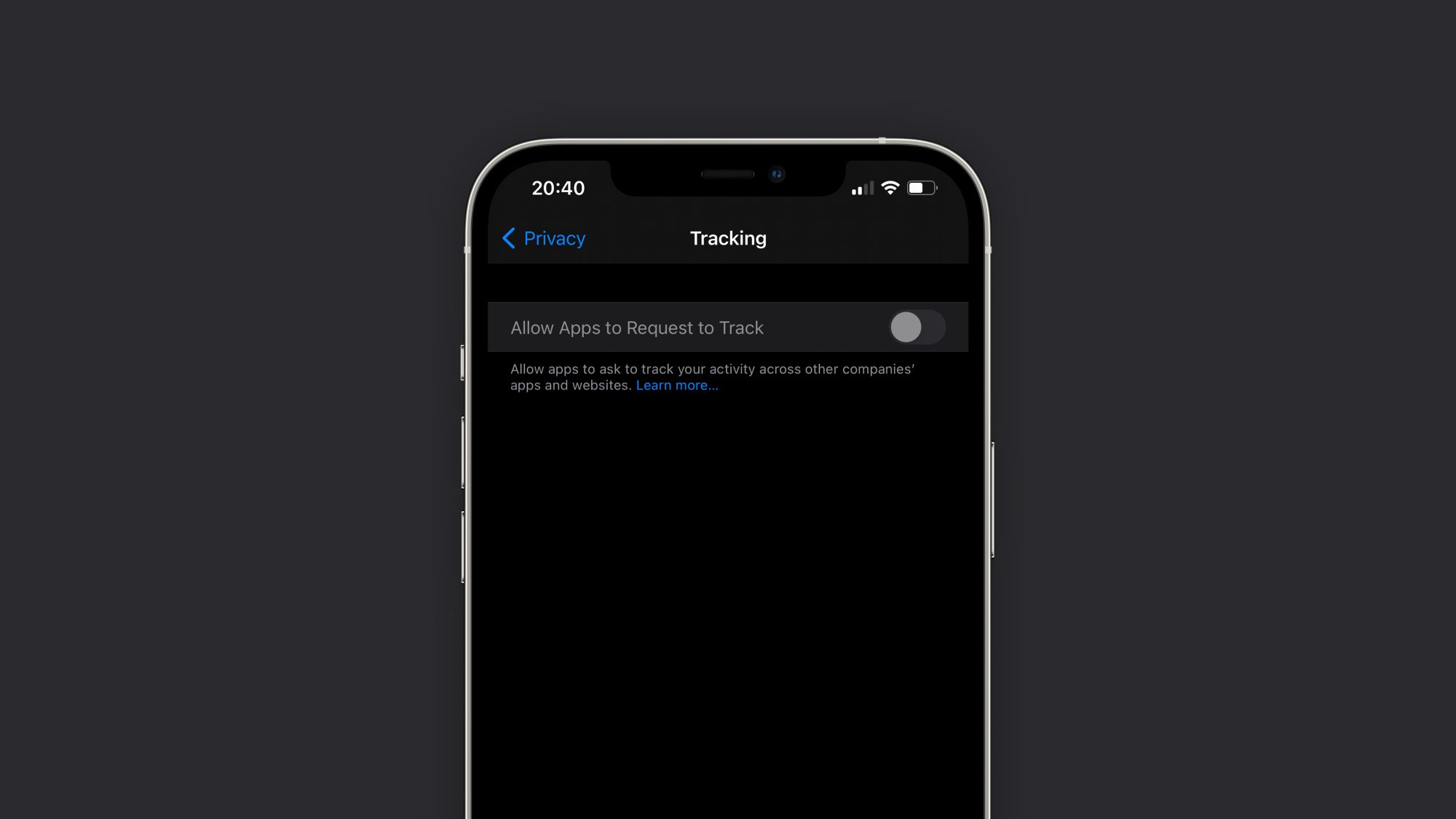
Apple has since filled in the gaps. Its App Tracking Transparency support document notes that "in some circumstances, the 'Allow Apps to Request to Track' setting is disabled." The three specific instances Apple cites are:
- Users with child accounts signed in with their Apple ID
- Users who have their Apple ID managed by a school or other educational institution or have a configuration profile that limits tracking
- Anyone who's set up an Apple ID in the last three days
In these instances, Apple says, apps that request to track your system advertising identifier, or IDFA, are denied. If your account or device status changes and you enable the Allow Apps to Ask to Track setting, you'll get a prompt the first time an app requests to track your IDFA.
Sign up to get the BEST of Tom's Guide direct to your inbox.
Get instant access to breaking news, the hottest reviews, great deals and helpful tips.
In recent years, Apple has made a big push into privacy, touting it as a differentiating factor with its products and making it the centerpiece of several TV ads for the iPhone. iOS 14.5 marks Apple's biggest step yet into given iPhone and iPad users greater control over what information they choose to share with app makers.
Philip Michaels is a Managing Editor at Tom's Guide. He's been covering personal technology since 1999 and was in the building when Steve Jobs showed off the iPhone for the first time. He's been evaluating smartphones since that first iPhone debuted in 2007, and he's been following phone carriers and smartphone plans since 2015. He has strong opinions about Apple, the Oakland Athletics, old movies and proper butchery techniques. Follow him at @PhilipMichaels.

