iOS 14.4 just unveiled with these big improvements for your iPhone
In addition to a big security fix, you'll find camera improvements in the latest iOS 14 update
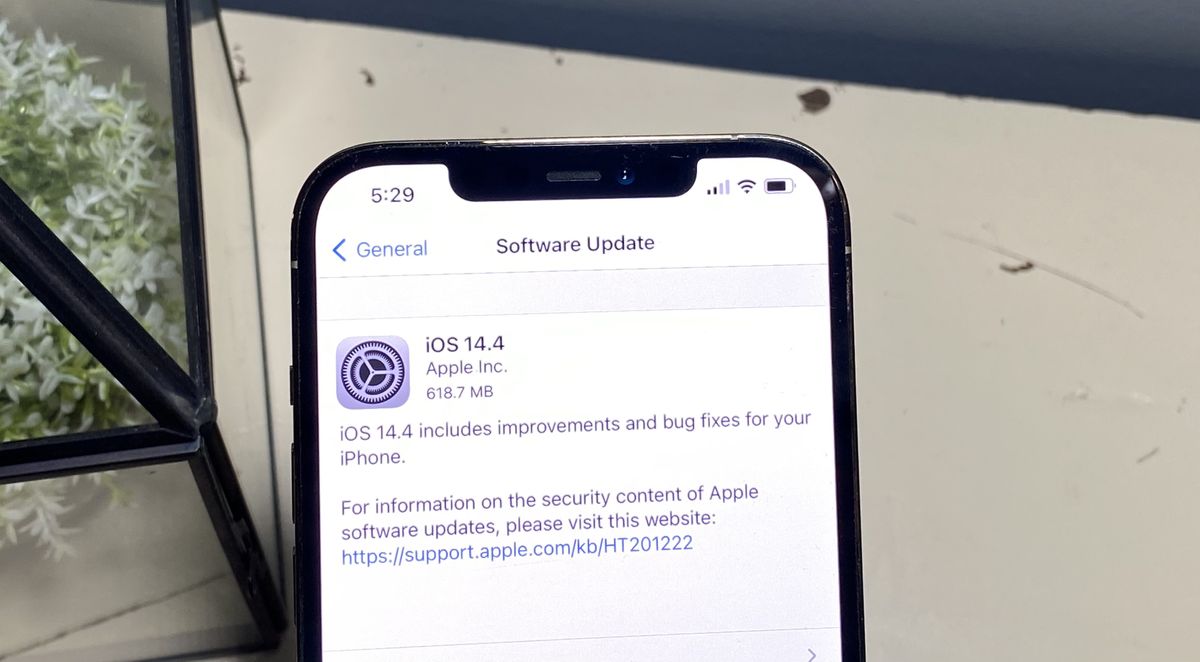
At long last, iOS 14.4 and iPad OS 14.4 have exited beta to reach all iPhone and iPad users. And while there’s a very good security reason for updating as soon as possible — the 14.4 update tackles three security flaws that make your device vulnerable to attack — brings a number of bug fixes and improvements to your iPhone and iPad.
The latest updates for iOS 14 and iPadOS 14 are available for download right now. Just head to the Settings app on your device, tap General and select Software Update. iOS 14.4 should be right there waiting for you.
- Here's how to use picture-in-picture in iOS 14
- The best iPhones you can buy today
- Plus: Fastest 5G network — see which network is on top
When you do download iOS 14.4, you’ll find most of the changes revolve around bug fixes, which include eliminating image artifacts in HDR photos taken with the iPhone 12 Pro as well as a fix for delayed typing and word suggestions not appearing on the keyboard. In addition, the update resolves issues like the Fitness widget not displaying properly, the keyboard not showing up in the correct language when sending messages, and audio stories from News in CarPlay not resuming after being paused.
Apple says it also tackled a problem with Switch Control under the Accessibility umbrella to allow phone calls to be answered from the Lock Screen.
As far as improvements go, iOS 14.4 has added a pop-up alert to notify users if their camera is unable to be verified as a genuine Apple model. This alert can be triggered via the iPhone 12 series, according to Apple, but there's no word on whether it will also work with earlier generations just yet.
Additionally, the camera can now recognize smaller QR codes (if QR codes are something you use regularly), and iOS users now have the option to classify Bluetooth device types in Settings to ensure the right pair of headphones is being used to receive audio notifications or for streaming tunes.
In addition to these improvements, there's the aforementioned trio of security bugs iOS 14.4 tackles. There are few details about what these vulnerabilities entail, though Apple has stated new details about the bugs and how hackers were utilizing them will be available soon.
Sign up to get the BEST of Tom's Guide direct to your inbox.
Get instant access to breaking news, the hottest reviews, great deals and helpful tips.
All in all, it looks like iOS 14.4 has come forward with a wide variety of different updates and resolutions this time around, though it’s a bit smaller than most new iOS installments.
Bes t
Best iOS 14.3 features
And, if you're wondering what your phone got in the last major update, wonder no more:
A wide range of iPhones got perks for their cameras in iOS 14.3. According to 9to5Mac, that includes the iPhone 6s series, iPhone SE, iPhone 7, 8 and X, which will get the ability to mirror your front facing camera to keep the mirrored versions of selfies (which some would argue look incorrect), a feature originally just available in iOS 14 for the iPhone XR/XS and later. This feature is enabled in Settings, under Camera, and then Composition.
Apple also added support for Apple Fitness Plus, its Peloton-like subscription service, and Apple announced it will start with 10 kinds of popular workouts "High Intensity Interval Training (HIIT), Strength, Yoga, Dance, Core, Cycling, Treadmill (for running and walking), Rowing and Mindful Cooldown."
And since it would be a shame if you spent $549 on headphones that didn't work with your phone — iOS 14.3 also added AirPods Max support for the headphones that launched in the same week.
Custom iOS app icons — where you can create an app shortcut icon to make an alias that opens an app — don't exactly work perfectly in iOS 14. Instead of opening your app quickly, they pause to show that the Shortcuts app is being used to open your app of choice.
This makes it look like your phone is slower than it actually is, and it doesn't look or feel right. Now, you don't see the transition, just a little graphic at the top to signal that Shortcuts worked.

- Read next: Everything to know about the iPhone 13
Brittany Vincent has been covering video games and tech for over 13 years for publications including Tom's Guide, MTV, Rolling Stone, CNN, Popular Science, Playboy, IGN, GamesRadar, Polygon, Kotaku, Maxim, and more. She's also appeared as a panelist at video game conventions like PAX East and PAX West and has coordinated social media for companies like CNET. When she's not writing or gaming, she's looking for the next great visual novel in the vein of Saya no Uta. You can follow her on Twitter @MolotovCupcake.












