How to change your default browser in iOS 14
Use Chrome, Firefox and more as your default iOS 14 browser

If you're running iOS 14 on your iPhone, you can switch your default internet browser from Safari to Chrome, Firefox or another third-party program of your choosing.
This means when you open in-app links, web pages sent via text or anything else that would normally launch Safari, Apple's native browser, a different browser can open instead.
- Have you seen the latest iPhone 12 leak?
- iOS 14 vs. Android: Why Apple beats Google on 'new' features
- How to disable Gmail's smart features and prevent tracking
iOS 14 offers several changes to how you navigate your iPhone, including a redesigned App Library, all kinds of widgets and a convenient picture-in-picture feature. The newest software touts expanded third-party support for certain user experiences, too. For example, you now have the ability to change your default email app.
However, if you want to choose apps other than Safari and Mail as your defaults for web browsing and sending email, you might need to be patient. Apple needs to first approve any app that is able to replace its default browser and mail clients.
Luckily a few browsers — Chrome, Edge, Firefox and DuckDuckGo — have already passed Apple's review process and can become your default web app. There is currently a slight catch, as Gizmodo reports that iOS will reset your default apps ever time you restart your iPhone. But hopefully a fix will arrive soon.
Here's how to change your default browser in iOS 14 right now. Be sure to check out our guide on how to download iOS 14 first, if you haven't done so already.

How to change your default browser in iOS 14
1. Open the Settings app on your iPhone.
Sign up to get the BEST of Tom's Guide direct to your inbox.
Get instant access to breaking news, the hottest reviews, great deals and helpful tips.
2. Scroll down to and select the app you want to change to your default browser.
3. Select Default Browser App.
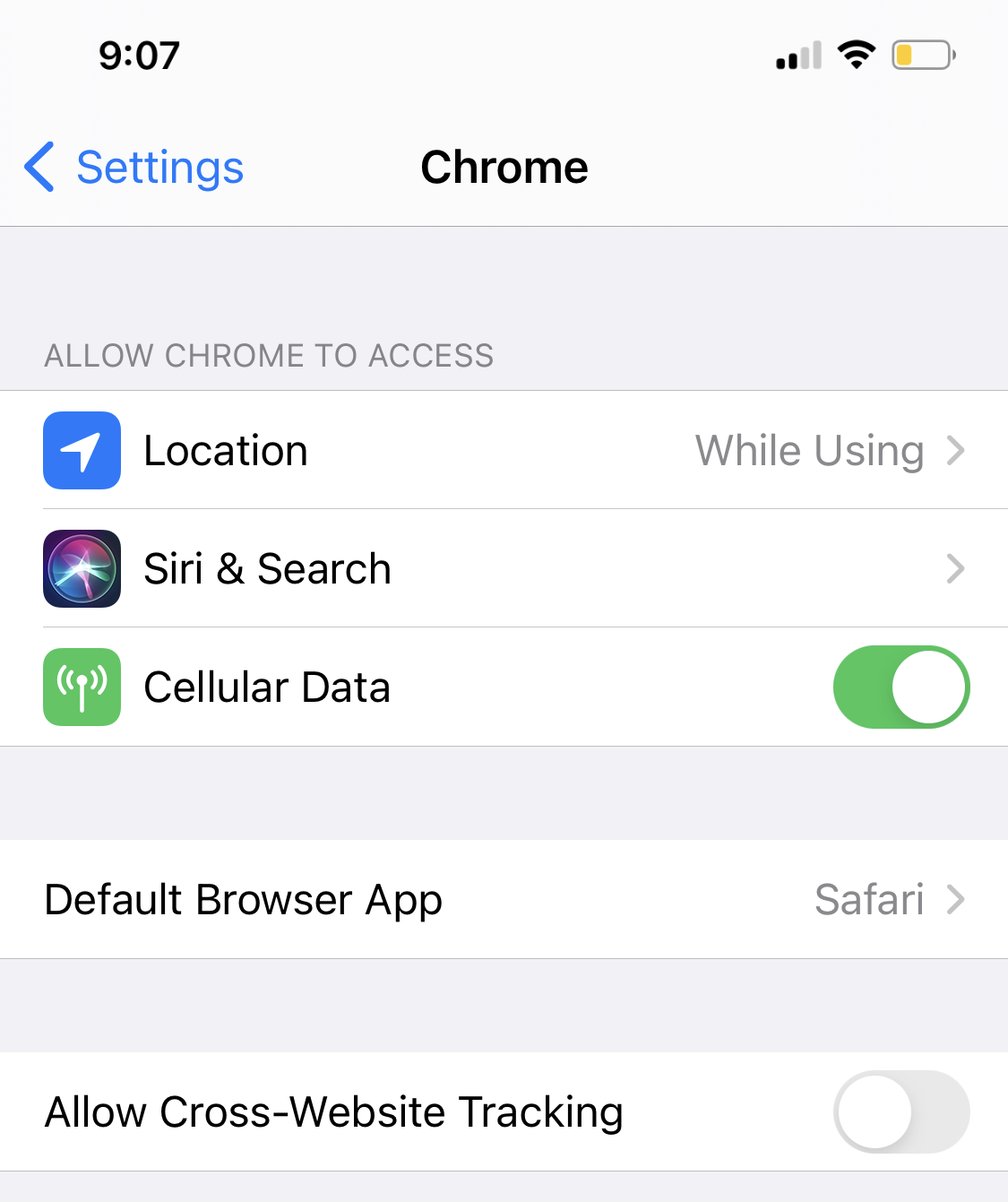
4. Select the third-party app from the list of available browsers. When you see a checkmark next to the third-party app, you've successfully changed your default browser.
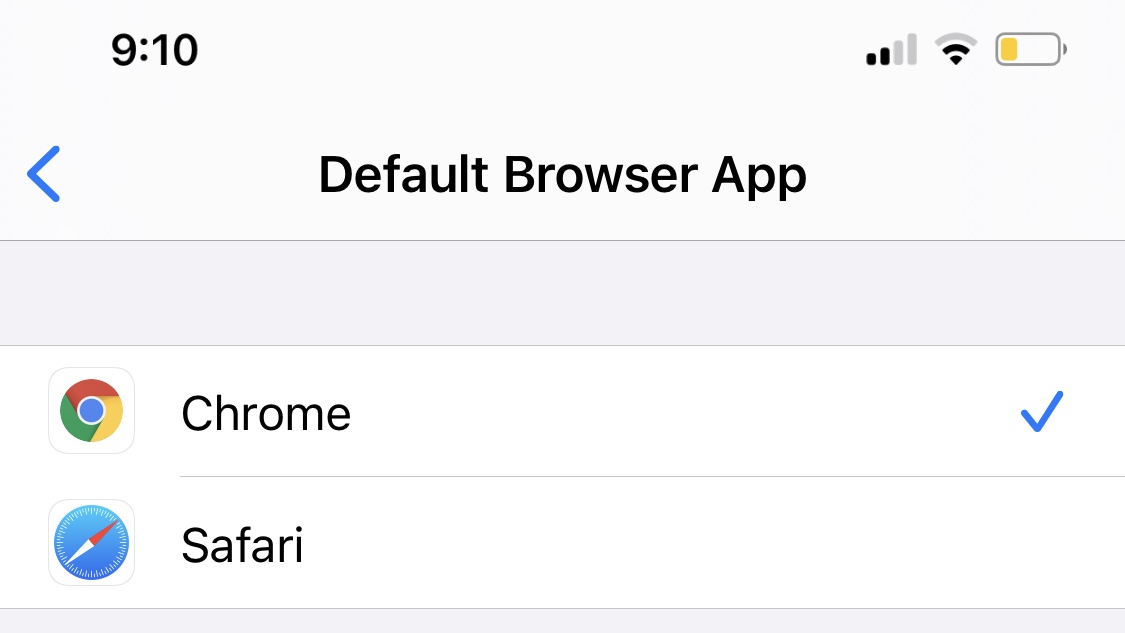
For more on iOS 14, check out iOS 14 compatibility guide, as well as iOS 14 hands-on impressions on all the new features.
Kate Kozuch is the managing editor of social and video at Tom’s Guide. She writes about smartwatches, TVs, audio devices, and some cooking appliances, too. Kate appears on Fox News to talk tech trends and runs the Tom's Guide TikTok account, which you should be following if you don't already. When she’s not filming tech videos, you can find her taking up a new sport, mastering the NYT Crossword or channeling her inner celebrity chef.

