iOS 14 Back Tap is the coolest new iPhone feature — here's how it works
The Back Tap feature in iOS 14 lets you double tap or triple tap the back of your iPhone to perform all sorts of shortcuts
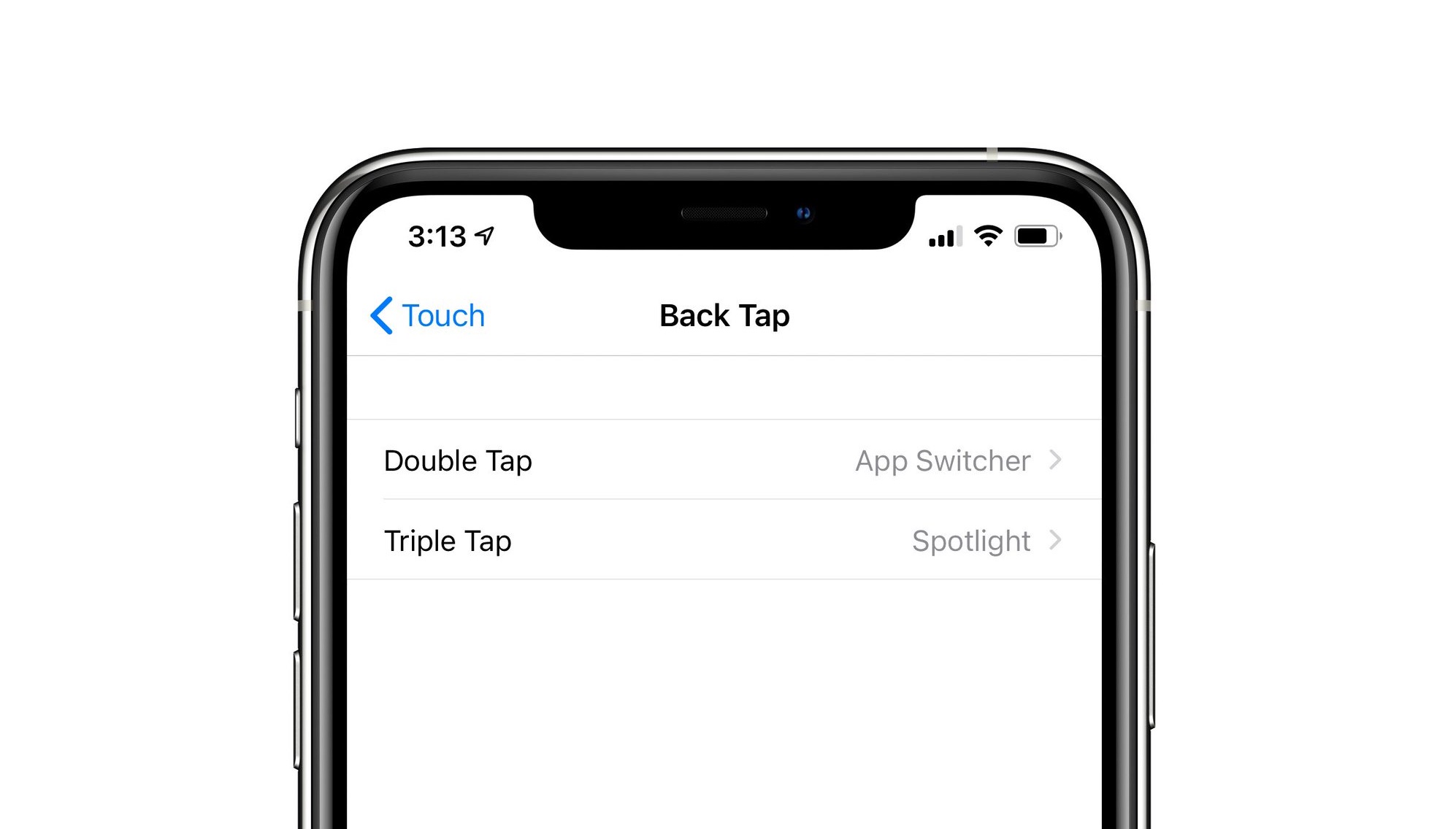
A new iOS 14 feature named Back Tap has been found within the beta version of Apple's newest operating system for iPhones. In essence, Back Tap a new customizable shortcut that you access with either a double or triple tap of the back of your iPhone.
As documented by Federico Viticci and others on Twitter (via The Verge), Back Tap is one of a number of features that Apple has added to the iOS 14 beta, but one that didn't make the cut for a spotlight in the WWDC keynote presentation yesterday. Here's how Back Tap works and what you can do with it.
- iOS 14 features — all the biggest upgrades coming to your iPhone
- Catch up on all of the latest iPhone 12 rumors and leaks
Within the Accessibility options section of the Settings app, you can find the Back Tap feature, which allows you to register custom actions. The tasks you can accomplish with the taps are quite diverse. You can use it to perform functions like taking screenshots, changing the volume or locking your phone, as well as to launch a specific app or Shortcut on command.
With Back Tap, you can perform various action by double or tripple tap on the back of your iPhone. Here’s one I set double tap to take screenshot. pic.twitter.com/uZKv4CjorfJune 23, 2020
According to one Twitter user, you can program Back Tap to launch various apps. This includes Google Assistant. He demoed this by double tapping the back of the iPhone and then using Google Assistant to play music on a Sonos speaker.
Other Back Tap uses include turning your home's lights on or off, which you can do by tying Back Tap to Shortcuts and Apple's HomeKit.
According to multiple users, the Back Tap feature still works even when using an iPhone case, which is good news for people who may have been worried they couldn't use the feature due to their phone's protective covering. However, this could mean it's all too easy to use Back Tap, leading to accidental screenshots or app launches while your phone's in a pocket or bag.
Double tap the back of the iPhone to launch Google Assistant? Yes please. #iOS14 pic.twitter.com/FeKOlD0WL5June 23, 2020
We will have to wait and see if this feature makes it through the beta, and what state it's in when it comes to most users' iPhones when the stable version of iOS 14 is released this fall. But it's certainly a smart idea.
Get instant access to breaking news, the hottest reviews, great deals and helpful tips.

Richard is based in London, covering news, reviews and how-tos for phones, tablets, gaming, and whatever else people need advice on. Following on from his MA in Magazine Journalism at the University of Sheffield, he's also written for WIRED U.K., The Register and Creative Bloq. When not at work, he's likely thinking about how to brew the perfect cup of specialty coffee.
 Club Benefits
Club Benefits





