iOS 14 green and orange dots explained: Here's what they mean
Apple has added new indicators to iOS 14: green and orange dots that help you understand privacy

iOS 14's green and orange dots — like many features in iOS updates that came before this one — are a little confusing at first. You'd be excused for thinking they were a glitch. But once you figure out why they're there, you'll be pretty happy they're around.
They're a part of the new iOS 14 privacy features that help you get a better grip on what your iPhone is doing, and which apps are collecting information. These little dots, which appear in the top right corner of your screen, are activated when specific activities are going on, to help you be more aware of what's going on with your devices.
- The latest news on iPhone 12
- How to change default browser in iOS 14
- Plus: How to make custom iPhone widgets and app icons with iOS 14
Slightly confusingly, the green and orange dots are kind of like squares and rectangles, though, as the green dot can also indicate what the orange dot is supposed to alert you to.
Oh, and Mac users have a slight leg up on decoding these dots, as the green dot is something Mac users have seen for a while.
iOS 14's orange dot explained
If you see that small orange (or is it amber?) dot, your iPhone's microphone is being used. So for everyone who's worried their iPhone was spying on them and listening, now they have something to look for.
To see what application is using your microphone, or was using it most recently, swipe down from the top right corner. Here, in the Control Center, you'll see a yellow icon with the app name at the top of your screen.
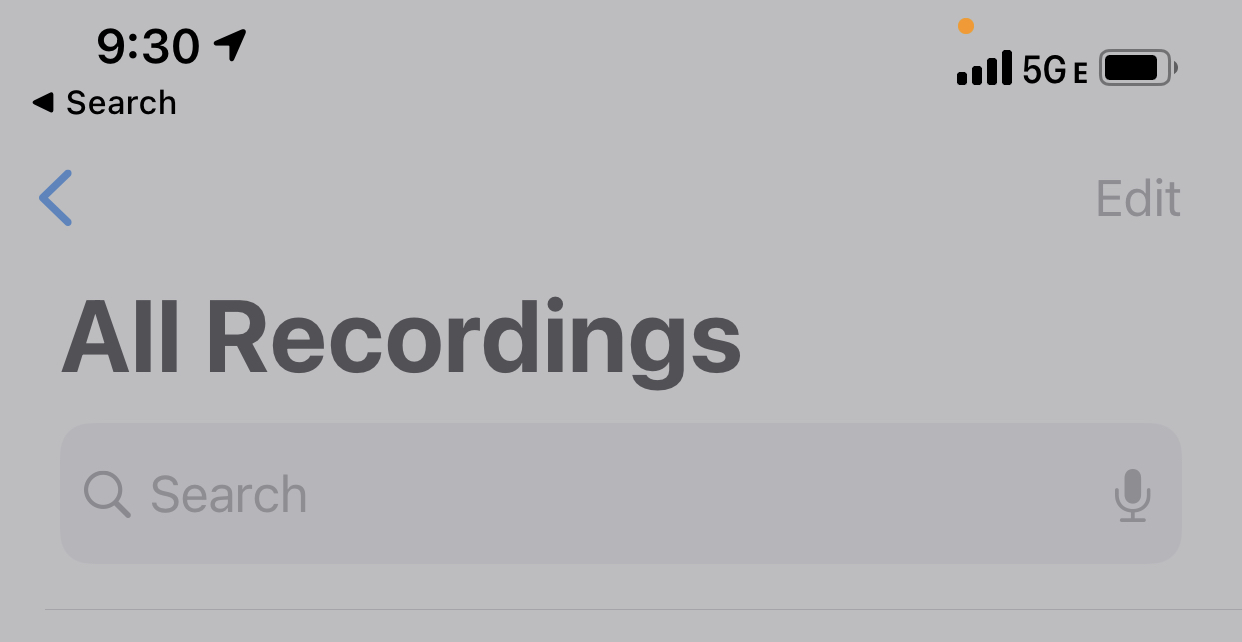
If you see an app that should have no reason for using your microphone, then it's time to think about how much you need that app. Reaching out to the app's developer online, or simply deleting said app. You could always just disable the app's microphone access, under Settings > Privacy > Microphone.
Sign up to get the BEST of Tom's Guide direct to your inbox.
Get instant access to breaking news, the hottest reviews, great deals and helpful tips.
Mostly, I've seen this after I've ended a phone call. Siri, Voice Memos and dictation are other common utilities that may use your mic.
iOS 14's green dot explained
The green dot, which appears right where the orange dot shows up, serves a similar function, telling you that one of your iPhones cameras are being used. The green dot also shows up when your camera is being used alongside your microphone, so don't think the lack of an orange dot means nobody can hear you.
You've likely seen the green dot while taking photos, or used any of the many teleconferencing applications, such as FaceTime, Houseparty, Zoom and Google Meet.
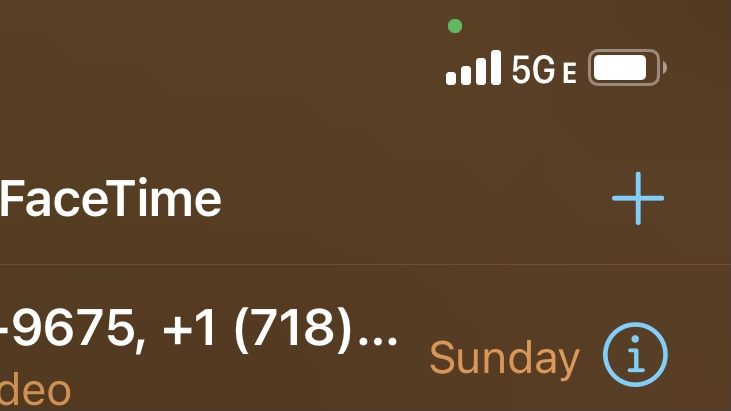
Just as with the orange dot, pull down the top right corner to see the Control Center, if you want to learn which app is using your camera. I've mostly seen the green dot while snapping photos and going on Discord group video calls.
If the app presented in Control Center shouldn't have camera access, it's time to either delete said app or disable camera access (Settings > Privacy > Camera).
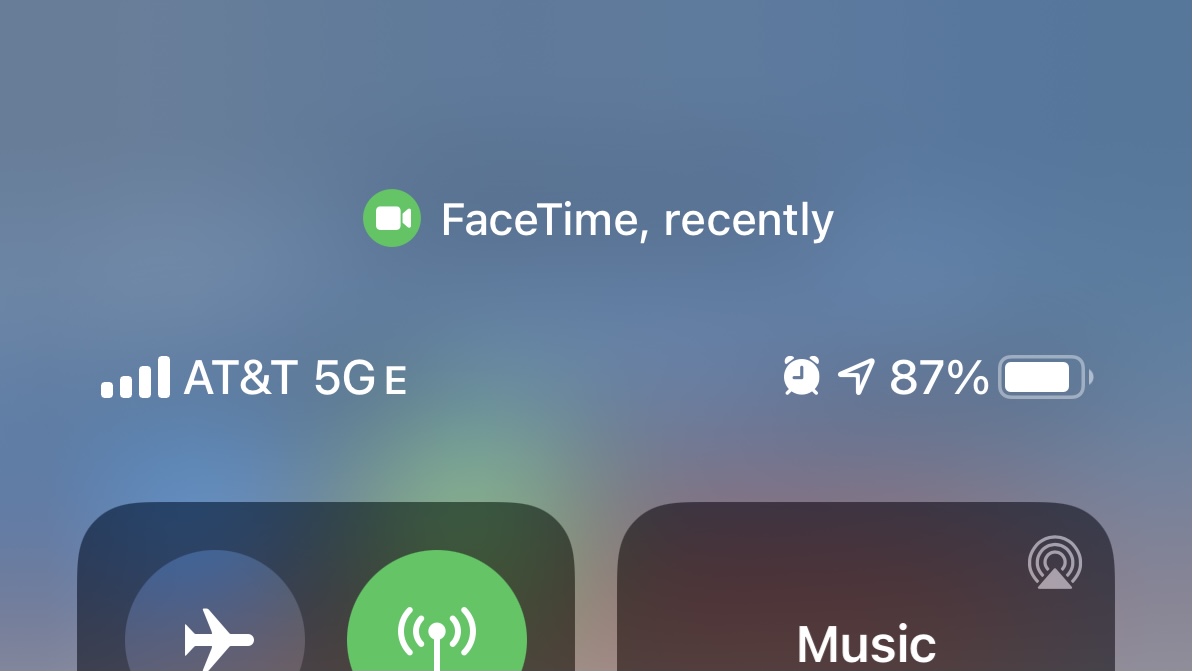
iOS 14 app privacy details
If you want to learn more about how a specific app handles your data, there's a Privacy Policy button near the bottom of each app's page in the App Store.
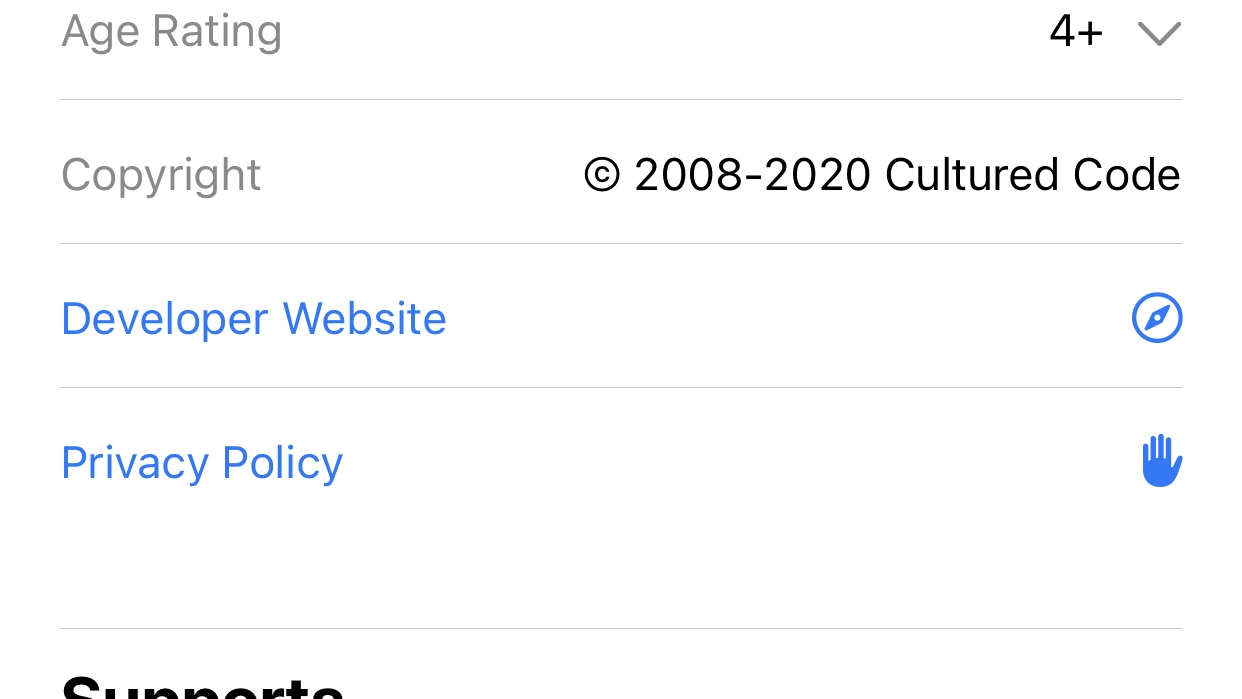
Apple's also intent on making app developers ask users for the permission to gather data and track their activity across devices. However, this change is not live in iOS 14, it's coming by the end of the year, and it won't be mandatory until next year, as Apple announced earlier this month. Apple couched the delay as an effort "To give developers time to make necessary changes."

Henry is a managing editor at Tom’s Guide covering streaming media, laptops and all things Apple, reviewing devices and services for the past seven years. Prior to joining Tom's Guide, he reviewed software and hardware for TechRadar Pro, and interviewed artists for Patek Philippe International Magazine. He's also covered the wild world of professional wrestling for Cageside Seats, interviewing athletes and other industry veterans.
