Introducing Luminar AI, the first artificial intelligence-powered image editor

Whether you're a photographer, a graphic designer, an artist, or a visual marketing professional, you can probably agree that image editing constitutes the worst part of your job. It's time-consuming busywork. You're not taking beautiful pictures, or brainstorming a new marketing campaign, or creating breathtaking visuals.
Instead, you're hunched over your computer or tablet, painstakingly tweaking every. Single. Image.
Sure, the end result will probably look great. In the meantime, though, you're likely bored almost to tears. Maybe even pulling your hair out if you haven't quite gotten past the learning cliff of whatever editing software you're using.
For years, this has been a necessary evil. And while some people might enjoy the process, for the rest of us, it's something we suffer through for love of our craft. But imaging technology company Skylum is about to change that with the release of Luminar AI.

As the first image editor on the market fully powered by artificial intelligence, Luminar AI changes the game in some very exciting ways. Requiring no learning curve, it allows anyone to make professional-quality images with remarkable ease. You no longer have to spend hours painstakingly color correcting the photos you took for a client or refining the textures on a landscape picture you've created.
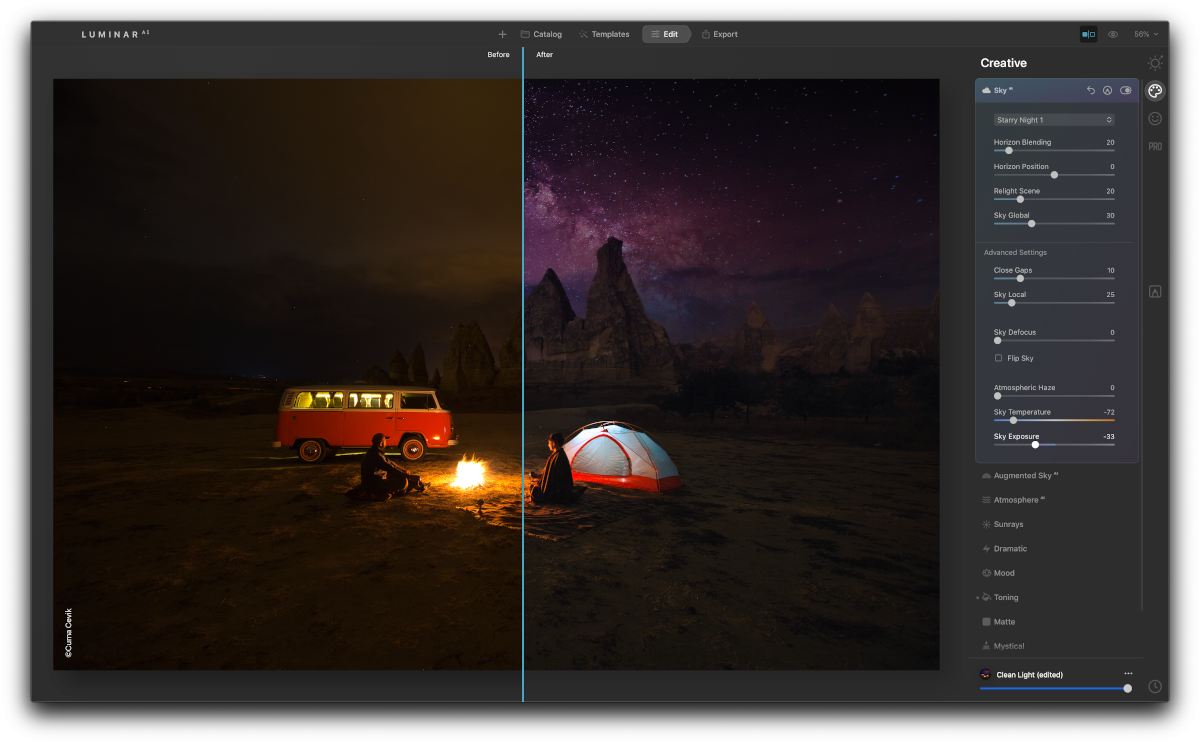
Instead, you can focus more on the results than the process. In large part, this is made possible by the software's large suite of AI-driven tools. Each of these is geared towards a specific (and usually frustrating) aspect of photo editing, and each requires only a few clicks to use:

Luminar AI also features a diverse selection of manual tools, which are just as easy to use as its AI components. They include pretty much everything you'd expect in image editing software, albeit redesigned to be far more intuitive. They include, but are not limited to:
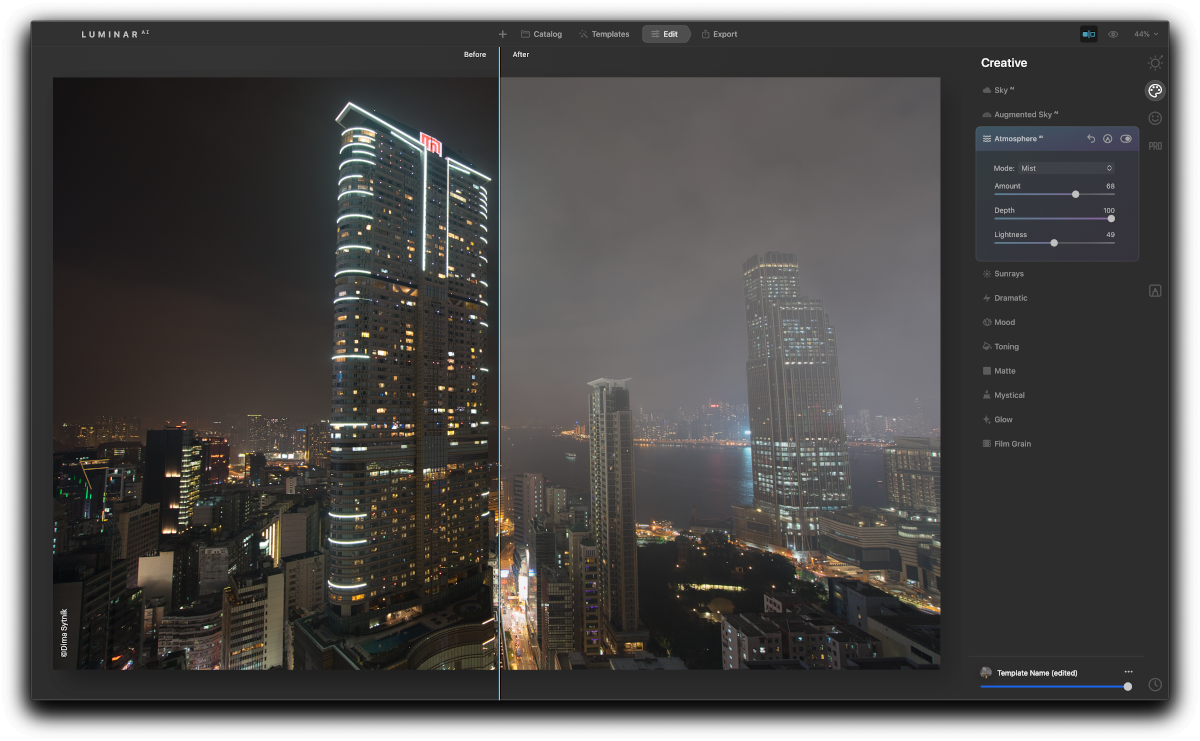
If you have a particular set of tweaks or edits you're likely to use frequently on your photos, you can save them as a Template. You can then automatically apply them to any image with a single click. Luminar AI also comes with a diverse selection of preinstalled templates.
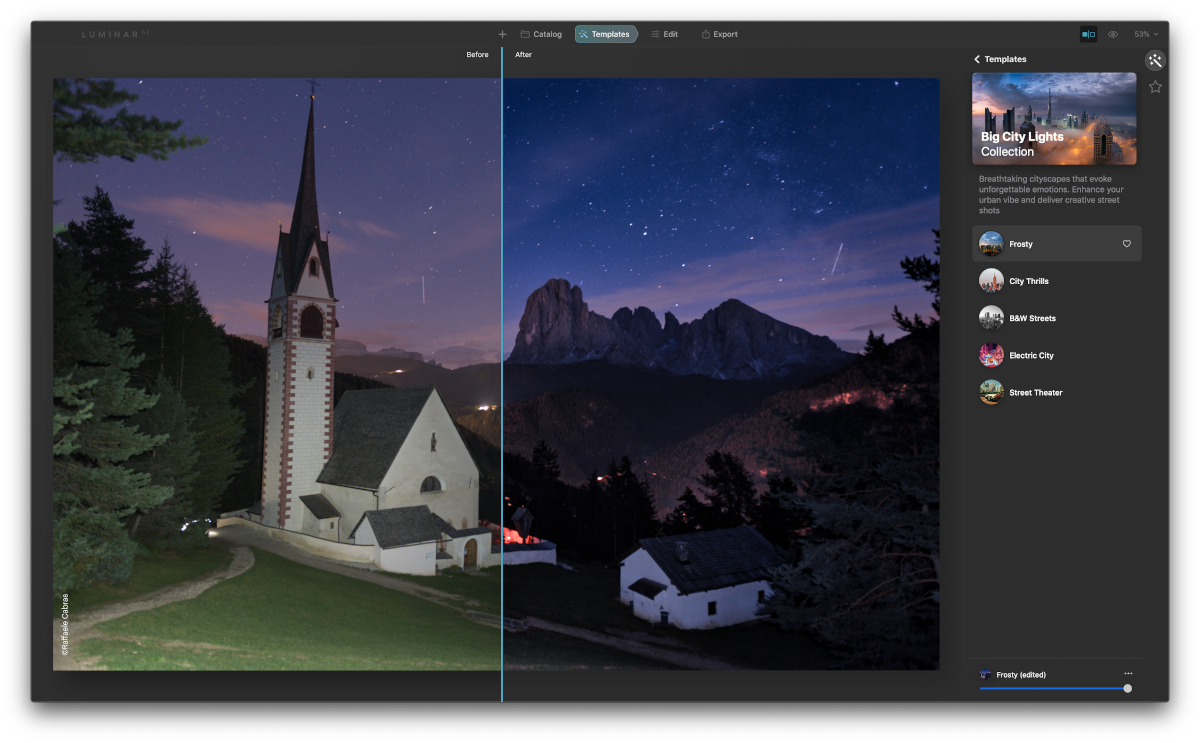
When you load an image into the software, it immediately analyzes' that image's contents to determine what kind of picture it's looking at. It then suggests the best templates based on its analysis. You can access the software's entire template library, including the ones you've created yourself, at any time from the side menu.

Photo editing is often one of the most frustrating aspects of digital artistry, and can often serve as a significant barrier to entry for some. But with Luminar AI, Skylum's proved that this no longer has to be the case. Editing can be easy. It can be simple.
Whether you're an entrepreneur, a hobbyist, an educator, a marketing professional, a business owner, or anything in between, beautiful, professional-quality photos are just a few clicks away. Of course, you can also use the software to transform your photos into utter horror shows, if that's your thing. We won't judge.
Much.

You can purchase Luminar AI via Skylum for [$99], which will allow you to install it on two devices. It's currently available as a stand-alone application for Windows and macOS, a plugin for Lightroom Classic and Photoshop, and an extension for Apple Photos. Pick up your copy today, and say goodbye to boring, finicky photo editing forever.
Sign up to get the BEST of Tom's Guide direct to your inbox.
Get instant access to breaking news, the hottest reviews, great deals and helpful tips.
