I'm testing Sling TV to cut the cord — here's the pros and cons
Is Sling TV's price its ultimate feature as a cord-cutting service?

I'm more than ready to cut the cord, but I'm not sure which streaming service will suit me best. I spent about a week with Sling TV, the third of the best cable TV alternatives I've tested. And right now I can see myself using it, though I'm not exactly super-happy about that idea either.
Price: $35 per month (tested Sling Blue)
Channels: More than 40
DVR: 50 hours (or 200 hours for an extra $5 per month)
Simultaneous streams: 3
Broadcast networks: FOX and NBC
That's because while Sling TV may be almost-perfect for my channels-to-price needs, it's not exactly stellar as an app. Navigating live programming, and rewinding and fast forwarding, seemed as bad (or worse) than cable, depending on which version of the Sling app I was testing (their new version is available on Roku Ultra and Fire TV, while Apple tvOS and other platforms and devices are still on the old one).
Sling's major competition for my dollar is YouTube TV, which impressed with a snappy and responsive app that works as it should. Unfortunately, not all of its competitors can say that much. Hulu with Live TV, for example, didn't prove stable enough for my liking.
- The best streaming devices right now
- The 59 best Netflix shows and TV series
- Just in: Marvel’s What If...? episode 2 release date and time
To recap how I got here, I want to cut the cord because of the cable box's archaic nature, but my roommates don't want to give up their specific channels. So I'm planning on getting rid of my cable box, and telling them that their $127 per month cable bill is their problem. I'll even offer to let them share my account with me.
My goal is that somewhere in this experiment I convince them it's time for all of us to wave goodbye to cable. Maybe I can find the set of channels they want in a service we like. But that's not as likely, as they're big Yankees fans and the YES Network is stuck on DirecTV Stream, formerly known as AT&T TV.
Where Sling TV beats (or matches) cable
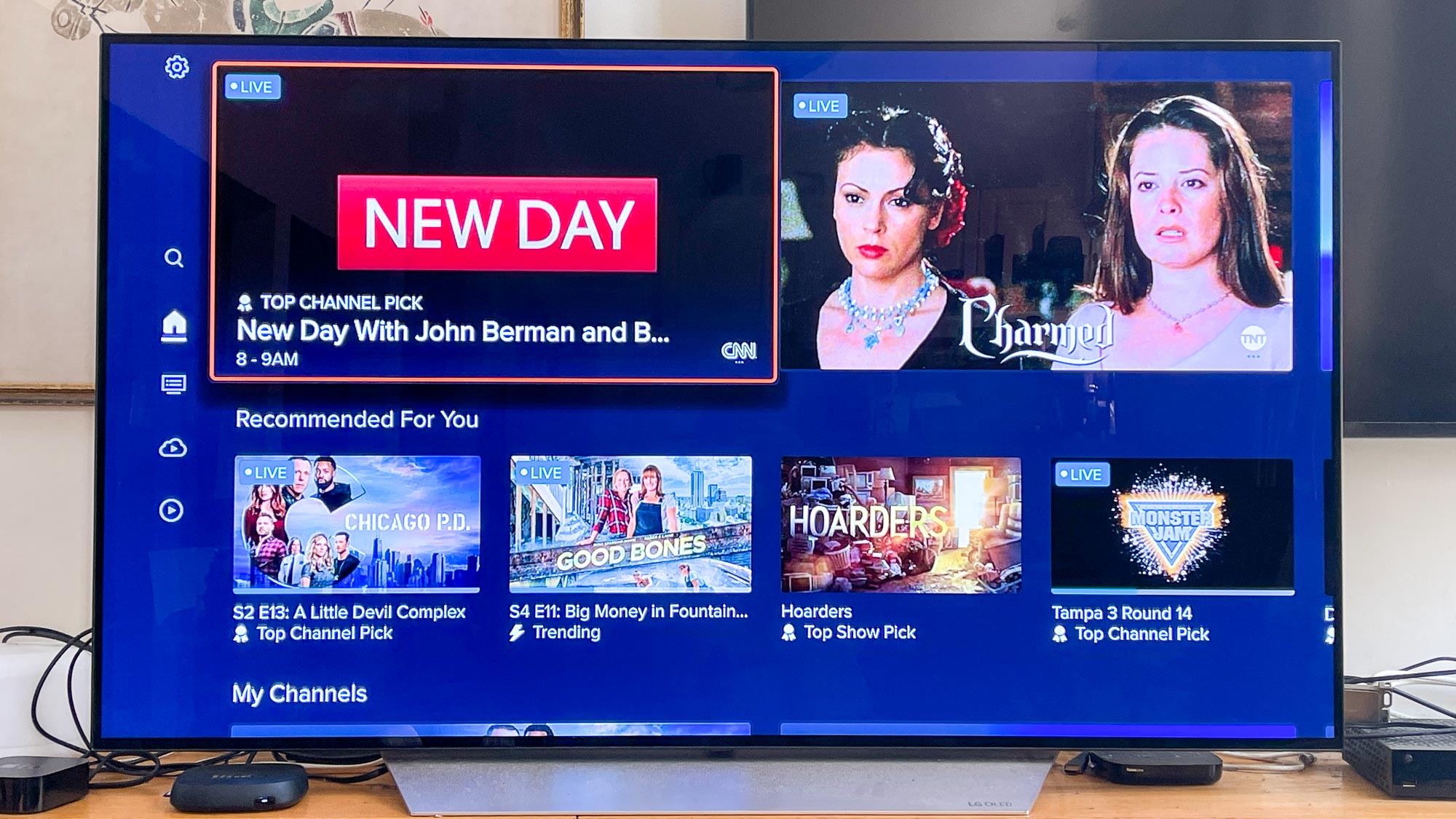
You can't always be home to watch things live, which is one of the many reasons I am walking away from Spectrum. Its iPhone app only lets you watch select channels live if you're out of the house. Sling TV on the other hand, has no such limitations.
So when I found myself two levels below the street on a NYC subway platform, as a pleasant night out was winding down, I was able to tune into the live broadcast of All Elite Wrestling's Wednesday Night Dynamite program on my iPhone. I could even start from the beginning (more on where Sling fails to offer that below).
Sign up to get the BEST of Tom's Guide direct to your inbox.
Get instant access to breaking news, the hottest reviews, great deals and helpful tips.

Aside from that, Sling TV's biggest win against cable comes at the bottom line. While Sling Blue only offers around 40+ channels, its $35-per-month rate is far more palatable than the $127 we're spending for cable right now (it's worth checking our Sling TV promo codes for ways to lower the cost).
Sling's mobile app also better than YouTube TV at showing you what's off in the near-future, as the guide view lets you scroll days ahead into the future. Hulu's offering is similar, as is Spectrum's. YouTube TV merely presents a single column stack of what's live right now channels.
Also, Sling TV (like Hulu and Spectrum) offers picture-in-picture support on iOS, which YouTube TV doesn't.
Where Sling fails against cable (and YouTube TV)

My first hiccup with Sling TV is one that will be a thing of the past in due time. Scrolling through the Guide menu, which organizes everything chronologically, like a traditional cable box, the Sling TV app on the new Apple TV 4K was slow as heck to load the guide if I scrolled with any decent speed. And this is something that I hit on the Chromecast with Google TV as well, and it's just a sign of why Sling is moving away from this app to the new app launching platform-by-platform, starting with Fire TV and the Roku Ultra.
My biggest issue with Sling, though, the fact that it felt like its live TV isn't as live as cable or even YouTube TV. As I've noted in the previous editions of this series, I will watch some live events and talk about them in the moment with friends on a Discord and on social media. And as I watched Monday Night Raw, my friend and colleague Sherri L. Smith of Laptop Mag was notably ahead of me.
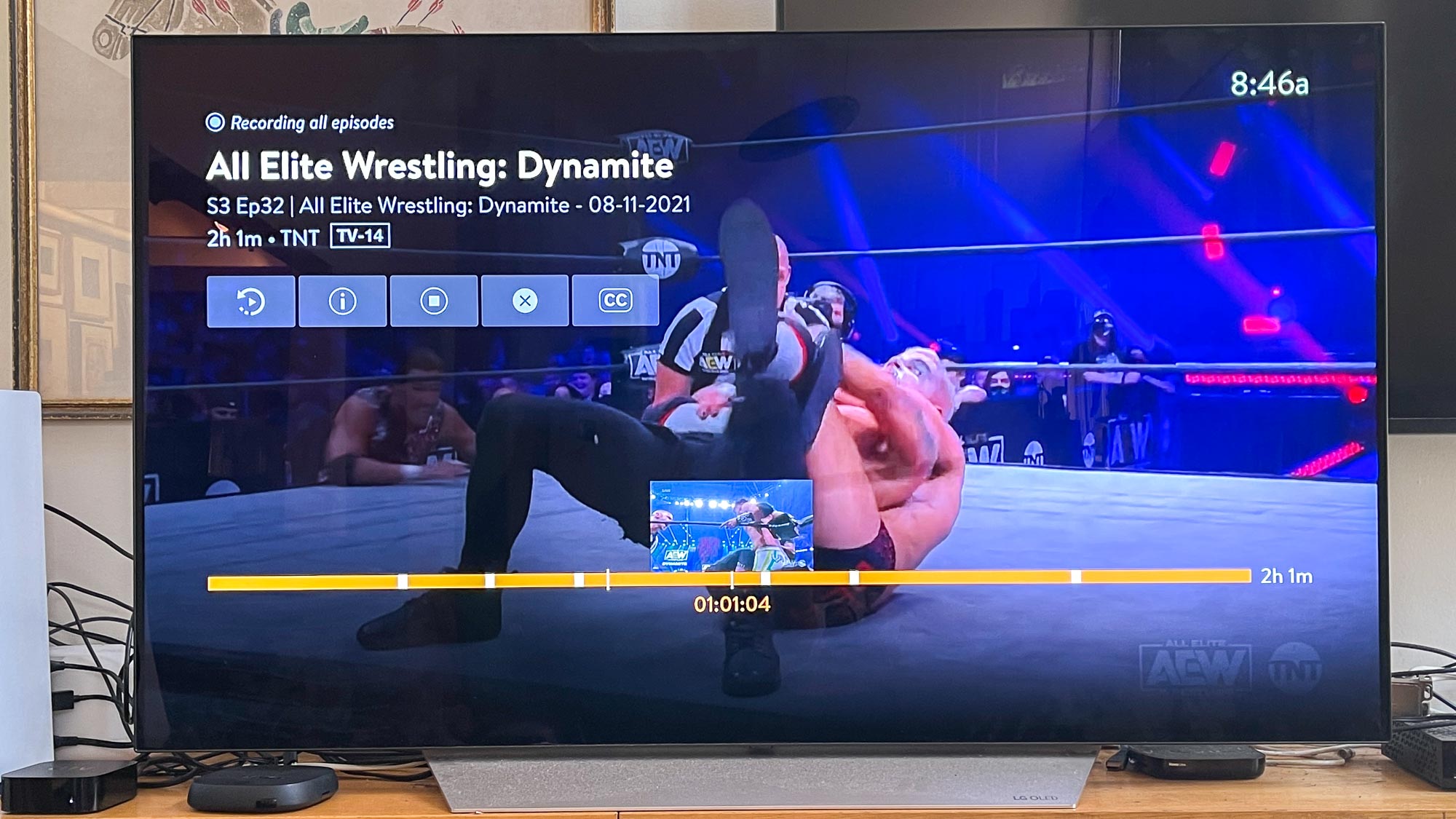
When I got out my stopwatch, I found out that Sling TV was up to 70 seconds behind live TV. This might not sound like a lot to some, especially if you don't keep up in the live chatter with others, but it's an annoyance for me. YouTube TV was also "behind" cable, but by less than half as much time, with a range of a 20 to 30-second delay.
The second and third frustrating parts about Sling TV came when I wanted to rewind and fast-forward live content. On the Apple TV 4K and on Chromecast, on the old Sling TV app, you don't have the DVR section, which makes it harder to jump to the start of an episode of live TV — it simply tries to throw you into the middle of the episode. And maybe that's good for some live events, but I'm watching TV (mostly) for a narrative, and context is king.
Then, when I was trying to fast-forward around, I noticed that the new Sling app is just as bad as cable TV. I don't know if all cable boxes are as bad as my Spectrum box is about this, but I always hated scanning through anything on cable, because it would always drop you down many moments after you click play to stop the rewinding or fast-forwarding.
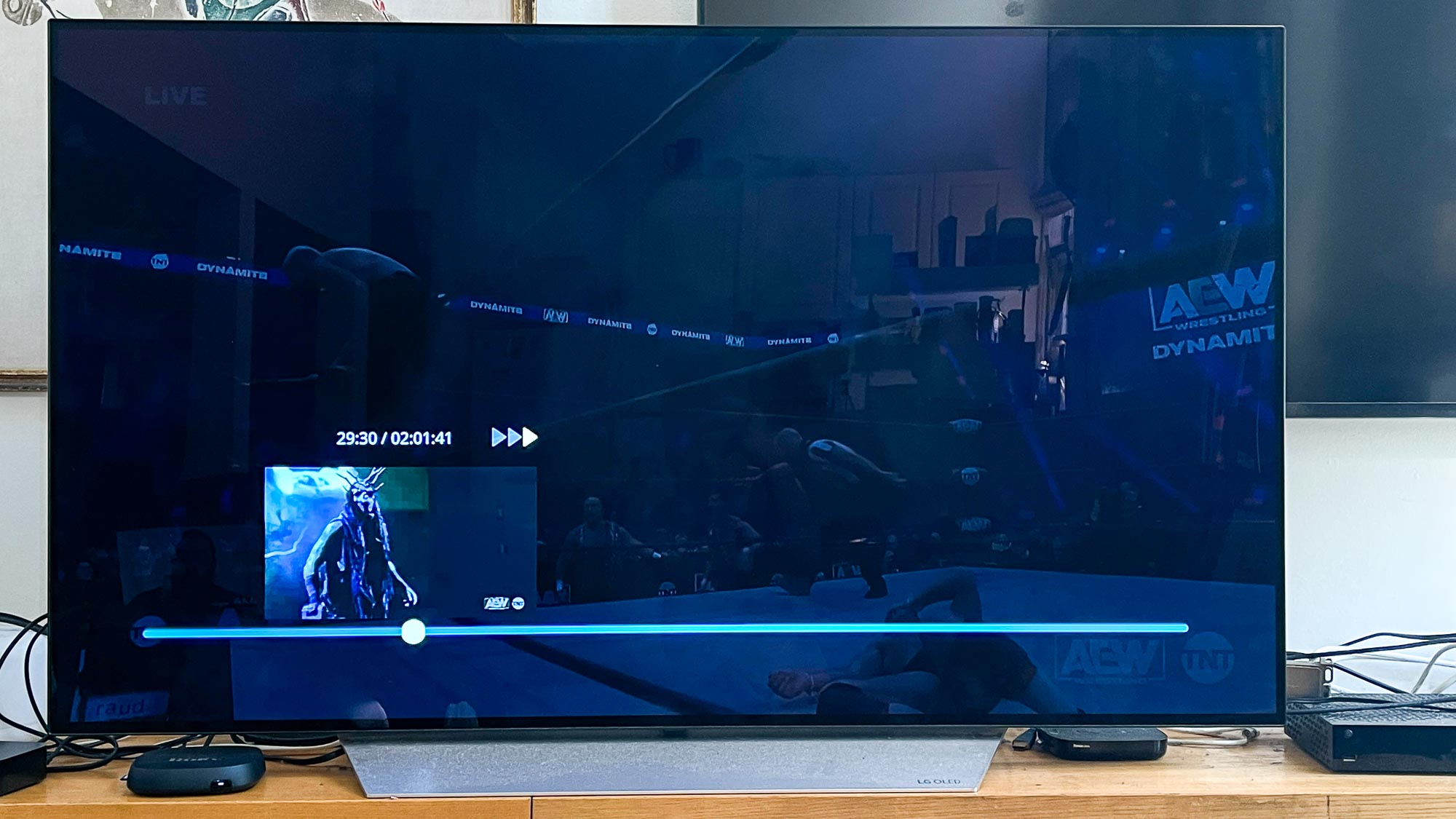
The new Sling app, available on the Roku Ultra and Fire TV, has this method of fast forwarding with three different speeds of scanning. I always got sent furthest-away from the mark I wanted to start at, when rewinding or fast forwarding at the fastest speed, so I wind up using the slowest setting. Which is not a good compromise. The old Sling app just gives you a timeline you drag a marker around, similar to YouTube TV. The only difference is that YouTube TV's a bit more accurate than Sling when it comes to resuming playback at the frame you want.
These may sound like minor annoyances, but if I'm going to be paying for something, I want the best user experience out there — a big reason why I'm ditching cable is that it seems to be the worst of the worst (except for channel selection).
Does Sling TV hit the sweet spot for channels and price?
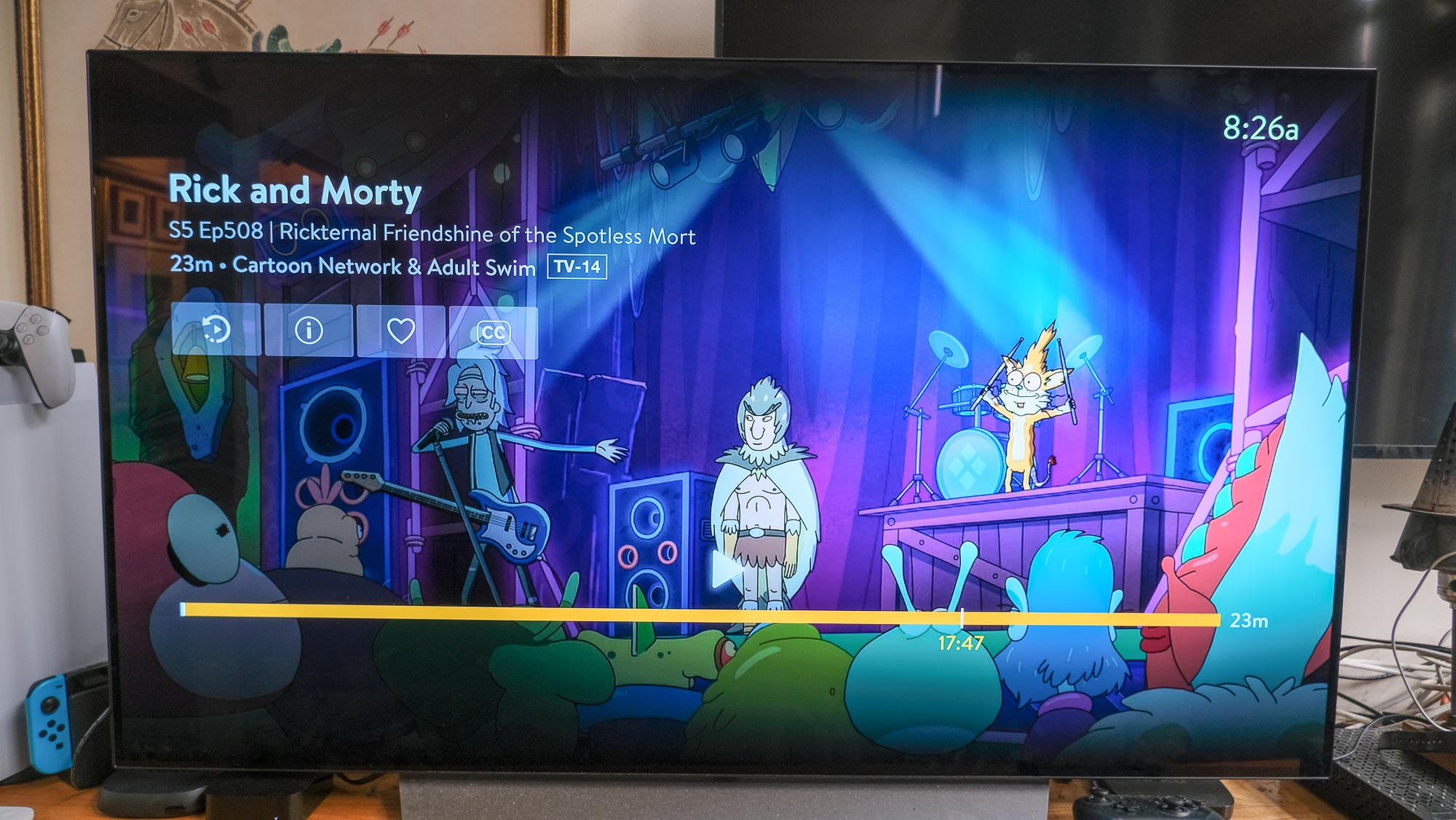
This may be where Sling TV wins out overall, despite having an app that I find inferior to YouTube TV. At $35 per month, Sling Blue has all the channels I rely on (though none of the ones that would be nice to have down the road.
That starts with USA and TNT, where I get both pro wrestling and playoff basketball, and FX for prestige TV. Then, there's Comedy Central and the Food Network, for some good comfort TV. I want NBC and Cartoon Network because I continue to begrudgingly watch Saturday Night Live and Rick and Morty. And, of course, CNN and MSNBC for live news.
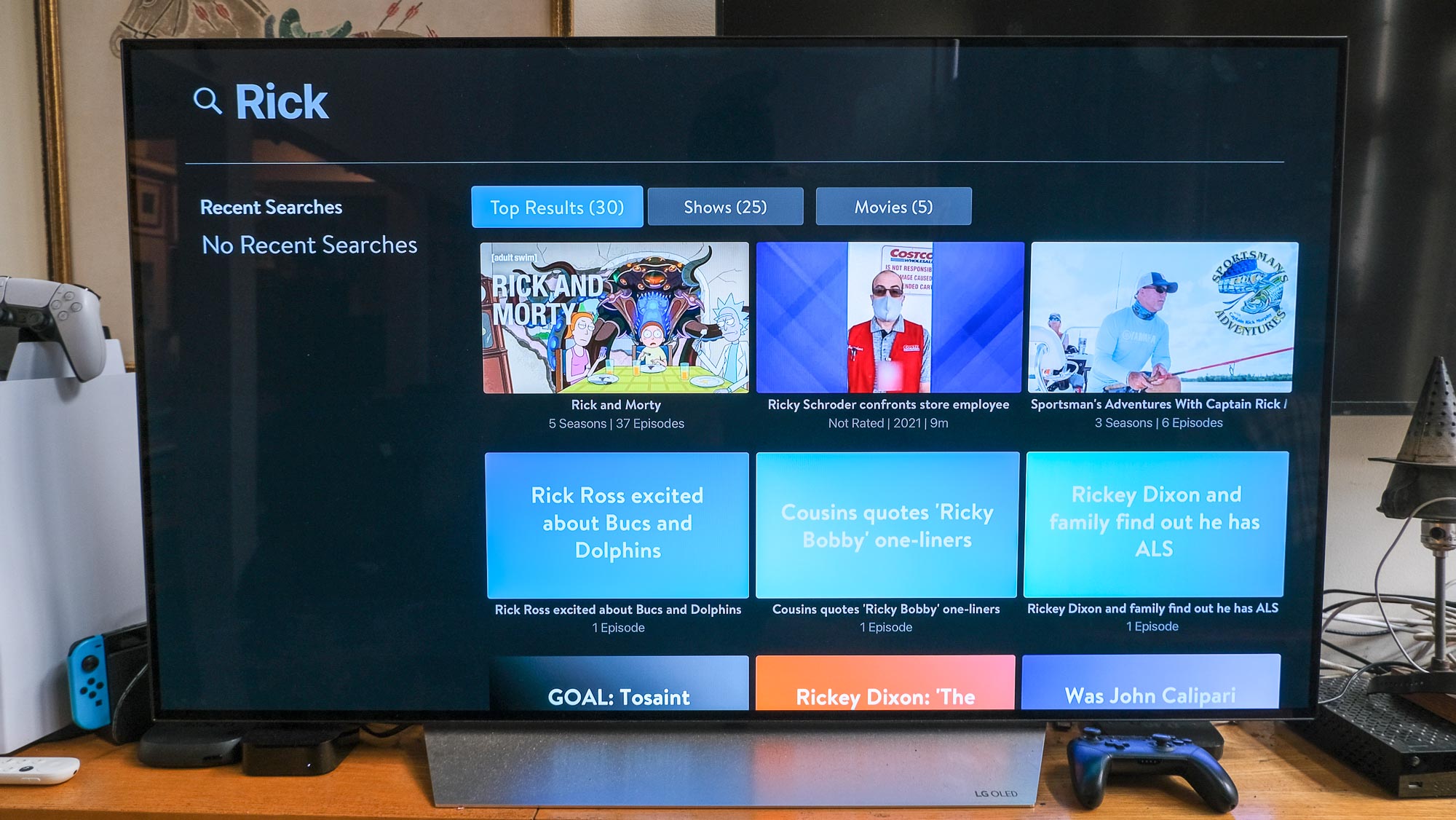
The lack of ESPN in Sling Blue — it's only on Sling Orange — is annoying, and could be the kind of thing that pushes me to actually go to YouTube TV. Because in order for me to get USA, FX and NBC, I need Sling Blue. And Sling Orange + Blue costs $50 per month. Which is close enough to YouTube TV's $65 per month price that I might pay the extra for the added value of the better app.
Again, Sling TV takes an L on the Roommates Test, lacking PBS, YES and BBC World News. That said, PBS is accessible for donors via the Thirteen Passport. It would just be nice to have it packaged in with everything else.
Answering your cord-cutting emails
Reader Scott wrote in to ask what device I'm testing these services on, and the answer is simply "every one that I'd actually like to use." As we review and test streaming devices, I've tested these services out on multiple platforms and devices including the Apple TV 4K (2021), Chromecast with Google TV and Roku Ultra (2020). Yes, I even tested YouTube TV via the YouTube app on the Roku, since Google and Roku are in a spat at the moment.
For this, that meant a lot because the Roku Ultra is the only device that I'd use that also has the new Sling app. (It's also on Fire TV devices, which I do not prefer). The big perk here, aside from a slicker interface, was the new DVR section, which made it easier to start a show already in progress from the beginning. Much like Hulu, Sling's leaving a bit to be desired in this area — while YouTube TV lets you just jump right in and scroll around.
Sling TV is a contender to replace cable
Now having tested three of the best cable TV alternatives, we've got ourselves a competition. Sling wins on pricing for my particular needs, though time will tell as to if I need ESPN or not. If I decide I want the self-titled World Wide Leader in Sports, the bump to $50 per month for Sling Orange + Blue may be a bit too close to YouTube TV's rate.
As I mentioned above, YouTube TV's superior live TV rewinding and fast forwarding, as well as its lower delay against the live feed of cable, make it my favorite if money were no option. However, a year of YouTube TV is $780, which is 85% more than the $420 per year for Sling Blue.
1. YouTube TV
2. Sling TV
3. Hulu with Live TV
Next up, I'm going to take Philo ($25 per month) for a spin, followed by Fubo TV and the newly re-christened DirecTV Stream (the service fka AT&T TV). Oddly enough, AT&T TV has the best chance of competing with YouTube TV or Sling TV. Even though I've been annoyed by the quality of the app over the years, Fubo lacks TNT and Philo has neither TNT nor USA.
By the end of this, I'll have found the live TV service that replaces cable TV. Because Sling TV's rewinding and fast-forwarding reminded me how much I want to move on from the past.
Stream Time is where Tom's Guide senior editor Henry T. Casey dives into the big choices we make about streaming media. We tackle it all, from the best and worst streaming services and devices, to the never-ending list of shows to watch.
Be sure to check out my guides to the best streaming devices (and best streaming services) for more recommendations. Email me at henry.casey@futurenet.com or leave a comment below with anything you’d like to see me cover in the streaming world — I might just address it in a future installment.

Henry is a managing editor at Tom’s Guide covering streaming media, laptops and all things Apple, reviewing devices and services for the past seven years. Prior to joining Tom's Guide, he reviewed software and hardware for TechRadar Pro, and interviewed artists for Patek Philippe International Magazine. He's also covered the wild world of professional wrestling for Cageside Seats, interviewing athletes and other industry veterans.
-
sk7 I was a big fan of my sling service until this week. Sling changed it where when you replay a program via it's DVR feature you are ***forced to watch lengthy un-skippable commercials. Lengthy is an understatement one set of forced commercials (where it totally disables your remote) was like 7 minutes. I'm a long time subscriber but that is a dealbreaker for me.Reply -
chileboy I moved to Sling Blue from Verizon FiOS a couple of months ago and I'm quite happy.Reply
I have the new interface on all 4 (yeah, I know) of my Roku devices, and I'm limiting my comments to them, as I'm not a big fan of streaming on my Android. There were some real glitches with the new interface at first, but they've largely straightened them out already.
I've seen other complaints about the DVR with the streaming channels - but honestly I am quite happy with it. I almost never use FF/RW - I generally use the skip functions, and I find it works very well. When a commercial break comes, I can skip ahead in 30 second increments, and the thumbnails (which appear instantly for me) make it very easy to see where you are. One the program reappears, I just skip back 10 seconds once or twice. I find it's better than the FiOS Quantum DVR I was using.
The AirTV Anywhere I am also using is another story, The DVR, quite plainly, sucks. There's no thumbnails at all, so it's impossible to tell where you are, so it's a struggle to find where the segments begin. And it's very laggy at times. Plus I swear there's a bug that sometimes jumps you back to the beginning of the segment you're watching instead of forward in the recording. So this is the biggest issue for me. I am a big Late Show fan, and since CBS isn't one of the streaming local channels, I'm forced to record the OTA signal, and it can be tedious to watch.
Which is my only other real issue - I'm hoping - longing - for the day when CBS and ABC are included in the streaming package. Between that and a AirTV DVR improvement, I'd be fine.
Also, since you mentioned PBS, the AirTV Anywhere - which I do recommend in spite of its shortcomings - allows you to stream more than one PBS channel. You'd have a great signal in NYC - I live about 15 miles outside of Manhattan, and I can receive 60+ channels perfectly - many of which can be interesting, some of which I've never even heard of (and, as an aside, several are in Spanish if that is meaningful to anyone reading this). And the new interface integrates the OTA seamlessly, and they are also available on the mobile device.
I'm a big Yankees fan, so not having Yes is an issue for me - although I'd probably care more if they were having a better season. But for now I'm stuck with national broadcasts or the few still shown on PIX11.
Anyway, that's my mini-review. I'm quite happy with it after many, many years with cable and I'm optimistic it will continue to improve, and hopefully remain a budget-friendly alternative. -
chileboy Reply
I have not seen this, but it would certainly bother me as well - on what shows did you encounter that?sk7 said:I was a big fan of my sling service until this week. Sling changed it where when you replay a program via it's DVR feature you are ***forced to watch lengthy un-skippable commercials. Lengthy is an understatement one set of forced commercials (where it totally disables your remote) was like 7 minutes. I'm a long time subscriber but that is a dealbreaker for me. -
sk7 UPDATE: I complained to Sling about the unskippable DVR ads and they told me to wait 1 day and update to the new Sling experience. I waited the day and then updated as they suggested - they have indeed now REMOVED the unskippable DVR advertisements I'm happy to report.Reply
I would add that the ad thing was my main complaint and otherwise I was happy with it other than the old user interface which was a disaster. Now the new updated interface is vastly better. -
sk7 Reply
It was happening on both recorded sports programs and new stuff like forensic files among other programs. The day I wrote my complaint to Sling it was occurring on literally any recorded program that I had and OMG it was bad. 30 minute program would force roughly 18 minutes of advertisements.chileboy said:I have not seen this, but it would certainly bother me as well - on what shows did you encounter that?
I'm happy to say with the latest update it's back to working the way it originally operated. -
Wilson_Energy When I signed up with Sling TV, it forced me to accept trial promotions for MGM+, STARZ, SHOWTIME®. I couldn't get rid of them on the website. I had to work with a chatbot that confirmed the promotions had been removed back in early Feb. I just checked my billings and they charged me $24/m for these services for two months. I chatted with an agent who said she had "no option" to refund the money. She acknowledged everything I said. I had to contest it with my credit card company which refunded the money right away and closed the dispute.Reply
I think Sling is intentionally adding products to customer accounts and making it difficult to remove them and get credit for unwanted services.
Otherwise, I'm happy with the service as it functions. We tried it several years ago and dropped it because it was so difficult to use. It is much better now and doesn't drop, etc. like it did before.
