
Stream Time is where Tom's Guide dives into the big choices we make about streaming media. We tackle it all, from the best and worst streaming services and devices, to the never-ending list of shows to watch.
At last, I’ve arrived at the destination of my cord-cutting journey: I’m ready to call my cable company and cancel the account I’ve had for over a decade.
In the first part of this saga, I detailed why an enormous Spectrum bill finally pushed me to cut the cord, and what I needed from a cable replacement service. In the second part, I outlined my final three choices and explained why I ended up choosing Sling, one of the best cable replacements.
Over the past two weeks, I’ve been using just Sling to watch shows from cable and broadcast networks. I even unplugged my Spectrum DVR. It hasn’t been a seamless or perfect experience, but still good enough to cancel cable for good.
The pros and cons of Sling as a cable replacement
As I discussed in my two previous posts, I came up with a list of must-have and nice-to-have channels. To get the must-have broadcast networks, I needed Sling’s AirTV Anywhere device and an included HD antenna for $99. The upfront cost pays for itself over time, which is why I ultimately chose Sling over other cable TV alternatives like Fubo and YouTube TV.
As some of our readers noted in comments and on Twitter, FuboTV and YouTube TV are excellent services. I can even admit they are superior to Sling when it comes to the number of channels and interface design.

Sling is also a bit clunky to use. While the cable-like grid guide is intuitive, the DVR recordings section needs a thorough update. When I selected a show, I never knew if it would start playing an episode immediately or take me to a list of recorded episodes.
Setting up the AirTV Anywhere and HD antenna was easy enough. Sling walks you through the process step-by-step on its mobile app. The antenna picked up quite a lot of local channels and I easily added the ones I wanted. They appear seamlessly in the guide, but I can’t search or favorite broadcast shows like ABC’s The Bachelorette or CBS’ Love Island USA. If I want to set up a recording for a broadcast show, I have to scroll through the grid, find the next airing and choose to record that episode or all of them.
Sign up to get the BEST of Tom's Guide direct to your inbox.
Get instant access to breaking news, the hottest reviews, great deals and helpful tips.

I’ve also experienced some technical issues. One recording of The Bachelorette simply never materialized. Another one was extremely glitchy (though, to be fair, there was a storm in my city that evening and the ABC feed comes through an antenna). An episode of PBS’ Us ended several minutes early, which forced me to track it down on the PBS app to see what happened. I also can’t seem to watch a recording while it’s in progress.
At times, Sling downgraded to a lower resolution, but that could just be my internet connection (damn you Spectrum!). The mobile app also crashed on me a couple times, though in both cases, I was not on Wi-Fi, so that could be blamed on AT&T.
The only other issue, which doesn’t affect me personally, is that Sling limits streams of local channels to four devices within the home and one outside of it. That could pose a problem for families with multiple televisions.
It’s time to cancel cable
So, no, Sling isn’t perfect. At points over the past couple of weeks, I even reconsidered getting YouTube TV and Fubo instead. But despite some blips here and there, Sling is still the best value among the cable alternatives out there.
There are a few features I’d like to see Sling introduce. For instance, it’d be great to set recordings to start a few minutes early and end a few minutes later. This would be ideal when watching sports, since games can go into overtime. I know Sling has rolled out a new interface for Fire TV Stick users, which includes a better DVR experience, but I use Sling on an Apple TV 4K 2021 and the company hasn’t indicated when the new design will expand to other devices.
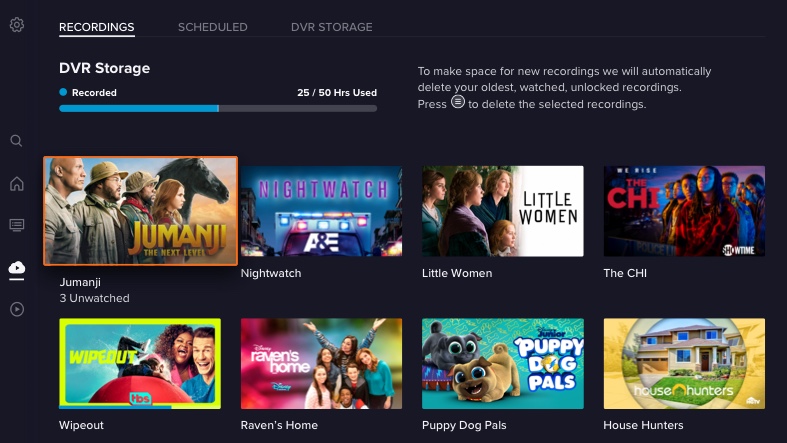
But aside from these future improvements, Sling is working for me as a cable replacement. It has checked all of the important boxes I listed at the beginning of this journey: my desired local and cable channels, a DVR of significant capacity and all channels and recordings are housed and accessed in one place. And Sling is going to save me a lot of money.
Things can change of course — price hikes, the arrival of a new service in the streaming landscape, dealbreaking technical problems can lead to me paying as much for streaming as by cable bill. But for now, Sling is the answer to my cord-cutting dream.
Dialing my cable company now ….
- Next: The best streaming devices to watch shows and movies

Kelly is the managing editor of streaming for Tom’s Guide, so basically, she watches TV for a living. Previously, she was a freelance entertainment writer for Yahoo, Vulture, TV Guide and other outlets. When she’s not watching TV and movies for work, she’s watching them for fun, seeing live music, writing songs, knitting and gardening.
-
JetsetterJason I hear ya, I just dropped Optimum after the bill reached $250/mo for the phone/internet (200Mbps/tv package, I also never used the phone.Reply
Switched to newly available Verizon Fios Gigabit and YouTube TV for less than half the price.
Seems like you stayed with Spectrum for internet? Why? No better options? -
TinaDav I highly recommend Philo (I pay $20/month). It has made leaving Direct TV after 20 years a breeze. For local channels I subscribe to Locast for just $5.50/month. I always have something to watch and Philo records all of my favorite programs to watch at a later day.Reply -
abergeron39 I agree with you the only thing I would add is "Stremium" which gives both Philo & Locast cloud based DVR capabilities.Reply
