iCloud passwords come to Google Chrome with Apple's official extension
Chrome users get to access all their saved iCloud passwords, even in Windows
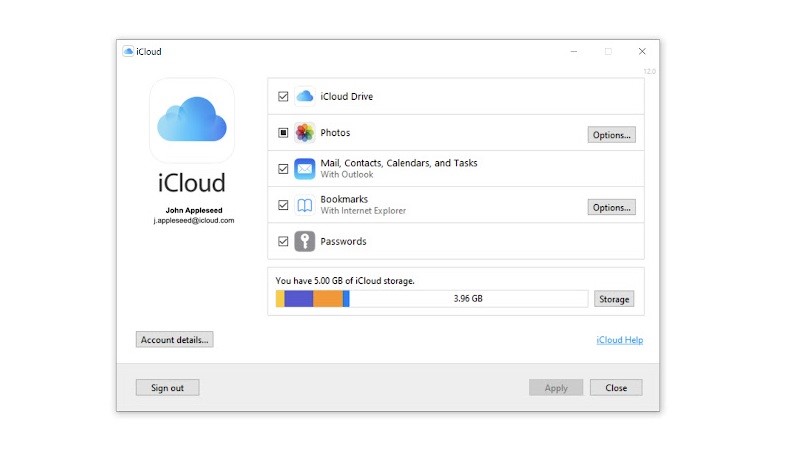
When looking for one of the best password managers these days, you’re basically spoiled for choice. Apple users will know that the iCloud Keychain can store all your saved passwords, and it’s about to get even easier to use.
Apple has just released an official iCloud Passwords extension for Chrome, meaning you can access all your saved passwords from your browser. Even if you’re a Windows user, because the extension is available on Windows and Mac.
- These are the best password managers you can use right now
- These are the best Google Chrome extensions you should try
- Plus: iPhone 13 could skip the notch — but there’s a catch
This extension was accidentally revealed last week, with an update to the Windows 10 iCloud app promised a new feature described as “Support for iCloud Passwords Chrome Extension.” It seems that update may have been sent out a bit prematurely, because such a feature didn’t exist a week ago. But now everything has caught up.
If you’ve ever used Safari to automatically generate a secure password, then all will be available here too. Likewise, any passwords saved in Chrome will sync to your account, and will be available on Safari, iPhone, and iPad.
As it is with other devices, the iCloud Passwords extension will offer up a relevant saved password to make it easier and faster to log in.
The extension is available to install right now over at the Chrome webstore, and is compatible with Chrome for Windows and Chrome for Mac. And yes, like most Chrome extensions, it also works with Microsoft’s Edge browser, so nobody is being left out of this release. Well, unless they use Firefox.
Get instant access to breaking news, the hottest reviews, great deals and helpful tips.

Tom is the Tom's Guide's UK Phones Editor, tackling the latest smartphone news and vocally expressing his opinions about upcoming features or changes. It's long way from his days as editor of Gizmodo UK, when pretty much everything was on the table. He’s usually found trying to squeeze another giant Lego set onto the shelf, draining very large cups of coffee, or complaining about how terrible his Smart TV is.
