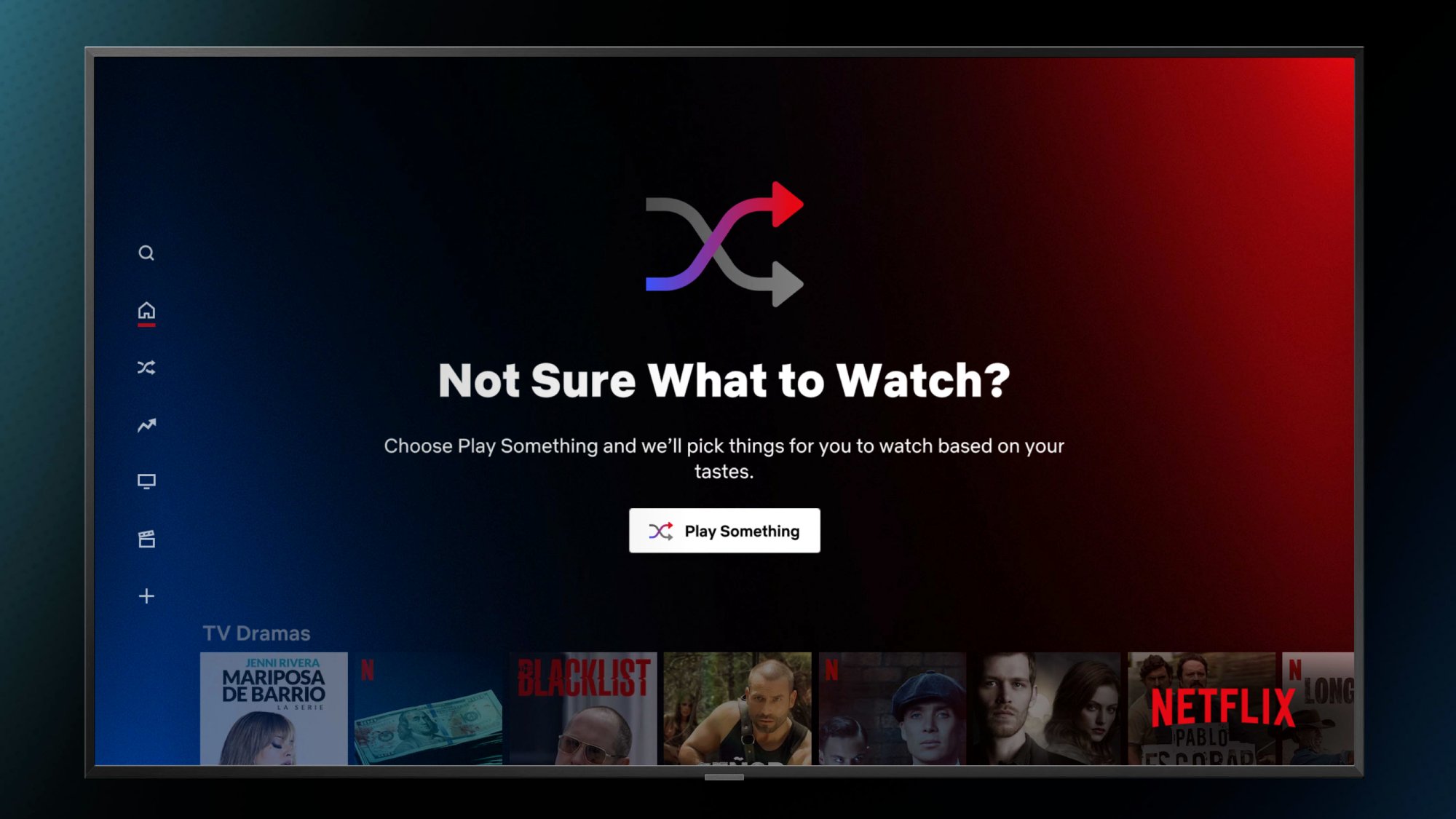
This might seem familiar to you: I'm sitting on my couch, aimlessly scrolling through Netflix. I examine my List, peruse the various rows vertically and horizontally and tab through the Movies and TV shows section. After what seems like hours (or maybe decades) later, I still can't frackin' pick a title. And I write a weekly "what to watch this weekend" guide! This should be easy for me!
To cure the indecision blues of people like me, Netflix rolled out Play Something earlier this year. It's a sort of shuffle function that literally does what its name says — it plays something! Not completely randomly, but based on the tastes and preferences expressed by your past viewing history. But you don't have to choose; the algorithm does it for you.
I was pretty skeptical of it when it launched. Plus, it wasn't (and still isn't) available on Netflix's Apple TV app so I forgot about it. But while I was testing the Roku Streaming Stick 4K Plus, I noticed the Play Something option and decided to give it a shot. The results weren't at all what I imagined.
- The best Netflix shows to binge right now
- Here's what's new on Netflix this month
- Plus: Netflix canceled shows in 2021 — these shows are ending
Netflix is massive and needs better discovery
My initial expectation of Play Something was that it would serve as a kind of discovery mode — like Netflix's version of my article on shows and movies to watch after Squid Game. Like, "Hey, we know you like this thing, so here's this other thing you've never seen that's similar."

The fact is, Netflix has so ... much ... stuff. The size of its library is unfathomable. I've had friends talk excitedly about a Netflix show that I've never even heard of — and that's literally my job. Still, the sheer breadth and depth of the programming makes discovery extremely difficult on your own. The themed rows on my Netflix home screen aren't particularly helpful. "Futuristic Sci-Fi," sure. "Because you watch [insert title]," understandable. But "Exciting TV Shows" seems overly broad. And "Mood Boosters?" Whatever.
Those rows can actually make my indecision worse. I start internally arguing about whether Start Up can truly be considered a "Familiar TV Favorite" or puzzling over why Criminal Minds is in the "Award-Winning TV Shows" category.
Even when I do find something that looks interesting, I don't start playing it immediately. I add it to My List or make a mental note, then keep scrolling in case I find something even better to watch among the zillions of other programs. It's a classic case of choice paralysis — which is where Play Something should step in.
Sign up to get the BEST of Tom's Guide direct to your inbox.
Get instant access to breaking news, the hottest reviews, great deals and helpful tips.
Netflix's algorithm has its limits
One evening, I fired up Netflix and selected the Play Something option. It took 15 skips to discover a title that was new to me. I either had already watched something, was in the middle of watching it or I wasn't interested.
Here are the 15 Play Something offerings I got:
- Grey’s Anatomy (previously watched elsewhere)
- You (currently watching)
- Great British Baking Show (currently watching)
- Sex Education (currently watching)
- Schitt’s Creek (previously watched elsewhere)
- Shameless (previously watched elsewhere)
- Seinfeld (previously watched elsewhere)
- Lucifer (not interested)
- The Blacklist (not interested)
- Midnight Mass (not interested)
- My Unorthodox Life (watched on Netflix)
- Money Heist (currently watching)
- Chicago Med (not interested)
- Love on the Spectrum (currently watching)
- On the Verge (new to me!)
None of these suggestions are egregiously out of step with my preferences. As you can see, the majority of them are shows I've watched or am in the middle of watching. To be fair, Netflix explains that Play Something will deliver: a brand new series or film, a series or film you’re already watching, a series or film on your list, or an unfinished series or film you may want to revisit.
I suppose I also can't really fault Netflix for not realizing if I've watched shows elsewhere, on broadcast, cable or another streaming service (though an I've Watched This Already" button would be neat). For instance, while I viewed the first five seasons of Schitt's Creek on Netflix, I tuned into Pop TV for the final installment. I was one of millions of people who saw Seinfeld during its first run on NBC. I do have plans to rewatch it on Netflix at some point, so it's an understandable suggestion.

In general, though, my Play Something results indicate that it's less of a discovery tool and more of a reminder to catch up on shows I've fallen behind on. Yeah, yeah, I know there's new episodes of Sex Education and Money Heist — I'll get to them, uh, soon! Promise! But Netflix already has a feature that reminds you to get back to watching a show you started. It's called "Continue Watching" (and I hate it).
Only the fifteenth offering, On the Verge, was new to me (I had heard about Julie Delpy's series, but it had escaped my mind). One out of 15 isn't a great track record, though, if you want to use Play Something to find gems you don't already know about. It takes time to process what title is playing, hit next, see the new program queue up, and so on. At that point, it's taking nearly as much time as scrolling.
Speaking of time saving, for people with less than stellar internet, Netflix is getting an upgrade that will make it easier to stream videos on a slow connection.
I didn't expect Play Something to be perfect and find exactly what would suit my mood in a particular moment within one or two recommendations. But I had hoped it might at least somewhat relieve my decision paralysis. Instead, it's added a different kind of anxiety to the Netflix experience. Maybe if I was the type of person to wake up and choose chaos, Play Something would be perfect.
For now, I'll keep on scrolling, scrolling.
- Read next: How to delete Netflix history

Kelly is the managing editor of streaming for Tom’s Guide, so basically, she watches TV for a living. Previously, she was a freelance entertainment writer for Yahoo, Vulture, TV Guide and other outlets. When she’s not watching TV and movies for work, she’s watching them for fun, seeing live music, writing songs, knitting and gardening.
