I tried a robot vacuum for the first time — here's what happened
I let a robot vacuum loose in my home for the first time — and here’s what I learned

I’ve always wanted to try out one of the best robot vacuums, but the price coupled with doubts on its performance has always put me off. After all, when robot vacuums first came out the navigation as well as pick up were both terrible — they were more novelties really than actual vacuum cleaners. But since then, robot vacuums have come a long way.
Now they’re controlled entirely by apps and there’s an abundance of features available, from no-go zones to live streaming. The latest development is the self-emptying bases which saves you from having to empty the dustbin so regularly. But, how do robot vacuums now measure up to their upright alternatives? I was lucky enough to try one out at home to find out — the Roborock S7.
Setup: Location is everything
On first unboxing this robot vacuum, some assembly was required. The base came in two parts and I had to join them to create the ‘L’ shape for the bot to dock in. This didn’t take too long — a screwdriver was even supplied to keep things simple. I then fitted a dust bag and the base was ready to go. The robot vacuum itself didn’t really need any work, although I had to remove a small plate covering the air inlet in the dustbin for it to be able to auto-empty.
Next, I needed to find a place for it. On reading the manual, I realized that robot vacuums need a lot more clear space to dock than you first think. And such a free space can be quite difficult to find along a wall, particularly in a tight apartment like mine. What’s more, the dock I was using had to sit on a hard floor. It required about 1.5 feet of free space on either side as well as 5 feet in front, which really limited where I could put it.
I ended up having to move my furniture around to cater for its placement. I was a little disappointed — the robot didn’t look as nice with such a wide open space around it — and my hallway looked uneven in its decoration. If you’re thinking about buying a robot vacuum, make sure you have the space for it first.

Now I had to set up the robot vacuum with my Wi-Fi, as well as the app in my smartphone. Most robot vacuums now come with Wi-Fi connectivity, so this step is usually a must to access every feature.
The size of the manuals admittedly put me off this stage; I had two separate guides to flick through — one for the robot and one for the base. Luckily a smaller App Connect to Network guide was also supplied which was straightforward to follow in terms of setting up the connectivity. There was a little trial and error with getting the robot to connect to my Wi-Fi, but after about 10 minutes of scanning and inputting passwords it was successful and I could access the app in its entirety.
Sign up to get the BEST of Tom's Guide direct to your inbox.
Get instant access to breaking news, the hottest reviews, great deals and helpful tips.
You've got to prepare your home
I didn’t really think about having to prepare my home to be cleaned, because when I use my stick vacuum, I naturally move things out of the way as I go and make sure there’s nothing delicate in my path. Robot vacuums can’t know when an obstacle is in the way, unless you’re happy to spring for the Roomba J7+, which learns from its encounters. That meant I had to give the apartment a once-over before the robot could even run.

I had to move all rogue wires out of the way (including the wire connected to the robot vacuum’s dock) and I had to pick up any items from the floor, socks and cat toys included. This took more effort than I thought, and it seems more annoying compared to moving things as you go. Plus, anything large you move out of the way, needs to stay out of the way until the cycle is finished, which can take some time.
After running the robot vacuum for the first time, I also found that more things needed to be moved out of the way than assumed, but we will cover this later on.
It can get trapped easily
On first releasing the Roborock S7, I was admittedly mesmerized by it — but I can’t say my cat is as big of a fan. The robot worked its way around my home mapping out the space by gently bumping into walls and table legs. The movement was seamless, and it even found its way into crevices and awkward to reach spaces.
This was where I had one issue — the robot vacuum managed to trap itself twice in enclosed spaces and needed to be plucked out to resume its rounds. I had to seal off the areas or create no-go zones to ensure this didn’t happen again. The robot vacuum also particularly struggled around my dining chairs because the legs are joined on the floor. This meant it could sort-of climb over and find itself struggling while balanced on the leg. It ended up reversing and continually attempting to climb the legs, making a lot of ruckus in the process. There’s plenty of crumbs under the dining table, so this couldn’t be a no go zone, which meant I had to move the chairs around while the robot did its thing — not ideal.
However, I was impressed with the overall navigation abilities of this robot, and how the power effectively adjusted from carpet to hard floors. I will say the route of cleaning was a little unusual, which I have always found to be the case with robot vacuums. It would be half-way through cleaning one room, and then suddenly decide it’s going to continue in another room, before returning to the initial room.

It's not as powerful as a regular vacuum — and it takes longer
Now the important part; performance. I found it struggled to pick up pet hair from carpet, and it had much less power compared to my Dyson stick vac. (If you have a cat or dog, you'll want to check out our picks of the best robot vacuums for pet hair.) Having said that, it picked up loose hair and dust from the hard floors in my hallway, which was useful as I find that builds up more quickly. It could also reach awkward areas that my Dyson could not, such as under my Peloton Bike. For that reason, I would recommend robot vacuums for those with predominantly hardwood floors and hard-to-reach spaces, but not if your home has a lot of places it could trap itself.
These aren’t the fastest of cleaners either — mine needed much longer (roughly an hour) to get around my whole flat versus me doing it in 10 minutes with a stick vacuum. You could always schedule it to clean when you’re not at home, but then you do risk it getting trapped in the process unattended.
A mopping robot is quite useful
Yes that's right, the Roborock S7 also functions as a mop so I had to give that a go. There's a water tank on board you need to fill which is simple enough, and then you just have to attach the mop cloth that you dampen beforehand. You then set the robot to mop via the app and choose which room you want it to clean. The whole process was quite straightforward to set up, but how did it perform?

I actually quite liked the mop function and found it useful for everyday stains — one of the reasons the S7 is on our list of the best robot mops. It picked up some coffee stains which had made an appearance near the kitchen and it was quite thorough in its navigation — reaching under the cabinets and into the corners. My only qualms were how close it got to the edges, or lack thereof. There was a good inch of untouched floor next to the baseboards. I also realized that the app hadn't quite mapped out the rooms exactly so the robot made its way into one of my carpeted rooms and damped the pile.
Having said that, the results dried in a matter of minutes and appeared streak-free. It's definitely a function I would use again.
The auto-empty dock is loud
I was pleasantly surprised by how well the Roborock S7 docked. While the base is not secured to the wall, the robot did not move it from its position as it cleaned and it successfully parked itself up to charge after each session.
The auto-empty feature is useful because you don’t have to keep emptying out the small, on-board canister. But, be aware that it does make some noise. You can auto-empty straight from the app, and there are four different settings available (smart, light, balanced and max). The robot will auto-empty each time it docks as well, although this will not happen in DND mode.
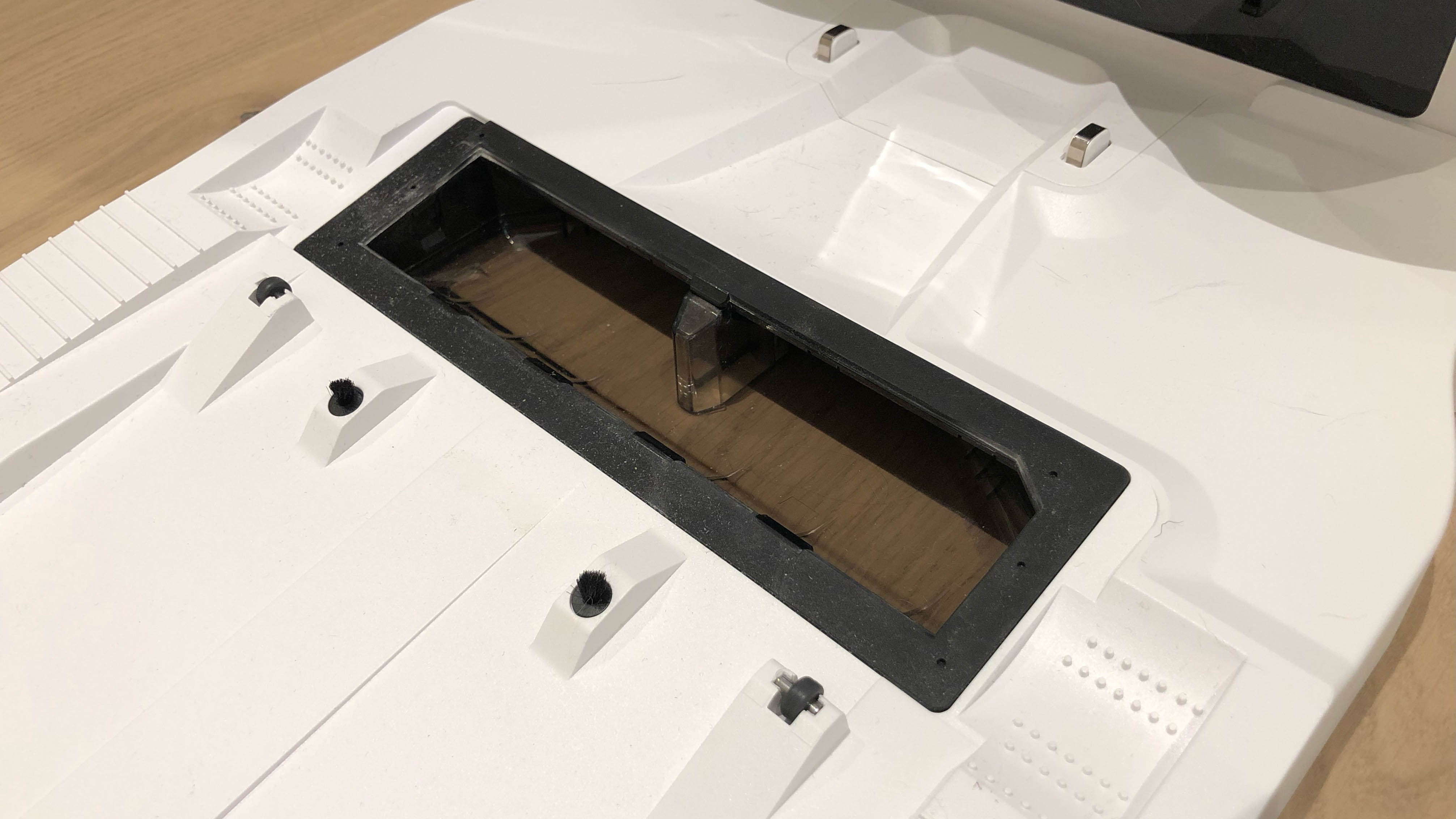
I tried using the light setting at first, which was quite loud — slightly louder than you would expect from an upright vacuum cleaner, and lasted about 30 seconds. However, I was disappointed to find that it had not successfully emptied the dustbin. The debris had caught between the robot and the vents underneath to form a mess. I tried again in max mode, and this time it worked — no fluff in sight. The max mode didn’t sound much louder than the light mode either, which surprised me.
The app is key
I found the app easy to navigate and intuitive to use. The main screen shows a map of your home and displays the battery level, cleaning area and cleaning time. There’s also a couple of large buttons to set the robot vacuum to clean and empty.
The robot responded immediately to my commands, and I can't really fault the app on its layout. It was able to identify different rooms from the robot's mapping alone and creating zones was a cinch. I expected something much more complicated than this, so I was very happy with this part of the experience.
What I learned from using a robot vacuum
Overall, I learned quite a lot by letting a robot vacuum loose in my home. While they’re built with convenience in mind, I found it to be quite a high-maintenance appliance. Finding a place to set up the robot vacuum, all the way to preparing your home for it is more effort than you’d think. And with all of this, the power is still nothing compared to the upright alternatives.
Though I will say it is quite amazing to watch one at work, and they’re fine for dealing with everyday dust and stains on hardwood floors. You essentially need the ideal floor type and furniture to get the most out of one of these machines. Are they worth the steep price point? Personally I wouldn’t spend the extra to get a self-emptying base, but I can appreciate how it would benefit those with allergies.

Katie Mortram used to be a Homes Editor for Tom's Guide, where she oversaw everything from kitchen appliances to gardening tools, as well as smart home tech. Specializing in providing expert advice for cleaning and home manintenance, she now works as Household Advice Editor for Good Housekeeping.
