I just tried this new low-profile mechanical keyboard from Asus at CES 2024 — and it’s perfect for travel
This keyboard ships with a protective cover so you can easily throw it in your bag before a trip

Asus just unveiled its first low-profile mechanical keyboard at CES 2024 and after testing it out myself, I think it could be the perfect travel keyboard.
You see, once you’ve upgraded to one of the best mechanical keyboards, it’s really hard to go back to using a membrane one. With Asus’ new keyboard though, it’s small and compact enough that you can easily throw it into your bag with one of the best laptops for an amazing typing experience on the go.
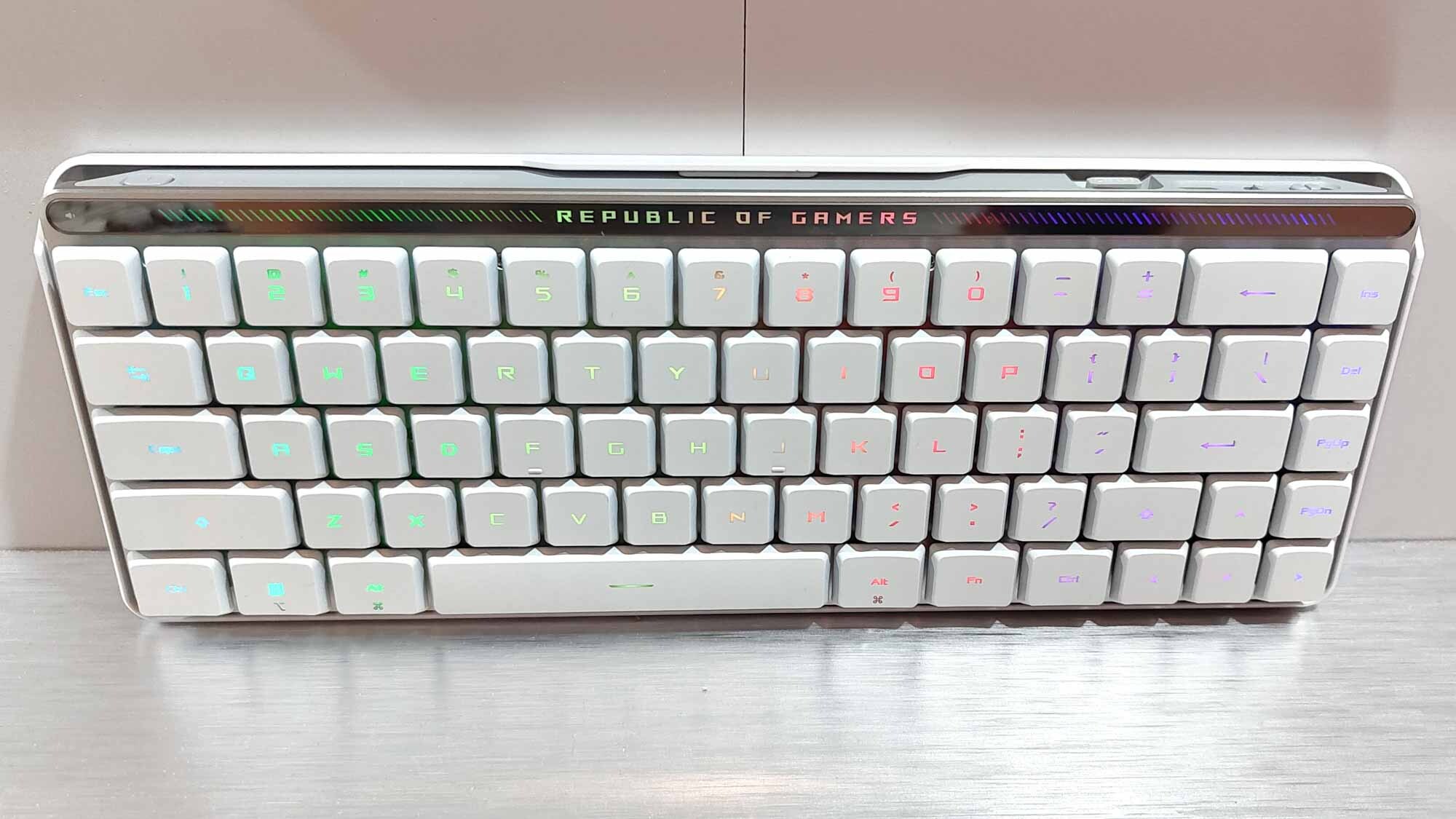
The new ROG Falchion RX Low Profile is a 65% keyboard housed in a 60% frame with two layers of integrated silicone foam to reduce typing noise and echoes. This keyboard features a low-profile version of Asus’ own RX Red and Blue switches and like other mechanical keyboard switches, the red ones are linear while the blue ones are clicky. However, these ones come pre-lubricated.
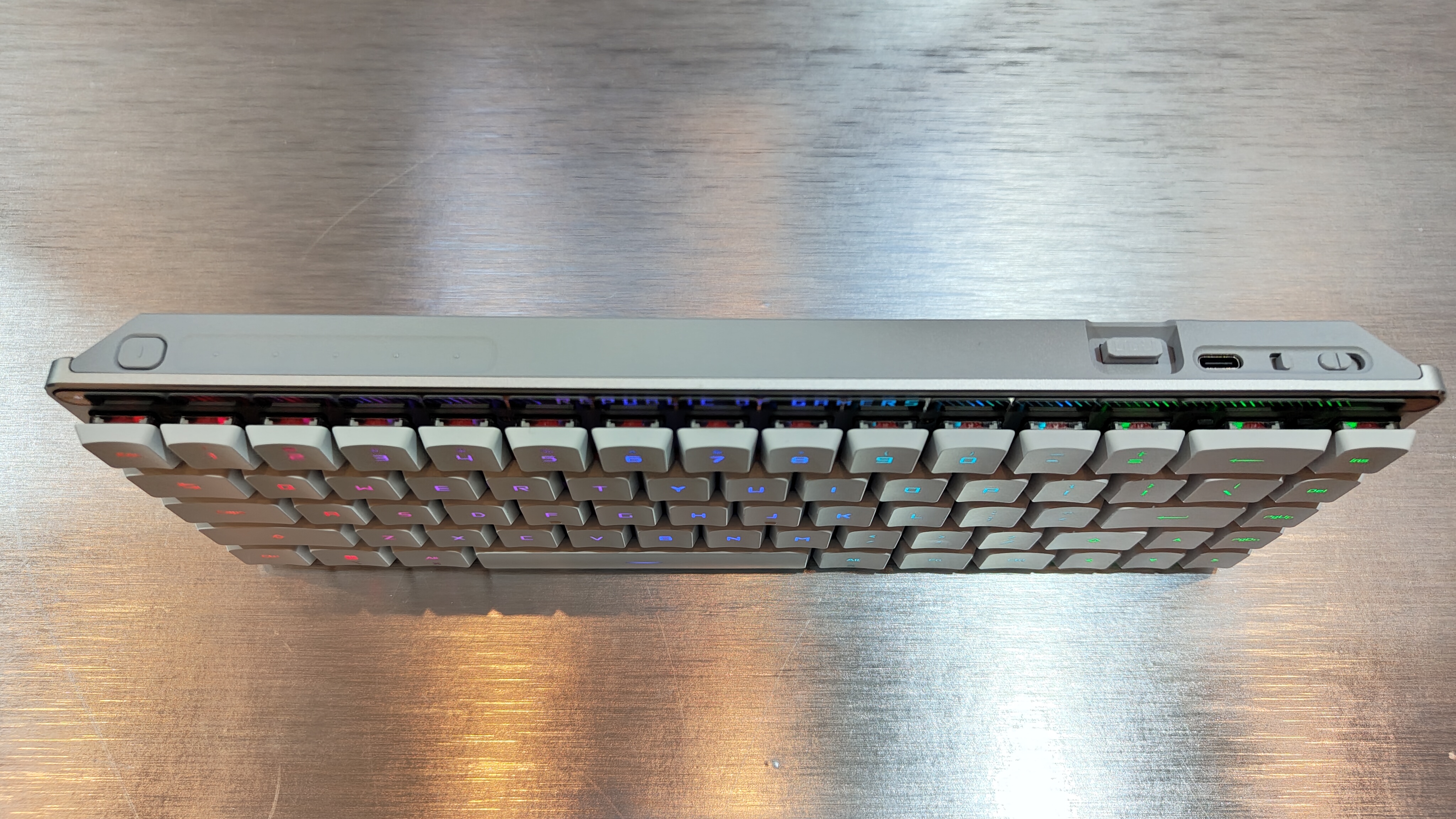
At the top of ROG Falchion RX Low Profile, there’s a toggle to switch between Windows and Mac, a USB-C port and a place to store the keyboard’s 2.4 GHz dongle. What’s nice about this dongle in particular is that it’s actually an ROG Omni Receiver which means you can connect the keyboard and a wireless gaming mouse from Asus at the same time using only a single USB port.
On the left side, you’ll find a multi-function button along with an interactive touch panel to adjust your computer’s volume, media playback and tweak the keyboard’s lighting. As you adjust things using this touch panel, the LED indicators above the number row change in real time. With Asus’ Armoury Crate software though, you can also further customize this touch panel to do things like zoom in and zoom out.

While it felt great to type on and I’m impressed with how much Asus managed to cram into this tiny frame, there’s one thing that sets the ROG Falchion RX Low Profile apart from every other keyboard out there — it ships with a protective cover. Not only is this great for traveling as you don’t need to buy a separate case but it could come in handy at home too.
Normally, you need to purchase a keyboard cover separately and they cost anywhere from $20 to $40 online. Although this one is designed to protect the ROG Falchion RX Low Profile when you throw it in a backpack, you can also use it as a dust cover at home to keep your keyboard extra clean.
Sign up to get the BEST of Tom's Guide direct to your inbox.
Get instant access to breaking news, the hottest reviews, great deals and helpful tips.
For those times when you need to type a bit more quietly, you can put the cover underneath the keyboard for an extra layer of sound dampening and since it has its own rubber feet, it won’t slide around on your desk or on a table.
Asus hasn’t released pricing for the ROG Falchion RX Low Profile yet but if you’re looking for a new travel keyboard and can’t stand typing on a membrane keyboard, this just might be the one to get.
Check out our CES 2024 hub for all the latest news from the show as it happens. Follow the Tom’s Guide team in Las Vegas as we cover everything AI, as well as the best new TVs, laptops, fitness gear, wearables and smart home gadgets at the show.
And be sure to check out the Tom's Guide TikTok channel for all the newest videos from CES!
More from Tom's Guide

Anthony Spadafora is the managing editor for security and home office furniture at Tom’s Guide where he covers everything from data breaches to password managers and the best way to cover your whole home or business with Wi-Fi. He also reviews standing desks, office chairs and other home office accessories with a penchant for building desk setups. Before joining the team, Anthony wrote for ITProPortal while living in Korea and later for TechRadar Pro after moving back to the US. Based in Houston, Texas, when he’s not writing Anthony can be found tinkering with PCs and game consoles, managing cables and upgrading his smart home.
-
soupie62 A great idea, resurrected. Now all you need is a partner screen, to replace the protective coverReply
Put them together, in clamshell format, and you have an updated Sony Vaio. Or the first UMPC with a decent keyboard.
