Hulu Watch Party arrives — here’s how to use it
How to start a Hulu Watch Party

The Hulu Watch Party is officially live. Yes, after months of testing, where only subscribers who paid to remove ads could use it, Hulu — one of the best streaming services — is rolling out its Watch Party tool for all.
It only makes sense, as social distancing continues and we all still want to enjoy TV and movies with other people. Using Watch Party, shows and movies stay synced up, so if one person pauses you're all paused. That includes if someone in your Watch Party group has the ad-supported Hulu, as all streams will pause while those ads play.
- We've found the best shows on Hulu
- And the best streaming devices for watching them
This follows Hulu enabling Watch Party for election news — the first time it was for live content. Hulu Watch Party now works on all of the on-demand content in its own library, from its original programming such as Pen15 to licensed shows such as Archer and Fargo.
Hulu Watch Party also gives you a way to communicate — a chat room on the right side of your screen. It's even got its own emojis.
There's just one problem with Hulu Watch Party, if you ask me. You can only use it on Hulu.com, so you're either going to have to love watching stuff on your laptop (maybe you've got a huge iMac?) or you're mirroring your computer on your TV with a Chromecast (which I'd recommend).
I guess this technology can't be in the Hulu streaming apps on Fire TV, Roku and other platforms, because there wouldn't be a way to have the little chat window.
I have been doing a different version of synchronous streaming media watchalongs over the year, opting for a Google Meet call (so everyone in my group can see and hear each other) instead of one of these options.
Sign up to get the BEST of Tom's Guide direct to your inbox.
Get instant access to breaking news, the hottest reviews, great deals and helpful tips.
But if this new feature sounds like it's right for you, here's everything you need to know to use Hulu Watch Party:
1. On Hulu.com click the Watch Party button

If you do not have the button yet, wait a bit (or sign out of the service and then sign back in), as it should be available to all.
2. Click "Start the party"
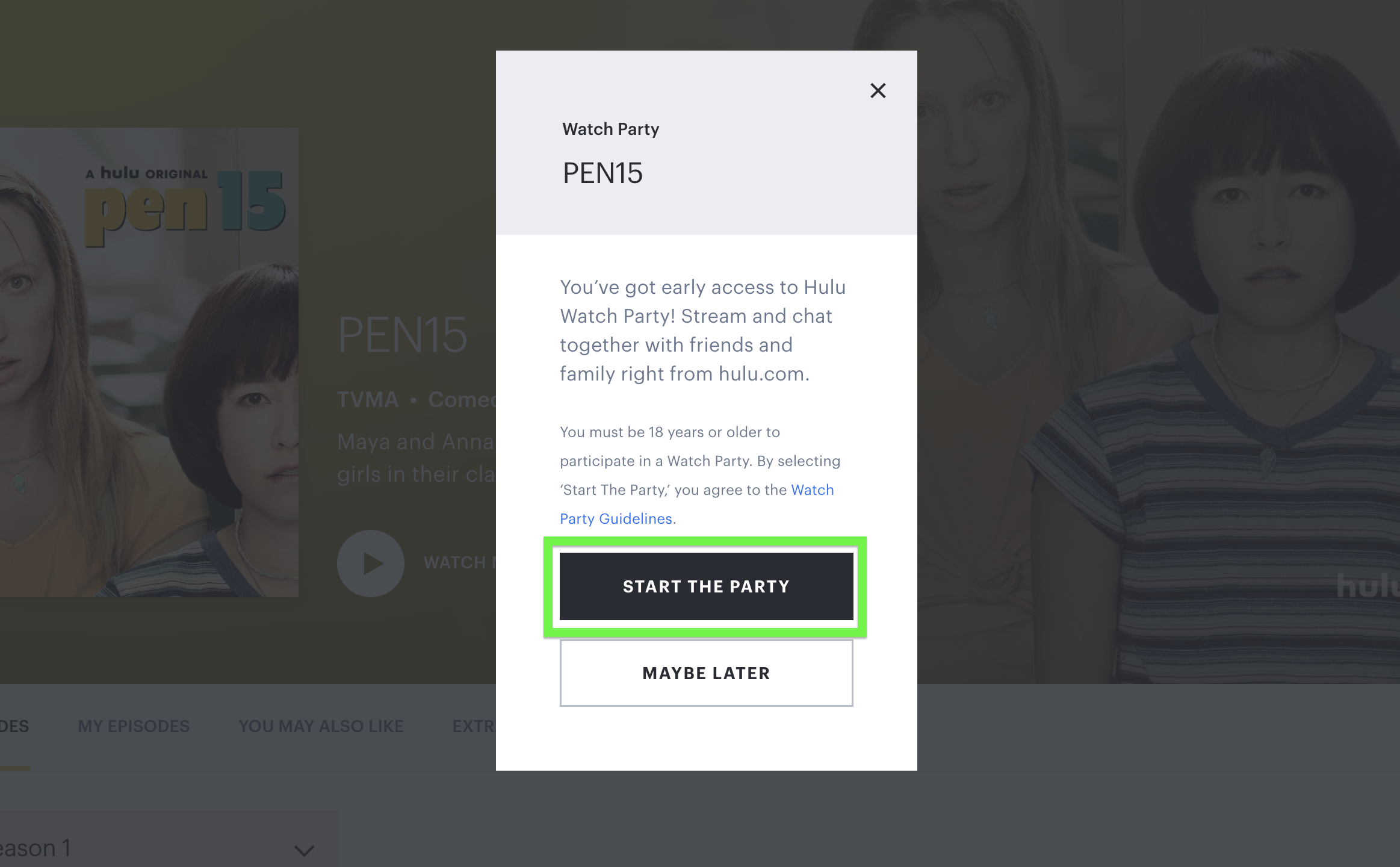
3. Click the Link icon
This copies the link into your clipboard.

4. Share the link with your friends
When they open links, they'll want to click "Join the party."
5. Click Start Party
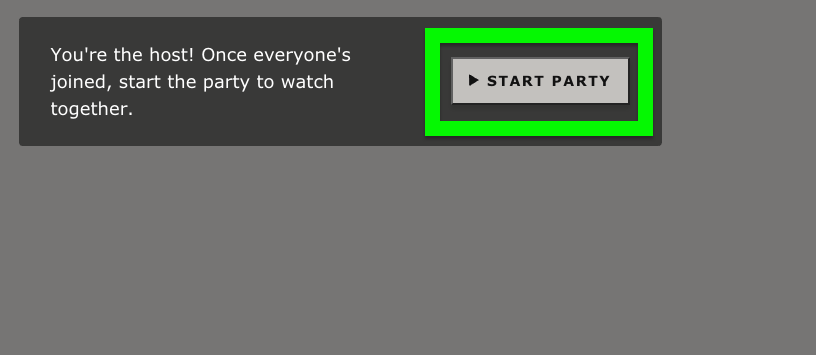
6. Enjoy the Watch Party together
The menu on the left of your screen can be used for chatting, including sending emojis. Click the Link icon at the top right corner if you want to get the Watch Party link and send it to someone who wants to join.
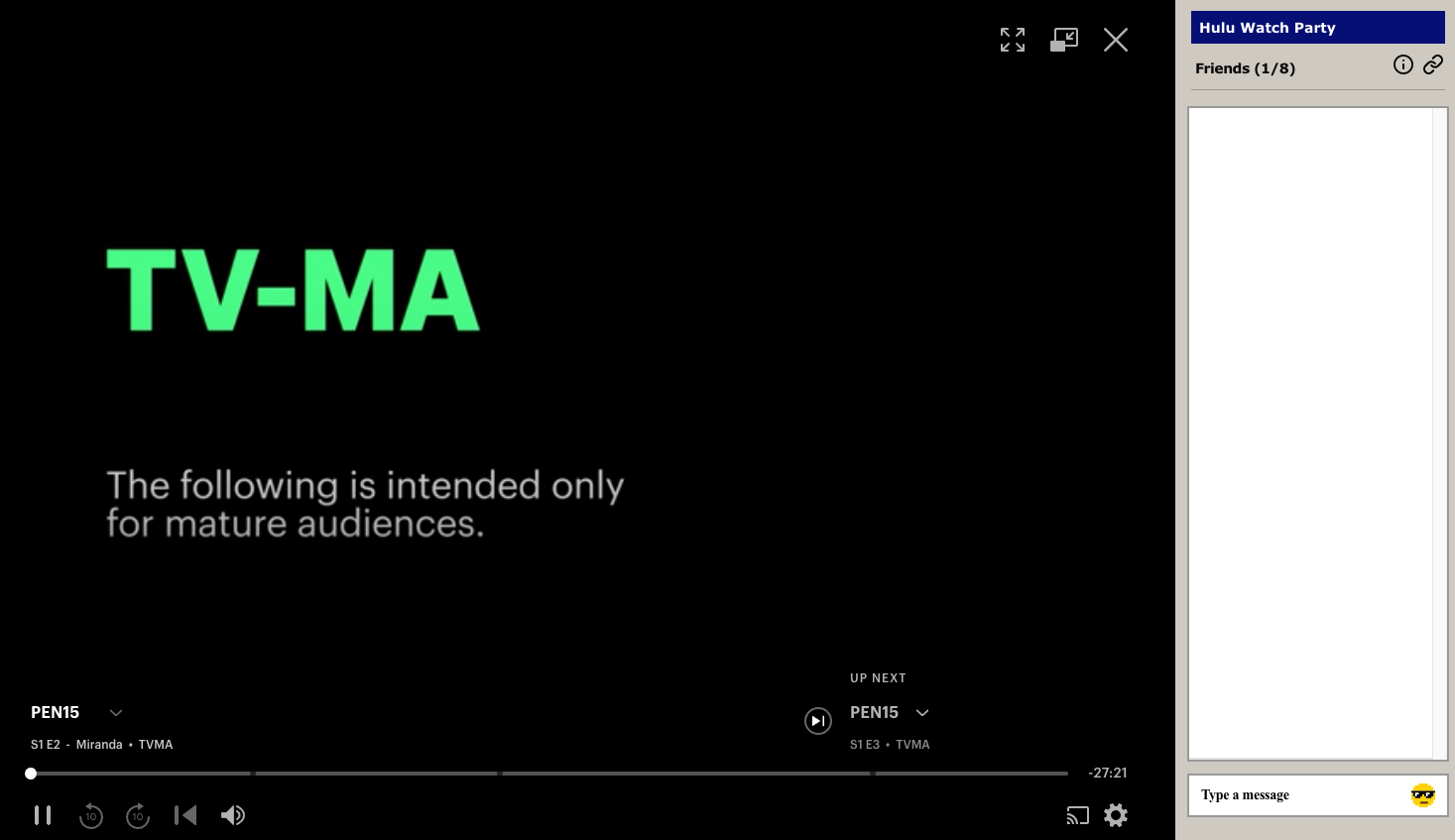

Henry is a managing editor at Tom’s Guide covering streaming media, laptops and all things Apple, reviewing devices and services for the past seven years. Prior to joining Tom's Guide, he reviewed software and hardware for TechRadar Pro, and interviewed artists for Patek Philippe International Magazine. He's also covered the wild world of professional wrestling for Cageside Seats, interviewing athletes and other industry veterans.
