I just tried the new Snapchat Dual Camera feature — here's how it works
Capture two perspectives at once
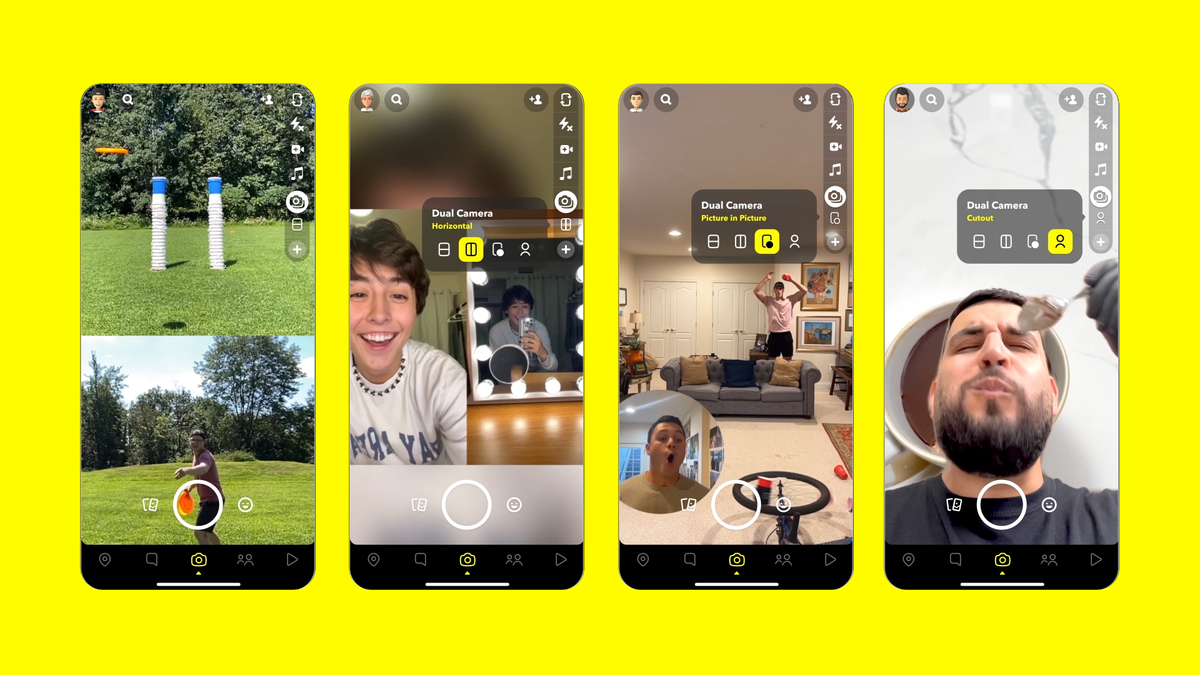
The Snapchat Dual Camera feature just arrived to remind BeReal which camera-based social media app has it all. Dual Camera enables Snapchat users to capture photos and videos with their smartphone's selfie camera and rear camera at the same time, showing two perspectives in a single snap.
Dual Camera was actually first announced back in April, but as a tool exclusive to Snapchat's Director Mode designed for content creators. Snapchat since changed course to offer this camera experience to all users, with availability beginning on August 29 for iOS devices. As for Android users, availability will follow in the coming months.
I got to try out Dual Camera ahead of the official roll-out. As someone who hasn't hopped on the BeReal train yet, Dual Camera on Snapchat satisfied my curiosity about showing spontaneous or special moments through two camera perspectives at once.
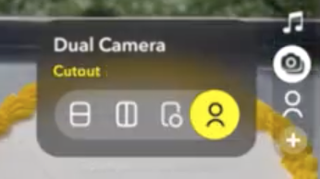
There are four ways to use dual camera: Vertical, Horizontal, Picture in Picture and Cutout. Vertical and Horizontal create equal-sized views through both cameras, either stacked or side-by-side, respectively. Picture in Picture is more similar to the BeReal experience with one of the perspectives shown in a small, circular window. Finally, Cutout offers the green screen effect you'll find in some Snapchat Lenses to place the outline of your selfie on what the rear camera is capturing.
I played around with Dual Camera on the night I went out to a basketball game. Before the game, at a sports bar near the stadium, I opened Snapchat and found the Dual Camera icon in the upper righthand menu (it looks like one camera stacked on another.) I used the Horizontal Dual Camera feature to take a picture "cheers"-ing to a win for our favorite WNBA team. Then, during the game, I used Picture in Picture to show me enjoying the action with my view of the court.
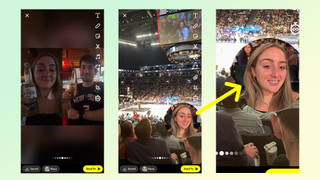
Dual Camera works for video as well. When I tried to record my live reaction to big moments in the game, showing both my face and the court, I ended up with a blurry mess from jumping out of my seat. I think a better application could be telling a story (sitting mostly still) to a friend while filming their reaction.
Will I use Dual Camera more often than taking regular 'ole Snapchats to send to my friends? Probably not, but it's certainly a fun option and one of the most interesting Snapchat upgrades I've used in a while. I'm especially excited to see my pictures from the game appear in Memories, reminding me of two perspectives in a given moment instead of just one.
Sign up to get the BEST of Tom's Guide direct to your inbox.
Get instant access to breaking news, the hottest reviews, great deals and helpful tips.
What's next for Snapchat Dual Camera
While you can tack on some of the best Snapchat filters to Dual Camera shots after you've taken them, Snap's AI Lenses don't yet work for the new camera tool. When I tried opening the Lenses menu pre-capture, it kicked off Dual Camera. I'd love to be able to use some of the hilarious AI filters on my selfie and someone else in the rear facing camera at the same time.
Luckily, we can expect more AI experiences to come down the line for Dual Camera. For one, filters should be available during capture in the coming months.
Dual Camera will also be offered in Director Mode, where content creators can use the feature in addition to Green Screen, Camera Speed and an upcoming Jump Cut tool.
You can check out more Snapchat Dual Camera in action here.
Kate Kozuch is the managing editor of social and video at Tom’s Guide. She writes about smartwatches, TVs, audio devices, and some cooking appliances, too. Kate appears on Fox News to talk tech trends and runs the Tom's Guide TikTok account, which you should be following if you don't already. When she’s not filming tech videos, you can find her taking up a new sport, mastering the NYT Crossword or channeling her inner celebrity chef.

X was down again — live updates on major outage

Instagram was down — live updates on the quick outage










