How to use Off-Facebook Activity to clear your history
Change your Off-Facebook Activity settings to better protect your privacy

Facebook has remained popular despite trading your personal information to advertisers to help them target you with products and services that you may be be interested in. Users still want more control over their privacy, however, and Facebook is slowly responding to this.
In a new blog post, Facebook CEO Mark Zuckerberg writes that the company will encourage users to review their privacy settings, and also introduce some important new ones.
These new features include the Off-Facebook Activity tool (read more below), and third-party Login notifications that tell you when a separate app is using your Facebook account.
Off-Facebook Activity was first introduced in August 2019 in three countries, but has now been rolled out worldwide. This tool lets you see what kind of data other sites from around the internet have gathered on you and are sending to Facebook.
Most importantly, the tool lets you delete data, but only a certain kind of data. Data collected by third parties will no longer be linked to your Facebook account, although Facebook's larger ad network will still use that data. (The network tracks both Facebook members and non-members alike.)
You cannot stop the tracking from happening completely, but you can periodically clear out your data if you want to keep it to a minimum.
How to use the Off-Facebook Activity tool
1. From the Facebook home screen, select Settings.
Sign up to get the BEST of Tom's Guide direct to your inbox.
Get instant access to breaking news, the hottest reviews, great deals and helpful tips.
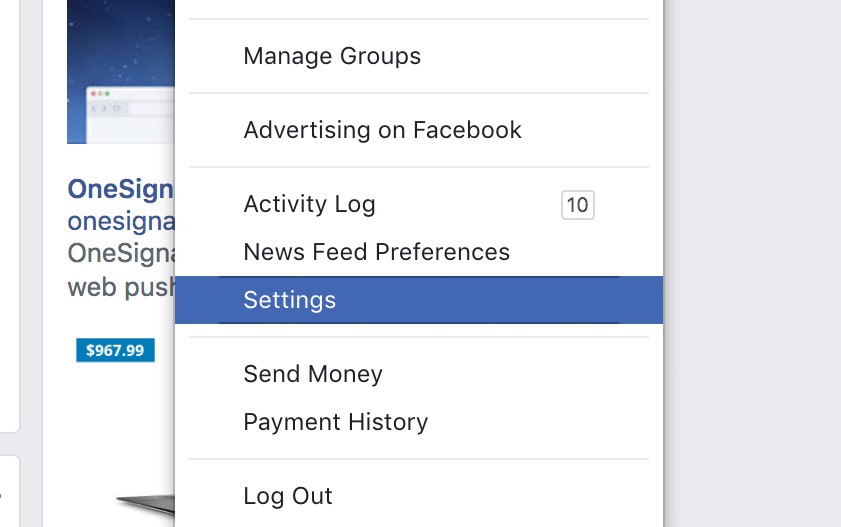
2. Select Your Facebook information.
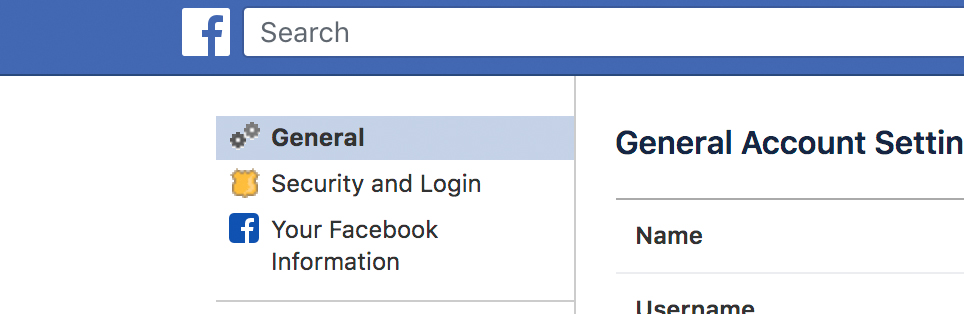
3. Select Off-Facebook activity.
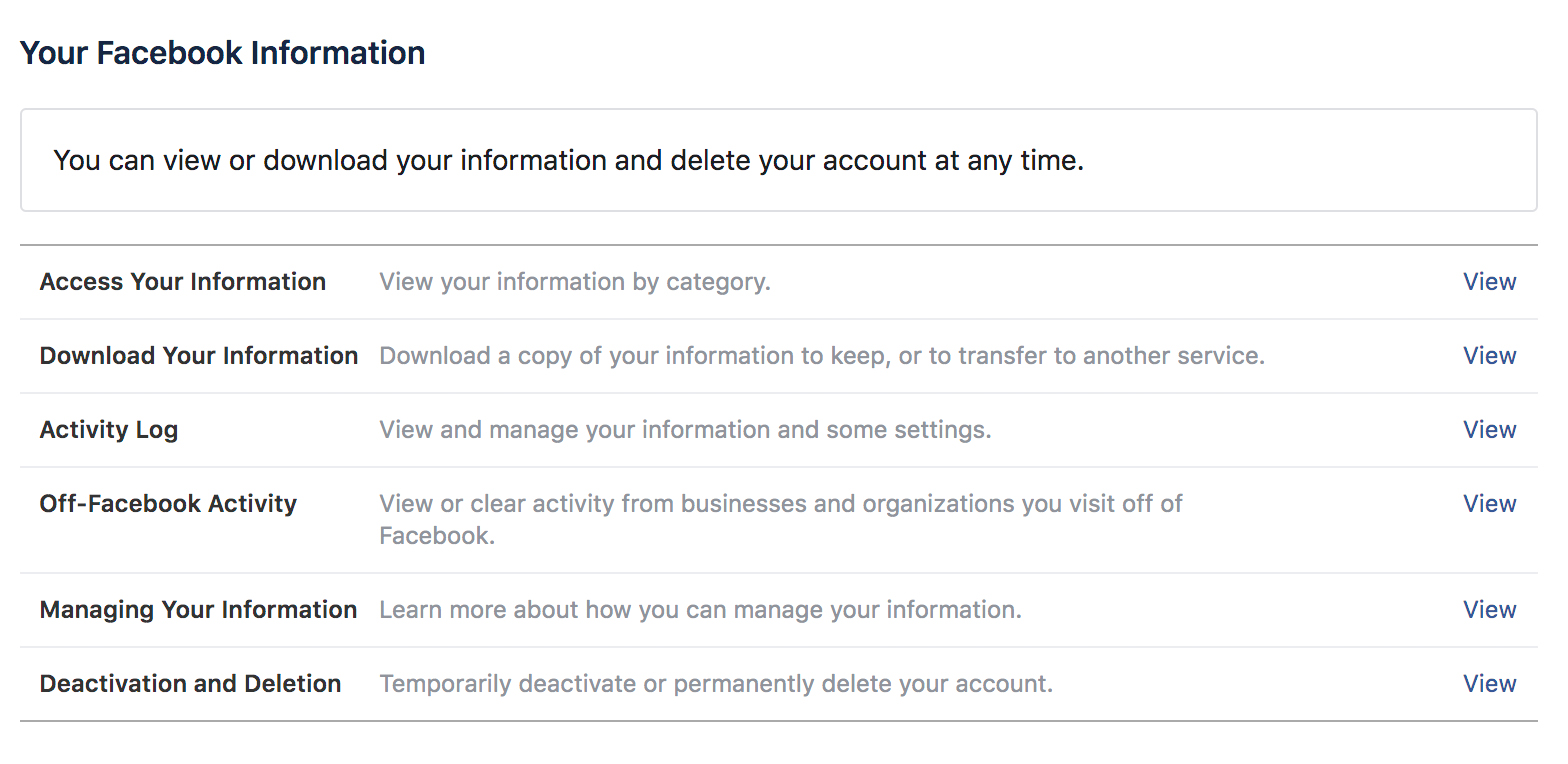
From here you have three choices: Manage your off-Facebook activity, Clear history and More options.
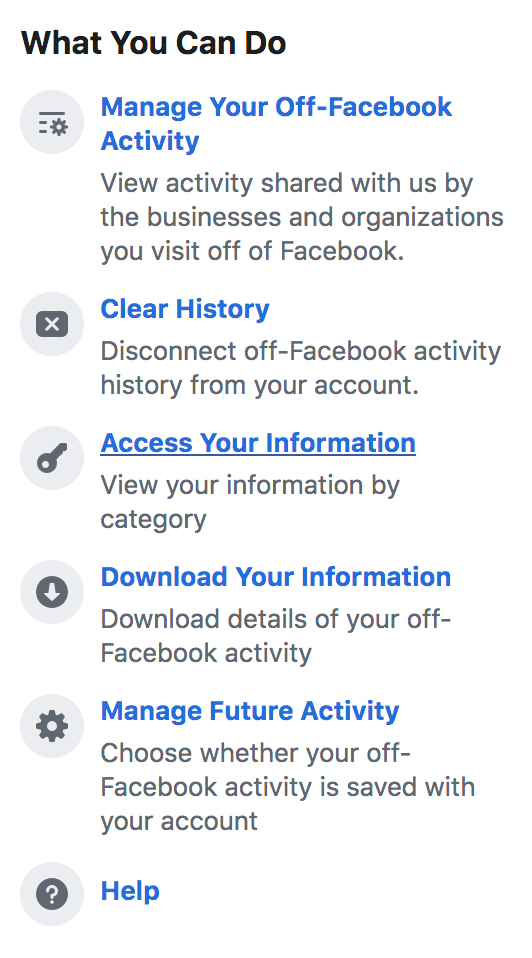
Manage your off-Facebook activity shows you which apps and websites have shared your activity on their platforms with Facebook. Selecting one tells you how many times you interacted with the app/website and how it was shared, and also lets you turn off Facebook's ability to link future activity from this service with your Facebook account.
Clear history clears your activity from your Facebook account and disconnects your account from your activity history. Facebook still gets this information, but it can’t use it in conjunction with your account to target you with adverts.
More options gives you three more settings: Access Your Information, Download Your Information and Manage Future Activity.
As mentioned above, turning off future activity won’t stop Facebook from showing you adverts, or from receiving all off-Facebook activity information, but it will no longer be used for personalization purposes. Turning this off also stops you from logging into other apps or websites with your Facebook account.

Richard is based in London, covering news, reviews and how-tos for phones, tablets, gaming, and whatever else people need advice on. Following on from his MA in Magazine Journalism at the University of Sheffield, he's also written for WIRED U.K., The Register and Creative Bloq. When not at work, he's likely thinking about how to brew the perfect cup of specialty coffee.
