iOS 13.2 Lets You Opt Out of Sharing Siri Data with Apple: Here’s How
It's easier to delete your Siri history, too

Updated, Oct. 28: This story was originally published on Oct. 10. We're updating it now that iOS 13.2 is available to download and install.
It's now a lot easier for iPhone users to control how much of what you say to Siri gets stored with Apple — or even if Apple gets to listen in on your Siri conversations at all.
Those changes are here in iOS 13.2. That version of Apple's mobile operating system is now available to the general public, after spending some time in beta.
Apple had promised to give users more control over what they're sharing with Siri back in August after reports that human contractors were listening in on your conversations with Apple's voice-powered assistant. Apple does this so that it can improve how Siri interacts with users, but some people were understandably concerned about just who was listening in on what they were saying to Siri.
In response, Apple will now let you opt in to sharing your conversations with Siri. The opt-in appears in a setup screen once you upgrade to the new version of iOS 13, but you can also go into Settings and opt out later on if you've had second thoughts about letting people listen in on all those things you've been telling Sir. Here's how.
1. Go to Settings.
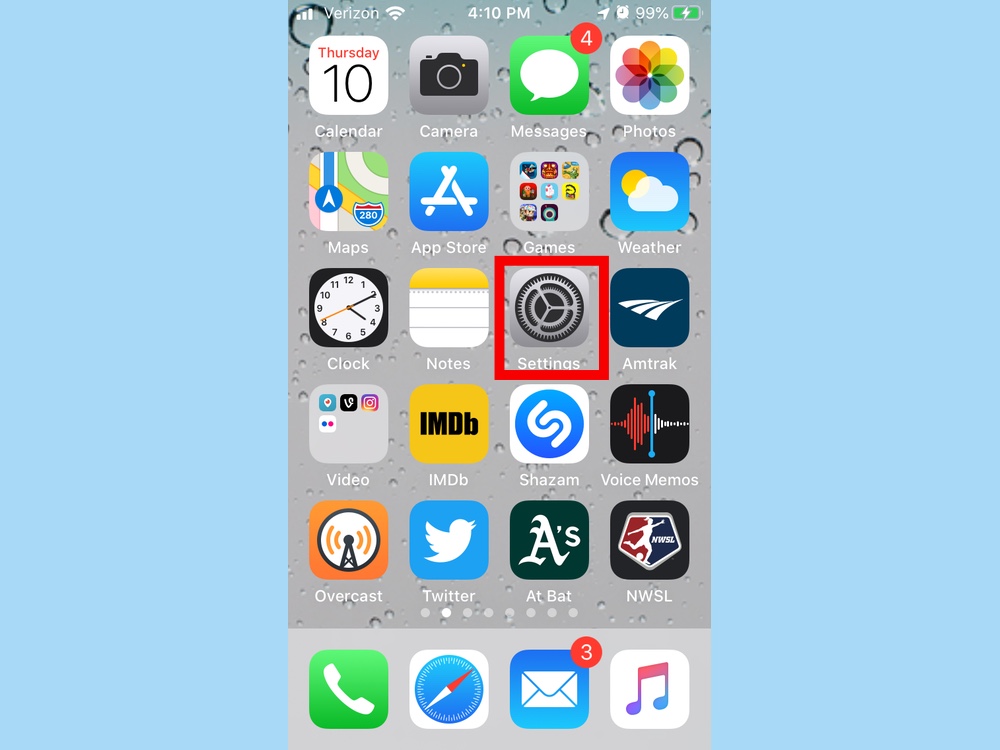
2. Select the Privacy section.
Sign up to get the BEST of Tom's Guide direct to your inbox.
Get instant access to breaking news, the hottest reviews, great deals and helpful tips.
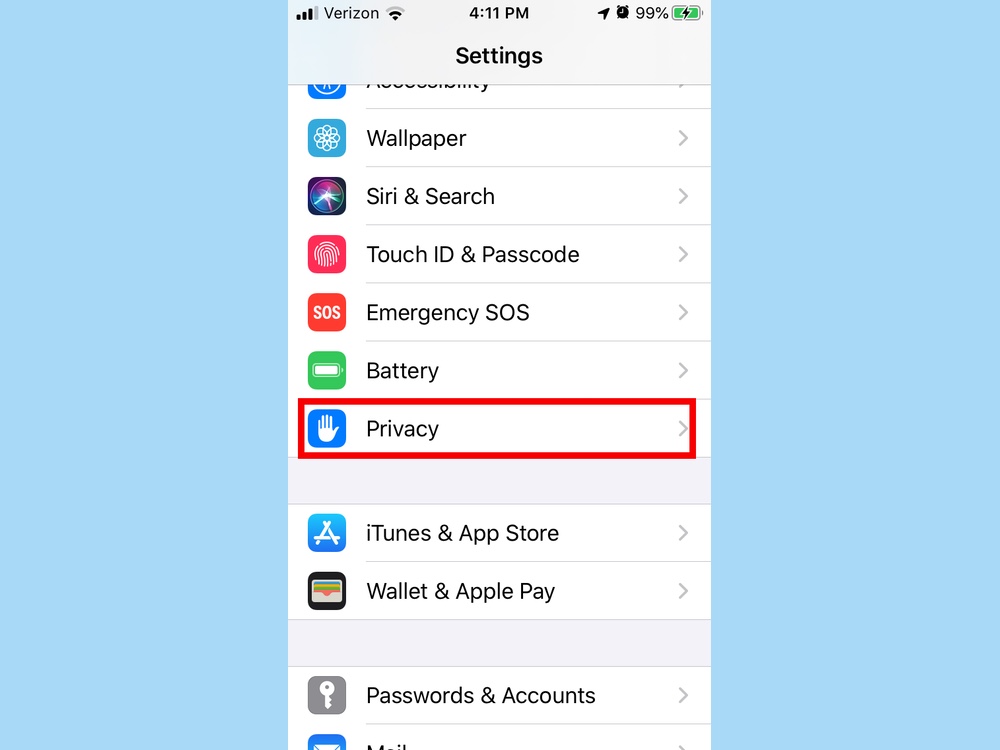
3. Scroll all the way down the screen to Analytics & Improvements.
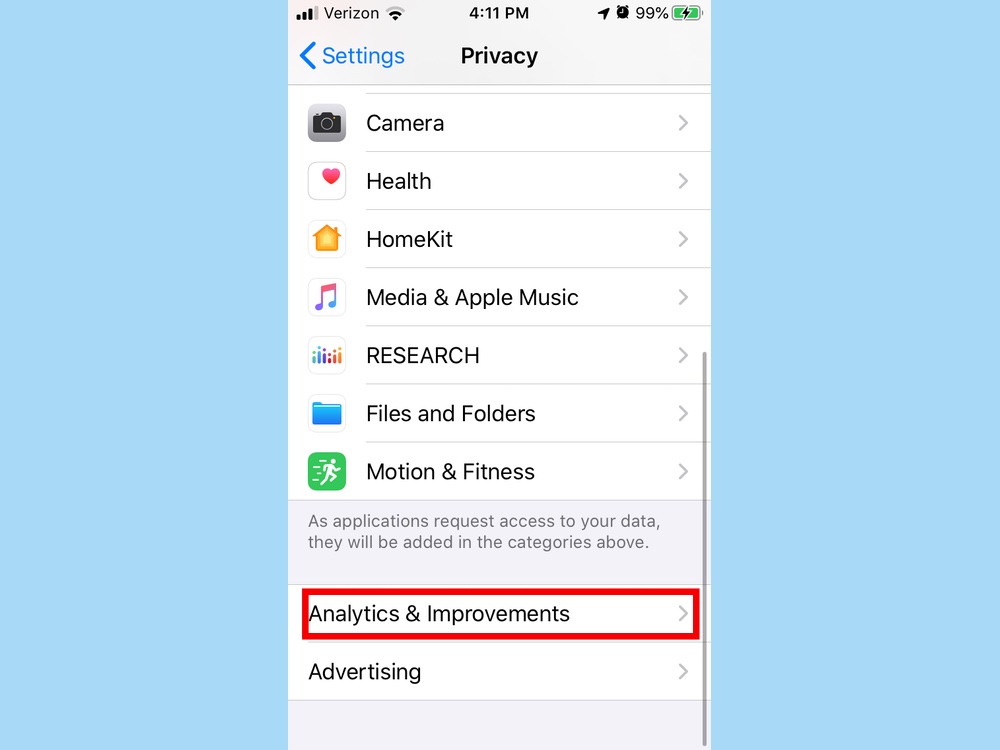
4. On the next screen, find Improve Siri & Dictation and toggle the switch to off.
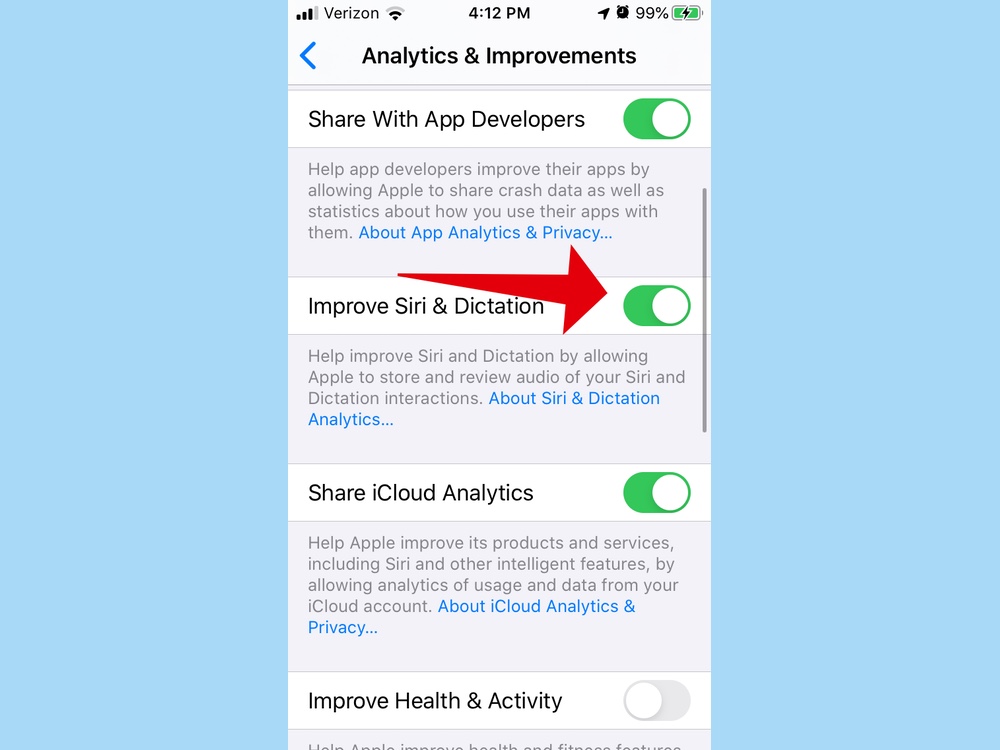
That allows you to keep using Siri without having anyone listen in on what you're saying. But what about past conversations? You can erase those, too
1. If you're still in Settings, from the main screen, select Siri & Search.
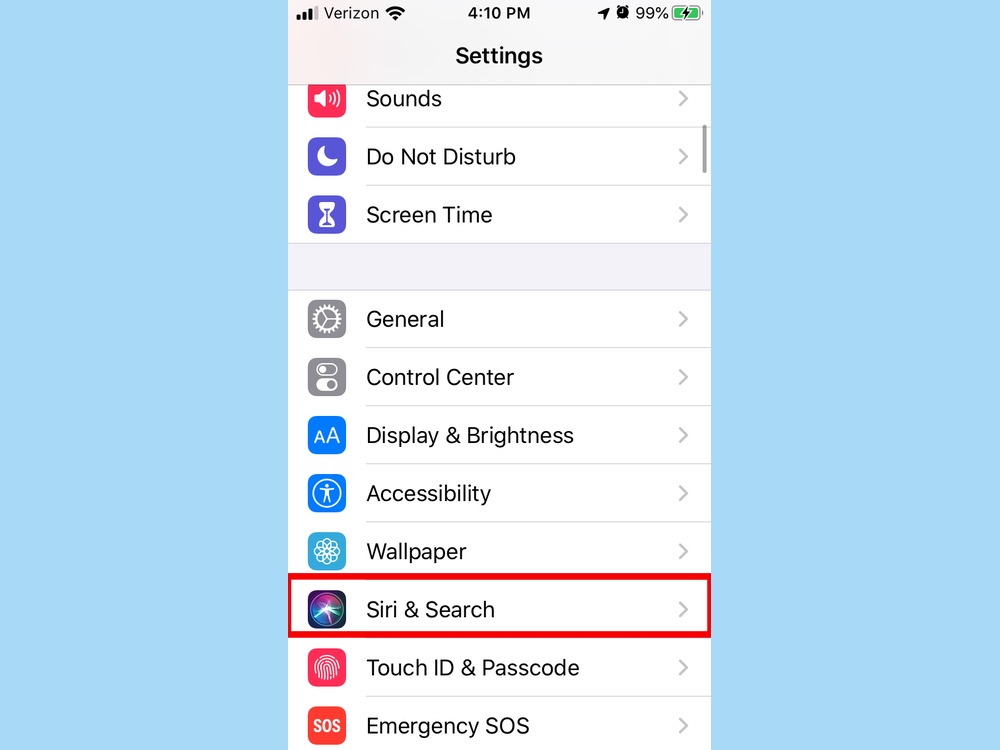
2. On the next screen, tap Siri & Dictation History.
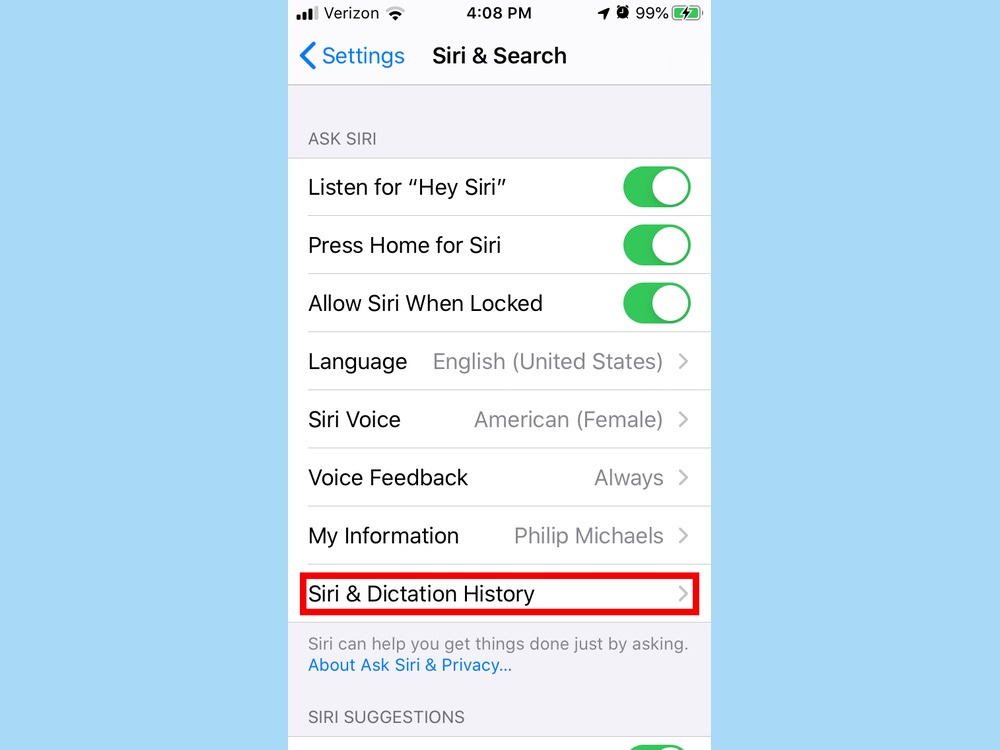
3. Tap Delete Siri & Dictation History, which removes any interactions associated with your iPhone from Apple's servers. Any data that's already been used to improve Siri will not be deleted, though Apple says that information will no longer be linked to your phone.
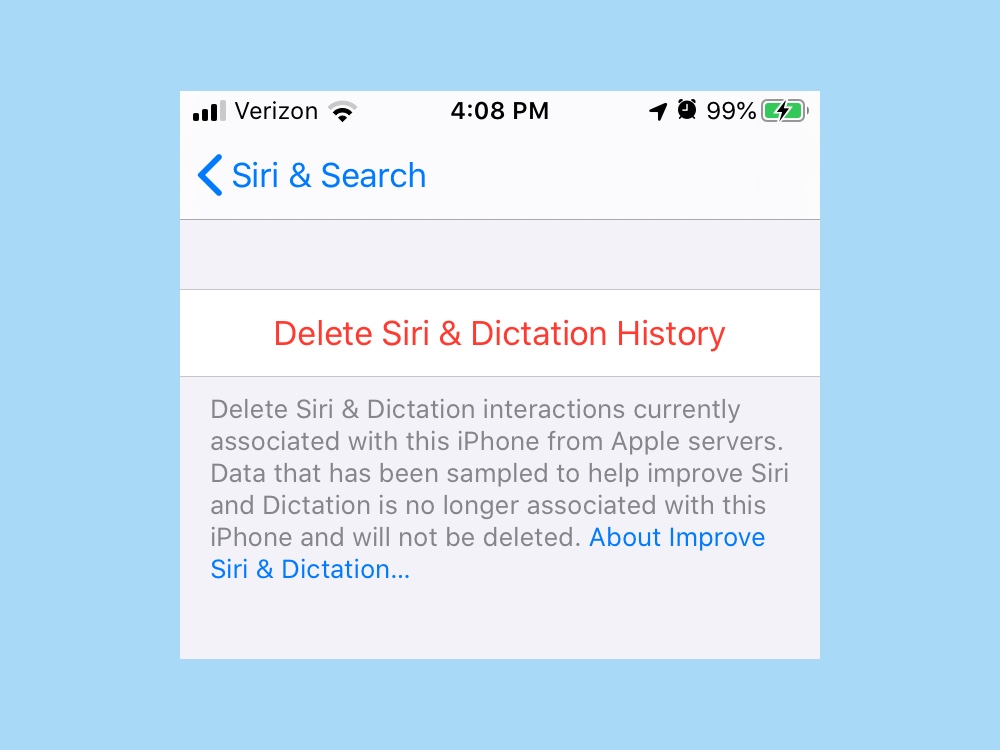
Philip Michaels is a Managing Editor at Tom's Guide. He's been covering personal technology since 1999 and was in the building when Steve Jobs showed off the iPhone for the first time. He's been evaluating smartphones since that first iPhone debuted in 2007, and he's been following phone carriers and smartphone plans since 2015. He has strong opinions about Apple, the Oakland Athletics, old movies and proper butchery techniques. Follow him at @PhilipMichaels.

