How to make Gmail your default mail app in iOS 14
You can finally ditch Apple Mail for Gmail as your iOS 14 mail app

iOS 14 has good news for Gmail fans. If you've wanted to make Gmail your default mail app on your iPhone, that feature is finally here and it's easy to activate. Oh, and if you'd rather use another email app, that's fine too.
System-wide default web browser and mail apps are one of the iOS features we've been waiting for the longest (next to widgets, which also arrived in iOS 14). And now, all it takes is for your favorite email app or web browser to get updated to support this option.
- Have you seen the latest iPhone 12 leak?
- iOS 14 vs. Android: Why Apple beats Google on 'new' features
- How to change your default browser in iOS 14
Thankfully, Gmail's been updated to support this iOS 14 option. Annoyingly, though, it's not where you might expect. When I first went poking around for this feature, in the Mail and Safari sections of the Settings app, I found nothing.
Instead, this setting is in each app's own section in Settings. Another other major email app to add the default option is Outlook. Over in web browsers, you can drop Safari for Chrome or Firefox.
I switched this option yesterday because I think the Gmail app is better at searching in my old emails than the Mail app is. So, now, when you open an email link in any app, such as tapping on someone's email address, you'll now start composing your message in Gmail.
We're a bit let down that Apple's started off so light with which kinds of apps can get new default options. Going forward, I am hoping Reminders can get a new default (for Due, Todoist and Things), Calendars (Fantastical) and Weather (Dark Sky, Hello Weather and Carrot Weather). This likely is a test to see how much demand for new default apps there is from users, and iOS 15 could see those changes arrive.
Here's how to change your default mail app in iOS 14 to Gmail. Of course, if you haven't updated yet, check out our guide on how to download iOS 14 first.
Sign up to get the BEST of Tom's Guide direct to your inbox.
Get instant access to breaking news, the hottest reviews, great deals and helpful tips.
How to change your default mail app in iOS 14
- Open the Settings app on your iPhone.
- Scroll down to and select Gmail (or whichever app you want to be your default email app).
- Select Default Mail App.
- Select Gmail (or whichever app you prefer).
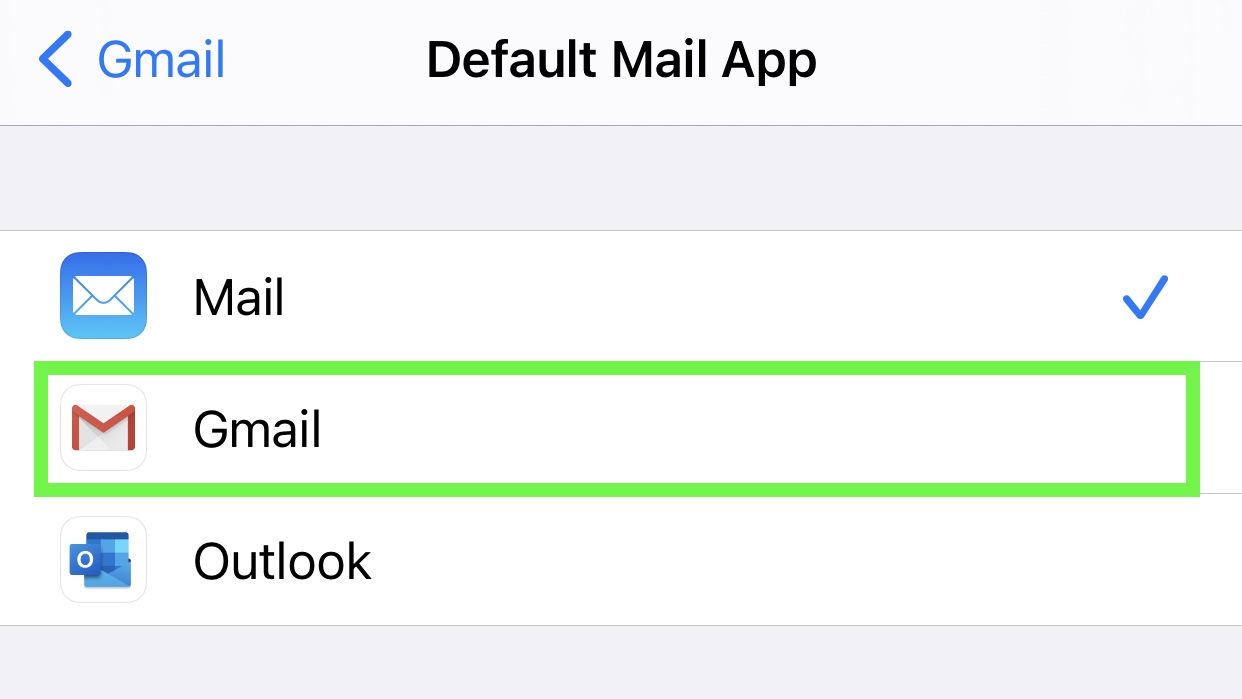
The checkmark next to your selected app means your default has been set. As we've reported, an iOS 14 bug is resetting default apps when you restart your phone. We hope this is fixed soon.
For more on iOS 14, check out iOS 14 compatibility guide, as well as our iOS 14 hands-on for impressions on all the new features.

Henry is a managing editor at Tom’s Guide covering streaming media, laptops and all things Apple, reviewing devices and services for the past seven years. Prior to joining Tom's Guide, he reviewed software and hardware for TechRadar Pro, and interviewed artists for Patek Philippe International Magazine. He's also covered the wild world of professional wrestling for Cageside Seats, interviewing athletes and other industry veterans.
