How To Watch Oklahoma vs UCLA: Live Stream OU Sooners vs. Bruins College Football
Live from the Rose Bowl

Oklahoma's football program knows how to handle a road game, and tonight's match against UCLA shouldn't be an exception. But the Bruins are a formidable opponent on home turf, despite a rocky start to the season.
College football fans won't want to miss a moment of Rose Bowl's live action. And thanks to the various streaming options available, you can watch the Oklahoma vs. UCLA game from just about anywhere, even if you're nowhere near a TV screen. Here's how to watch today's big game.
When can I watch the Oklahoma vs. UCLA game?
Oklahoma vs. UCLA kicks off at 8:00 p.m. ET/5:00 p.m. PT on Saturday, Sept. 14. FOX is carrying the game, so if you live in the U.S., all you need is an HDTV antenna to pick up the free broadcast.
How can I use a VPN to watch the Oklahoma vs. UCLA game?
If you're away from home on Saturday — as in out of the country — a virtual private network, or VPN, can make it seem as if you're surfing the web from your home country. That way, you can still access the same streaming services you would at home.
We've tested plenty of services to find the best overall VPN, and our pick is ExpressVPN. It offers the best mix of performance and customer support, and you really enjoy some savings if you sign up for extended service. Here's how it compares to your top VPN options for the Oklahoma vs. UCLA game.
ExpressVPN: In our testing, ExpressVPN delivered superior performance and responsive customer service. It can access more than 3,000 servers spread out across 160 locations in 94 countries, and it's also very easy to use.
One month of service at ExpressVPN costs $12.95, but you can lower that to $6.67 a month if you opt for a year of service; ExpressVPN will throw in three additional months for free. There's a 30-day money-back guarantee if you're not satisfied.
TunnelBear: If you want a VPN just for a one-off event like watching Oklahoma vs. UCLA, consider TunnelBear. Not only is it easy to use, but it only costs $9.99 a month. Be aware that it's not the best performing VPN we've tested, though.
How can I watch the Oklahoma vs. UCLA live stream?
You can live stream the game on the FOX website or on the FOX NOW app. So when the Sooners and Bruins are ready to kick off, fire up either option to live stream the game.
One caveat, though: you'll need to be a cable or satellite TV subscriber. FOX requires you to sign in with your TV provider to enjoy its streaming options, so anyone who's cancelled cable will need to consider other options.
Sign up to get the BEST of Tom's Guide direct to your inbox.
Get instant access to breaking news, the hottest reviews, great deals and helpful tips.
How can I live stream the Oklahoma vs. UCLA game without a cable subscription?
Don't despair if you've cut the cable cord. You can still watch Oklahoma vs. UCLA. You'll just need to sign up for a streaming service that includes FOX. The good news is that includes most services, which also offer FOX as part of their basic subscription tiers.
Here are your best bets if you're looking for a streaming service that includes FOX.
Hulu + Live TV: Hulu's $45 monthly package includes FOX in its live streaming service. There's also a cloud DVR feature for recording games to watch later.
PlayStation Vue: The streaming service's entry-level Access package starts at $50 a month and includes FOX.
YouTube TV: You'll find FOX among the 70-plus channels YouTube TV includes for $50 a month. There's also a cloud DVR feature for recording games to watch later.
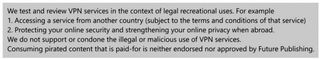
Kate Kozuch is the managing editor of social and video at Tom’s Guide. She writes about smartwatches, TVs, audio devices, and some cooking appliances, too. Kate appears on Fox News to talk tech trends and runs the Tom's Guide TikTok account, which you should be following if you don't already. When she’s not filming tech videos, you can find her taking up a new sport, mastering the NYT Crossword or channeling her inner celebrity chef.


















