How to enable 2FA on the Epic Games Store
Activate 2FA on the Epic Games Store to enjoy freebies
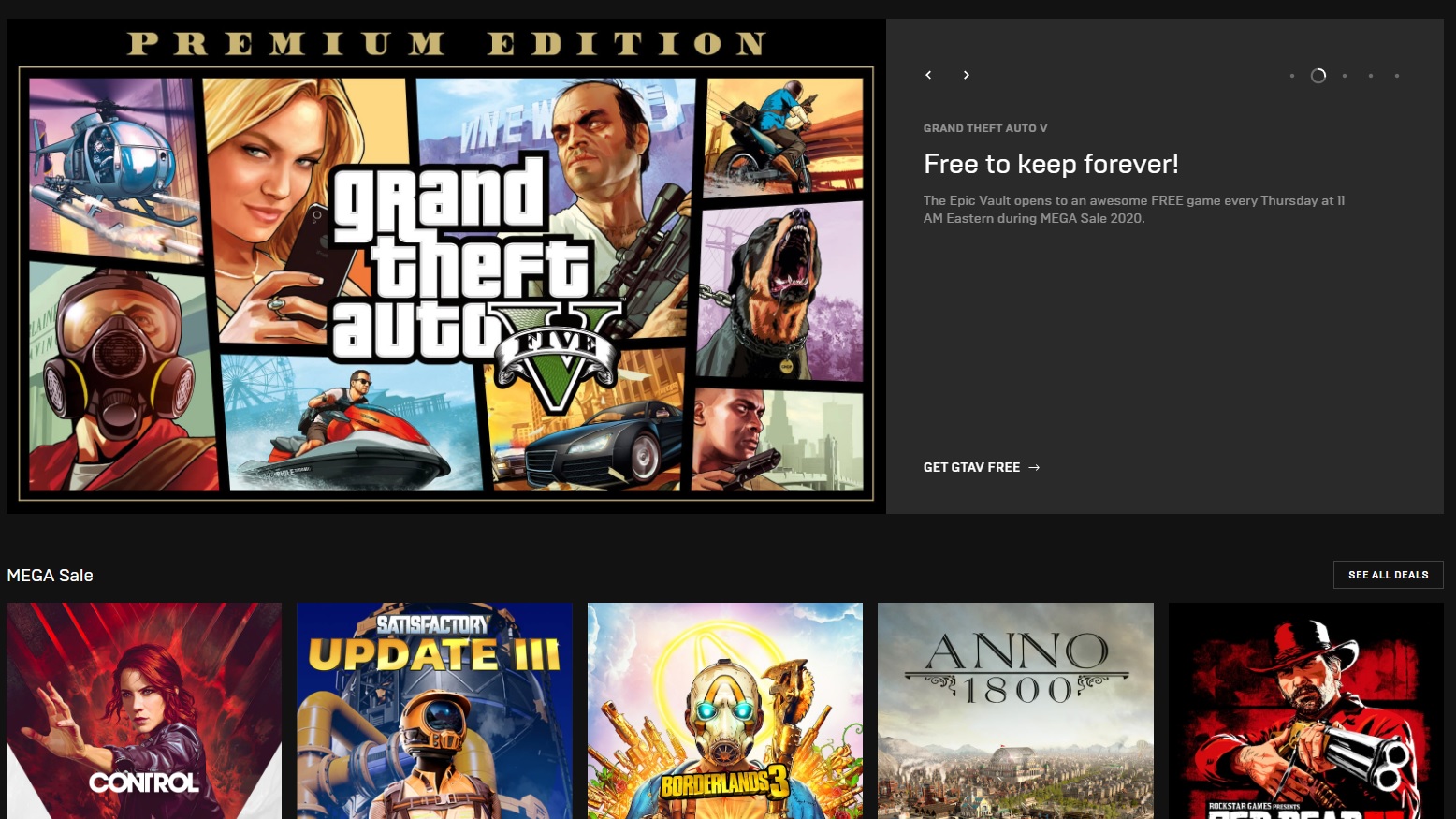
The Epic Games Store has seen a huge influx of new users after offering Grand Theft Auto V for free. But if you want GTAV and other freebies, you’ll need to enable two-factor authentication (2FA), which is a fantastic way to protect your data on any platform.
Yes, if you're a part of the whole new audience that wants to play one of the most popular games of the last decade, you can't be lazy about security. This is a clever move, as under most circumstances, a lot of those people are going to reuse old usernames and passwords, and probably get their accounts compromised.
- What is 2FA? A beginner's guide
- Learn the right way to do 2FA
- Plus: PS5 games reveal is coming 'soon,' according to Sony
For those who haven’t used 2FA in your other accounts (and you should), it’s a second layer of security in addition to your username and password. Any time you sign into an account on a new device, you’ll get a prompt on your phone, or in your e-mail inbox, with a randomized code.
Once you input the code, you’re good to go. But if you’re a cybercriminal who bought a username and password off of an old data breach, you’re out of luck — unless you’ve also stolen a person’s smartphone, which is much harder to do.
Whether you’re just registering for an Epic Games account, or you’re ready to enhance your existing account’s security, setting up 2FA takes only a few minutes and doesn’t require any additional software — unless you want to use an authentication app, which you probably should. Epic Games also provides a video walkthrough, which we’ve embedded here:
How to enable 2FA on the Epic Games Store
- Log into your Epic Games account.
- Click the tab that says Password & Security.
- Select one of the following options: Enable Authenticator App, Enable SMS Authentication and Enable Email Authentication
Epic Games will walk you through the rest of the process on your chosen platform. That’s really all you have to do.
The simplest method is e-mail authentication, since you can access your e-mail from any device. But it’s also the least secure, since any malefactor that’s acquired your Epic Games username and password could theoretically do the same to your e-mail.
Sign up to get the BEST of Tom's Guide direct to your inbox.
Get instant access to breaking news, the hottest reviews, great deals and helpful tips.
SMS notification is a happy medium between app and e-mail 2FA. When you log in, you’ll get a code sent to your phone via text message. It’s possible to steal these codes via social engineering or SIM card exploits, but it requires a prolonged, directed attack to do so.
Authentication apps are the most secure method, although they do require you to install a new program on your phone, and you need to disable and reenable them manually when you get a new device. In this 2FA method, Epic Games provides an app like Google Authenticator or Microsoft Authenticator with a code that rotates every 30 seconds or so. Since the codes change so frequently and the app is tied to your phone specifically, the method is quite secure. But it’s also a bit of a pain to transfer devices.
That’s all you need to know about Epic Games 2FA. Whichever method you use, it’s a far sight better than protecting your account with only a username and password. And you shouldn’t stop at your Epic Games account; you should always take the 2FA option, for any platform on which it’s available. It doesn’t render you impervious to cybercrime, but it does make a cybercriminal’s job much, much harder.
Since you know what you're doing with 2FA now, you might also want to know how to set up two-factor authentication on Facebook, how to set up Gmail two-factor authentication (2FA) on your phone, how to enable two-factor authentication (2FA) for Ring cameras and how to enable Epic Games two-factor authentication on Fortnite.
Marshall Honorof is a senior editor for Tom's Guide, overseeing the site's coverage of gaming hardware and software. He comes from a science writing background, having studied paleomammalogy, biological anthropology, and the history of science and technology. After hours, you can find him practicing taekwondo or doing deep dives on classic sci-fi.

