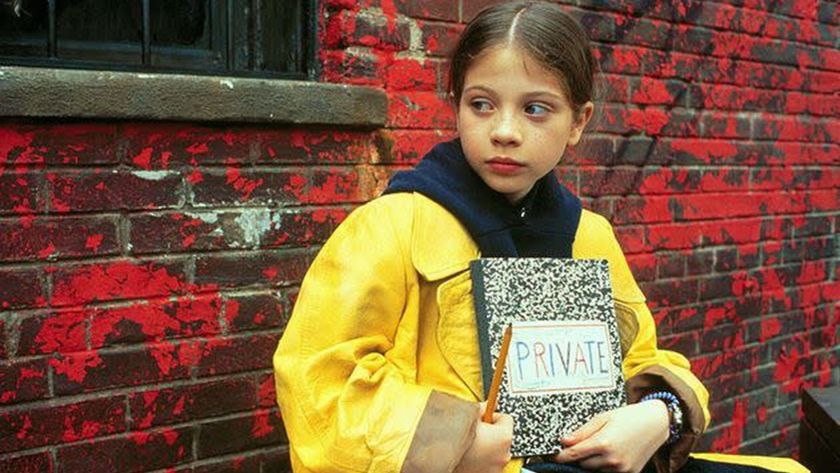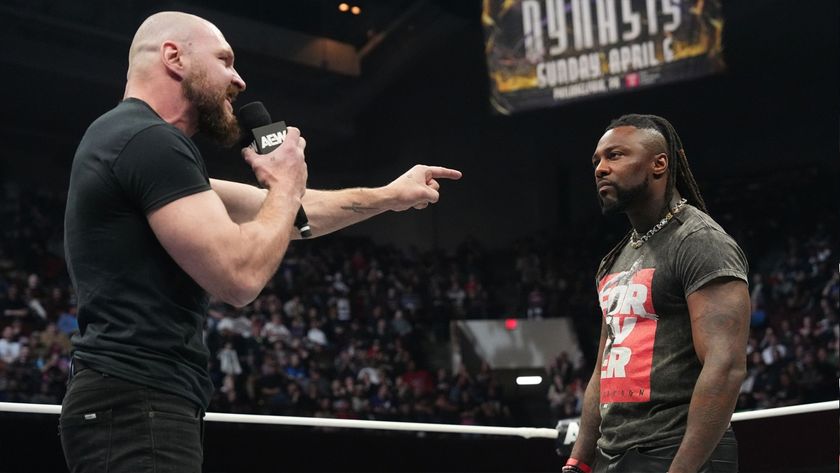How to do a charity stream on Twitch
Have fun and raise funds with a live charity stream on Twitch

This past March, I decided to do a charity stream on Twitch, raising funds to support Asian Americans, in a moment when the community needed support. I managed to raise some money, and it wasn't that complicated — once I figured out how. So, I thought I would explain what I did, and the ways others are raising money online, because anybody can do it.
It can often feel like your social media feeds are an endless sea of GoFundMe projects, and the headlines are filled with news about those who could use a helping hand. But the good news is that (practically) anyone can raise funds with a live stream that helps others. Once you know how to stream on Twitch, you're halfway there. So let's walk through the rest of the information you need to help people out with a live stream on the internet.
- Check out our ultimate guide to Twitch
- The best gaming PCs to run your stream off of
- Plus: The best microphones for gaming, streaming and podcasting
Of course, you should set your expectations for all of this accordingly. You may not know what a decent fundraising goal is for your first time out, but it can be a good idea to set the bar low — to start. You can always raise it later. I was doing everything on my own, without guests, a crew or anyone.
I also planned to match the funds raised once I hit my first goal. And so after about 4 hours total of streaming, across 2 days, I had raised just over $200. Not a whole lot, but it was better than just doing my streams as usual, or not helping at all.
Believe in a charity and educate yourself on it
If you're gonna raise funds for a charity, you're going to need to be a good ambassador for their work. So, first off, spend time looking at the online presences of the charity you want to support, and any related to it. You need to be confident that you're helping a good cause, because you will be on camera promoting their work, and unless you're really good at conning people — any lack of conviction will be obvious.
I decided to run a charity stream this past March because I was disgusted by the violence facing Asian Americans and Pacific Islanders, and felt like I wasn't doing enough to help the community.

And while most will just pick one charity, I chose two. My first choice was Red Canary Song, an organization of Asian and migrant sex workers that is pushing for full decriminalization and labor rights. But not everyone feels comfortable donating to an organization connected to sex work, so I also added Heart of Dinner, which fights food insecurity among Asian Americans in NYC (where I live).
Sign up to get the BEST of Tom's Guide direct to your inbox.
Get instant access to breaking news, the hottest reviews, great deals and helpful tips.
For the next time I stream, though, I'm going to spend more time reading up on the charities I'm working for. While I knew Heart of Dinner and Red Canary Song were great organizations, I didn't memorize enough about the actions each charity does, and found myself repeating the same few lines over and over again.
Consider Tiltify, but understand the asterisks
There's a lot of mechanics involved with raising money, when it comes to accepting, processing and directing payments, and Tiltify is the biggest name in the game when it comes to handling donations from streams. Tiltify's top 30 fundraisers (as in the people raising funds) combined to raise over $16 million in 2020. Tiltify is also cool because it lets you automatically set up mini-goals for your path to your ultimate fund-raising amount, so you can give your audience rewards.
One of the most amazing Twitch-based fundraising stories I know comes from my friend Myke Hurley, whose podcast network Relay.fm raises huge amounts annually for St. Jude, with a cast of special guests calling in. Hurley and Relay co-founder Stephen Hackett used major rewards and milestones to encourage donations. At $285,000 Stephen shaved his beard down to just his moustache. And at the end of the day, they'd raised a massive $317,730.
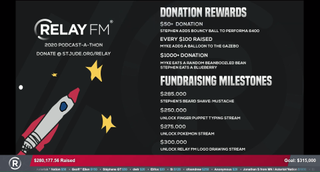
I found my own way to give my audience reasons to donate: providing a menu of games that I would play for half an hour if they donated $15 or more. One person has already taken me up on this offer, and the rest have yet to redeem the offer.
Tiltify made its name in the industry because it makes it simple to set things up: you just search for the charity you want to raise funds for, set up your preferences and everything on the Campaign Dashboard — and you're good.
I didn't use Tiltify, though. While Tiltify has over 1,000 causes in its index, including St. Jude's Children's Research Hospital fighting pediatric cancer, the American Red Cross, United Way and the American Heart Association — it didn't have Heart of Dinner or Red Canary Song. Some may also not want to use Tiltify because it takes 5% of the funds raised.
You can collect receipts — or money
If Tiltify is not an option, you can ask your audience to donate on their own, and then have them send you a copy of their receipt. You may want to donate to the charity first, though, so you can know what the receipts will look like.
For this, though, you'll need to give your audience a way to both find the donation pages (see below) and a way to send you proof of their donation. The easiest (and likely best) way is to ask for proof to be sent to one of your social media accounts — and tell people to cross out any important personal information before they do.
If you'd rather keep these receipts more private, then do what I did — and share your email address with your audience.
Either way, make sure you have notifications turned on, and you're going to be good to go. Alternatively, you could collect funds directly, but the complexities of receipt of donations may be a bit more than you want to handle — especially when it comes time to report things on your annual taxes. GiveButter and GiveLively are two options, though, if you're looking for such a path.
Sending out your donation instructions
No matter how you collect funds, you'll want a way to tell your audience how to donate. This is where I recommend NightBot, as it's how I shared that information. Under Commands > Custom, click Add Command.
Then, fill out the Command (!donate is easy enough), the Message (which should include the link to donate) and think about who should be able to use this command (Everyone is a good option) and the Cooldown timer, for how often this command should be able to be used. The Cooldown timer is mostly used to prevent someone from spamming your room with prompts.
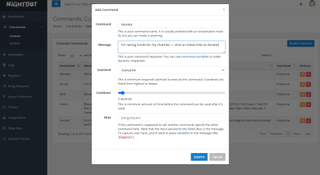
The Message will be where you drop the link to your Tiltify page, or the donation pages from the charities in question if you decide to go down that route. You'll get a link from Tiltify for collecting donations, and you'll want to create a command with your bot of choice for sharing that link with your audience.
Create a donation meter
This will always vary by the software you use, and how you collect funds, but it's an important step. Showing how much money you've raised gives your audience a sign that you're making (at least some) progress. And if audience members only have a small amount to give, they will at least see that their donation literally moved the needle.
So I'll explain how I did this with Streamlabs. First, open the Donation Goal widget page at Streamlabs. Then, input the title (describe your fundraising efforts, feel free to name the charities), set your goal amount and copy your code to drop into your streaming app.
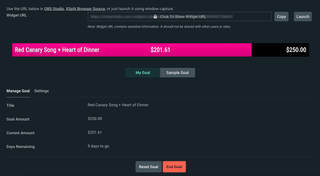
Then, in Streamlabs, I clicked Add under Sources, then click Browser Source and paste that code in the URL field. Adjust the width and height boxes, your height shouldn't be more than 200, but that's up to you. Need more help? Streamlabs' tutorial here can be of assistance. If you're using Tiltify, the donation meter will be something you set up using their tools.
Since I manually tracked my stream's donations via emailed receipts, I had to manually go back in to Streamlabs each time I had to changed the amount. I'd click End Goal, then rewrite everything back in, and then click Start Goal, and then my donation meter would update accordingly.
Have fun!
At the end of the day, the best fundraisers are often lively events that create a lot of joy and make people want to give back. The more fun you have on your stream, the more likely people will be engaged and want to donate. So while you'll want to chat with your audience, consider inviting other streamers onto your live stream, as they will extend your reach by telling their audiences about what you're doing.
- Read next: How to watch every MLB live stream online

Henry is a managing editor at Tom’s Guide covering streaming media, laptops and all things Apple, reviewing devices and services for the past seven years. Prior to joining Tom's Guide, he reviewed software and hardware for TechRadar Pro, and interviewed artists for Patek Philippe International Magazine. He's also covered the wild world of professional wrestling for Cageside Seats, interviewing athletes and other industry veterans.