How to check if a Steam game works on Steam Deck
Here's how to check which Steam games will run on the Steam Deck

Valve's Steam Deck announcement made serious waves in the gaming space. The upcoming handheld gaming PC has a few caveats, notably that it runs Valve's own Linux distro called Steam OS. And since it's Linux, that means that not all games will work on the Steam Deck.
Luckily, Valve has been working on Linux gaming for years now with Proton. We already explained a bit about what Proton is, but it's a compatibility layer that translates API calls from games into something that Linux can understand.
- Steam Deck vs. Nintendo Switch OLED
- The best PC games currently availabl
- Plus: Nintendo Switch Joy-Con drift explained — everything you need to know
Proton is a great system and revitalized Linux gaming a few years ago, and it's only gotten better since. However, there are still several games that don't work under it, including huge AAA games like Destiny 2 and Apex Legends.
Some games come with anti-cheat software that fails to authenticate under Linux for various reasons. Valve has said that it is working with some of the vendors to address this.
In the meantime, you can get a head start on seeing which games in your library will run on the Steam Deck. Here's how.
How to check which Steam games will run on Steam Deck: Search ProtonDB

1. Head to the ProtonDB website. This contains a list of every game on Steam. The goal of ProtonDB, however, is to provide a rating system on how well a specific game runs under Proton.
2. In the Search field, type in the name of the game you want to check for compatibility.
Sign up to get the BEST of Tom's Guide direct to your inbox.
Get instant access to breaking news, the hottest reviews, great deals and helpful tips.
3. Click the title of the game in the search results. This will take you to a detailed view.
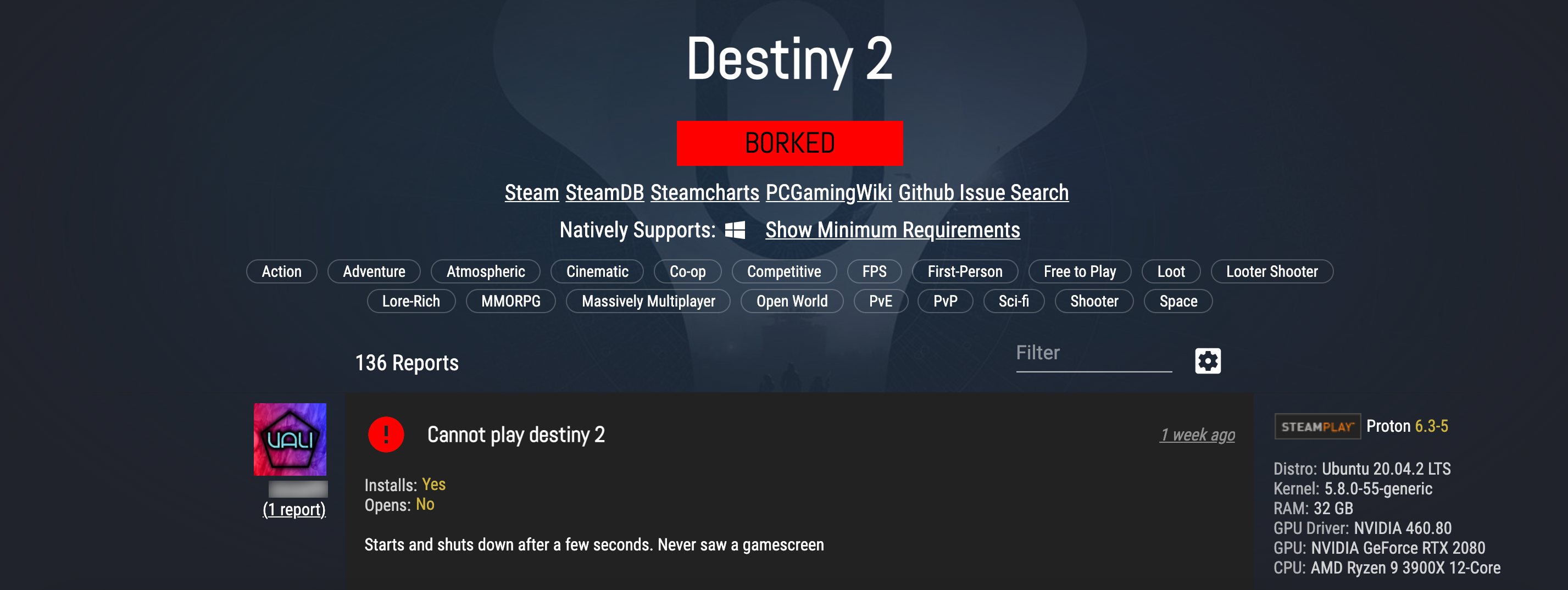
4. Check ProtonDB's ratings and the user reviews to find out if the game will open and run on Proton on the Steam Deck.
How to check which Steam games will run on Steam Deck: Understanding ProtonDB's ratings
ProtonDB rates games using the following ranks: Borked, Bronze, Silver, Gold, Platinum, and Native. The higher the rank, the better the game runs. Borked means the game is outright broken and will not run, or it will face significant problems if it does launch.
There's an additional community aspect, too. Each game's rating comes from user reviews, where people list their system specs and distro and write what works, what doesn't work, and any workarounds they've found. In some cases, that means using forked Proton alternatives or setting command arguments in Steam itself for when the game launches.
Between now and when the Steam Deck launches, Valve (or the community) could continue to improve Proton's viability. If your favorite game is rated as Borked, or even Bronze, be sure to check ProtonDB every so often to see if it's been fixed.
Pay special attention to the most recent reviews, in the case that there's a breakthrough or fix available. And if Valve comes through on its claim that it's working on addressing the anti-cheat compatibility issue, then some of your favorite games may upgrade to a new rank quickly.

Jordan is the Phones Editor for Tom's Guide, covering all things phone-related. He's written about phones for over six years and plans to continue for a long while to come. He loves nothing more than relaxing in his home with a book, game, or his latest personal writing project. Jordan likes finding new things to dive into, from books and games to new mechanical keyboard switches and fun keycap sets. Outside of work, you can find him poring over open-source software and his studies.
