How to cancel Disney Plus
Free trials start running out soon

Yes, Disney Plus packs a ton of value into its $6.99, but what if The Mandalorian doesn't click with you? Here's what you need to know to cancel Disney Plus.
Well, early adopter, the good news is that you're now aware that the inaugural trial subscriptions are about to expire. I set my reminder to Nov. 18, as I set up my account on day 1, and my billing begins tomorrow (Nov. 19).
To check when your billing begins, you can act as if you're about to cancel your account, and go through to step 5 of the below tutorial. There, you'll see your next billing date. I advise you cancel the day before to avoid the charge.
Why would you want to cancel? So far, the biggest fan frustration is tied to Disney streaming The Simpsons in a cropped letterbox 16:9 format, that crops out jokes. Disney's said they'll get around to fixing this in 2020, but that's a pretty wide window.
Here's how to cancel Disney Plus:
1. Sign in at DisneyPlus.com/login
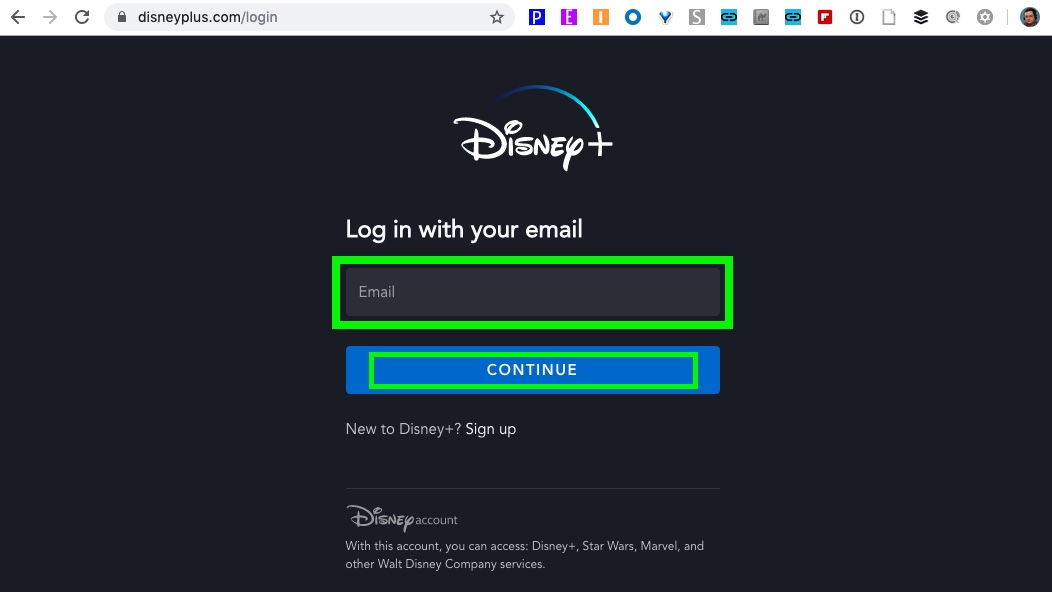
2. Click or tap your profile icon
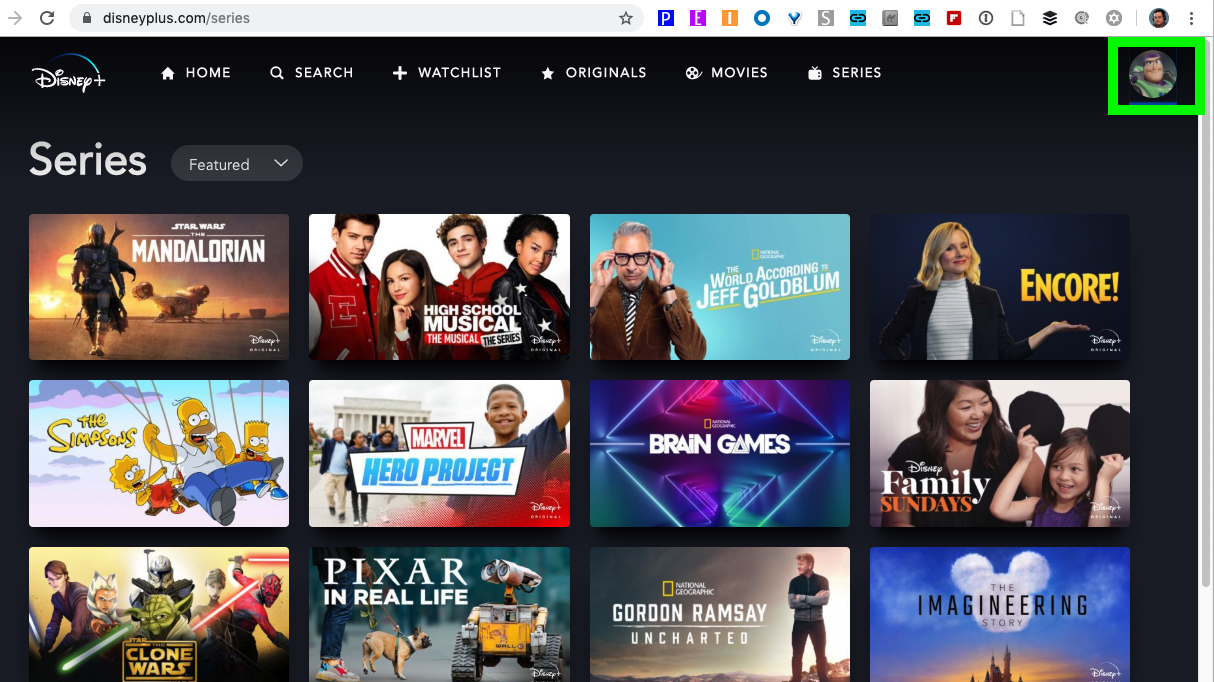
3. Select Account
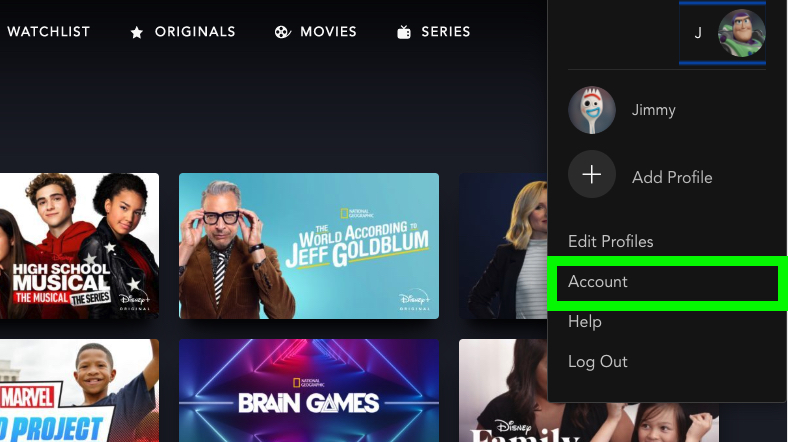
4. Click Billing details
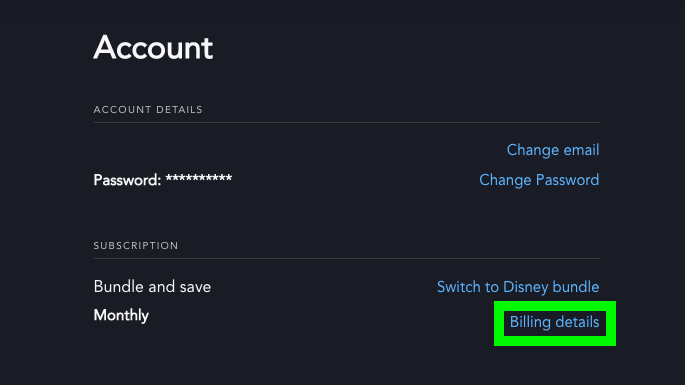
5. Click Cancel Subscription
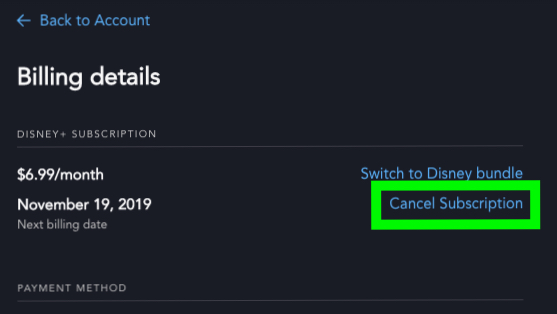
6. Click Complete Cancellation
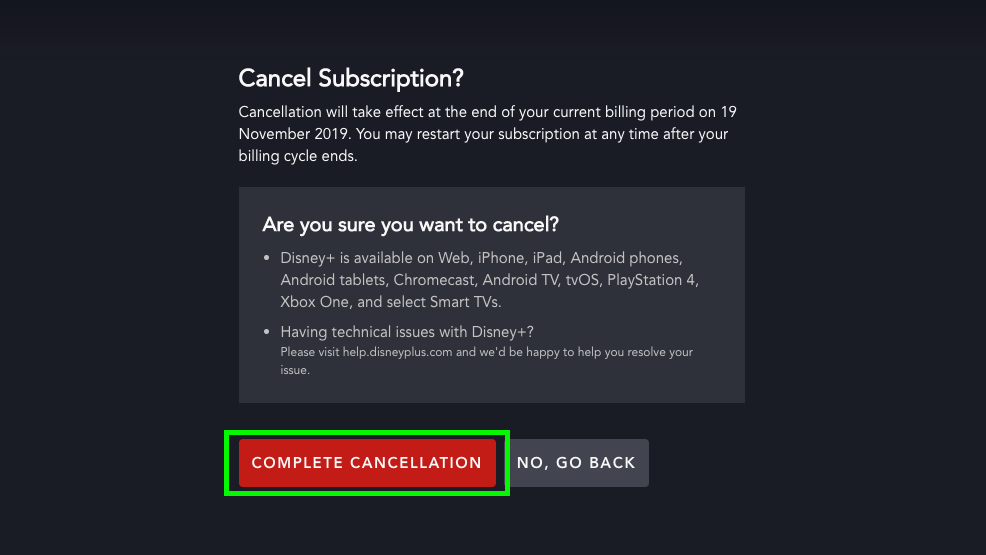
More from Tom's Guide
- 33 Best Shows on Netflix
- Disney Plus vs. Apple TV Plus: Why Disney Has a Huge Advantage
- The best streaming devices you can buy
Sign up to get the BEST of Tom's Guide direct to your inbox.
Get instant access to breaking news, the hottest reviews, great deals and helpful tips.

Henry is a managing editor at Tom’s Guide covering streaming media, laptops and all things Apple, reviewing devices and services for the past seven years. Prior to joining Tom's Guide, he reviewed software and hardware for TechRadar Pro, and interviewed artists for Patek Philippe International Magazine. He's also covered the wild world of professional wrestling for Cageside Seats, interviewing athletes and other industry veterans.
