How to turn on COVID-19 contact tracing on your iPhone
Here's how to turn on COVID-19 exposure logging on your iPhone in iOS 13.5
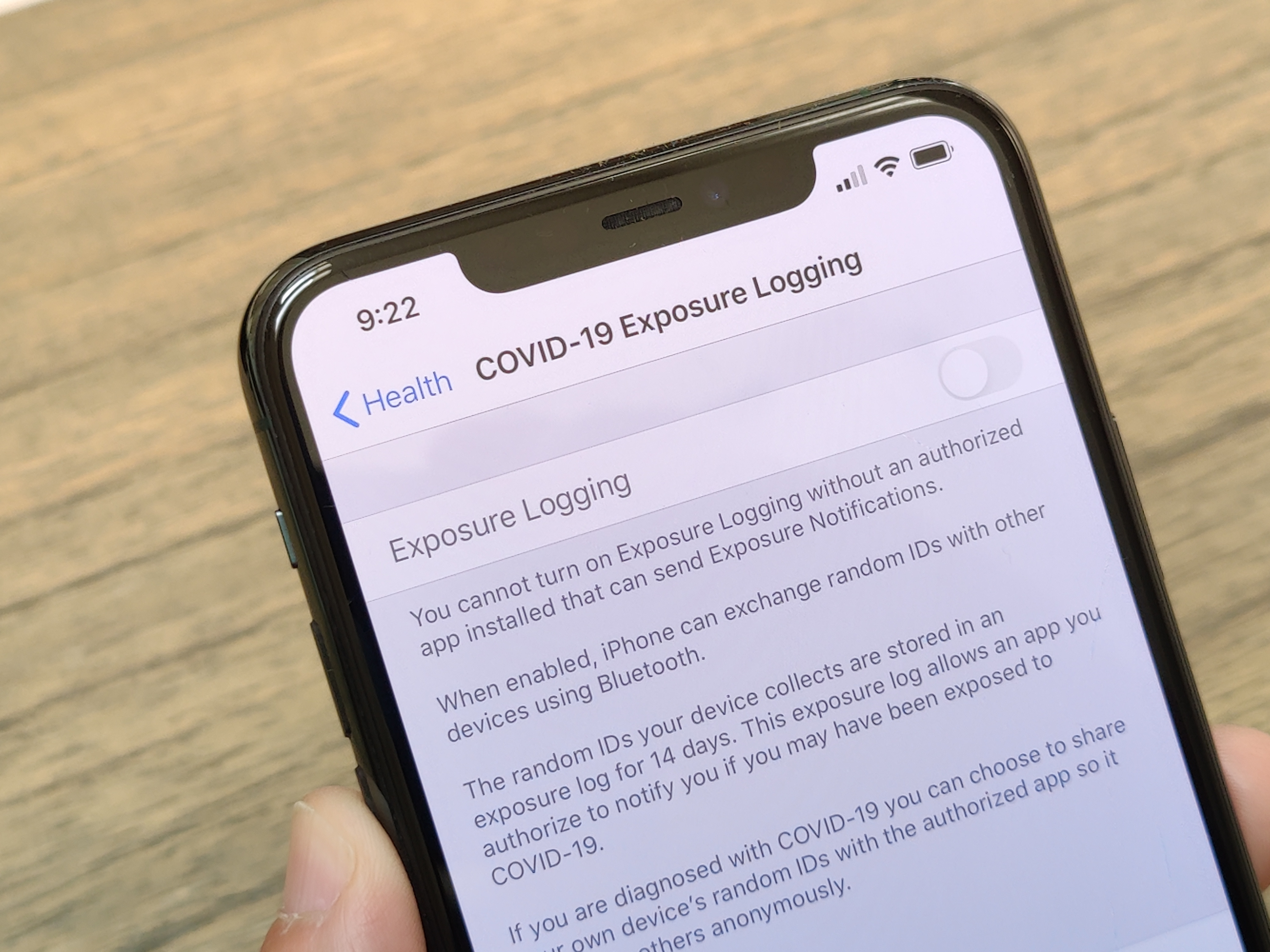
Apple is turning the iPhone into a tool to help fight the coronavirus. In addition to rolling out an update in iOS 13.5 that makes it easier to log in to your phone when wearing a face mask, the new software includes a feature that could notify you of possible exposure to COVID-19.
COVID-19 exposure notifications use Bluetooth technology and contact tracing from authorized public health apps. The aim is to alert users who may have been exposed to the coronavirus via a notification.
- Apple and Google COVID-19 contact tracing: Everything you need to know
- Get up to speed on stimulus check 2 news
- Where to buy face masks online - these retailers have stock
Keep in mind that in order to use COVID-19 exposure notifications, you will need to also download a public health app that supports Apple’s contact tracing. Three US states — Alabama, South Carolina and North Dakota — have said they will participate in using the contact tracing API from Apple and Google. Other health agencies in other locations will get access in the coming weeks.
However, it's up for participating health authorities to create a contact tracing app that taps into the exposure notifications APIs. At the time of writing, no apps are currently ready. But by setting your iPhone up for exposure logging you can be ready for when the apps arrive.
How to active COVID-19 exposure logging on your iPhone
Once you’ve downloaded and installed iOS 13.5, here are the steps for activating COVID-19 exposure notifications.
1. Open the Settings app on your iPhone.
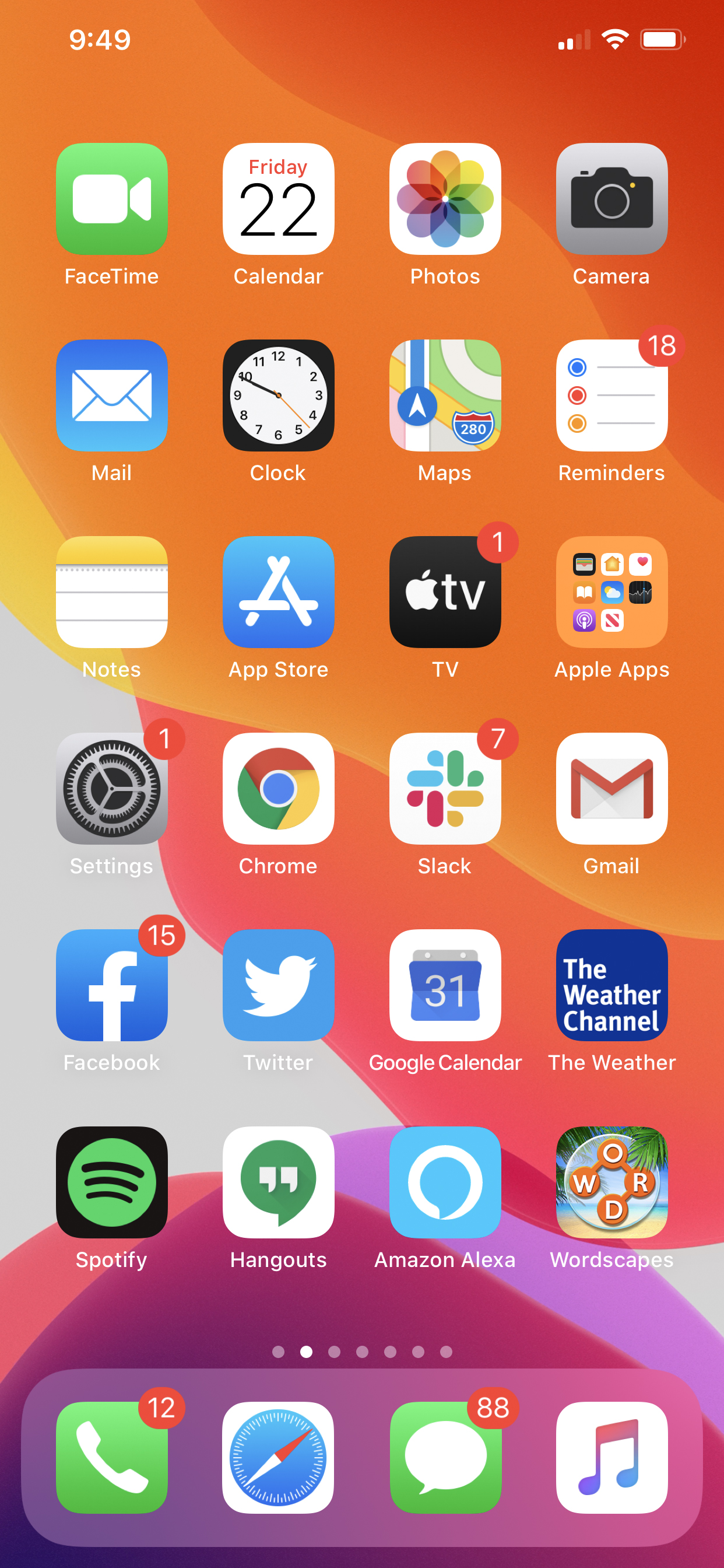
2. Scroll down and select Privacy.
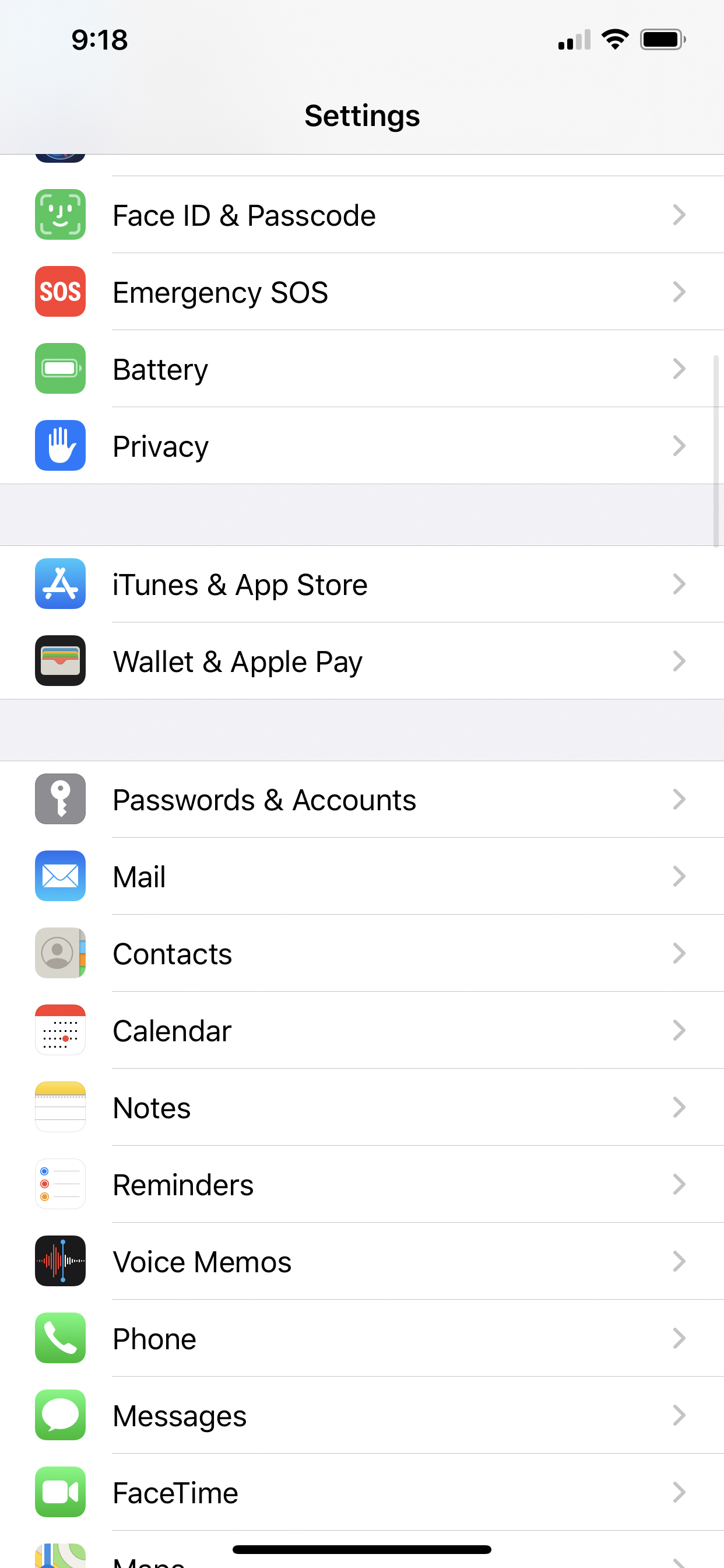
3. On the Privacy menu tap Health.
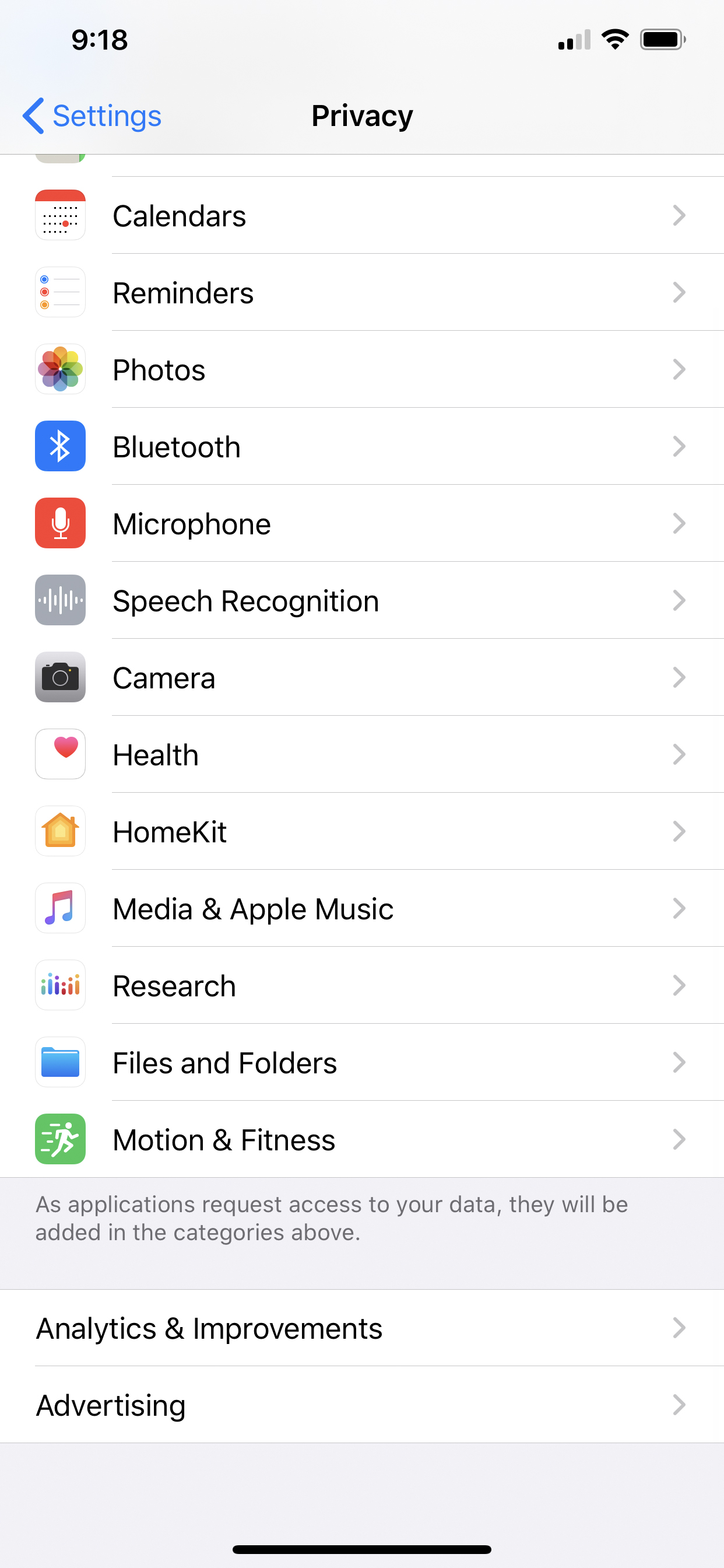
4. Tap the box that says COVID-19 Exposure Logging with the word "Off" underneath it. On this screen you'll also see a brief description of how exposure logging works.
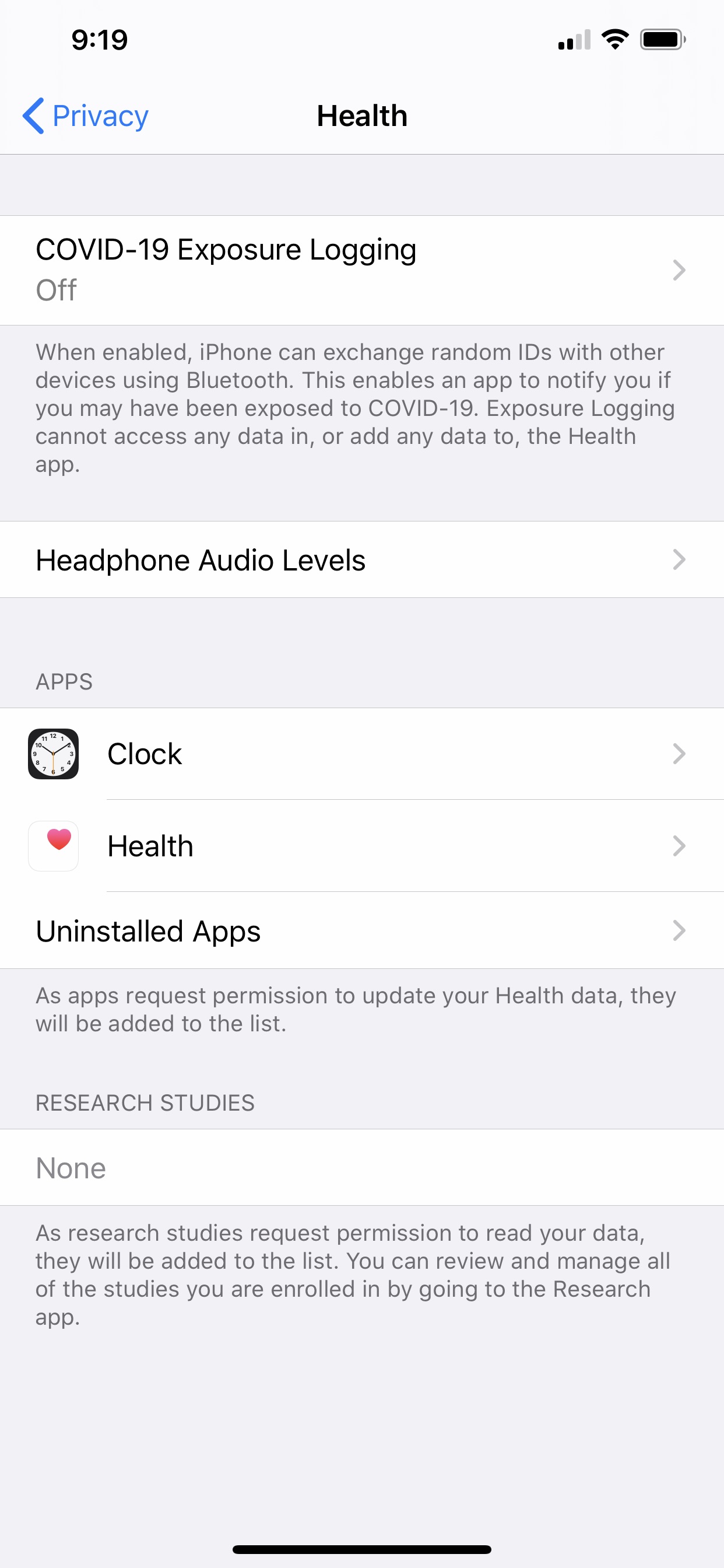
5. Tap the button that says Exposure Logging so that it turns on. Note that you can not turn on Exposure Logging without an authorized app.
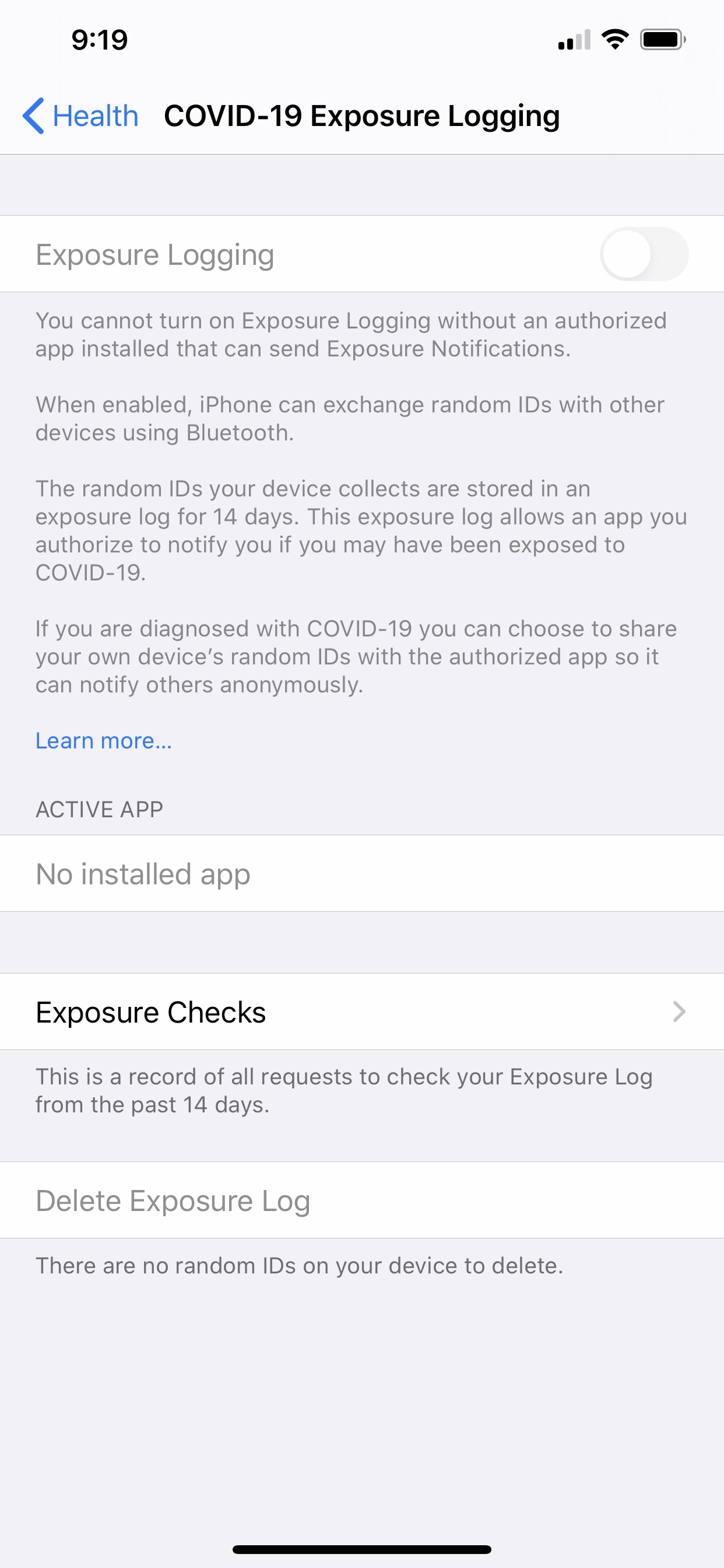
Note that we will be keeping tabs on where and when contact tracing apps become available for iOS and will keep this story up to date.
Sign up to get the BEST of Tom's Guide direct to your inbox.
Get instant access to breaking news, the hottest reviews, great deals and helpful tips.
Mark Spoonauer is the global editor in chief of Tom's Guide and has covered technology for over 20 years. In addition to overseeing the direction of Tom's Guide, Mark specializes in covering all things mobile, having reviewed dozens of smartphones and other gadgets. He has spoken at key industry events and appears regularly on TV to discuss the latest trends, including Cheddar, Fox Business and other outlets. Mark was previously editor in chief of Laptop Mag, and his work has appeared in Wired, Popular Science and Inc. Follow him on Twitter at @mspoonauer.

