How a password manager can help you work from home in complete safety
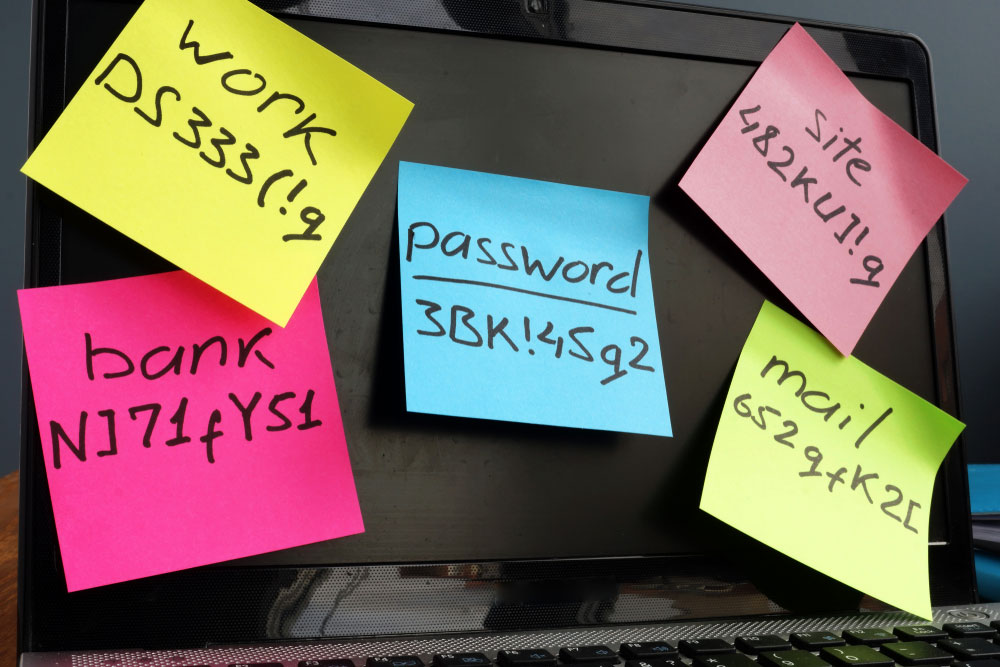
Passwords are our first line of defence when it comes to our devices, accounts and important documents. If something isn’t password protected, anyone can get their hands on what’s inside.
Just having a simple password isn’t enough, however. If it’s easily guessable, or can be quickly cracked by malicious hackers, then that’s almost as bad as having no password at all.
With more of us than ever working from home, the amount of sensitive devices and documents we have in our houses is increasing. Even if you don’t work from home, you likely have several laptops, tablets and smartphones, alongside personal email, social media and online banking accounts, and that means using strong passwords to protect them all has never been more important.
Ideally, every account and every device you use should have a different password - as if one password gets cracked, at least that means only one device or account is at risk. Each password should also be impossible to guess and extremely difficult to crack.
This means you may be faced with the daunting prospect of tens, if not hundreds, of complex, difficult to remember passwords.
The good news is that password manager tools can help you generate complex passwords and keep them all safe and secure so you can access them on any device, without having to memorise them. Even better news is that you don’t have to spend huge amounts of money on them - for example, Bitdefender Premium Security comes with the powerful Bitdefender Password Manager
Here’s how Bitdefender Password Manager can help keep you completely secure when working from home.

1. Simplify your online accounts
Bitdefender Password Manager can collect all of your passwords in one secure location. It works across multiple devices and platforms, including Windows, macOS, Android and iOS, and all major web browsers are supported as well.
You can easily browse through your accounts, and Bitdefender Password Manager can automatically fill in your username and password when logging into websites.

2. Shop safely and securely
Not only can Bitdefender Password Manager auto fill your username and passwords, but it can also do the same for your payment details.
They’ll be stored and encrypted securely, and you can quickly enter them in whenever you find an online bargain.
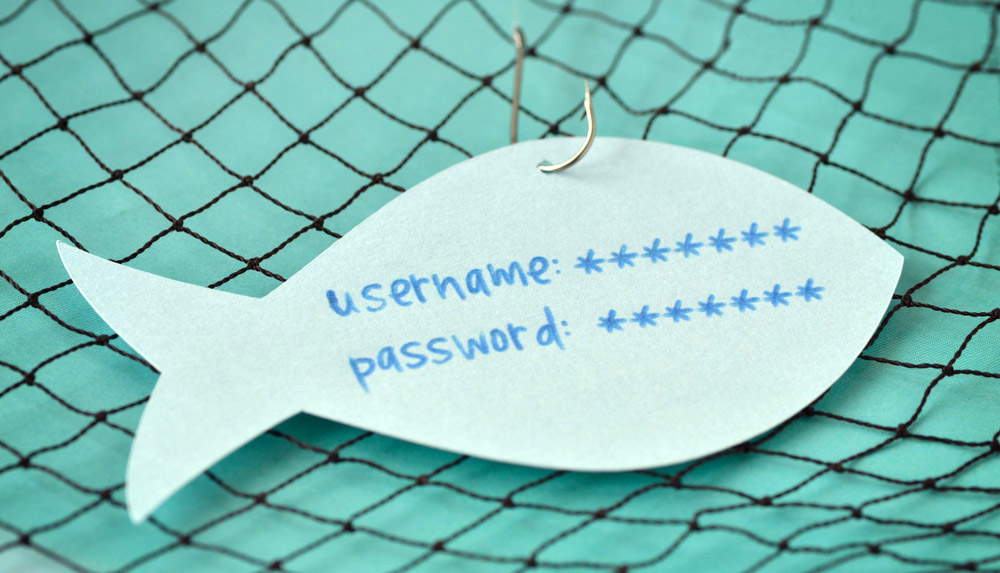
3. Check the strength of your current passwords
Bitdefender Password Manager has a built-in password strength check tool that can analyse how strong your passwords are. The stronger a password is, the harder it is to guess or crack.
If any of your passwords need to be made more complex, Bitdefender Password Manager will tell you straight away, so you can plug up any potential security holes quickly and easily.

4. Generate complex passwords with ease
If you need to come up with a complex password for either existing accounts, or new ones, then Bitdefender Password Manager can help generate secure, complex and unique passwords with a single click.
This means you no longer need to use the same password for multiple accounts, and every password Bitdefender Password Manager generates is completely secure. They are all instantly saved as well, so Bitdefender Password Manager will do all the hard work for you.

5. Easy account recovery
Entrusting all of your passwords, login details and payment methods to a single service can seem risky - especially if you’re using the service to store important work information as well, but with Bitdefender Password Manager, you can be completely confident that your information is safe and secure.
It saves all of your data using the strongest data security protocols such as AES-256-CCM, SHA512, BCRYPT, HTTPS, and WSS, and it’s all encrypted and decrypted locally, so no other third party can get access to it - and only you will get access via a Master Password.
If you forget the Master Password, don’t panic about losing access to all of your passwords, as you can recover your account using a Master Key.
Find out more about how to keep yourself protected with Bitdefender's cybersecurity blog.
Sign up to get the BEST of Tom's Guide direct to your inbox.
Get instant access to breaking news, the hottest reviews, great deals and helpful tips.
